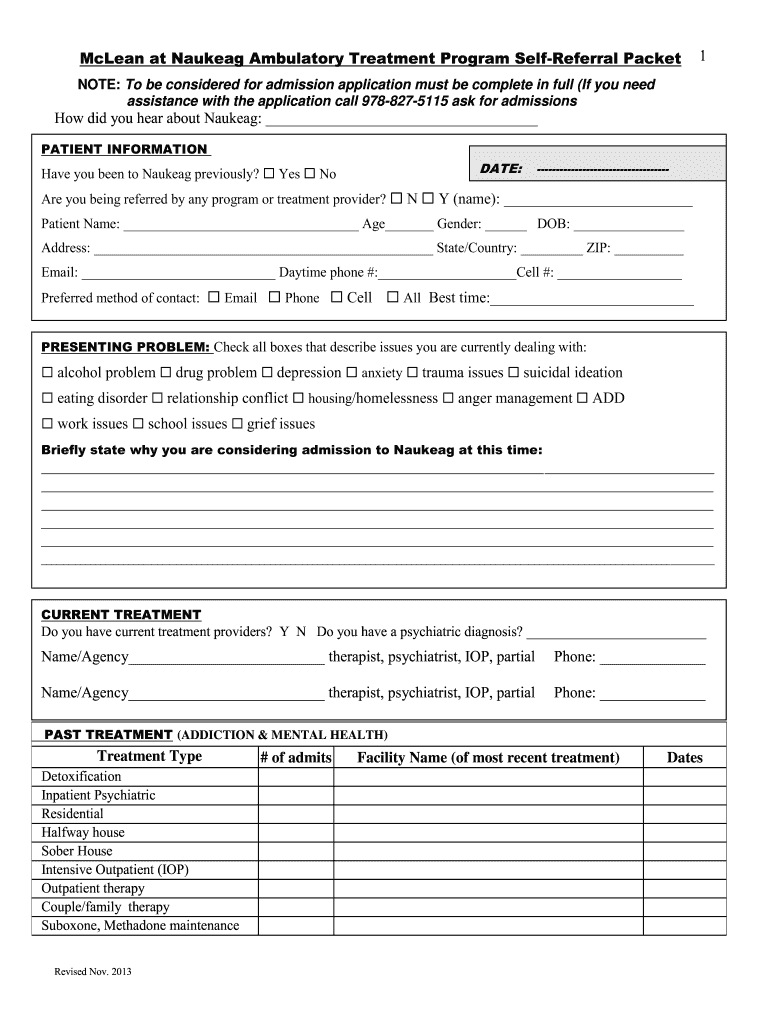
Naukeag Referral Packet Form 2013


What is the Naukeag Referral Packet Form
The Naukeag Referral Packet Form is a crucial document used in various referral processes, particularly within healthcare and social services. This form facilitates the communication of essential information about a client or patient, enabling service providers to make informed decisions regarding care and support. It typically includes sections for personal details, medical history, and specific needs, ensuring a comprehensive overview of the individual's situation.
How to use the Naukeag Referral Packet Form
Using the Naukeag Referral Packet Form involves several straightforward steps. First, gather all necessary information about the individual being referred, including personal identification details and relevant medical history. Next, fill out the form accurately, ensuring that all sections are completed. After completing the form, it can be submitted to the appropriate service provider, either electronically or through traditional mail, depending on the requirements of the organization receiving the referral.
Steps to complete the Naukeag Referral Packet Form
Completing the Naukeag Referral Packet Form requires careful attention to detail. Follow these steps:
- Begin by entering the individual's full name and contact information.
- Provide demographic details, including age, gender, and address.
- Document any relevant medical history or conditions that may affect care.
- Specify the services being requested and any particular needs of the individual.
- Review the form for accuracy and completeness before submission.
Legal use of the Naukeag Referral Packet Form
The Naukeag Referral Packet Form must be used in compliance with applicable laws and regulations. This includes ensuring that the information provided is accurate and that consent has been obtained from the individual being referred. The form may also need to adhere to specific privacy regulations, such as HIPAA, which governs the handling of medical information. Proper use of the form helps protect both the individual’s rights and the legal standing of the referring organization.
Key elements of the Naukeag Referral Packet Form
Several key elements are essential for the Naukeag Referral Packet Form to be effective:
- Personal Information: This includes the individual's name, contact details, and demographic information.
- Medical History: A summary of relevant medical conditions, treatments, and medications.
- Service Needs: Clear identification of the services being requested and any specific requirements.
- Consent Statement: A section for the individual to provide consent for sharing their information.
Form Submission Methods
The Naukeag Referral Packet Form can typically be submitted through various methods, depending on the preferences of the receiving organization. Common submission methods include:
- Online Submission: Many organizations offer a digital platform for submitting the form electronically.
- Mail: The form can be printed and sent via postal service to the designated address.
- In-Person Delivery: Some organizations may allow for direct submission at their office locations.
Quick guide on how to complete naukeag referral packet 2013 form
Effortlessly Prepare Naukeag Referral Packet Form on Any Device
Digital document management has gained traction among businesses and individuals alike. It offers an ideal environmentally friendly alternative to conventional printed and signed documents, as you can obtain the necessary form and securely store it online. airSlate SignNow provides you with all the tools required to create, modify, and electronically sign your documents swiftly without delays. Manage Naukeag Referral Packet Form on any platform using airSlate SignNow's Android or iOS applications and simplify any document-related task today.
The easiest way to modify and electronically sign Naukeag Referral Packet Form effortlessly
- Locate Naukeag Referral Packet Form and click on Get Form to begin.
- Take advantage of the tools we provide to complete your form.
- Emphasize important sections of your documents or redact sensitive information with specialized tools that airSlate SignNow offers solely for that purpose.
- Generate your electronic signature with the Sign tool, which takes mere seconds and holds the same legal validity as a traditional handwritten signature.
- Review all the details and click on the Done button to save your modifications.
- Choose your preferred method for sending your form, whether by email, SMS, invite link, or downloading it to your computer.
No more worrying about lost or mislaid files, cumbersome form navigation, or errors that require printing new document copies. airSlate SignNow meets your document management needs in just a few clicks from your preferred device. Modify and electronically sign Naukeag Referral Packet Form to ensure excellent communication at any stage of the document preparation process with airSlate SignNow.
Create this form in 5 minutes or less
Find and fill out the correct naukeag referral packet 2013 form
Create this form in 5 minutes!
How to create an eSignature for the naukeag referral packet 2013 form
How to generate an eSignature for a PDF document in the online mode
How to generate an eSignature for a PDF document in Chrome
How to generate an eSignature for putting it on PDFs in Gmail
How to make an eSignature from your mobile device
The best way to create an eSignature for a PDF document on iOS devices
How to make an eSignature for a PDF file on Android devices
People also ask
-
What is the Naukeag Referral Packet Form?
The Naukeag Referral Packet Form is a specialized document designed to streamline the referral process for clients. It allows businesses to efficiently capture all necessary information and improve communication between parties. By using the Naukeag Referral Packet Form, organizations can ensure that all referrals are handled promptly and effectively.
-
How does the Naukeag Referral Packet Form help businesses?
The Naukeag Referral Packet Form helps businesses by providing a structured way to collect important client information. It minimizes the risk of errors and ensures that no crucial details are overlooked during the referral process. Additionally, this form can enhance client satisfaction by making the referral process smoother and quicker.
-
What features does the Naukeag Referral Packet Form include?
The Naukeag Referral Packet Form includes features such as customizable fields, electronic signatures, and secure data storage. These functionalities ensure that businesses can personalize the form to suit their needs while maintaining compliance and security. Furthermore, the form is easy to share, making it convenient for all parties involved.
-
Is the Naukeag Referral Packet Form easy to integrate with existing systems?
Yes, the Naukeag Referral Packet Form is designed to seamlessly integrate with various business applications and platforms. This integration allows businesses to incorporate the form into their existing workflows without disruption. Efficient integrations save time and resources, enabling teams to focus on more strategic tasks.
-
What are the pricing options for the Naukeag Referral Packet Form?
The pricing for the Naukeag Referral Packet Form varies depending on the chosen plan and features. airSlate SignNow offers flexible pricing tiers that cater to businesses of all sizes, ensuring affordability and value. For specific pricing details, it’s best to check the airSlate SignNow website or contact their sales team.
-
How can I access the Naukeag Referral Packet Form?
You can access the Naukeag Referral Packet Form by signing up for an account on the airSlate SignNow platform. Once registered, you can create, customize, and manage your referral packets easily. The user-friendly interface makes it simple to navigate the features and start using the form immediately.
-
What are the benefits of using the Naukeag Referral Packet Form over traditional methods?
Using the Naukeag Referral Packet Form offers numerous benefits over traditional methods, such as reduced paperwork and faster processing times. It eliminates the need for physical storage, reduces the chances of misplaced documents, and enhances security. Ultimately, this leads to improved efficiency and better client experiences.
Get more for Naukeag Referral Packet Form
- Tax exemption certificates university of delaware form
- Exemption certificate care form
- Submit requests online at www form
- Medication authorization form
- Application for tsgli benefits veterans benefits administration benefits va form
- Navmc 11381 408243739 form
- Emergency evacuation wikipedia form
- Ds 1884 form
Find out other Naukeag Referral Packet Form
- How Can I Electronic signature Oklahoma Doctors Document
- How Can I Electronic signature Alabama Finance & Tax Accounting Document
- How To Electronic signature Delaware Government Document
- Help Me With Electronic signature Indiana Education PDF
- How To Electronic signature Connecticut Government Document
- How To Electronic signature Georgia Government PDF
- Can I Electronic signature Iowa Education Form
- How To Electronic signature Idaho Government Presentation
- Help Me With Electronic signature Hawaii Finance & Tax Accounting Document
- How Can I Electronic signature Indiana Government PDF
- How Can I Electronic signature Illinois Finance & Tax Accounting PPT
- How To Electronic signature Maine Government Document
- How To Electronic signature Louisiana Education Presentation
- How Can I Electronic signature Massachusetts Government PDF
- How Do I Electronic signature Montana Government Document
- Help Me With Electronic signature Louisiana Finance & Tax Accounting Word
- How To Electronic signature Pennsylvania Government Document
- Can I Electronic signature Texas Government PPT
- How To Electronic signature Utah Government Document
- How To Electronic signature Washington Government PDF