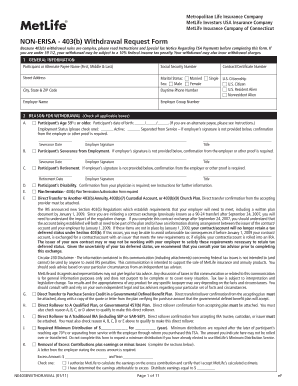
NON ERISA 403b Withdrawal Request Form 2011


What is the NON ERISA 403b Withdrawal Request Form
The NON ERISA 403b Withdrawal Request Form is a document used by individuals participating in certain 403b retirement plans that are not governed by the Employee Retirement Income Security Act (ERISA). This form allows participants to request withdrawals from their retirement accounts, which may include options for lump-sum distributions or periodic payments. Understanding the nature of this form is essential for ensuring compliance with the specific regulations that govern non-ERISA plans.
How to use the NON ERISA 403b Withdrawal Request Form
Using the NON ERISA 403b Withdrawal Request Form involves several steps to ensure that the request is processed correctly. First, gather all necessary personal information, including your account number and identification details. Next, fill out the form accurately, specifying the amount you wish to withdraw and the reason for the withdrawal. Once completed, submit the form to your plan administrator, either electronically or via mail, depending on the submission options provided by your plan.
Steps to complete the NON ERISA 403b Withdrawal Request Form
Completing the NON ERISA 403b Withdrawal Request Form requires careful attention to detail. Follow these steps:
- Obtain the form from your plan provider or financial institution.
- Fill in your personal information, including your name, address, and account number.
- Indicate the type of withdrawal you are requesting, whether a lump sum or periodic payments.
- Provide the reason for the withdrawal, as required by your plan.
- Sign and date the form to validate your request.
- Submit the completed form according to your plan’s instructions.
Legal use of the NON ERISA 403b Withdrawal Request Form
The legal use of the NON ERISA 403b Withdrawal Request Form is crucial for ensuring that your withdrawal request adheres to applicable laws and regulations. This form must be filled out accurately and submitted in accordance with the guidelines set by the plan provider. It is important to understand that improper use or submission of the form may result in delays or denial of your withdrawal request. Always keep a copy of the submitted form for your records.
Eligibility Criteria
Eligibility to use the NON ERISA 403b Withdrawal Request Form generally depends on the specific terms of your retirement plan. Typically, participants may be eligible to withdraw funds upon reaching a certain age, experiencing financial hardship, or upon termination of employment. Review your plan's specific provisions to determine your eligibility and any conditions that may apply to your withdrawal request.
Form Submission Methods
The NON ERISA 403b Withdrawal Request Form can usually be submitted through various methods, depending on your plan's policies. Common submission methods include:
- Online submission through a secure portal provided by your plan administrator.
- Mailing the completed form to the designated address of your plan provider.
- In-person submission at a branch office or designated location, if applicable.
Ensure you follow the submission method that aligns with your plan's requirements to avoid processing delays.
Quick guide on how to complete non erisa 403b withdrawal request form
Effortlessly Prepare NON ERISA 403b Withdrawal Request Form on Any Device
Digital document management has become increasingly prevalent among businesses and individuals. It serves as an ideal environmentally friendly alternative to traditional printed and signed documents, as you can access the correct form and securely store it online. airSlate SignNow equips you with all the tools necessary to create, edit, and eSign your documents quickly without any delays. Manage NON ERISA 403b Withdrawal Request Form on any device with airSlate SignNow's Android or iOS applications and simplify any document-centric process today.
How to Modify and eSign NON ERISA 403b Withdrawal Request Form with Ease
- Obtain NON ERISA 403b Withdrawal Request Form and click on Get Form to begin.
- Utilize the tools we provide to complete your form.
- Emphasize pertinent sections of the documents or redact sensitive information with tools that airSlate SignNow offers specifically for that purpose.
- Generate your signature using the Sign tool, which takes seconds and holds the same legal validity as a conventional wet ink signature.
- Review the details and click on the Done button to save your changes.
- Choose how you want to send your form, via email, SMS, or invitation link, or download it to your computer.
Eliminate concerns about lost or misplaced documents, tedious form searching, or mistakes that necessitate printing new document copies. airSlate SignNow meets your document management needs in just a few clicks from any device you prefer. Alter and eSign NON ERISA 403b Withdrawal Request Form and ensure seamless communication at every step of the form preparation process with airSlate SignNow.
Create this form in 5 minutes or less
Find and fill out the correct non erisa 403b withdrawal request form
Create this form in 5 minutes!
How to create an eSignature for the non erisa 403b withdrawal request form
The best way to create an electronic signature for a PDF in the online mode
The best way to create an electronic signature for a PDF in Chrome
How to create an eSignature for putting it on PDFs in Gmail
The best way to generate an eSignature right from your smart phone
The way to create an eSignature for a PDF on iOS devices
The best way to generate an eSignature for a PDF on Android OS
People also ask
-
What is the NON ERISA 403b Withdrawal Request Form?
The NON ERISA 403b Withdrawal Request Form is a crucial document for individuals looking to withdraw funds from their 403(b) accounts that are not governed by the Employee Retirement Income Security Act (ERISA). This form allows you to specify your withdrawal request clearly and ensures compliance with regulatory requirements. Using airSlate SignNow, you can complete and eSign this form quickly and securely.
-
How can I access the NON ERISA 403b Withdrawal Request Form?
You can easily access the NON ERISA 403b Withdrawal Request Form through airSlate SignNow’s intuitive platform. Simply log in or create an account, navigate to the forms section, and find the specific withdrawal request form you need. Additionally, airSlate SignNow provides templates to simplify the process of document creation.
-
Is there a cost associated with using the NON ERISA 403b Withdrawal Request Form?
AirSlate SignNow offers a cost-effective solution for managing documents, including the NON ERISA 403b Withdrawal Request Form. While access to basic features may be free, premium services or advanced features come at a competitive rate. Visit our pricing page for detailed information on subscription plans.
-
What benefits does the NON ERISA 403b Withdrawal Request Form provide?
The NON ERISA 403b Withdrawal Request Form streamlines the withdrawal process and helps ensure that your request is processed accurately and efficiently. Utilizing airSlate SignNow helps reduce paperwork and delays, while providing a secure eSignature option. This simplifies the entire withdrawal process, making it more accessible for users.
-
Can I customize the NON ERISA 403b Withdrawal Request Form in airSlate SignNow?
Yes, airSlate SignNow allows you to easily customize the NON ERISA 403b Withdrawal Request Form based on your specific needs. You can add your branding, modify sections, or include additional fields to gather the necessary information. This personalization helps in managing your withdrawals effectively and professionally.
-
Does airSlate SignNow integrate with other applications for the NON ERISA 403b Withdrawal Request Form?
Absolutely! AirSlate SignNow integrates seamlessly with various applications, enhancing the usability of the NON ERISA 403b Withdrawal Request Form. You can connect with platforms like Google Drive, Dropbox, and more for easy access to documents. This integration helps streamline your workflow and enhances productivity.
-
How secure is my information when using the NON ERISA 403b Withdrawal Request Form?
Your security is our top priority at airSlate SignNow. When using the NON ERISA 403b Withdrawal Request Form, we utilize advanced encryption and secure servers to protect your sensitive information. You can confidently eSign your forms knowing that your data is safe and compliant with relevant regulations.
Get more for NON ERISA 403b Withdrawal Request Form
- 2015 form usps ps 3541 1 fill online printable fillable
- 2015 form usps ps 3600 ez fill online printable fillable
- You are not required to respond to a collection of information sponsored by the federal government and the government may
- Waiver of your right to personal appearancebefore a judge waiver of your right to personal appearancebefore a judge form
- 2016 2021 form gsa sf 330 fill online printable fillable
- February 2021 s 103 application for wisconsin sales and use tax certificate of exempt status ces and instructions fillable form
- Wwwrevenuewigovpagesfaqsdor wage attachments wisconsin department of revenue form
- February 2021 s 211 wisconsin sales and use tax exemption certificate fillable form
Find out other NON ERISA 403b Withdrawal Request Form
- eSignature Ohio Education Purchase Order Template Easy
- eSignature South Dakota Education Confidentiality Agreement Later
- eSignature South Carolina Education Executive Summary Template Easy
- eSignature Michigan Doctors Living Will Simple
- How Do I eSignature Michigan Doctors LLC Operating Agreement
- How To eSignature Vermont Education Residential Lease Agreement
- eSignature Alabama Finance & Tax Accounting Quitclaim Deed Easy
- eSignature West Virginia Education Quitclaim Deed Fast
- eSignature Washington Education Lease Agreement Form Later
- eSignature Missouri Doctors Residential Lease Agreement Fast
- eSignature Wyoming Education Quitclaim Deed Easy
- eSignature Alaska Government Agreement Fast
- How Can I eSignature Arizona Government POA
- How Do I eSignature Nevada Doctors Lease Agreement Template
- Help Me With eSignature Nevada Doctors Lease Agreement Template
- How Can I eSignature Nevada Doctors Lease Agreement Template
- eSignature Finance & Tax Accounting Presentation Arkansas Secure
- eSignature Arkansas Government Affidavit Of Heirship Online
- eSignature New Jersey Doctors Permission Slip Mobile
- eSignature Colorado Government Residential Lease Agreement Free