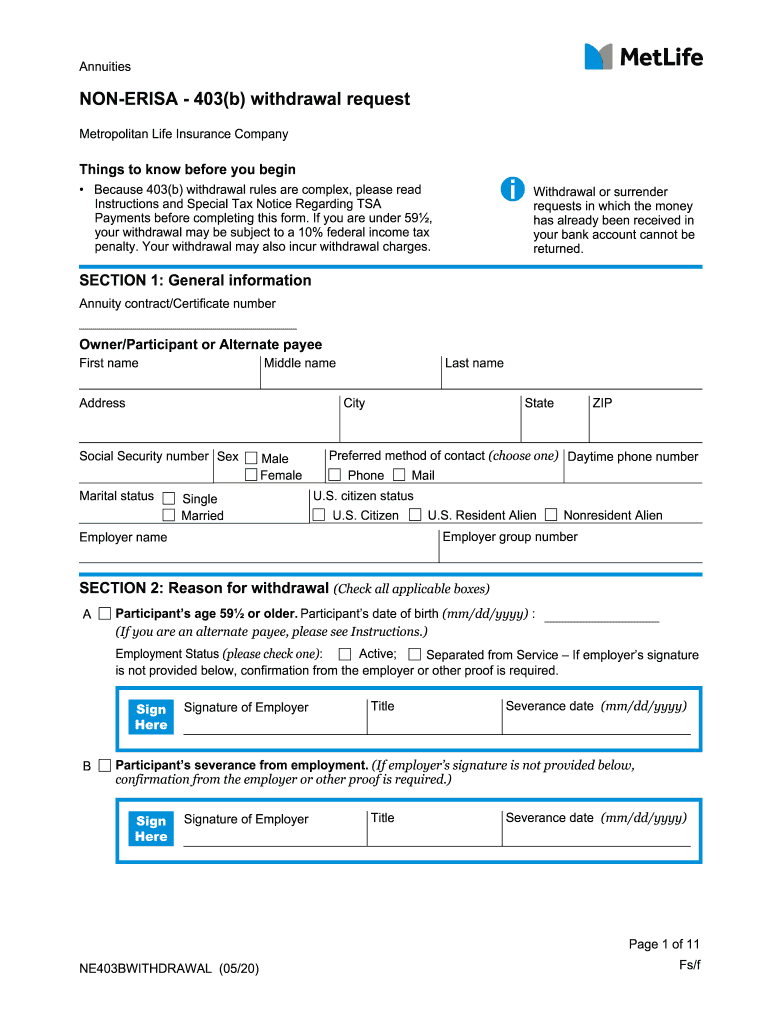
403b Hardship Withdrawal Request Qualified Plans MetLife 2020


What is the 403b Hardship Withdrawal Request?
The 403b Hardship Withdrawal Request is a form used by employees to withdraw funds from their 403b retirement accounts under specific circumstances defined by the IRS. This form is essential for individuals facing financial difficulties who need to access their retirement savings without incurring penalties for early withdrawal. Common qualifying reasons include medical expenses, purchasing a primary residence, tuition payments, and preventing eviction or foreclosure.
Eligibility Criteria for the 403b Hardship Withdrawal Request
To be eligible for a hardship withdrawal from a 403b account, individuals must meet certain criteria set by the IRS. Typically, the individual must demonstrate an immediate and heavy financial need. Additionally, the amount withdrawn cannot exceed the amount necessary to satisfy that need. It is important to note that not all plans allow hardship withdrawals, so checking with the plan administrator is crucial.
Steps to Complete the 403b Hardship Withdrawal Request
Completing the 403b Hardship Withdrawal Request involves several key steps:
- Gather necessary documentation to support your financial need.
- Obtain the appropriate withdrawal request form from your plan administrator or employer.
- Fill out the form, ensuring all required fields are completed accurately.
- Attach any supporting documents that validate your hardship claim.
- Submit the form according to your plan's submission guidelines, which may include online, mail, or in-person options.
Legal Use of the 403b Hardship Withdrawal Request
The legal use of the 403b Hardship Withdrawal Request is governed by IRS regulations. To ensure compliance, it is essential to understand the specific conditions under which withdrawals are permitted. The form must be filled out correctly and submitted with all required documentation to avoid penalties or delays in processing. Adhering to these legal requirements helps protect both the individual and the plan provider.
Required Documents for the 403b Hardship Withdrawal Request
When submitting a 403b Hardship Withdrawal Request, individuals must provide specific documentation to support their claim. Commonly required documents include:
- Proof of the financial hardship, such as medical bills or eviction notices.
- Identification verification, which may include a driver's license or Social Security number.
- Any additional forms required by the plan administrator.
Form Submission Methods
The 403b Hardship Withdrawal Request can typically be submitted through various methods, depending on the plan's guidelines. Common submission methods include:
- Online submission through the plan's dedicated portal.
- Mailing the completed form to the plan administrator's office.
- In-person submission at designated locations, if available.
Quick guide on how to complete 403b hardship withdrawal request qualified plans metlife
Complete 403b Hardship Withdrawal Request Qualified Plans MetLife effortlessly on every device
Online document administration has become increasingly popular among businesses and individuals. It serves as an ideal eco-friendly alternative to conventional printed and signed documents, allowing you to access the necessary form and securely store it online. airSlate SignNow provides you with all the resources required to create, modify, and eSign your documents swiftly without delays. Manage 403b Hardship Withdrawal Request Qualified Plans MetLife on any device with airSlate SignNow Android or iOS applications and enhance any document-focused process today.
The easiest method to adjust and eSign 403b Hardship Withdrawal Request Qualified Plans MetLife seamlessly
- Find 403b Hardship Withdrawal Request Qualified Plans MetLife and click Get Form to begin.
- Utilize the tools we provide to fill out your form.
- Highlight pertinent sections of the documents or obscure sensitive data with tools specifically designed by airSlate SignNow for that purpose.
- Generate your signature using the Sign tool, which takes mere seconds and carries the same legal validity as a conventional wet ink signature.
- Review the information and click the Done button to save your changes.
- Select how you would like to send your form, via email, SMS, or invite link, or download it to your computer.
Eliminate concerns about lost or misfiled documents, tedious form searches, or mistakes that require printing new document copies. airSlate SignNow fulfills your document management needs in just a few clicks from any device you prefer. Edit and eSign 403b Hardship Withdrawal Request Qualified Plans MetLife to ensure effective communication at every stage of the form preparation process with airSlate SignNow.
Create this form in 5 minutes or less
Find and fill out the correct 403b hardship withdrawal request qualified plans metlife
Create this form in 5 minutes!
How to create an eSignature for the 403b hardship withdrawal request qualified plans metlife
The best way to create an eSignature for your PDF document in the online mode
The best way to create an eSignature for your PDF document in Chrome
The best way to make an electronic signature for putting it on PDFs in Gmail
The best way to make an eSignature from your mobile device
The way to generate an electronic signature for a PDF document on iOS devices
The best way to make an eSignature for a PDF file on Android devices
People also ask
-
What are brighthouse financial forms, and how can airSlate SignNow help?
Brighthouse financial forms are essential documents used by customers to manage their financial assets and investments. With airSlate SignNow, you can easily send, eSign, and store these forms securely, streamlining the entire process. This ensures that you can focus on managing your finances rather than getting bogged down by paperwork.
-
How does airSlate SignNow ensure the security of my brighthouse financial forms?
Security is a top priority for airSlate SignNow when handling brighthouse financial forms. We use advanced encryption protocols and secure cloud storage to protect your sensitive documents. Additionally, our platform complies with industry standards to provide you with peace of mind.
-
What features does airSlate SignNow offer for brighthouse financial forms?
airSlate SignNow offers a plethora of features designed for brighthouse financial forms, including customizable templates, in-template signing, and automated workflows. These features enable you to create, manage, and sign your financial documents seamlessly, saving you both time and effort.
-
Are there any costs associated with using airSlate SignNow for brighthouse financial forms?
Yes, while airSlate SignNow provides a range of pricing plans, the cost-effectiveness of our solution makes it accessible for businesses of all sizes. Depending on your specific needs for managing brighthouse financial forms, you can choose a plan that offers the right balance of features and affordability.
-
Can I integrate airSlate SignNow with other platforms to manage brighthouse financial forms?
Absolutely! airSlate SignNow allows for seamless integrations with various platforms, including CRM systems, document management tools, and more. This means you can efficiently manage your brighthouse financial forms alongside your existing applications without any hassle.
-
What are the benefits of using airSlate SignNow for brighthouse financial forms?
The benefits of using airSlate SignNow for brighthouse financial forms include increased efficiency, reduced turnaround time, and enhanced accuracy. By digitizing your document workflow, you can eliminate delays and errors commonly associated with traditional paper forms.
-
Is it easy to create and send brighthouse financial forms using airSlate SignNow?
Yes, creating and sending brighthouse financial forms is incredibly straightforward with airSlate SignNow. Our user-friendly interface allows you to quickly draft and customize your forms, ensuring that they meet your specific requirements, and you can send them out for signatures within minutes.
Get more for 403b Hardship Withdrawal Request Qualified Plans MetLife
- Application for certified copy of birth record california department form
- Pr e 03 040317 application medical provider contracting form
- 470 2917 iowa medicaid hcbs waiver provider application form
- You can apply for your child even if you arent form
- Illinois voluntary acknowledgment of paternity form
- Voluntary acknowledgment of paternity form hfs 3416b illinois
- Vaccine louisburg usd 416 form
- Medical exemption form kdhe
Find out other 403b Hardship Withdrawal Request Qualified Plans MetLife
- Help Me With eSign New Hampshire Government Job Offer
- eSign Utah High Tech Warranty Deed Simple
- eSign Wisconsin High Tech Cease And Desist Letter Fast
- eSign New York Government Emergency Contact Form Online
- eSign North Carolina Government Notice To Quit Now
- eSign Oregon Government Business Plan Template Easy
- How Do I eSign Oklahoma Government Separation Agreement
- How Do I eSign Tennessee Healthcare / Medical Living Will
- eSign West Virginia Healthcare / Medical Forbearance Agreement Online
- eSign Alabama Insurance LLC Operating Agreement Easy
- How Can I eSign Alabama Insurance LLC Operating Agreement
- eSign Virginia Government POA Simple
- eSign Hawaii Lawers Rental Application Fast
- eSign Hawaii Lawers Cease And Desist Letter Later
- How To eSign Hawaii Lawers Cease And Desist Letter
- How Can I eSign Hawaii Lawers Cease And Desist Letter
- eSign Hawaii Lawers Cease And Desist Letter Free
- eSign Maine Lawers Resignation Letter Easy
- eSign Louisiana Lawers Last Will And Testament Mobile
- eSign Louisiana Lawers Limited Power Of Attorney Online