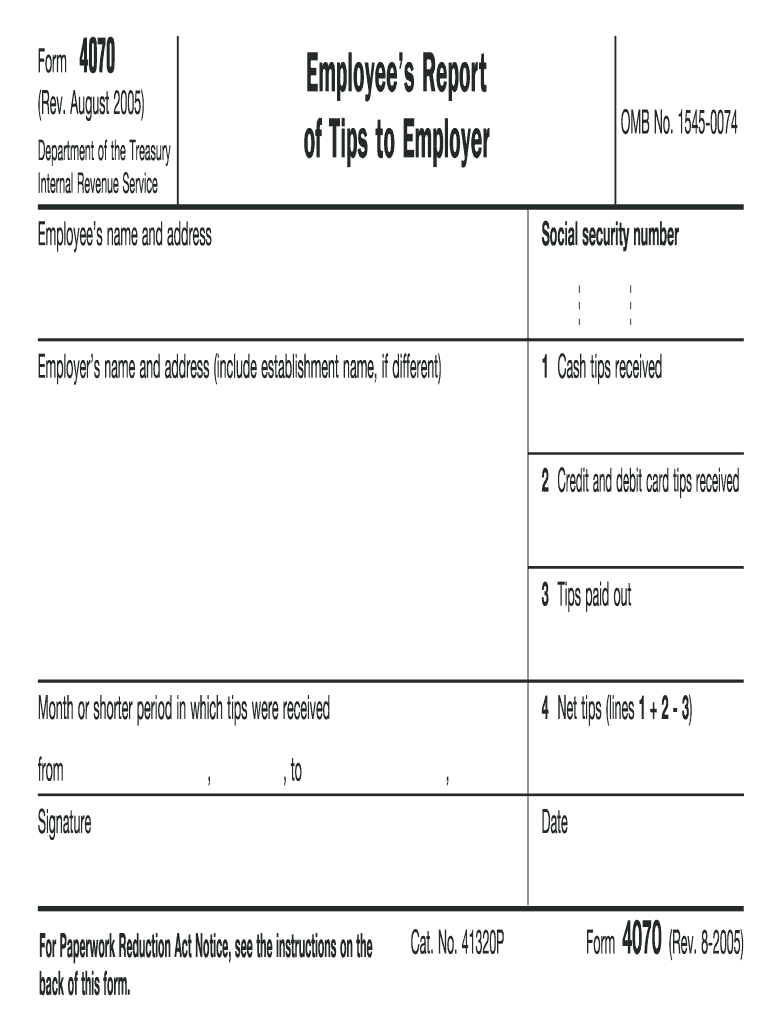
W 4 Form Printable 2005-2026


What is the employee report form?
The employee report form is a crucial document used by employers to collect information about employee earnings, particularly tips. This form is essential for ensuring accurate reporting to the IRS and compliance with tax regulations. It typically includes sections for the employee's name, Social Security number, and the total amount of tips received during a specific period. The information gathered helps employers fulfill their reporting obligations and assists employees in accurately reporting their income.
Key elements of the employee report form
Understanding the key elements of the employee report form is vital for both employers and employees. The primary components include:
- Employee Information: This section captures the employee's name, Social Security number, and contact details.
- Tip Reporting: Employees must report the total tips received, including cash tips and tips received through credit cards.
- Employer Information: This includes the employer's name, address, and Employer Identification Number (EIN).
- Signature Section: Both the employee and employer must sign the form to validate the reported information.
Steps to complete the employee report form
Completing the employee report form involves several straightforward steps:
- Gather Information: Collect all necessary details, including the total tips received during the reporting period.
- Fill Out the Form: Enter the required information accurately in the designated fields.
- Review the Information: Double-check all entries for accuracy to avoid discrepancies.
- Sign the Form: Ensure that both the employee and employer sign the form to confirm its validity.
- Submit the Form: Provide the completed form to the appropriate payroll or HR department for processing.
Legal use of the employee report form
The legal use of the employee report form is governed by IRS regulations. Employers are required to collect and report tip income to ensure compliance with federal tax laws. The form serves as a record that can be audited by the IRS, making it essential for both parties to provide accurate information. Failure to comply with reporting requirements can result in penalties for employers and employees alike.
IRS Guidelines
The IRS provides specific guidelines regarding the reporting of tip income. Employers must ensure that employees are aware of their reporting obligations and the importance of accurately completing the employee report form. These guidelines include:
- Employees must report all tips received, regardless of the amount.
- Employers should provide training on how to fill out the form correctly.
- Timely submission of the form is necessary to avoid penalties.
Form Submission Methods
Submitting the employee report form can be done through various methods, depending on the employer's processes. Common submission methods include:
- Online Submission: Many companies utilize digital platforms for form submission, allowing for faster processing.
- Mail: The completed form can be mailed to the payroll department or the designated HR representative.
- In-Person Submission: Employees may also submit the form directly to their supervisor or HR manager.
Quick guide on how to complete 2020 w 4 form printable
Complete W 4 Form Printable effortlessly on any device
Managing documents online has gained popularity among companies and individuals. It offers an ideal eco-friendly substitute for conventional printed and signed paperwork, allowing you to acquire the necessary form and securely store it online. airSlate SignNow equips you with all the tools you need to create, alter, and eSign your documents swiftly without delays. Handle W 4 Form Printable on any platform with airSlate SignNow Android or iOS applications and enhance any document-centric operation today.
How to modify and eSign W 4 Form Printable without breaking a sweat
- Obtain W 4 Form Printable and then click Get Form to begin.
- Utilize the tools we provide to complete your form.
- Highlight important sections of the documents or obscure sensitive details with tools that airSlate SignNow offers specifically for that purpose.
- Create your signature using the Sign tool, which takes mere seconds and holds the same legal validity as a traditional handwritten signature.
- Review all the information and then click the Done button to save your changes.
- Select how you wish to send your form, via email, SMS, or invitation link, or download it to your computer.
Forget about lost or misplaced files, tedious form searching, or mistakes that necessitate printing new document copies. airSlate SignNow meets your document management needs in just a few clicks from any device of your preference. Modify and eSign W 4 Form Printable and ensure outstanding communication at any stage of your form preparation process with airSlate SignNow.
Create this form in 5 minutes or less
Find and fill out the correct 2020 w 4 form printable
Create this form in 5 minutes!
How to create an eSignature for the 2020 w 4 form printable
The way to make an electronic signature for your PDF file in the online mode
The way to make an electronic signature for your PDF file in Chrome
The best way to make an eSignature for putting it on PDFs in Gmail
How to make an eSignature from your smartphone
The way to generate an electronic signature for a PDF file on iOS devices
How to make an eSignature for a PDF file on Android
People also ask
-
What is an employee report form, and how can airSlate SignNow help?
An employee report form is a document used to collect and report employee data efficiently. With airSlate SignNow, you can easily create, send, and electronically sign employee report forms, streamlining your data collection process and ensuring compliance.
-
How much does it cost to use airSlate SignNow for employee report forms?
airSlate SignNow offers a range of pricing plans suitable for any business size. Each plan includes features for creating and managing employee report forms, with flexible options that allow you to choose the right solution for your needs.
-
Can I customize my employee report form with airSlate SignNow?
Yes, airSlate SignNow allows you to fully customize your employee report form to meet your specific requirements. You can add fields, logos, and branding elements to create a personalized experience for your employees.
-
What are the benefits of using airSlate SignNow for employee report forms?
Using airSlate SignNow for employee report forms enhances efficiency and reduces paperwork. It enables quicker data collection and reduces errors, thereby improving overall productivity in your business.
-
Does airSlate SignNow integrate with other software I might use for employee report forms?
Absolutely! airSlate SignNow integrates seamlessly with various applications, including HR software and document management systems, making it easy to manage your employee report forms within your existing workflow.
-
Is the employee report form secure with airSlate SignNow?
Yes, security is a top priority for airSlate SignNow. Each employee report form is protected with robust encryption, ensuring that your sensitive employee data remains confidential and secure.
-
How can I track submissions of my employee report forms?
With airSlate SignNow, you can easily track the status of your employee report forms. You will receive notifications when forms are submitted, signed, or require further action, ensuring you stay informed at all times.
Get more for W 4 Form Printable
Find out other W 4 Form Printable
- How To Electronic signature Massachusetts Doctors Quitclaim Deed
- Electronic signature Minnesota Doctors Last Will And Testament Later
- How To Electronic signature Michigan Doctors LLC Operating Agreement
- How Do I Electronic signature Oregon Construction Business Plan Template
- How Do I Electronic signature Oregon Construction Living Will
- How Can I Electronic signature Oregon Construction LLC Operating Agreement
- How To Electronic signature Oregon Construction Limited Power Of Attorney
- Electronic signature Montana Doctors Last Will And Testament Safe
- Electronic signature New York Doctors Permission Slip Free
- Electronic signature South Dakota Construction Quitclaim Deed Easy
- Electronic signature Texas Construction Claim Safe
- Electronic signature Texas Construction Promissory Note Template Online
- How To Electronic signature Oregon Doctors Stock Certificate
- How To Electronic signature Pennsylvania Doctors Quitclaim Deed
- Electronic signature Utah Construction LLC Operating Agreement Computer
- Electronic signature Doctors Word South Dakota Safe
- Electronic signature South Dakota Doctors Confidentiality Agreement Myself
- How Do I Electronic signature Vermont Doctors NDA
- Electronic signature Utah Doctors Promissory Note Template Secure
- Electronic signature West Virginia Doctors Bill Of Lading Online