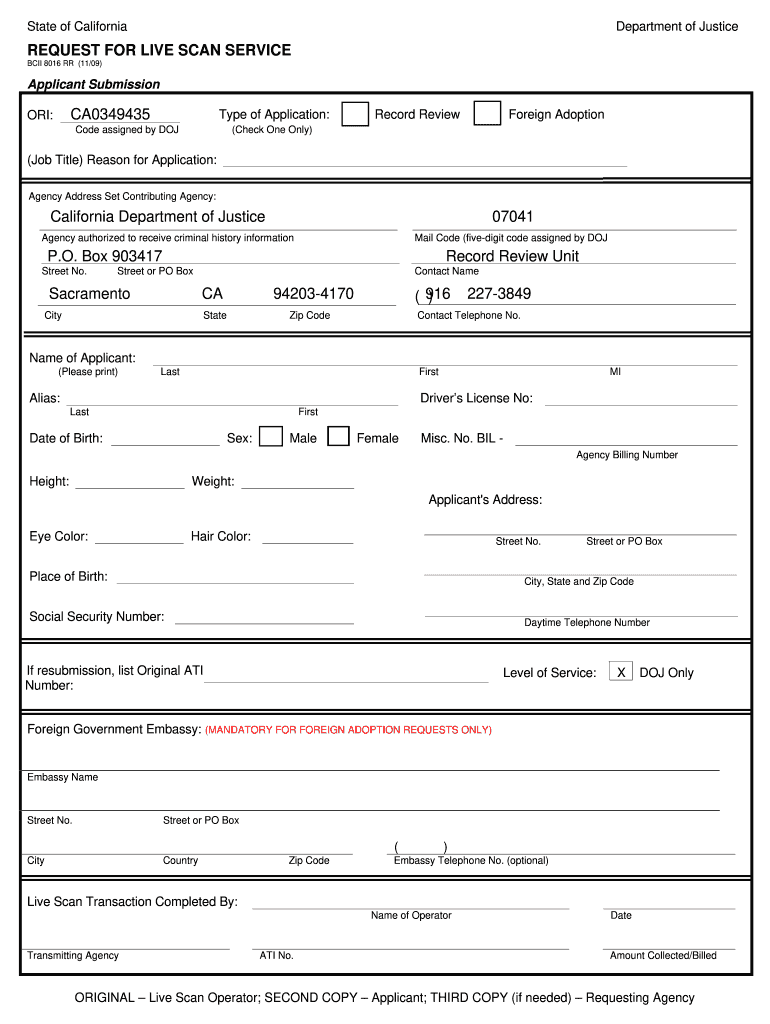
Live Scan Service Form Bcii 8016 2009-2026


What is the Live Scan Service Form Bcii 8016
The Live Scan Service Form Bcii 8016 is an essential document used in California for fingerprinting services. This form is required for various background checks, including employment, licensing, and volunteer work. It captures the necessary personal information of the individual being fingerprinted and is submitted to the California Department of Justice for processing. The form is crucial for ensuring that the fingerprinting process is conducted in compliance with state regulations.
How to use the Live Scan Service Form Bcii 8016
To use the Live Scan Service Form Bcii 8016, individuals must first obtain the form from an authorized source, such as a Live Scan provider or the California Department of Justice website. Once the form is in hand, the individual should fill it out with accurate personal information, including name, date of birth, and identification details. After completing the form, it should be presented at a Live Scan location, where fingerprints will be taken electronically. The completed form is then submitted to the appropriate agency for processing.
Steps to complete the Live Scan Service Form Bcii 8016
Completing the Live Scan Service Form Bcii 8016 involves several straightforward steps:
- Obtain the form from a certified Live Scan provider or the California Department of Justice.
- Fill in your personal information accurately, including your full name, date of birth, and contact details.
- Provide any required identification numbers, such as a driver's license or social security number.
- Sign the form to certify that the information provided is correct.
- Take the completed form to a designated Live Scan location for fingerprinting.
Legal use of the Live Scan Service Form Bcii 8016
The Live Scan Service Form Bcii 8016 is legally recognized in California for conducting background checks. It is utilized by employers, licensing agencies, and other organizations to ensure the safety and security of their operations. The form must be completed accurately and submitted to the California Department of Justice, which processes the fingerprints and returns the results. Compliance with legal requirements is essential for the validity of the background check.
Key elements of the Live Scan Service Form Bcii 8016
Several key elements must be included in the Live Scan Service Form Bcii 8016 to ensure its effectiveness:
- Personal Information: Full name, date of birth, and address.
- Identification Numbers: Driver's license number or social security number.
- Signature: The individual's signature certifying the accuracy of the information.
- Requesting Agency: The name of the agency or organization requesting the background check.
Eligibility Criteria
To use the Live Scan Service Form Bcii 8016, individuals must meet specific eligibility criteria. Generally, this includes being a resident of California or having a legitimate reason for undergoing a background check within the state. Common reasons for requiring a Live Scan include employment opportunities, licensing for certain professions, or volunteer positions that involve working with vulnerable populations. It is important to check with the requesting agency for any additional requirements.
Quick guide on how to complete live scan service form bcii 8016
Effortlessly Prepare Live Scan Service Form Bcii 8016 on Any Device
Managing documents online has become increasingly popular among businesses and individuals. It offers a perfect environmentally friendly alternative to conventional printed and signed documents, allowing you to locate the right form and securely store it online. airSlate SignNow equips you with all the necessary tools to create, modify, and eSign your documents quickly and without delays. Handle Live Scan Service Form Bcii 8016 on any platform using airSlate SignNow's Android or iOS applications and streamline any document-related process today.
How to Modify and eSign Live Scan Service Form Bcii 8016 with Ease
- Locate Live Scan Service Form Bcii 8016 and click Get Form to begin.
- Utilize the tools we offer to complete your form.
- Highlight important sections of your documents or redact sensitive information with the specific tools provided by airSlate SignNow.
- Create your signature using the Sign tool, which takes mere seconds and carries the same legal validity as a traditional handwritten signature.
- Review the information and hit the Done button to save your modifications.
- Choose your preferred method to send your form—via email, text message (SMS), invite link, or download it to your computer.
Say goodbye to lost or misfiled documents, time-consuming form searches, or mistakes that require printing new document copies. airSlate SignNow meets your document management needs in just a few clicks from any device. Alter and eSign Live Scan Service Form Bcii 8016 while ensuring excellent communication throughout the entire form preparation process with airSlate SignNow.
Create this form in 5 minutes or less
Create this form in 5 minutes!
How to create an eSignature for the live scan service form bcii 8016
How to generate an eSignature for your PDF file online
How to generate an eSignature for your PDF file in Google Chrome
How to make an eSignature for signing PDFs in Gmail
The best way to make an eSignature straight from your mobile device
The best way to create an electronic signature for a PDF file on iOS
The best way to make an eSignature for a PDF document on Android devices
People also ask
-
What is the 8016 rr feature in airSlate SignNow?
The 8016 rr feature in airSlate SignNow allows users to easily send and eSign documents with a streamlined process. This functionality enhances user experience by simplifying document management and approval workflows, ensuring that your business operates efficiently.
-
How much does the 8016 rr service cost?
Pricing for the 8016 rr feature in airSlate SignNow varies based on the plan you choose. We offer flexible pricing options that are designed to be cost-effective for businesses of all sizes, ensuring that you receive exceptional value without compromising on quality.
-
What benefits does the 8016 rr bring to my business?
Utilizing the 8016 rr feature in airSlate SignNow provides numerous benefits, including improved document turnaround times and reduced operational costs. This solution empowers your team to focus on core tasks rather than getting bogged down in paperwork, enhancing overall productivity.
-
Can I integrate the 8016 rr feature with other software?
Yes, the 8016 rr feature in airSlate SignNow seamlessly integrates with a wide range of applications, making it easy to enhance your existing workflows. Popular integrations include CRM systems, project management tools, and cloud storage services, allowing for a more cohesive business ecosystem.
-
Is the 8016 rr feature suitable for small businesses?
Absolutely! The 8016 rr feature in airSlate SignNow is designed to cater to businesses of all sizes, including small businesses. Its user-friendly interface and competitive pricing make it an ideal choice for startups looking to enhance their document management processes without incurring high costs.
-
How does the 8016 rr feature ensure document security?
The 8016 rr feature in airSlate SignNow is built with robust security protocols to keep your documents safe. All transactions are encrypted and comply with industry standards, ensuring that your sensitive information is protected during the signing process.
-
What types of documents can I manage using 8016 rr?
With the 8016 rr feature in airSlate SignNow, you can manage a variety of document types, including contracts, agreements, and forms. This flexibility allows you to streamline numerous business processes, from sales contracts to HR documents, all in one platform.
Get more for Live Scan Service Form Bcii 8016
- Exempt property sc department of revenue form
- Emergencies sc department of revenue form
- 1350 state of south carolina pt 401 i dorscgov property form
- State of south carolina department of revenue partners form
- File ampamp pay individual sc department of revenue form
- South carolina state tax information taxslayer pro support
- Dor form
- Declaration of estimated tax for fiduciaries form
Find out other Live Scan Service Form Bcii 8016
- eSignature South Dakota Education Confidentiality Agreement Later
- eSignature South Carolina Education Executive Summary Template Easy
- eSignature Michigan Doctors Living Will Simple
- How Do I eSignature Michigan Doctors LLC Operating Agreement
- How To eSignature Vermont Education Residential Lease Agreement
- eSignature Alabama Finance & Tax Accounting Quitclaim Deed Easy
- eSignature West Virginia Education Quitclaim Deed Fast
- eSignature Washington Education Lease Agreement Form Later
- eSignature Missouri Doctors Residential Lease Agreement Fast
- eSignature Wyoming Education Quitclaim Deed Easy
- eSignature Alaska Government Agreement Fast
- How Can I eSignature Arizona Government POA
- How Do I eSignature Nevada Doctors Lease Agreement Template
- Help Me With eSignature Nevada Doctors Lease Agreement Template
- How Can I eSignature Nevada Doctors Lease Agreement Template
- eSignature Finance & Tax Accounting Presentation Arkansas Secure
- eSignature Arkansas Government Affidavit Of Heirship Online
- eSignature New Jersey Doctors Permission Slip Mobile
- eSignature Colorado Government Residential Lease Agreement Free
- Help Me With eSignature Colorado Government Medical History