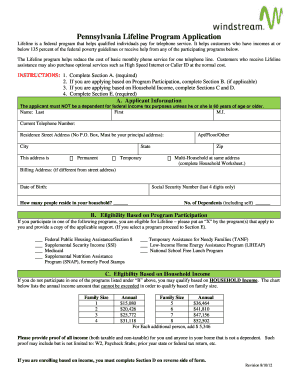
Windstream Lifeline 2012


What is the Windstream Lifeline
The Windstream Lifeline is a federal program designed to provide discounted telecommunications services to eligible low-income households in the United States. This initiative aims to ensure that all individuals have access to essential communication services, which are increasingly vital in today’s digital age. The Lifeline program helps reduce monthly phone or internet bills, making it easier for families to stay connected.
Eligibility Criteria
To qualify for the Windstream Lifeline program, applicants must meet specific income requirements or participate in certain federal assistance programs. Typically, eligibility is determined based on household income being at or below 135% of the federal poverty guidelines or if the household participates in programs such as Medicaid, Supplemental Nutrition Assistance Program (SNAP), or Federal Public Housing Assistance. It is essential to provide accurate documentation to prove eligibility when applying.
Steps to Complete the Windstream Lifeline
Completing the Windstream Lifeline application involves several straightforward steps:
- Gather necessary documentation, including proof of income or participation in qualifying assistance programs.
- Fill out the Windstream Lifeline application form, ensuring all information is accurate and complete.
- Submit your application through the designated method, which may include online submission, mail, or in-person delivery at a Windstream location.
- Await confirmation from Windstream regarding the status of your application.
Legal Use of the Windstream Lifeline
The Windstream Lifeline program operates under federal regulations that govern the Lifeline program. To ensure compliance, it is crucial that applicants provide truthful information and adhere to the guidelines set forth by the Federal Communications Commission (FCC). Misrepresentation or failure to notify Windstream of changes in eligibility can result in penalties, including disqualification from the program.
Required Documents
When applying for the Windstream Lifeline, applicants must provide specific documents to verify their eligibility. Commonly required documents include:
- Proof of income, such as pay stubs or tax returns.
- Documentation of participation in federal assistance programs, like a benefits letter.
- Identification documents, such as a driver's license or state ID.
How to Obtain the Windstream Lifeline
Obtaining the Windstream Lifeline service begins with completing the application process. Interested individuals can access the application form through Windstream's official website or contact customer service for assistance. Once the application is submitted and approved, eligible households will receive the Lifeline discount on their monthly telecommunications bill, making essential services more affordable.
Quick guide on how to complete windstream lifeline 6026617
Accomplish Windstream Lifeline effortlessly on any device
Digital document management has gained greater traction among businesses and individuals. It offers an excellent eco-friendly substitute for traditional printed and signed documents, allowing you to obtain the appropriate form and securely keep it online. airSlate SignNow equips you with all necessary tools to create, modify, and eSign your documents quickly and without delays. Manage Windstream Lifeline on any device with airSlate SignNow Android or iOS applications and simplify any document-related process today.
Steps to modify and eSign Windstream Lifeline with ease
- Find Windstream Lifeline and click on Get Form to begin.
- Utilize the tools we provide to finalize your document.
- Select relevant sections of your documents or obscure sensitive information with tools that airSlate SignNow provides specifically for that purpose.
- Create your signature using the Sign tool, which takes seconds and carries the same legal validity as a traditional handwritten signature.
- Review all the details and click on the Done button to save your modifications.
- Decide how you wish to send your form, via email, SMS, or invitation link, or download it to your computer.
Eliminate concerns about lost or misplaced documents, tedious form navigation, or errors that necessitate reprinting new document copies. airSlate SignNow addresses all your document management requirements in just a few clicks from any device of your preference. Edit and eSign Windstream Lifeline and ensure excellent communication at every step of the document preparation process with airSlate SignNow.
Create this form in 5 minutes or less
Find and fill out the correct windstream lifeline 6026617
Create this form in 5 minutes!
How to create an eSignature for the windstream lifeline 6026617
The way to generate an eSignature for your PDF file online
The way to generate an eSignature for your PDF file in Google Chrome
How to make an eSignature for signing PDFs in Gmail
The best way to generate an eSignature straight from your mobile device
The way to create an electronic signature for a PDF file on iOS
The best way to generate an eSignature for a PDF document on Android devices
People also ask
-
What is the Windstream Lifeline service?
Windstream Lifeline is an affordable telecommunications service designed to ensure that low-income households have access to essential phone and internet connectivity. It provides discounts on monthly service charges, making communication accessible for everyone.
-
How can I qualify for the Windstream Lifeline program?
To qualify for the Windstream Lifeline program, applicants must meet specific eligibility criteria based on income or participate in government assistance programs. It is important to check Windstream's official website for all requirements and documentation needed for application.
-
What features does Windstream Lifeline include?
The Windstream Lifeline service includes essential features such as unlimited local calling and reduced rates for long-distance calls. Additionally, it may offer discounts on broadband services to help connect users to the internet effectively.
-
Is there a contract required for the Windstream Lifeline service?
No, Windstream Lifeline does not require long-term contracts, allowing customers to enjoy flexibility in their service. You can easily opt-out or switch services if your needs change, providing peace of mind to customers.
-
What are the benefits of using Windstream Lifeline?
The main benefits of Windstream Lifeline include signNow cost savings on phone and internet services, enhanced connectivity for low-income families, and the ability to stay connected with loved ones and essential services. This program promotes digital inclusion and supports community engagement.
-
Can I integrate Windstream Lifeline with other services?
Yes, Windstream Lifeline can be integrated with various telecommunications and internet services offered by Windstream. This allows users to combine essential services based on their unique requirements, ensuring comprehensive connectivity.
-
How do I apply for Windstream Lifeline?
To apply for Windstream Lifeline, you can visit the official Windstream website or contact customer service for detailed instructions. The application process typically involves submitting proof of eligibility and may vary depending on local regulations.
Get more for Windstream Lifeline
- Judgment name form
- Name change form 497309308
- Name change minor 497309309 form
- La name change 497309310 form
- Louisiana unsecured installment payment promissory note for fixed rate louisiana form
- Louisiana note 497309312 form
- Louisiana installments fixed rate promissory note secured by personal property louisiana form
- Louisiana note 497309314 form
Find out other Windstream Lifeline
- How Do I Electronic signature Iowa Construction Document
- How Can I Electronic signature South Carolina Charity PDF
- How Can I Electronic signature Oklahoma Doctors Document
- How Can I Electronic signature Alabama Finance & Tax Accounting Document
- How To Electronic signature Delaware Government Document
- Help Me With Electronic signature Indiana Education PDF
- How To Electronic signature Connecticut Government Document
- How To Electronic signature Georgia Government PDF
- Can I Electronic signature Iowa Education Form
- How To Electronic signature Idaho Government Presentation
- Help Me With Electronic signature Hawaii Finance & Tax Accounting Document
- How Can I Electronic signature Indiana Government PDF
- How Can I Electronic signature Illinois Finance & Tax Accounting PPT
- How To Electronic signature Maine Government Document
- How To Electronic signature Louisiana Education Presentation
- How Can I Electronic signature Massachusetts Government PDF
- How Do I Electronic signature Montana Government Document
- Help Me With Electronic signature Louisiana Finance & Tax Accounting Word
- How To Electronic signature Pennsylvania Government Document
- Can I Electronic signature Texas Government PPT