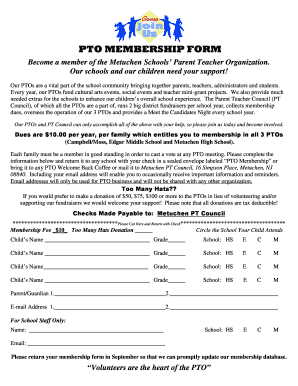
Pto Cash Out Request Form


What is the PTO Cash Out Request Form
The PTO Cash Out Request Form is a document used by employees to request the cash payout of their accrued paid time off (PTO). This form is essential for employees who wish to convert their unused PTO hours into monetary compensation. It typically includes details such as the employee’s name, identification number, the amount of PTO being requested for cash out, and the reason for the request. Understanding this form is crucial for both employees and employers to ensure compliance with company policies and state regulations.
How to Use the PTO Cash Out Request Form
Using the PTO Cash Out Request Form involves several straightforward steps. First, employees should obtain the form from their HR department or company intranet. Next, they fill out the required fields, ensuring accuracy in the information provided. After completing the form, employees should submit it according to their company’s specified submission methods, which may include online submission, email, or in-person delivery to HR. It is advisable to keep a copy of the submitted form for personal records.
Steps to Complete the PTO Cash Out Request Form
Completing the PTO Cash Out Request Form requires careful attention to detail. Follow these steps:
- Obtain the form from your HR department or company resources.
- Fill in your personal details, including your name and employee ID.
- Specify the total number of PTO hours you wish to cash out.
- Provide a reason for your request, if required by your company policy.
- Sign and date the form to validate your request.
- Submit the form as per your company's guidelines.
Key Elements of the PTO Cash Out Request Form
Several key elements should be included in the PTO Cash Out Request Form to ensure it is complete and compliant. These elements typically include:
- Employee Information: Name, employee ID, and contact details.
- PTO Details: Number of hours being requested for cash out.
- Reason for Request: Explanation of why the cash out is being requested.
- Signature: Employee's signature to confirm the request.
- Date: The date the request is submitted.
Legal Use of the PTO Cash Out Request Form
The legal use of the PTO Cash Out Request Form is governed by both company policies and state laws. Employers must ensure that their policies comply with applicable labor laws regarding PTO cash outs. Employees should be aware of their rights and the legal implications of cashing out PTO, including any potential tax liabilities. Proper use of this form helps protect both the employee's rights and the employer's interests.
Eligibility Criteria
Eligibility for cashing out PTO typically depends on company policy and state regulations. Common criteria may include:
- Minimum tenure with the company.
- Amount of accrued PTO available for cash out.
- Specific circumstances under which cash out requests are permitted.
Employees should review their company’s policy to understand their eligibility before submitting the form.
Quick guide on how to complete pto cash out request form 189968
Prepare Pto Cash Out Request Form effortlessly on any device
Digital document management has gained traction with businesses and individuals alike. It offers an ideal environmentally friendly substitute for conventional printed and signed documents, allowing you to access the necessary forms and securely store them online. airSlate SignNow equips you with all the tools required to create, edit, and eSign your documents rapidly without delays. Manage Pto Cash Out Request Form on any device using airSlate SignNow Android or iOS applications and streamline any document-centric process today.
The easiest way to edit and eSign Pto Cash Out Request Form without hassle
- Locate Pto Cash Out Request Form and select Get Form to begin.
- Utilize the tools we offer to fill out your document.
- Emphasize essential sections of your documents or obscure sensitive information with tools that airSlate SignNow provides specifically for that purpose.
- Create your signature using the Sign tool, which takes seconds and carries the same legal validity as a traditional handwritten signature.
- Review all the details and click on the Done button to save your modifications.
- Select your preferred method to send your form, whether by email, text message (SMS), invitation link, or download it to your computer.
Eliminate concerns about lost or misplaced files, tedious form searching, or errors that require printing new document copies. airSlate SignNow addresses all your document management needs within a few clicks from the device of your choice. Edit and eSign Pto Cash Out Request Form and ensure exceptional communication at every stage of the form preparation process with airSlate SignNow.
Create this form in 5 minutes or less
Create this form in 5 minutes!
How to create an eSignature for the pto cash out request form 189968
The best way to make an eSignature for your PDF file in the online mode
The best way to make an eSignature for your PDF file in Chrome
The way to make an eSignature for putting it on PDFs in Gmail
The best way to generate an electronic signature straight from your smartphone
How to make an electronic signature for a PDF file on iOS devices
The best way to generate an electronic signature for a PDF document on Android
People also ask
-
What is a PTO membership form template?
A PTO membership form template is a standardized document that allows parents and teachers to sign up for membership in Parent-Teacher Organizations. This template simplifies the information collection process and ensures that all necessary details are captured efficiently.
-
How can airSlate SignNow help with PTO membership form templates?
airSlate SignNow allows you to create, customize, and eSign PTO membership form templates easily. With its user-friendly interface, you can streamline the membership application process and enhance the overall experience for parents and educators.
-
Are there any costs associated with using the PTO membership form template?
While using airSlate SignNow, accessing the PTO membership form template is part of a subscription plan. Pricing varies based on the features you need, making it a cost-effective solution for organizations looking to simplify their document management.
-
Can I customize the PTO membership form template?
Yes, airSlate SignNow allows for full customization of the PTO membership form template. You can add your organization's branding, modify fields, and adjust the layout to meet your specific needs, ensuring the document aligns with your organization's identity.
-
What are the benefits of using a PTO membership form template?
Using a PTO membership form template helps save time and reduces errors by standardizing the data collection process. Additionally, it enhances organization and accessibility of information, making it easier for PTOs to manage their member lists effectively.
-
Is it easy to integrate the PTO membership form template with other tools?
airSlate SignNow offers seamless integration with various applications and platforms. This means you can easily connect the PTO membership form template to your existing tools, enhancing workflow efficiency and data management.
-
Can I track submissions for the PTO membership form template?
Absolutely! With airSlate SignNow, you can track submissions of the PTO membership form template in real time. This feature ensures that you stay updated on new members who have completed their applications, helping you manage memberships effectively.
Get more for Pto Cash Out Request Form
- Fingerprint request form
- Printable pet agreement form
- In the superior court of uniform forms ogeecheecircuit
- Internal job shadowing plan template form
- Home inspection addendum request repairs form
- Comparitive market analysis cma warner king real estate llc form
- Genetic counselor licensure continuing education declaration cdph 4488 cdph ca form
- Nutrition scavenger hunt pdf form
Find out other Pto Cash Out Request Form
- How To Sign Ohio Government Form
- Help Me With Sign Washington Government Presentation
- How To Sign Maine Healthcare / Medical PPT
- How Do I Sign Nebraska Healthcare / Medical Word
- How Do I Sign Washington Healthcare / Medical Word
- How Can I Sign Indiana High Tech PDF
- How To Sign Oregon High Tech Document
- How Do I Sign California Insurance PDF
- Help Me With Sign Wyoming High Tech Presentation
- How Do I Sign Florida Insurance PPT
- How To Sign Indiana Insurance Document
- Can I Sign Illinois Lawers Form
- How To Sign Indiana Lawers Document
- How To Sign Michigan Lawers Document
- How To Sign New Jersey Lawers PPT
- How Do I Sign Arkansas Legal Document
- How Can I Sign Connecticut Legal Document
- How Can I Sign Indiana Legal Form
- Can I Sign Iowa Legal Document
- How Can I Sign Nebraska Legal Document