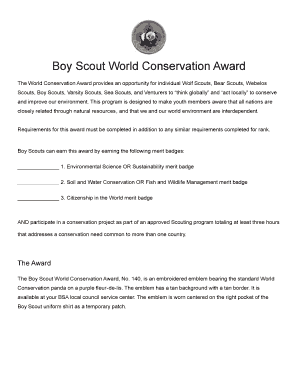
Conservation Award 2016-2026


What is the Conservation Award
The Conservation Award is a recognition program designed for scouts who demonstrate exceptional commitment to environmental stewardship and conservation efforts. This award encourages young individuals to engage in projects that promote sustainability and protect natural resources. Participants are required to complete specific conservation-related activities, showcasing their dedication to preserving the environment for future generations.
How to obtain the Conservation Award
To obtain the Conservation Award, scouts must follow a structured process that includes completing a series of requirements. This typically involves identifying a conservation project, planning and executing it, and documenting the outcomes. Scouts must also submit an application detailing their project and its impact on the environment. Approval from a scout leader or local council is often necessary to validate the completion of the award requirements.
Steps to complete the Conservation Award
Completing the Conservation Award involves several key steps:
- Identify a conservation issue in your community.
- Plan a project that addresses this issue effectively.
- Execute the project, ensuring to engage with community members or organizations.
- Document the process and outcomes, including photographs and written reports.
- Submit the completed application along with any required documentation to your scout leader for review.
Legal use of the Conservation Award
The Conservation Award is recognized within the scouting community and adheres to specific guidelines set forth by the Boy Scouts of America. It is essential to ensure that all projects comply with local laws and regulations regarding environmental conservation. This includes obtaining necessary permits for activities that may impact public lands or protected areas.
Key elements of the Conservation Award
Several key elements define the Conservation Award, including:
- Commitment to environmental education and awareness.
- Active participation in hands-on conservation projects.
- Collaboration with local organizations and community members.
- Documentation of the project's impact and outcomes.
Eligibility Criteria
Eligibility for the Conservation Award typically includes being a registered scout and meeting specific age requirements. Scouts must demonstrate a genuine interest in environmental issues and a willingness to engage in community service. Participation in prior conservation-related activities may also be beneficial in the application process.
Quick guide on how to complete conservation award
Complete Conservation Award effortlessly on any device
Online document management has gained popularity among businesses and individuals. It serves as an excellent eco-friendly alternative to traditional printed and signed documents, allowing you to obtain the correct format and securely store it online. airSlate SignNow provides you with all the necessary tools to create, modify, and eSign your documents swiftly without delays. Handle Conservation Award on any platform using airSlate SignNow's Android or iOS applications and simplify any document-related process today.
The easiest way to adjust and eSign Conservation Award without stress
- Obtain Conservation Award and click Get Form to begin.
- Utilize the tools we provide to complete your form.
- Emphasize relevant sections of the documents or obscure sensitive information with the tools that airSlate SignNow offers specifically for that purpose.
- Create your eSignature using the Sign feature, which takes mere seconds and holds the same legal validity as a conventional ink signature.
- Review the details and click the Done button to save your modifications.
- Select how you wish to send your form, via email, SMS, or invitation link, or download it to your computer.
Eliminate concerns about lost or misplaced files, tedious form searches, or errors that necessitate reprinting new document copies. airSlate SignNow meets your document management needs in just a few clicks from any device of your choice. Modify and eSign Conservation Award and ensure excellent communication at any stage of your form preparation process with airSlate SignNow.
Create this form in 5 minutes or less
Create this form in 5 minutes!
How to create an eSignature for the conservation award
The way to make an eSignature for your PDF online
The way to make an eSignature for your PDF in Google Chrome
The way to generate an electronic signature for signing PDFs in Gmail
The way to make an electronic signature from your smartphone
The way to make an electronic signature for a PDF on iOS
The way to make an electronic signature for a PDF file on Android
People also ask
-
What is airSlate SignNow and how does it relate to the boy world?
airSlate SignNow is a digital document signing solution that streamlines the way businesses manage paperwork. Within the boy world, this platform can enhance communication and collaboration among teams, allowing them to eSign and share documents effortlessly.
-
How much does airSlate SignNow cost for businesses in the boy world?
airSlate SignNow offers various pricing plans tailored to fit different business needs in the boy world. From basic features to advanced functionalities, there is a cost-effective solution available that can scale with your organization's requirements.
-
What features does airSlate SignNow offer that are beneficial for the boy world?
In the boy world, airSlate SignNow provides features such as electronic signatures, document templates, and secure storage. These tools are designed to enhance productivity and ensure that transactions are completed quickly and efficiently.
-
How can airSlate SignNow improve workflows in the boy world?
airSlate SignNow simplifies workflows in the boy world by allowing teams to send documents for eSignature in real time. This eliminates delays and reduces the risk of errors, making it easier to manage approvals and keep projects on track.
-
Are there any integrations available for airSlate SignNow that benefit the boy world?
Yes, airSlate SignNow offers various integrations with popular applications used in the boy world, such as CRM systems and project management tools. These integrations ensure seamless connectivity, allowing teams to work more effectively and boost their productivity.
-
Is airSlate SignNow secure for handling sensitive documents in the boy world?
Absolutely, airSlate SignNow prioritizes security with features such as advanced encryption and compliance with industry standards. This ensures that documents shared and signed within the boy world are protected against unauthorized access.
-
How user-friendly is the airSlate SignNow platform for the boy world?
The airSlate SignNow platform is designed with user experience in mind, making it accessible for everyone in the boy world, regardless of technical expertise. Its intuitive interface allows users to navigate easily and complete signing tasks quickly.
Get more for Conservation Award
Find out other Conservation Award
- eSignature Minnesota Sports Rental Lease Agreement Free
- eSignature Minnesota Sports Promissory Note Template Fast
- eSignature Minnesota Sports Forbearance Agreement Online
- eSignature Oklahoma Real Estate Business Plan Template Free
- eSignature South Dakota Police Limited Power Of Attorney Online
- How To eSignature West Virginia Police POA
- eSignature Rhode Island Real Estate Letter Of Intent Free
- eSignature Rhode Island Real Estate Business Letter Template Later
- eSignature South Dakota Real Estate Lease Termination Letter Simple
- eSignature Tennessee Real Estate Cease And Desist Letter Myself
- How To eSignature New Mexico Sports Executive Summary Template
- Can I eSignature Utah Real Estate Operating Agreement
- eSignature Vermont Real Estate Warranty Deed Online
- eSignature Vermont Real Estate Operating Agreement Online
- eSignature Utah Real Estate Emergency Contact Form Safe
- eSignature Washington Real Estate Lease Agreement Form Mobile
- How Can I eSignature New York Sports Executive Summary Template
- eSignature Arkansas Courts LLC Operating Agreement Now
- How Do I eSignature Arizona Courts Moving Checklist
- eSignature Wyoming Real Estate Quitclaim Deed Myself