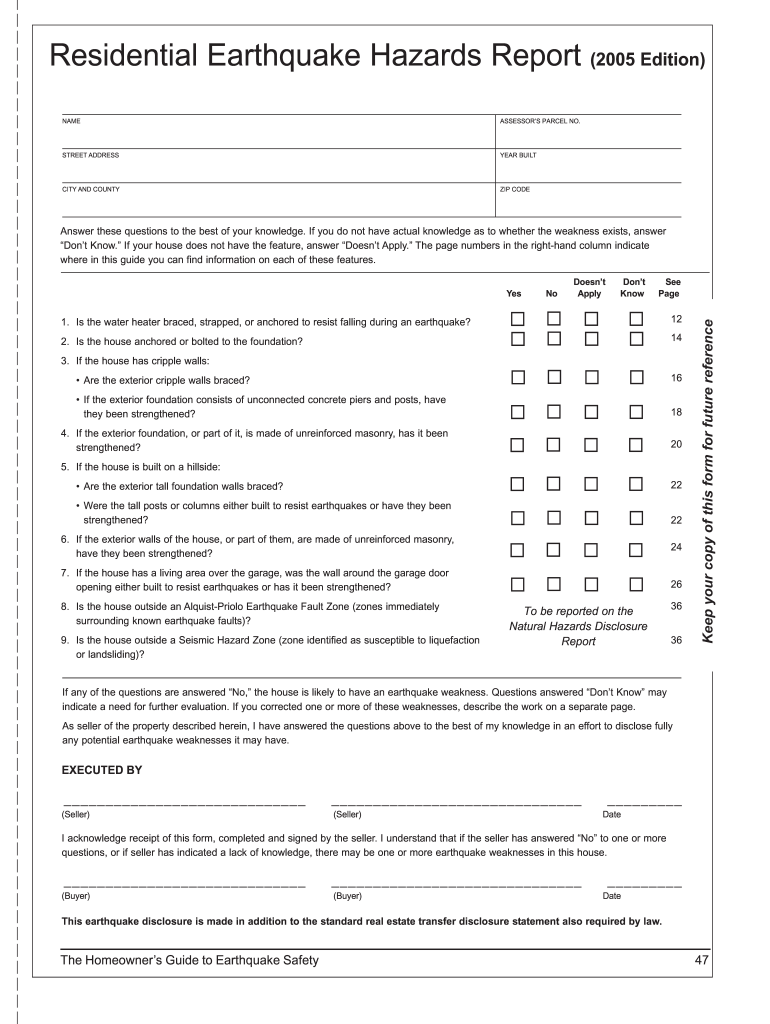
Residential Earthquake Hazards Report 2005-2026


What is the Residential Earthquake Hazards Report
The Residential Earthquake Hazards Report is a critical document designed to inform homeowners and potential buyers about the seismic risks associated with a property. This report outlines the potential hazards in a specific area, including the likelihood of earthquakes and the structural integrity of buildings in relation to seismic activity. It serves as an essential resource for making informed decisions regarding property purchases and safety measures.
Key Elements of the Residential Earthquake Hazards Report
Understanding the key elements of the Residential Earthquake Hazards Report is essential for homeowners. The report typically includes:
- Seismic Zone Information: Details about the seismic zone classification of the area.
- Historical Earthquake Data: Information on past earthquakes and their impacts on local structures.
- Building Codes: An overview of local building codes that address earthquake safety.
- Recommendations: Suggestions for retrofitting or reinforcing structures to enhance safety.
Steps to Complete the Residential Earthquake Hazards Report
Completing the Residential Earthquake Hazards Report involves several important steps:
- Gather Property Information: Collect details about the property, including its location and age.
- Consult Local Resources: Access local geological surveys and building department resources for relevant data.
- Fill Out the Report: Complete the report with accurate and comprehensive information.
- Review and Sign: Ensure that all information is correct before signing the document electronically.
How to Obtain the Residential Earthquake Hazards Report
Obtaining the Residential Earthquake Hazards Report can be done through various channels. Homeowners can request this report from local government offices, such as the building department or geological survey office. Additionally, many online resources provide access to these reports, often tailored to specific regions or states. It is important to ensure that the source is reliable and up-to-date to obtain accurate information.
Legal Use of the Residential Earthquake Hazards Report
The Residential Earthquake Hazards Report holds legal significance in real estate transactions. In many states, sellers are required to provide this report to potential buyers to disclose known risks. Failure to provide the report can lead to legal repercussions, including potential lawsuits for non-disclosure. Understanding the legal implications of this report is crucial for both sellers and buyers in the real estate market.
State-Specific Rules for the Residential Earthquake Hazards Report
Each state may have different regulations regarding the Residential Earthquake Hazards Report. For example, California has specific requirements for sellers to disclose seismic risks, while other states may have less stringent rules. Homeowners should familiarize themselves with their state's laws to ensure compliance and to understand the specific information that must be included in the report.
Quick guide on how to complete residential earthquake hazards report
Prepare Residential Earthquake Hazards Report seamlessly on any device
Web-based document management has become increasingly favored by companies and individuals. It serves as an ideal eco-friendly substitute for traditional printed and signed documents, as you can obtain the necessary form and securely store it online. airSlate SignNow provides all the tools you need to create, modify, and digitally sign your documents swiftly without interruptions. Manage Residential Earthquake Hazards Report on any platform with airSlate SignNow Android or iOS applications and enhance any document-centric task today.
How to modify and digitally sign Residential Earthquake Hazards Report effortlessly
- Locate Residential Earthquake Hazards Report and then click Get Form to begin.
- Make use of the tools we offer to fill out your form.
- Highlight important sections of your documents or redact sensitive information using tools that airSlate SignNow provides specifically for that purpose.
- Create your signature with the Sign tool, which takes just seconds and carries the same legal validity as a conventional wet ink signature.
- Review the details and then click on the Done button to save your changes.
- Select how you would like to send your form, via email, SMS, or invitation link, or download it to your laptop.
Eliminate concerns about lost or misplaced files, tedious form searching, or errors that necessitate printing additional document copies. airSlate SignNow meets your document management needs in just a few clicks from any device of your preference. Edit and digitally sign Residential Earthquake Hazards Report and ensure outstanding communication throughout your form preparation process with airSlate SignNow.
Create this form in 5 minutes or less
Create this form in 5 minutes!
How to create an eSignature for the residential earthquake hazards report
The best way to generate an electronic signature for a PDF in the online mode
The best way to generate an electronic signature for a PDF in Chrome
The way to create an eSignature for putting it on PDFs in Gmail
The best way to make an eSignature straight from your smart phone
The way to make an eSignature for a PDF on iOS devices
The best way to make an eSignature for a PDF document on Android OS
People also ask
-
What is a residential earthquake risk disclosure statement?
A residential earthquake risk disclosure statement is a document that informs potential buyers about the earthquake risks associated with a property. It outlines necessary information regarding the seismic history and risks of the area, helping buyers make informed decisions about their real estate investments.
-
Why is a residential earthquake risk disclosure statement important?
This statement is crucial as it ensures transparency in real estate transactions. It allows buyers to understand potential hazards associated with the property, which can impact insurance, property value, and their overall safety.
-
How can airSlate SignNow help with residential earthquake risk disclosure statements?
airSlate SignNow offers an efficient platform for creating, sending, and signing residential earthquake risk disclosure statements electronically. Our solution streamlines the entire process, making it easy for real estate professionals to manage these important documents securely and efficiently.
-
What are the pricing options for using airSlate SignNow?
airSlate SignNow offers flexible pricing plans to fit various business needs, starting from affordable options for individual users to scalable plans for teams. The cost-effectiveness of our solution means you can manage your residential earthquake risk disclosure statements without breaking the bank.
-
Is airSlate SignNow compliant with legal requirements for residential earthquake risk disclosure statements?
Yes, airSlate SignNow ensures that all documents, including residential earthquake risk disclosure statements, are compliant with legal standards. Our platform is designed to adhere to local regulations, giving you peace of mind when managing your disclosure statements.
-
Can airSlate SignNow integrate with other tools for managing residential earthquake risk disclosure statements?
Absolutely! airSlate SignNow offers seamless integrations with various business applications, enhancing your ability to manage residential earthquake risk disclosure statements alongside your existing tools. This integration streamlines workflows and keeps all documents organized in one place.
-
How does airSlate SignNow ensure the security of residential earthquake risk disclosure statements?
Security is a top priority for airSlate SignNow. We use advanced encryption methods and secure cloud storage to protect your residential earthquake risk disclosure statements. This ensures that sensitive information remains confidential and accessible only to authorized users.
Get more for Residential Earthquake Hazards Report
- Face sheet and health insurance claim information
- Submit casebohbot ampamp riles pc attorneys at lawoakland form
- Sports medicine department form
- Eeoc inquiry form
- Financial questionnaire policy if known goforformscom
- Fillable online pharmacy ca nonresident sterile form
- Hospital pharmacy self assessment california state board of form
- Idnr land access permision form
Find out other Residential Earthquake Hazards Report
- Help Me With eSign California Credit Memo
- eSign Hawaii Credit Memo Online
- Help Me With eSign Hawaii Credit Memo
- How Can I eSign Hawaii Credit Memo
- eSign Utah Outsourcing Services Contract Computer
- How Do I eSign Maryland Interview Non-Disclosure (NDA)
- Help Me With eSign North Dakota Leave of Absence Agreement
- How To eSign Hawaii Acknowledgement of Resignation
- How Can I eSign New Jersey Resignation Letter
- How Do I eSign Ohio Resignation Letter
- eSign Arkansas Military Leave Policy Myself
- How To eSign Hawaii Time Off Policy
- How Do I eSign Hawaii Time Off Policy
- Help Me With eSign Hawaii Time Off Policy
- How To eSign Hawaii Addressing Harassement
- How To eSign Arkansas Company Bonus Letter
- eSign Hawaii Promotion Announcement Secure
- eSign Alaska Worksheet Strengths and Weaknesses Myself
- How To eSign Rhode Island Overtime Authorization Form
- eSign Florida Payroll Deduction Authorization Safe