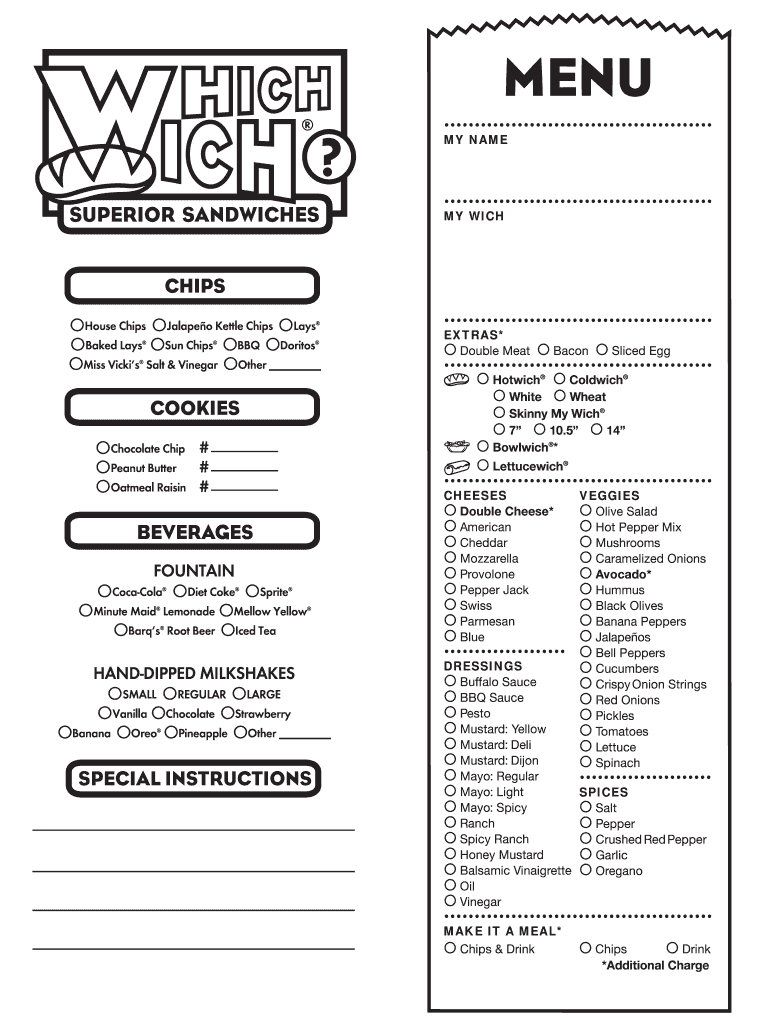
Urant Form


What is the blank menu?
The blank menu is a versatile document that allows users to customize their selections, particularly in the context of food and beverage services. It serves as a template for businesses, enabling them to present their offerings clearly. This menu can be tailored to reflect specific items, prices, and descriptions, making it an essential tool for restaurants, cafes, and catering services. By using a blank menu, establishments can easily update their offerings without the need for complete redesigns, ensuring that customers always have access to the latest options.
How to use the blank menu
Using a blank menu is straightforward. Begin by identifying the categories of items you wish to include, such as appetizers, main courses, desserts, and beverages. Next, list each item under its respective category, providing a brief description and price for each. This structured approach not only enhances clarity but also aids customers in making informed decisions. Once completed, the blank menu can be printed or shared digitally, allowing for easy distribution to customers, whether in-house or online.
Key elements of the blank menu
Several key elements contribute to the effectiveness of a blank menu. These include:
- Item Name: The title of each dish or beverage, which should be clear and enticing.
- Description: A brief overview of the item, highlighting key ingredients or preparation methods.
- Price: Clearly stated to avoid confusion and assist with budgeting.
- Category: Organizing items into sections helps customers navigate the menu easily.
- Allergen Information: Including this information ensures customer safety and satisfaction.
Steps to complete the blank menu
Completing a blank menu involves several steps to ensure it meets the needs of your business and customers:
- Determine your offerings based on seasonal ingredients and customer preferences.
- Choose a layout that is visually appealing and easy to read.
- Fill in the item names, descriptions, and prices accurately.
- Review for any potential allergens and include that information where necessary.
- Finalize the design and format for printing or digital distribution.
Legal use of the blank menu
When creating a blank menu, it is essential to consider legal aspects. Ensure that all descriptions are accurate and do not mislead customers. Additionally, comply with local health regulations by providing allergen information and adhering to labeling requirements. This not only protects your business but also fosters trust with your customers, ensuring they feel safe and informed when making their selections.
Examples of using the blank menu
There are various scenarios where a blank menu can be effectively utilized, including:
- Restaurants: For daily specials or seasonal menus that change frequently.
- Catering Services: To provide clients with customizable options for events.
- Food Trucks: Where flexibility in offerings is crucial to adapt to different locations and customer demands.
- Online Ordering: As part of a digital menu, allowing customers to select items easily.
Quick guide on how to complete urant
Complete Urant smoothly on any device
Online document management has become increasingly favored by companies and individuals alike. It offers an ideal eco-friendly substitute for traditional printed and signed materials, allowing you to access the necessary form and securely store it online. airSlate SignNow equips you with all the tools required to create, modify, and eSign your documents quickly without delays. Handle Urant on any device with airSlate SignNow's Android or iOS applications and streamline any document-related process today.
The easiest way to modify and eSign Urant effortlessly
- Obtain Urant and click on Get Form to begin.
- Make use of the tools we offer to fill out your document.
- Emphasize relevant sections of the documents or obscure sensitive information with tools that airSlate SignNow provides specifically for that purpose.
- Create your signature using the Sign tool, which takes mere seconds and carries the same legal validity as a conventional wet ink signature.
- Review the information and click on the Done button to save your changes.
- Choose how you prefer to share your form, via email, SMS, or invitation link, or download it to your computer.
Eliminate concerns about lost or misplaced files, tedious form searching, or errors that necessitate printing new document copies. airSlate SignNow addresses your document management needs in just a few clicks from any device of your choice. Modify and eSign Urant and ensure excellent communication at any stage of the form preparation process with airSlate SignNow.
Create this form in 5 minutes or less
Create this form in 5 minutes!
How to create an eSignature for the urant
The best way to generate an electronic signature for a PDF file in the online mode
The best way to generate an electronic signature for a PDF file in Chrome
The way to create an electronic signature for putting it on PDFs in Gmail
The best way to make an electronic signature right from your smartphone
The way to make an eSignature for a PDF file on iOS devices
The best way to make an electronic signature for a PDF on Android
People also ask
-
What is a blank menu in airSlate SignNow?
A blank menu in airSlate SignNow allows users to create custom document templates from scratch. This feature is ideal for businesses that require personalized workflows tailored to their specific needs. By utilizing a blank menu, users can add fields and elements that enhance the eSigning process.
-
How can I create a document using the blank menu feature?
To create a document using the blank menu in airSlate SignNow, simply navigate to the 'Create Document' option and select the blank menu. From there, you can add text fields, checkboxes, and other elements to design your document. This flexibility ensures that your documents meet all required specifications.
-
Is there a cost associated with using the blank menu feature?
The blank menu feature is included in various pricing plans of airSlate SignNow, making it an accessible option for businesses of all sizes. Pricing varies based on the number of users and the additional features needed. You can choose a plan that best suits your organization's requirements.
-
What are the benefits of using a blank menu for document creation?
Using a blank menu for document creation in airSlate SignNow offers several benefits, including complete customization and flexibility. You can tailor documents precisely to your business needs, facilitating smoother workflows. This can lead to increased efficiency and improved document turnaround times.
-
Can I integrate other tools with the blank menu in airSlate SignNow?
Yes, airSlate SignNow allows integrations with various tools that can enhance your use of the blank menu. You can connect with CRM systems, cloud storage services, and other applications to streamline your document workflows. This integration capability makes it easier to manage your documents in one place.
-
What types of documents can I create using the blank menu?
With the blank menu in airSlate SignNow, you can create a wide range of documents, such as contracts, agreements, and forms. There are no limits on the types of documents, allowing for complete versatility. This feature empowers users to design documents that specifically reflect their unique business processes.
-
Is eSigning secure when using the blank menu in airSlate SignNow?
Absolutely! eSigning through a blank menu in airSlate SignNow is highly secure. The platform employs advanced encryption and authentication measures to ensure that your documents and signatures are protected. You can trust that your data remains confidential and secure throughout the signing process.
Get more for Urant
- Back rhyming words form
- Audiologist or speech language pathologist license instructions form
- Form w mississippi school for mathematics and science
- Gst 202 pdf download form
- Application for hospital inspector certification application hospital inspector certification form
- Rental agreement month to month san joaquin fair housing form
- My chart edwards form
- Nursing foundation terminology pdf form
Find out other Urant
- eSign Hawaii Construction Lease Agreement Mobile
- Help Me With eSign Hawaii Construction LLC Operating Agreement
- eSign Hawaii Construction Work Order Myself
- eSign Delaware Doctors Quitclaim Deed Free
- eSign Colorado Doctors Operating Agreement Computer
- Help Me With eSign Florida Doctors Lease Termination Letter
- eSign Florida Doctors Lease Termination Letter Myself
- eSign Hawaii Doctors Claim Later
- eSign Idaho Construction Arbitration Agreement Easy
- eSign Iowa Construction Quitclaim Deed Now
- How Do I eSign Iowa Construction Quitclaim Deed
- eSign Louisiana Doctors Letter Of Intent Fast
- eSign Maine Doctors Promissory Note Template Easy
- eSign Kentucky Construction Claim Online
- How Can I eSign Maine Construction Quitclaim Deed
- eSign Colorado Education Promissory Note Template Easy
- eSign North Dakota Doctors Affidavit Of Heirship Now
- eSign Oklahoma Doctors Arbitration Agreement Online
- eSign Oklahoma Doctors Forbearance Agreement Online
- eSign Oregon Doctors LLC Operating Agreement Mobile