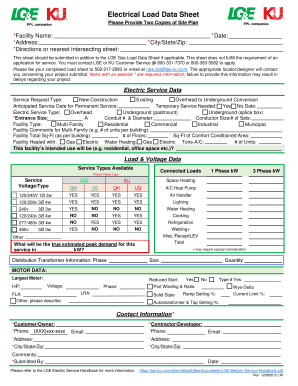
Electrical Load Data Sheet 2015-2026


What is the Electrical Load Data Sheet
The electrical load data sheet is a crucial document used to assess and record the electrical load requirements of a facility. This form provides detailed information about the expected electrical consumption, which is essential for planning and designing electrical systems. It typically includes specifications such as voltage requirements, amperage, and the types of equipment that will be used. Understanding the electrical load is vital for ensuring that the electrical infrastructure can support the operational needs of the business while maintaining safety and efficiency.
How to use the Electrical Load Data Sheet
Using the electrical load data sheet involves several key steps to ensure accurate completion. First, gather all necessary information regarding the electrical equipment and systems that will be in use. This includes details about motors, lighting, heating, and cooling systems. Next, fill out the form by entering the specific load requirements for each piece of equipment. It is important to calculate the total load to determine if the existing electrical system can accommodate the new demands. Once completed, the data sheet can be submitted to the relevant authorities or used for internal planning.
Steps to complete the Electrical Load Data Sheet
Completing the electrical load data sheet requires careful attention to detail. Follow these steps:
- Identify all electrical devices and systems that will be utilized.
- Record the specifications for each device, including voltage, current, and power ratings.
- Calculate the total load by summing the individual loads of all devices.
- Ensure that the total load does not exceed the capacity of the electrical system.
- Review the completed form for accuracy before submission.
Key elements of the Electrical Load Data Sheet
The electrical load data sheet contains several key elements that are essential for its effectiveness. These include:
- Device Information: Details about each piece of equipment, including make, model, and specifications.
- Load Calculations: A section for calculating the total electrical load based on the individual devices.
- Signature Section: A place for authorized personnel to sign and verify the accuracy of the information provided.
- Compliance Information: Notes on adherence to local codes and regulations.
Legal use of the Electrical Load Data Sheet
The electrical load data sheet must be used in compliance with local and federal regulations. It serves as a legal document that can be referenced in case of audits or inspections. To ensure its legal standing, the form should be completed accurately and signed by a qualified individual. Additionally, it should be stored securely and made available for review by relevant authorities if needed. Compliance with standards such as the National Electrical Code (NEC) is also essential to validate the information presented in the sheet.
Examples of using the Electrical Load Data Sheet
There are various scenarios in which the electrical load data sheet is utilized. For instance:
- In new construction projects, the data sheet helps engineers design electrical systems that meet the projected load demands.
- For renovations, it assists in evaluating whether existing electrical systems can support new equipment.
- In energy audits, the sheet provides a clear picture of electrical consumption patterns, aiding in efficiency improvements.
Quick guide on how to complete electrical load data sheet
Complete Electrical Load Data Sheet effortlessly on any device
Digital document management has become increasingly popular among businesses and individuals. It offers an excellent environmentally friendly alternative to conventional printed and signed documents, allowing you to obtain the necessary form and securely store it online. airSlate SignNow equips you with all the resources required to create, modify, and eSign your documents swiftly without delays. Manage Electrical Load Data Sheet on any device using airSlate SignNow's Android or iOS applications and streamline any document-related procedure today.
The easiest way to alter and eSign Electrical Load Data Sheet with ease
- Find Electrical Load Data Sheet and then click Get Form to begin.
- Utilize the resources available to fill out your form.
- Highlight important sections of your documents or obscure sensitive information with tools specifically provided by airSlate SignNow for this purpose.
- Create your eSignature using the Sign tool, which takes mere seconds and carries the same legal validity as a traditional ink signature.
- Verify the details and then click on the Done button to save your modifications.
- Choose how you wish to send your form, via email, text message (SMS), or invitation link, or download it to your computer.
Eliminate the worry of lost or mislaid documents, tiresome form searching, or mistakes that require printing new document copies. airSlate SignNow meets all your document management needs in a few clicks from your preferred device. Alter and eSign Electrical Load Data Sheet and ensure outstanding communication throughout your form preparation process with airSlate SignNow.
Create this form in 5 minutes or less
Find and fill out the correct electrical load data sheet
Create this form in 5 minutes!
How to create an eSignature for the electrical load data sheet
How to create an electronic signature for your PDF document online
How to create an electronic signature for your PDF document in Google Chrome
How to make an electronic signature for signing PDFs in Gmail
The best way to create an electronic signature right from your smart phone
How to create an electronic signature for a PDF document on iOS
The best way to create an electronic signature for a PDF on Android OS
People also ask
-
What is a national grid load sheet?
A national grid load sheet is a crucial document used to summarize the energy demand and supply for a region. It provides essential information for utilities and businesses to assess grid performance and plan for energy distribution. Understanding the national grid load sheet helps organizations make informed decisions regarding energy efficiency.
-
How can airSlate SignNow help with national grid load sheet management?
airSlate SignNow offers a streamlined process for managing national grid load sheet documentation. With our easy-to-use interface, users can quickly create, send, and eSign load sheets, ensuring accuracy and compliance throughout the workflow. This enhances efficiency and reduces the turnaround time on critical energy documents.
-
What are the pricing options for using airSlate SignNow for national grid load sheets?
airSlate SignNow provides various pricing tiers tailored to meet different business needs related to national grid load sheets. Our plans are designed to be cost-effective, ensuring that businesses of all sizes can access essential document management tools. Visit our website to find the plan that best fits your organization's requirements.
-
What features does airSlate SignNow offer for eSigning national grid load sheets?
With airSlate SignNow, you can eSign national grid load sheets easily and securely. Our platform offers features like customizable templates, advanced authentication options, and audit trails to ensure that your documents are signed efficiently and securely. This means you can focus more on your energy operations and less on paperwork.
-
Can airSlate SignNow integrate with other tools used for national grid load sheets?
Yes, airSlate SignNow seamlessly integrates with various software solutions commonly used in energy management. These integrations enable you to manage your national grid load sheet effectively alongside your existing tools. This enhances workflow efficiency and ensures that all your data is centralized and easily accessible.
-
What benefits does eSigning national grid load sheets provide?
eSigning national grid load sheets with airSlate SignNow offers numerous benefits, including reduced delays and improved accuracy. Digital signatures eliminate the need for printing and physical storage, making it easier to access and manage important documents. Additionally, eSigning ensures that you have a legally binding record of all transactions.
-
Is airSlate SignNow secure for handling national grid load sheets?
Absolutely, airSlate SignNow prioritizes the security of your documents, including national grid load sheets. Our platform uses state-of-the-art encryption and compliance measures to protect sensitive information. You can trust that your data is safe while you streamline your document management processes.
Get more for Electrical Load Data Sheet
Find out other Electrical Load Data Sheet
- How To Integrate Sign in Banking
- How To Use Sign in Banking
- Help Me With Use Sign in Banking
- Can I Use Sign in Banking
- How Do I Install Sign in Banking
- How To Add Sign in Banking
- How Do I Add Sign in Banking
- How Can I Add Sign in Banking
- Can I Add Sign in Banking
- Help Me With Set Up Sign in Government
- How To Integrate eSign in Banking
- How To Use eSign in Banking
- How To Install eSign in Banking
- How To Add eSign in Banking
- How To Set Up eSign in Banking
- How To Save eSign in Banking
- How To Implement eSign in Banking
- How To Set Up eSign in Construction
- How To Integrate eSign in Doctors
- How To Use eSign in Doctors