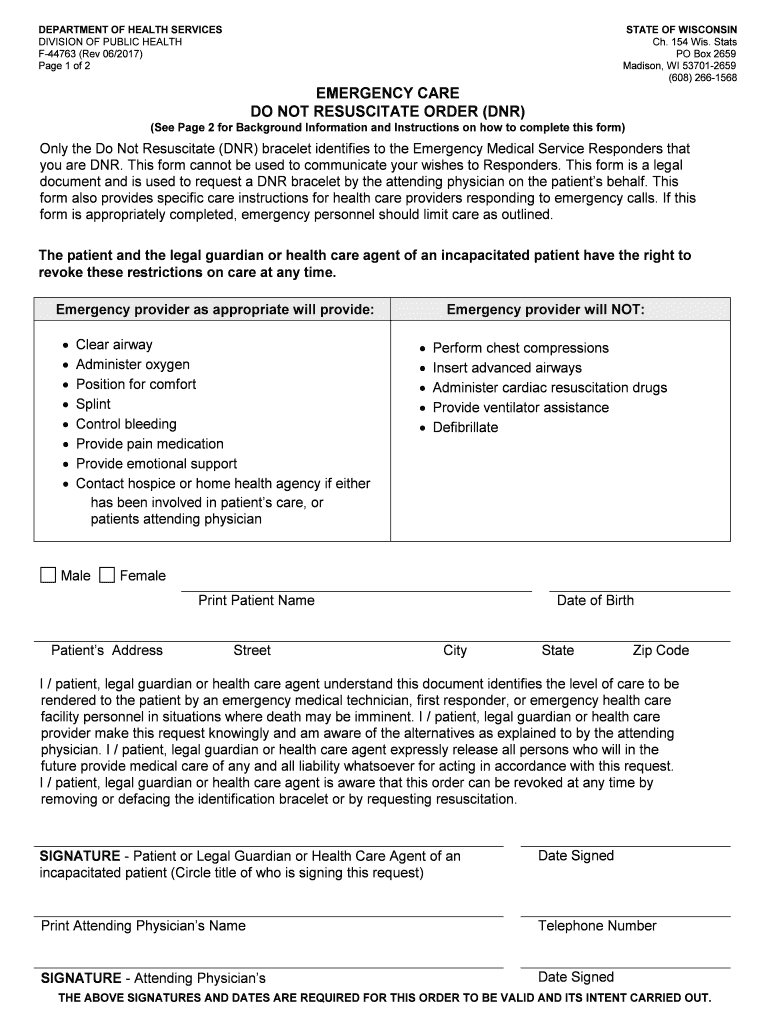
Wisconsin Form Dnr 2017


What is the Wisconsin Form DNR?
The Wisconsin Form DNR, also known as the emergency do not resuscitate order, is a legal document that allows individuals to express their wishes regarding resuscitation efforts in medical emergencies. This form is particularly important for patients with terminal conditions or those who wish to avoid aggressive life-saving measures. By completing this form, individuals can ensure that their healthcare providers are aware of their preferences in critical situations.
How to use the Wisconsin Form DNR
Using the Wisconsin Form DNR involves several steps to ensure that it accurately reflects the individual's wishes. First, it is essential to discuss your preferences with family members and healthcare providers. Once you have made your decision, you can obtain the form from a trusted source, such as a healthcare facility or legal advisor. After filling out the form, it should be signed by the patient and a witness to validate its legality. It is advisable to keep copies of the completed form in easily accessible locations, such as with your primary care physician and family members.
Steps to complete the Wisconsin Form DNR
Completing the Wisconsin Form DNR requires careful attention to detail. Here are the steps to follow:
- Obtain the form from a healthcare provider or online resource.
- Fill in personal information, including your name, date of birth, and address.
- Clearly indicate your wishes regarding resuscitation efforts.
- Sign and date the form in the presence of a witness.
- Provide copies to your healthcare providers and family members.
Legal use of the Wisconsin Form DNR
The Wisconsin Form DNR is legally binding when completed correctly. It complies with state laws governing advance directives and medical orders. To ensure its legal validity, the form must be signed by the patient and a witness, who can attest to the patient's identity and understanding of the document. Healthcare providers are required to honor the wishes expressed in the form, provided it is presented in a timely manner during a medical emergency.
Key elements of the Wisconsin Form DNR
Several key elements must be included in the Wisconsin Form DNR to ensure its effectiveness:
- Patient Information: Full name, date of birth, and address.
- Resuscitation Preferences: Clear instructions on whether to attempt resuscitation or not.
- Signature: The patient's signature, indicating consent and understanding.
- Witness Signature: A witness must sign to validate the form.
State-specific rules for the Wisconsin Form DNR
Wisconsin has specific regulations governing the use of the DNR form. These rules dictate the format, necessary signatures, and the obligations of healthcare providers. It is crucial for individuals to familiarize themselves with these regulations to ensure that their DNR orders are respected and followed. Additionally, the form must be readily available to emergency medical personnel to be effective in a crisis.
Quick guide on how to complete wisconsin form dnr
Easily Prepare Wisconsin Form Dnr on Any Device
Digital document management has gained traction among businesses and individuals. It serves as an ideal environmentally friendly substitute for traditional printed and signed documents, allowing you to locate the necessary form and securely store it online. airSlate SignNow equips you with all the essential tools to generate, modify, and eSign your documents promptly and without complications. Manage Wisconsin Form Dnr on any device with the airSlate SignNow apps for Android or iOS and streamline any document-related task today.
Effortlessly Edit and eSign Wisconsin Form Dnr
- Locate Wisconsin Form Dnr and click Get Form to begin.
- Make use of the tools we provide to complete your form.
- Emphasize important sections of your documents or obscure sensitive information using the tools that airSlate SignNow specifically offers for this purpose.
- Generate your eSignature with the Sign tool, which only takes a few seconds and holds the same legal validity as a conventional wet ink signature.
- Review the information and click the Done button to save your updates.
- Choose your preferred delivery method for your form, whether by email, SMS, invitation link, or download it to your computer.
Eliminate worries about lost or misplaced files, tedious form searches, or mistakes requiring the printing of new document copies. airSlate SignNow addresses your document management needs in just a few clicks from any device of your choice. Modify and eSign Wisconsin Form Dnr to guarantee excellent communication throughout your document preparation process with airSlate SignNow.
Create this form in 5 minutes or less
Find and fill out the correct wisconsin form dnr
Create this form in 5 minutes!
How to create an eSignature for the wisconsin form dnr
The best way to generate an electronic signature for a PDF online
The best way to generate an electronic signature for a PDF in Google Chrome
The way to create an eSignature for signing PDFs in Gmail
How to make an eSignature straight from your smartphone
The way to make an eSignature for a PDF on iOS
How to make an eSignature for a PDF document on Android
People also ask
-
What is the pricing structure for airSlate SignNow 44763?
The pricing structure for airSlate SignNow 44763 is designed to be flexible and affordable, catering to various business needs. We offer multiple plans, including a free trial, monthly subscriptions, and annual pricing options. This ensures you can choose a plan that suits your budget while accessing the powerful features airSlate SignNow has to offer.
-
What features does airSlate SignNow 44763 provide to users?
airSlate SignNow 44763 comes equipped with a range of features to enhance document management. Users can easily send, track, and eSign documents in a few clicks. Additionally, features like templates, in-person signing, and custom branding allow for a seamless signing experience tailored to your business.
-
How can airSlate SignNow 44763 benefit my business?
By using airSlate SignNow 44763, your business can streamline document workflows, save time, and reduce costs associated with paper-based processes. This solution improves efficiency by allowing your team to focus on more important tasks instead of managing paperwork. Furthermore, improving the signing process can enhance customer satisfaction.
-
Can I integrate airSlate SignNow 44763 with other software applications?
Yes, airSlate SignNow 44763 offers seamless integrations with various applications, including CRM systems and productivity tools. This integration capability allows you to automate workflows and manage documents directly through your preferred software. Enhance your overall productivity by ensuring all your tools work together effectively.
-
Is airSlate SignNow 44763 secure for document signing?
Absolutely! airSlate SignNow 44763 utilizes industry-leading security measures to ensure that your documents are safe during transmission and storage. With features like encrypted connections, two-factor authentication, and compliance with regulations like GDPR, you can trust that your important documents are protected.
-
How does airSlate SignNow 44763 simplify the eSigning process?
airSlate SignNow 44763 simplifies the eSigning process by providing a user-friendly interface that makes sending and signing documents effortless. Signers can complete their tasks from any device without the need for complex setups. This minimizes delays and accelerates the signing process, making it ideal for businesses that require quick turnaround times.
-
What types of businesses can benefit from using airSlate SignNow 44763?
airSlate SignNow 44763 is designed to serve a wide range of industries including real estate, healthcare, and finance. Whether you are a small startup or a large corporation, the flexibility and scalability of airSlate SignNow can accommodate your specific document signing needs. It's an ideal choice for any business looking to enhance efficiency and customer experience.
Get more for Wisconsin Form Dnr
- Illinois statewide forms approved summons petition for dissolution fo marriagecivil union dv su 1131
- Kabafusion form
- Newborn review of systems example form
- Vollmachtsformular
- Peru health declaration form
- Lulu the lioness answer key form
- Honey dew application form
- Student organization verification form callink berkeley
Find out other Wisconsin Form Dnr
- eSign New York Banking Promissory Note Template Now
- eSign Ohio Banking LLC Operating Agreement Now
- Sign Maryland Courts Quitclaim Deed Free
- How To Sign Massachusetts Courts Quitclaim Deed
- Can I Sign Massachusetts Courts Quitclaim Deed
- eSign California Business Operations LLC Operating Agreement Myself
- Sign Courts Form Mississippi Secure
- eSign Alabama Car Dealer Executive Summary Template Fast
- eSign Arizona Car Dealer Bill Of Lading Now
- How Can I eSign Alabama Car Dealer Executive Summary Template
- eSign California Car Dealer LLC Operating Agreement Online
- eSign California Car Dealer Lease Agreement Template Fast
- eSign Arkansas Car Dealer Agreement Online
- Sign Montana Courts Contract Safe
- eSign Colorado Car Dealer Affidavit Of Heirship Simple
- eSign Car Dealer Form Georgia Simple
- eSign Florida Car Dealer Profit And Loss Statement Myself
- eSign Georgia Car Dealer POA Mobile
- Sign Nebraska Courts Warranty Deed Online
- Sign Nebraska Courts Limited Power Of Attorney Now