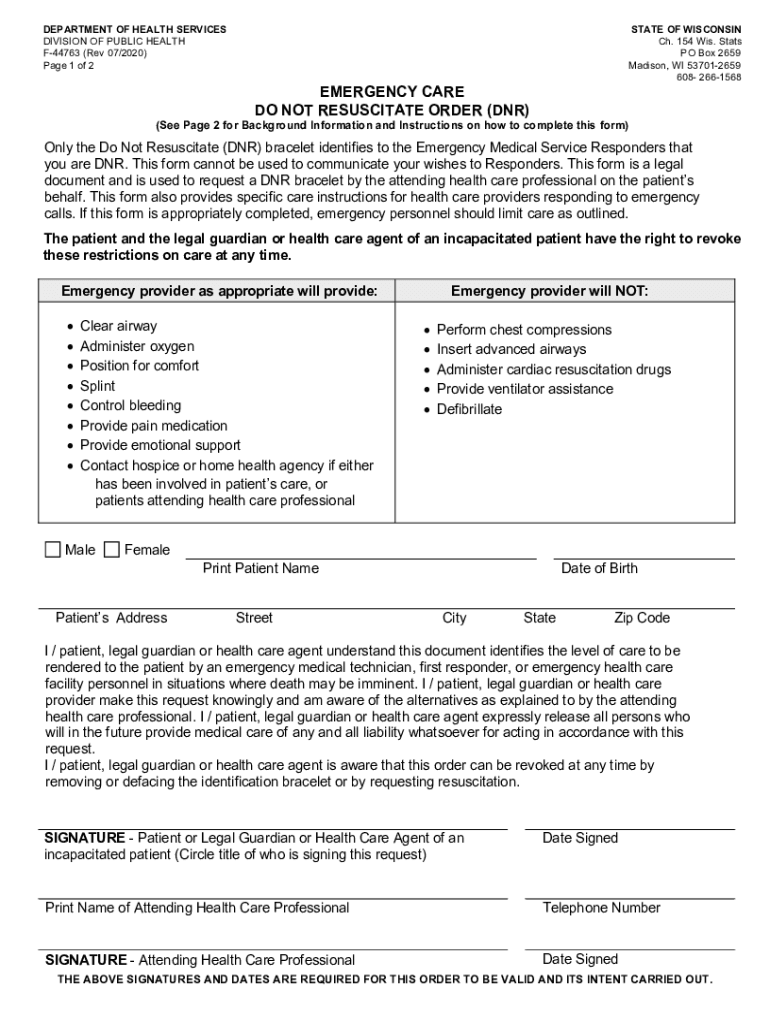
DNR Wisconsin Department of Health Services 2020-2026


What is the DNR Wisconsin Department Of Health Services
The Do Not Resuscitate (DNR) order in Wisconsin is a legal document that allows individuals to refuse resuscitation efforts in the event of a medical emergency. This order is particularly important for patients with terminal illnesses or those who wish to avoid aggressive medical interventions. The DNR order is recognized by healthcare providers and emergency personnel, ensuring that the patient's wishes are honored during critical situations.
How to obtain the DNR Wisconsin Department Of Health Services
To obtain a DNR order in Wisconsin, individuals must complete the official DNR form provided by the Wisconsin Department of Health Services. This form can be accessed online or obtained from healthcare providers. It requires the signature of the patient or their legal representative, as well as a physician's signature to validate the order. Once completed, the DNR order should be kept in a visible location to ensure it can be easily accessed by emergency medical personnel.
Steps to complete the DNR Wisconsin Department Of Health Services
Completing the DNR form involves several key steps:
- Consult with a healthcare provider to discuss the implications of a DNR order.
- Obtain the official DNR form from the Wisconsin Department of Health Services or your healthcare provider.
- Fill out the form, providing necessary information such as the patient's name, date of birth, and medical details.
- Ensure that the form is signed by both the patient (or their legal representative) and a physician.
- Make copies of the completed DNR order for personal records and to share with healthcare providers.
Legal use of the DNR Wisconsin Department Of Health Services
The DNR order is legally binding in Wisconsin, provided it is completed according to state regulations. It must be signed by a licensed physician and clearly state the patient's wishes regarding resuscitation. Healthcare facilities and emergency medical services are required to comply with the DNR order, ensuring that the patient's preferences are respected in emergency situations.
Key elements of the DNR Wisconsin Department Of Health Services
Key elements of the DNR order include:
- The patient's name and date of birth.
- The signature of the patient or their legal representative.
- The signature of a physician, confirming the order.
- Clear instructions indicating the patient's wishes regarding resuscitation efforts.
State-specific rules for the DNR Wisconsin Department Of Health Services
Wisconsin has specific rules governing the use of DNR orders, including the requirement for physician signatures and the need for the form to be readily available. The DNR order must be respected by all healthcare providers and emergency responders. Additionally, individuals can revoke their DNR order at any time, and doing so should be communicated clearly to all relevant parties.
Quick guide on how to complete dnr wisconsin department of health services
Complete DNR Wisconsin Department Of Health Services seamlessly on any device
Managing documents online has gained traction among companies and individuals alike. It serves as an ideal eco-friendly alternative to traditional printed and signed documents, allowing you to access the required forms and securely archive them online. airSlate SignNow equips you with all the tools necessary to create, edit, and eSign your documents quickly and efficiently. Handle DNR Wisconsin Department Of Health Services on any device with the airSlate SignNow apps for Android or iOS, and enhance any document-related task today.
The easiest way to edit and eSign DNR Wisconsin Department Of Health Services effortlessly
- Find DNR Wisconsin Department Of Health Services and then click Get Form to begin.
- Use the tools we offer to complete your form.
- Mark important parts of your documents or obscure sensitive information with tools specifically designed by airSlate SignNow for that purpose.
- Generate your signature using the Sign feature, which only takes moments and carries the same legal validity as a conventional wet ink signature.
- Review all of the details and then click the Done button to finalize your modifications.
- Select your preferred method for sending your form, whether by email, SMS, invitation link, or download it to your computer.
Say goodbye to lost or misplaced documents, tedious form searching, or errors that require printing new document copies. airSlate SignNow meets all your document management requirements in just a few clicks from any device you decide. Edit and eSign DNR Wisconsin Department Of Health Services and ensure exceptional communication throughout your form completion process with airSlate SignNow.
Create this form in 5 minutes or less
Find and fill out the correct dnr wisconsin department of health services
Create this form in 5 minutes!
How to create an eSignature for the dnr wisconsin department of health services
The way to make an eSignature for a PDF file in the online mode
The way to make an eSignature for a PDF file in Chrome
The way to create an electronic signature for putting it on PDFs in Gmail
How to make an electronic signature right from your smartphone
The way to make an eSignature for a PDF file on iOS devices
How to make an electronic signature for a PDF on Android
People also ask
-
What is a Wisconsin DNR Form PDF?
A Wisconsin DNR Form PDF is an official document provided by the Wisconsin Department of Natural Resources that allows individuals to submit applications, reports, or other necessary forms related to environmental regulations and permits. These forms are typically used for various activities including fishing, hunting, or environmental assessments in Wisconsin.
-
How can I fill out a Wisconsin DNR Form PDF using airSlate SignNow?
You can easily fill out a Wisconsin DNR Form PDF using airSlate SignNow by uploading the form to our platform. Our intuitive interface allows you to add text, checkboxes, and signatures directly onto the PDF, making the process quick and user-friendly.
-
Is airSlate SignNow compatible with Wisconsin DNR Form PDF?
Yes, airSlate SignNow is fully compatible with Wisconsin DNR Form PDF files. You can import, edit, and electronically sign these forms, ensuring a seamless experience without the need for paper documents.
-
What are the benefits of using airSlate SignNow for Wisconsin DNR Form PDF?
Using airSlate SignNow for Wisconsin DNR Form PDF offers numerous benefits including time-saving automation, secure electronic signatures, and the ability to track document status in real-time. This can signNowly streamline your submission process for DNR-related applications.
-
Are there any costs associated with using airSlate SignNow for Wisconsin DNR Form PDF?
airSlate SignNow offers flexible pricing plans to accommodate your needs, including options for individuals and businesses. You can choose a plan that best fits your usage of Wisconsin DNR Form PDF, with the potential for cost savings compared to traditional document handling.
-
Can I integrate airSlate SignNow with other tools for managing Wisconsin DNR Form PDF?
Yes, airSlate SignNow offers various integrations with popular applications like Google Drive, Dropbox, and CRM systems. This allows you to manage your Wisconsin DNR Form PDF documents within your existing workflows, enhancing productivity and collaboration.
-
How secure is airSlate SignNow when handling Wisconsin DNR Form PDF?
AirSlate SignNow prioritizes security, employing advanced encryption protocols to protect your Wisconsin DNR Form PDF and all associated data. You can trust that your information is safe from unauthorized access during the signing and submission process.
Get more for DNR Wisconsin Department Of Health Services
Find out other DNR Wisconsin Department Of Health Services
- How Can I eSign Wisconsin Plumbing PPT
- Can I eSign Colorado Real Estate Form
- How To eSign Florida Real Estate Form
- Can I eSign Hawaii Real Estate Word
- How Do I eSign Hawaii Real Estate Word
- How To eSign Hawaii Real Estate Document
- How Do I eSign Hawaii Real Estate Presentation
- How Can I eSign Idaho Real Estate Document
- How Do I eSign Hawaii Sports Document
- Can I eSign Hawaii Sports Presentation
- How To eSign Illinois Sports Form
- Can I eSign Illinois Sports Form
- How To eSign North Carolina Real Estate PDF
- How Can I eSign Texas Real Estate Form
- How To eSign Tennessee Real Estate Document
- How Can I eSign Wyoming Real Estate Form
- How Can I eSign Hawaii Police PDF
- Can I eSign Hawaii Police Form
- How To eSign Hawaii Police PPT
- Can I eSign Hawaii Police PPT