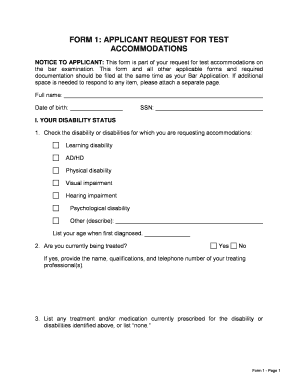
FORM 1 APPLICANT REQUEST for TEST ACCOMMODATIONS


What is the Florida applicant request bar form?
The Florida applicant request bar form, often referred to as the FORM 1 APPLICANT REQUEST FOR TEST ACCOMMODATIONS, is a legal document designed for individuals seeking accommodations during bar examinations in Florida. This form is essential for applicants who require adjustments due to disabilities or other qualifying conditions. By submitting this form, candidates can ensure that they receive the necessary support to perform effectively during the examination process.
How to use the Florida applicant request bar form
Using the Florida applicant request bar form involves several steps to ensure compliance and proper submission. First, applicants must accurately complete the form, providing detailed information about their specific needs and the nature of their accommodations. It is important to include any relevant medical documentation that supports the request. Once completed, the form should be submitted to the appropriate bar association office, either online or via mail, depending on the specified submission methods. Following submission, applicants should monitor their application status and be prepared to provide additional information if requested.
Steps to complete the Florida applicant request bar form
Completing the Florida applicant request bar form requires careful attention to detail. Here are the essential steps:
- Gather necessary documentation: Collect any medical records or letters from healthcare providers that substantiate the need for accommodations.
- Fill out the form: Provide accurate personal information, including your name, contact details, and specific accommodation requests.
- Review for accuracy: Ensure all information is correct and that the form is complete before submission.
- Submit the form: Choose the appropriate submission method, whether online or by mail, and send the completed form to the designated office.
- Follow up: Keep track of your application status and respond promptly to any requests for additional information.
Eligibility criteria for the Florida applicant request bar form
Eligibility for accommodations under the Florida applicant request bar form is generally based on documented disabilities or conditions that significantly impair an individual's ability to perform during the bar exam. Applicants must provide evidence of their condition, which may include medical evaluations or psychological assessments. The bar association reviews each request on a case-by-case basis, considering the nature of the disability and the specific accommodations requested. It is crucial for applicants to clearly articulate their needs to enhance the likelihood of approval.
Legal use of the Florida applicant request bar form
The legal use of the Florida applicant request bar form is governed by state regulations and guidelines that ensure fairness and accessibility in the examination process. This form is recognized as a legitimate means for applicants to request necessary accommodations, and it must be completed in accordance with the rules set forth by the Florida Board of Bar Examiners. Proper use of the form not only facilitates compliance with legal standards but also upholds the rights of individuals with disabilities, allowing them equitable access to the bar examination.
Form submission methods for the Florida applicant request bar form
Applicants can submit the Florida applicant request bar form through various methods, depending on the guidelines provided by the Florida Board of Bar Examiners. Common submission methods include:
- Online submission: Many applicants prefer to submit their forms electronically through the official bar association website, ensuring a quicker processing time.
- Mail submission: For those who prefer a physical copy, the form can be printed, completed, and mailed to the designated office address.
- In-person submission: Some applicants may choose to deliver their forms in person, allowing for immediate confirmation of receipt.
Quick guide on how to complete form 1 applicant request for test accommodations
Effortlessly prepare FORM 1 APPLICANT REQUEST FOR TEST ACCOMMODATIONS on any device
The management of documents online has become increasingly favored by businesses and individuals alike. It offers an ideal eco-friendly substitute for traditional printed and signed documents, as you can access the appropriate forms and securely store them online. airSlate SignNow equips you with all the necessary tools to swiftly create, modify, and eSign your documents without delays. Handle FORM 1 APPLICANT REQUEST FOR TEST ACCOMMODATIONS on any device using airSlate SignNow's Android or iOS applications and enhance any document-related process today.
The simplest way to alter and eSign FORM 1 APPLICANT REQUEST FOR TEST ACCOMMODATIONS with ease
- Find FORM 1 APPLICANT REQUEST FOR TEST ACCOMMODATIONS and click Get Form to begin.
- Make use of the tools available to complete your document.
- Emphasize relevant sections of your documents or obscure sensitive details with tools that airSlate SignNow provides for that purpose.
- Generate your signature via the Sign tool, which takes mere seconds and holds the same legal validity as a traditional ink signature.
- Review the information and click the Done button to save your modifications.
- Select your preferred method of delivery for your form: by email, text message (SMS), invitation link, or download it to your computer.
Eliminate concerns about lost or misfiled documents, tedious form searches, or errors that necessitate printing new copies. airSlate SignNow addresses all your document management needs in just a few clicks from any device you prefer. Modify and eSign FORM 1 APPLICANT REQUEST FOR TEST ACCOMMODATIONS while ensuring excellent communication throughout the form preparation process with airSlate SignNow.
Create this form in 5 minutes or less
Create this form in 5 minutes!
How to create an eSignature for the form 1 applicant request for test accommodations
The best way to make an electronic signature for your PDF in the online mode
The best way to make an electronic signature for your PDF in Chrome
The best way to generate an electronic signature for putting it on PDFs in Gmail
The best way to generate an eSignature right from your smart phone
How to generate an electronic signature for a PDF on iOS devices
The best way to generate an eSignature for a PDF on Android OS
People also ask
-
What is the Florida applicant request bar form?
The Florida applicant request bar form is a document required by the Florida Board of Bar Examiners for individuals seeking admission to the bar. This form collects essential information about the applicant's background and qualifications. Utilizing airSlate SignNow can streamline the completion and submission of this form, making the process quicker and more efficient.
-
How can airSlate SignNow help with the Florida applicant request bar form?
airSlate SignNow simplifies the process of filling out and submitting the Florida applicant request bar form. Our platform allows you to create fillable forms, gather signatures, and send documents securely. This ensures that your application process is not only faster but also fully compliant with bar admission requirements.
-
Is there a cost associated with using airSlate SignNow for the Florida applicant request bar form?
Yes, there are affordable pricing plans available for airSlate SignNow that cater to different usage levels. Whether you are a solo applicant or part of a larger organization, you can find a plan that meets your needs. The investment in our platform can save you time and resources during the application process for the Florida applicant request bar form.
-
What features does airSlate SignNow offer for handling the Florida applicant request bar form?
airSlate SignNow provides robust features for managing the Florida applicant request bar form, including customizable templates, e-signatures, automated reminders, and real-time tracking of document status. These tools enhance the efficiency and reliability of your application process. You also have the ability to collaborate with advisors or colleagues on the same document.
-
Are there integrations available with airSlate SignNow for the Florida applicant request bar form?
Absolutely! airSlate SignNow integrates seamlessly with various platforms, including cloud storage services and CRM systems. This allows you to easily store and manage your documents related to the Florida applicant request bar form. The integration capabilities enhance your workflow, ensuring all your data is connected and easily accessible.
-
Can I track the status of my Florida applicant request bar form using airSlate SignNow?
Yes, one of the key features of using airSlate SignNow is the ability to track the status of your Florida applicant request bar form in real-time. This feature ensures you are always aware of who has viewed or signed the document. This transparency can signNowly reduce any anxiety about submissions and follow-ups related to your application.
-
What are the benefits of using airSlate SignNow for the Florida applicant request bar form?
Using airSlate SignNow for the Florida applicant request bar form offers numerous benefits, including increased efficiency, security, and convenience. You can complete and send your application from any device at any time, which is particularly useful for busy professionals. Furthermore, our digital solution eliminates the need for printing and mailing, saving time and reducing paperwork.
Get more for FORM 1 APPLICANT REQUEST FOR TEST ACCOMMODATIONS
Find out other FORM 1 APPLICANT REQUEST FOR TEST ACCOMMODATIONS
- eSign New York Plumbing Rental Lease Agreement Simple
- eSign North Dakota Plumbing Emergency Contact Form Mobile
- How To eSign North Dakota Plumbing Emergency Contact Form
- eSign Utah Orthodontists Credit Memo Easy
- How To eSign Oklahoma Plumbing Business Plan Template
- eSign Vermont Orthodontists Rental Application Now
- Help Me With eSign Oregon Plumbing Business Plan Template
- eSign Pennsylvania Plumbing RFP Easy
- Can I eSign Pennsylvania Plumbing RFP
- eSign Pennsylvania Plumbing Work Order Free
- Can I eSign Pennsylvania Plumbing Purchase Order Template
- Help Me With eSign South Carolina Plumbing Promissory Note Template
- How To eSign South Dakota Plumbing Quitclaim Deed
- How To eSign South Dakota Plumbing Affidavit Of Heirship
- eSign South Dakota Plumbing Emergency Contact Form Myself
- eSign Texas Plumbing Resignation Letter Free
- eSign West Virginia Orthodontists Living Will Secure
- Help Me With eSign Texas Plumbing Business Plan Template
- Can I eSign Texas Plumbing Cease And Desist Letter
- eSign Utah Plumbing Notice To Quit Secure