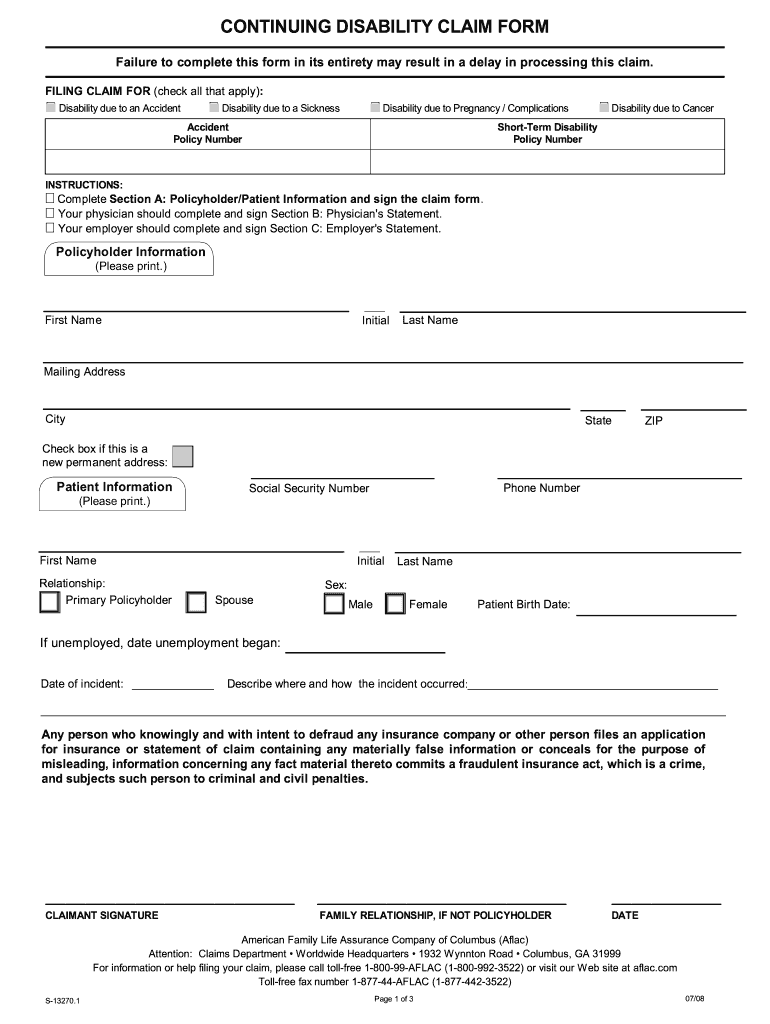
Aflac Continuing Disability Forms 2008


What is the Aflac Continuing Disability Forms
The Aflac Continuing Disability Forms are essential documents designed for individuals who are applying for or maintaining disability benefits through Aflac. These forms serve to provide necessary information regarding the applicant's current health status, employment situation, and any ongoing medical treatments. By accurately completing these forms, individuals can ensure that their claims for benefits are processed efficiently and effectively, allowing them to receive the financial support they need during their recovery or disability period.
How to use the Aflac Continuing Disability Forms
Using the Aflac Continuing Disability Forms involves several straightforward steps. First, gather all relevant medical documentation and personal information required to complete the form accurately. Next, fill out the form with precise details regarding your disability, including the nature of the condition, treatment received, and any limitations experienced in daily activities. Once completed, review the form for accuracy before submitting it to Aflac for processing. Utilizing digital tools can streamline this process, allowing for easy editing and secure submission.
Steps to complete the Aflac Continuing Disability Forms
Completing the Aflac Continuing Disability Forms requires careful attention to detail. Follow these steps for successful completion:
- Gather necessary documents, including medical records and personal identification.
- Begin filling out the form, ensuring all sections are completed accurately.
- Provide detailed descriptions of your disability, including dates of diagnosis and treatment plans.
- Review the form for any errors or omissions before finalizing it.
- Submit the form electronically or via mail, depending on your preference.
Legal use of the Aflac Continuing Disability Forms
The legal use of the Aflac Continuing Disability Forms hinges on their compliance with relevant regulations governing disability claims. These forms must be filled out truthfully and submitted within specified timeframes to ensure that they are considered valid. E-signatures are legally binding, provided they meet the requirements outlined in the ESIGN and UETA acts. This means that using a reliable e-signature platform can enhance the legitimacy of your submission.
Eligibility Criteria
Eligibility for benefits through the Aflac Continuing Disability Forms typically requires that the applicant meets specific criteria. Individuals must demonstrate that they are unable to perform their regular work duties due to a medical condition. Documentation from healthcare providers is often necessary to substantiate the claim. It is crucial to review Aflac's guidelines to ensure that all eligibility requirements are met before submitting the forms.
Form Submission Methods (Online / Mail / In-Person)
Submitting the Aflac Continuing Disability Forms can be done through various methods, depending on personal preference and convenience. Options include:
- Online Submission: Many users prefer to submit forms electronically for faster processing.
- Mail: Completed forms can be sent via postal service to Aflac's designated address.
- In-Person: Some individuals may choose to deliver their forms directly to an Aflac office for immediate assistance.
Quick guide on how to complete aflac continuing disability forms
Complete Aflac Continuing Disability Forms effortlessly on any device
Online document management has become increasingly favored by businesses and individuals alike. It offers an ideal environmentally friendly alternative to traditional printed and signed paperwork, as you can access the necessary form and securely save it online. airSlate SignNow provides you with all the tools required to create, edit, and electronically sign your documents swiftly without delays. Handle Aflac Continuing Disability Forms on any platform with the airSlate SignNow apps for Android or iOS and enhance any document-based process today.
How to modify and electronically sign Aflac Continuing Disability Forms with ease
- Find Aflac Continuing Disability Forms and click on Get Form to begin.
- Use the tools we offer to finish your document.
- Emphasize pertinent parts of the documents or obscure sensitive information with tools that airSlate SignNow offers specifically for that purpose.
- Create your eSignature with the Sign feature, which takes mere seconds and holds the same legal validity as a conventional wet ink signature.
- Review the details and click on the Done button to save your changes.
- Choose how you'd prefer to send your form, whether by email, text message (SMS), invitation link, or download it to your computer.
Eliminate the hassle of lost or misplaced documents, tedious form searches, or mistakes that require printing new copies. airSlate SignNow meets your document management needs in just a few clicks from any device of your choice. Edit and eSign Aflac Continuing Disability Forms and ensure effective communication at every stage of your form preparation process with airSlate SignNow.
Create this form in 5 minutes or less
Find and fill out the correct aflac continuing disability forms
Create this form in 5 minutes!
How to create an eSignature for the aflac continuing disability forms
How to create an electronic signature for your PDF online
How to create an electronic signature for your PDF in Google Chrome
How to generate an electronic signature for signing PDFs in Gmail
How to create an eSignature straight from your smartphone
How to create an electronic signature for a PDF on iOS
How to create an eSignature for a PDF document on Android
People also ask
-
What are Aflac Continuing Disability Forms?
Aflac Continuing Disability Forms are essential documents that individuals must complete to report ongoing disabilities for insurance purposes. These forms ensure that you receive the appropriate benefits as you recover. By using airSlate SignNow, you can easily fill out and eSign these forms from anywhere, streamlining the process.
-
How can airSlate SignNow help with Aflac Continuing Disability Forms?
airSlate SignNow simplifies the process of managing Aflac Continuing Disability Forms. Users can quickly eSign and send these forms directly through the platform without any hassle. The easy-to-use interface ensures that you can focus on your recovery rather than paperwork.
-
Are there any costs associated with using airSlate SignNow for Aflac Continuing Disability Forms?
Using airSlate SignNow for Aflac Continuing Disability Forms is cost-effective. Various pricing plans are available, catering to both individuals and businesses. By selecting the right plan, you can ensure you access all necessary features without exceeding your budget.
-
What features does airSlate SignNow offer for Aflac Continuing Disability Forms?
airSlate SignNow offers a wide range of features to assist with Aflac Continuing Disability Forms, including eSignature, document templates, and secure storage. These features make it easy to manage your forms efficiently while maintaining compliance and security.
-
Can I integrate airSlate SignNow with other tools for Aflac Continuing Disability Forms?
Yes, airSlate SignNow seamlessly integrates with various tools and applications, enhancing your experience when managing Aflac Continuing Disability Forms. Integration with CRMs, cloud storage, and productivity apps ensures that all your documents are in one place for easy access.
-
What are the benefits of using airSlate SignNow for Aflac Continuing Disability Forms?
The primary benefit of using airSlate SignNow for Aflac Continuing Disability Forms is the ease of use and efficiency it provides. You can fill out and eSign forms quickly, ensuring timely submissions. Additionally, the platform enhances document security and compliance, which is crucial for sensitive information.
-
Is airSlate SignNow secure for handling Aflac Continuing Disability Forms?
Absolutely, airSlate SignNow prioritizes security, making it a safe choice for handling Aflac Continuing Disability Forms. The platform employs industry-standard encryption and security protocols to protect your information, ensuring that your documents remain confidential and secure.
Get more for Aflac Continuing Disability Forms
- Medical records request athens orthopedic clinic form
- Direct admission reservation form reservation form
- Sheridan wyoming elks lodge 520 form
- California mercy high school form
- Rcbc application form
- Power of attorney city of colorado springs finance division sales tax form
- Quick phonics screener form
- Mental fitness certificate form
Find out other Aflac Continuing Disability Forms
- Can I eSign Connecticut Legal Form
- How Do I eSign Connecticut Legal Form
- How Do I eSign Hawaii Life Sciences Word
- Can I eSign Hawaii Life Sciences Word
- How Do I eSign Hawaii Life Sciences Document
- How Do I eSign North Carolina Insurance Document
- How Can I eSign Hawaii Legal Word
- Help Me With eSign Hawaii Legal Document
- How To eSign Hawaii Legal Form
- Help Me With eSign Hawaii Legal Form
- Can I eSign Hawaii Legal Document
- How To eSign Hawaii Legal Document
- Help Me With eSign Hawaii Legal Document
- How To eSign Illinois Legal Form
- How Do I eSign Nebraska Life Sciences Word
- How Can I eSign Nebraska Life Sciences Word
- Help Me With eSign North Carolina Life Sciences PDF
- How Can I eSign North Carolina Life Sciences PDF
- How Can I eSign Louisiana Legal Presentation
- How To eSign Louisiana Legal Presentation