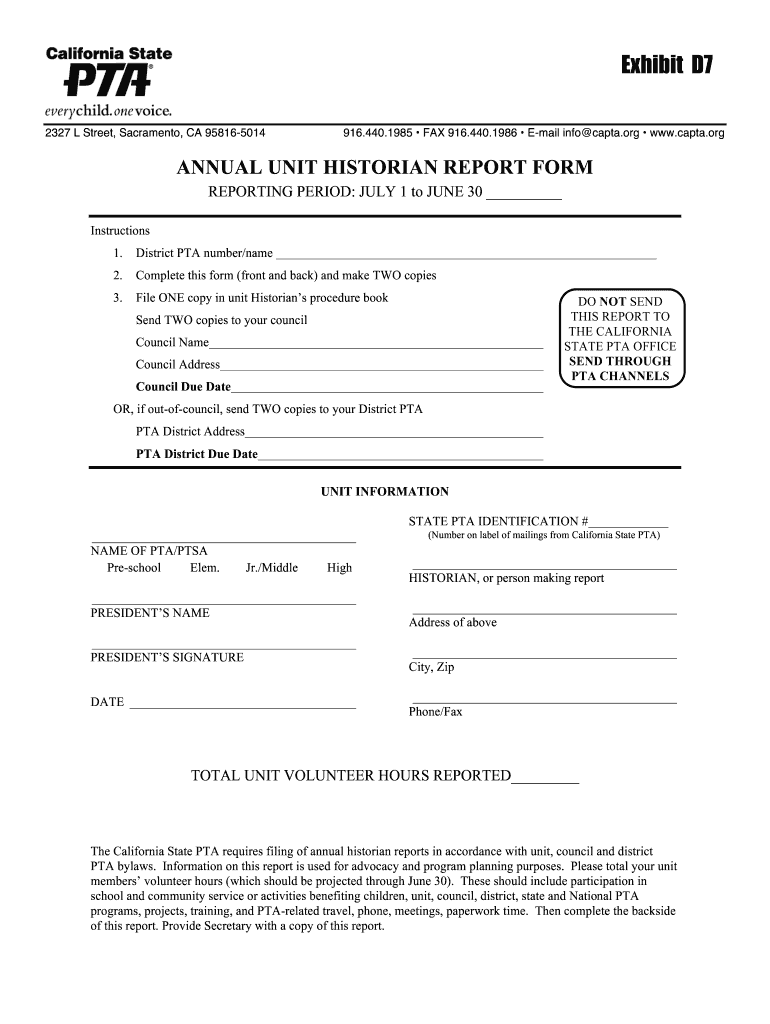
41 Historian Report Form the California State PTA Capta 2010


What is the 41 Historian Report Form The California State PTA Capta
The 41 Historian Report Form is a document utilized by the California State PTA (Capta) to gather and record historical data regarding the activities and achievements of local PTA units. This form serves as a vital tool for documenting the contributions of PTAs to their communities, showcasing their efforts in education, advocacy, and support for students and families. By compiling this information, the California State PTA can highlight the impact of local units and share best practices across the state.
How to use the 41 Historian Report Form The California State PTA Capta
Using the 41 Historian Report Form involves several straightforward steps. First, download the form from the California State PTA website or obtain it from your local PTA unit. Next, gather the necessary information, including details about events, programs, and initiatives your PTA has undertaken during the reporting period. Fill out the form accurately, ensuring all sections are completed. Finally, submit the form according to your local PTA's guidelines, which may include electronic submission or mailing a hard copy.
Steps to complete the 41 Historian Report Form The California State PTA Capta
Completing the 41 Historian Report Form requires careful attention to detail. Follow these steps for a successful submission:
- Download the form from the California State PTA website.
- Review the form to understand the required information.
- Collect data on events, programs, and achievements from the reporting period.
- Fill in each section of the form, ensuring clarity and accuracy.
- Proofread the completed form to correct any errors.
- Submit the form as directed by your local PTA unit.
Key elements of the 41 Historian Report Form The California State PTA Capta
The 41 Historian Report Form includes several key elements that are essential for comprehensive documentation. These elements typically consist of:
- Contact information for the PTA unit.
- A summary of events and programs conducted during the year.
- Achievements and recognitions received by the PTA.
- Challenges faced and how they were addressed.
- Future goals and plans for the upcoming year.
Legal use of the 41 Historian Report Form The California State PTA Capta
The legal use of the 41 Historian Report Form is grounded in its purpose of documenting the activities of PTAs within California. This form is essential for maintaining transparency and accountability within the organization. It provides a historical record that can be referenced for compliance with state regulations and guidelines set forth by the California State PTA. Properly completed forms can also serve as evidence of the PTA's contributions to educational and community initiatives.
How to obtain the 41 Historian Report Form The California State PTA Capta
To obtain the 41 Historian Report Form, visit the California State PTA website, where it is typically available for download in a PDF format. Alternatively, local PTA units may provide printed copies during meetings or events. If you encounter difficulty accessing the form online, consider reaching out to your local PTA president or historian for assistance in obtaining a copy.
Quick guide on how to complete 41 historian report form the california state pta capta
Complete 41 Historian Report Form The California State PTA Capta effortlessly on any device
Digital document management has gained traction among businesses and individuals alike. It offers an ideal environmentally friendly substitute to conventional printed and signed documents, allowing you to locate the necessary form and safely store it online. airSlate SignNow provides you with all the tools you require to create, modify, and electronically sign your documents quickly without delays. Manage 41 Historian Report Form The California State PTA Capta on any platform with airSlate SignNow's Android or iOS applications and simplify any document-based process today.
How to alter and eSign 41 Historian Report Form The California State PTA Capta without any hassle
- Obtain 41 Historian Report Form The California State PTA Capta and then click Get Form to begin.
- Utilize the tools we offer to finalize your document.
- Emphasize pertinent sections of your documents or obscure sensitive details with tools specifically provided by airSlate SignNow for that purpose.
- Create your eSignature using the Sign tool, which takes just seconds and holds the same legal validity as a conventional ink signature.
- Review all the details and then click the Done button to save your changes.
- Choose how you would like to send your form, via email, text message (SMS), invitation link, or download it to your computer.
Say goodbye to lost or misplaced files, tedious form searching, or errors that require printing new document copies. airSlate SignNow meets your document management needs within just a few clicks from any device you prefer. Modify and eSign 41 Historian Report Form The California State PTA Capta to ensure excellent communication at every stage of your form preparation process with airSlate SignNow.
Create this form in 5 minutes or less
Find and fill out the correct 41 historian report form the california state pta capta
Create this form in 5 minutes!
How to create an eSignature for the 41 historian report form the california state pta capta
How to generate an eSignature for your PDF document in the online mode
How to generate an eSignature for your PDF document in Chrome
How to make an electronic signature for putting it on PDFs in Gmail
How to make an electronic signature right from your mobile device
The best way to create an electronic signature for a PDF document on iOS devices
How to make an electronic signature for a PDF on Android devices
People also ask
-
What is the 41 Historian Report Form The California State PTA Capta?
The 41 Historian Report Form The California State PTA Capta is a crucial document for PTA historians to record and report activities throughout the year. It helps in maintaining a comprehensive history of the unit's accomplishments and ensures compliance with state PTA requirements. By utilizing this form, PTAs can effectively communicate their achievements to the California State PTA.
-
How can airSlate SignNow assist with the 41 Historian Report Form The California State PTA Capta?
airSlate SignNow offers a streamlined platform that allows users to easily fill out, sign, and send the 41 Historian Report Form The California State PTA Capta. With features like template creation and electronic signatures, PTAs can expedite the reporting process and ensure timely submissions. This simplifies compliance and enhances organizational efficiency.
-
What are the pricing options for using airSlate SignNow with the 41 Historian Report Form The California State PTA Capta?
airSlate SignNow provides flexible pricing plans that can accommodate various budgets, ensuring that PTAs can access the 41 Historian Report Form The California State PTA Capta without breaking the bank. Pricing is tiered based on the number of users and features needed, allowing organizations to select an option that fits their specific needs. Contact airSlate SignNow for a detailed quote and potential discounts for nonprofits.
-
What features does airSlate SignNow offer for the 41 Historian Report Form The California State PTA Capta?
Key features of airSlate SignNow include customizable templates, electronic signatures, and cloud storage, all of which enhance the handling of the 41 Historian Report Form The California State PTA Capta. Users can easily track document status, send reminders, and collaborate with team members, ensuring smooth processing of the form. These features streamline communication and improve overall productivity.
-
What are the benefits of using airSlate SignNow for the 41 Historian Report Form The California State PTA Capta?
Using airSlate SignNow for the 41 Historian Report Form The California State PTA Capta enables organizations to save time and improve accuracy in document handling. The electronic signature functionality eliminates the need for printing and physical signatures, reducing administrative burdens. Additionally, cloud-based access allows users to manage forms from anywhere, enhancing flexibility for busy PTA members.
-
How does airSlate SignNow integrate with other tools for the 41 Historian Report Form The California State PTA Capta?
airSlate SignNow provides seamless integrations with various productivity tools, facilitating the efficient management of the 41 Historian Report Form The California State PTA Capta. Popular integrations include Google Drive, Dropbox, and CRM software, which streamline workflows and enhance collaboration. This connectivity allows PTAs to centralize their documentation processes and maintain organized records.
-
Is it easy to get started with airSlate SignNow for the 41 Historian Report Form The California State PTA Capta?
Absolutely! Getting started with airSlate SignNow for the 41 Historian Report Form The California State PTA Capta is a user-friendly process. New users can take advantage of guided tutorials and support resources to quickly familiarize themselves with the platform. The sign-up process is simple, making it easy for PTAs to adopt this efficient solution without a steep learning curve.
Get more for 41 Historian Report Form The California State PTA Capta
- 21 us code853 criminal forfeituresus codeus lawlii form
- Tax fraud defendants claim reliance on accountants advice form
- Our order form
- Sign in subtotal and grand total focal point forums form
- 642 917 methods and forms for creating custodial trusts
- Fillable online lorvscom fax email print pdffiller form
- Self service centercivil law forms over arizona judicial branch
- Florida deed formsquit claim warranty and special warranty
Find out other 41 Historian Report Form The California State PTA Capta
- How Can I Electronic signature Utah Legal Separation Agreement
- Electronic signature Arizona Plumbing Rental Lease Agreement Myself
- Electronic signature Alabama Real Estate Quitclaim Deed Free
- Electronic signature Alabama Real Estate Quitclaim Deed Safe
- Electronic signature Colorado Plumbing Business Plan Template Secure
- Electronic signature Alaska Real Estate Lease Agreement Template Now
- Electronic signature Colorado Plumbing LLC Operating Agreement Simple
- Electronic signature Arizona Real Estate Business Plan Template Free
- Electronic signature Washington Legal Contract Safe
- How To Electronic signature Arkansas Real Estate Contract
- Electronic signature Idaho Plumbing Claim Myself
- Electronic signature Kansas Plumbing Business Plan Template Secure
- Electronic signature Louisiana Plumbing Purchase Order Template Simple
- Can I Electronic signature Wyoming Legal Limited Power Of Attorney
- How Do I Electronic signature Wyoming Legal POA
- How To Electronic signature Florida Real Estate Contract
- Electronic signature Florida Real Estate NDA Secure
- Can I Electronic signature Florida Real Estate Cease And Desist Letter
- How Can I Electronic signature Hawaii Real Estate LLC Operating Agreement
- Electronic signature Georgia Real Estate Letter Of Intent Myself