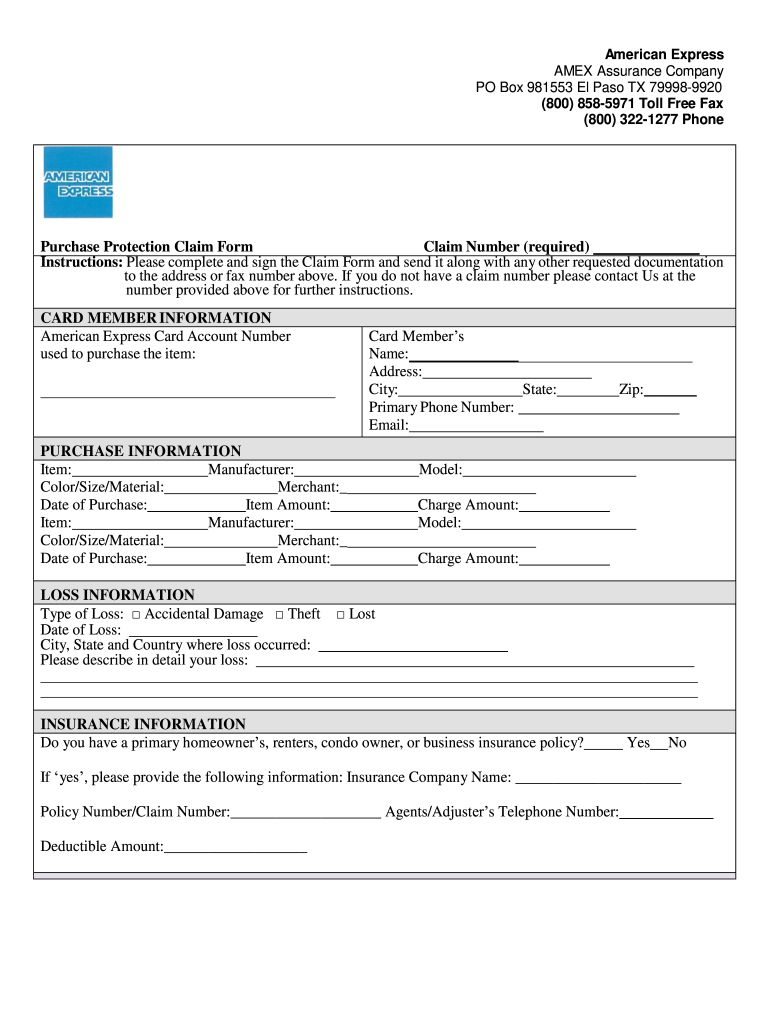
Sears Claim Form


What is the Sears Claim Form
The Sears Claim Form is a document designed for customers to submit claims related to purchases made through Sears. This form is essential for customers seeking reimbursement or compensation for issues such as defective products, service failures, or warranty claims. By providing detailed information about the purchase and the nature of the claim, customers can facilitate the review process by Sears, ensuring that their concerns are addressed promptly and effectively.
How to Use the Sears Claim Form
Using the Sears Claim Form involves several straightforward steps. First, obtain the form either online or through customer service. Next, fill out the form with accurate details, including your contact information, purchase date, and a description of the issue. Attach any necessary documentation, such as receipts or warranty information, to support your claim. Finally, submit the completed form according to the instructions provided, either online or via mail, to ensure it reaches the appropriate department for processing.
Steps to Complete the Sears Claim Form
Completing the Sears Claim Form requires careful attention to detail. Start by gathering all relevant documentation, including receipts and product information. Next, fill out your personal details accurately, ensuring that your contact information is current. Clearly describe the issue you are experiencing with the product or service, including any relevant dates. Attach copies of supporting documents to strengthen your claim. Review the completed form for accuracy before submitting it through the designated method, either online or by mail.
Required Documents
To effectively process your claim, certain documents are typically required when submitting the Sears Claim Form. These may include:
- A copy of the original purchase receipt
- Any warranty information related to the product
- Photographs of the product, if applicable
- Correspondence related to the issue, if previously communicated
Having these documents ready will help streamline the claims process and increase the likelihood of a successful resolution.
Legal Use of the Sears Claim Form
The Sears Claim Form is legally recognized as a valid means for customers to assert their rights regarding purchases. When filled out correctly, it serves as an official request for resolution, whether for refunds, exchanges, or repairs. It is crucial to ensure that all information provided is truthful and accurate, as any discrepancies may lead to delays or denial of the claim. Understanding the legal implications of submitting this form can help customers navigate the process more effectively.
Form Submission Methods
Customers have multiple options for submitting the Sears Claim Form. These methods typically include:
- Online submission through the Sears website or customer portal
- Mailing the completed form to the designated claims department
- In-person submission at a local Sears store, if applicable
Choosing the most convenient submission method can help ensure that your claim is processed in a timely manner.
Quick guide on how to complete sears claim form
Manage Sears Claim Form effortlessly on any device
Online document management has gained popularity among businesses and individuals. It offers an ideal environmentally friendly substitute for conventional printed and signed documents, allowing you to obtain the necessary form and securely keep it online. airSlate SignNow equips you with all the resources required to create, modify, and eSign your documents rapidly without delays. Handle Sears Claim Form on any device using the airSlate SignNow Android or iOS applications and enhance any document-centered procedure today.
How to alter and eSign Sears Claim Form without any hassle
- Locate Sears Claim Form and click Get Form to begin.
- Utilize the tools provided to fill out your document.
- Emphasize relevant sections of your documents or obscure sensitive information with the tools that airSlate SignNow supplies specifically for that purpose.
- Generate your eSignature using the Sign tool, which takes seconds and carries the same legal weight as a conventional wet ink signature.
- Review all the details and click on the Done button to save your changes.
- Choose how you wish to send your form, via email, text message (SMS), invite link, or download it to your computer.
Eliminate concerns about lost or mislaid files, tedious form searching, or mistakes that necessitate printing new copies of documents. airSlate SignNow addresses all your document management needs in just a few clicks from any device you prefer. Modify and eSign Sears Claim Form and ensure excellent communication at every stage of the form preparation process with airSlate SignNow.
Create this form in 5 minutes or less
Create this form in 5 minutes!
How to create an eSignature for the sears claim form
How to make an electronic signature for your PDF in the online mode
How to make an electronic signature for your PDF in Chrome
The best way to generate an electronic signature for putting it on PDFs in Gmail
How to create an eSignature right from your smart phone
The best way to generate an electronic signature for a PDF on iOS devices
How to create an eSignature for a PDF on Android OS
People also ask
-
What are the key benefits of using agreement benefits com for eSigning documents?
Agreement benefits com offers a user-friendly platform that simplifies the eSigning process. It allows businesses to quickly obtain signatures on documents, improving workflow efficiency. With secure cloud storage and easy access, you can manage all your agreements in one place.
-
How does pricing work for agreement benefits com services?
Agreement benefits com has flexible pricing plans suitable for businesses of all sizes. Depending on your needs, you can choose from monthly or annual subscriptions. Each plan offers various features, allowing you to select one that aligns with your business capabilities.
-
What features does agreement benefits com offer?
Agreement benefits com provides a wide array of features, including customizable templates, document tracking, and comprehensive audit trails. Additionally, the platform supports bulk sending of documents and integration with popular third-party applications, ensuring it complements your existing workflows.
-
Can I integrate agreement benefits com with other software I already use?
Yes, agreement benefits com is designed to integrate seamlessly with various tools and applications. This includes CRM systems, project management software, and other cloud services, resulting in a more streamlined document management experience for your business.
-
Is agreement benefits com secure for sensitive documents?
Absolutely! Agreement benefits com prioritizes security, utilizing industry-standard encryption and authentication measures to protect your sensitive documents. You can confidently eSign and manage agreements knowing that your data remains secure.
-
How can agreement benefits com improve my business workflow?
By streamlining the eSigning process, agreement benefits com signNowly reduces the time spent on paperwork. The platform automates document management, allowing your team to focus on core business activities while ensuring timely signature collection and agreement tracking.
-
What support options are available for users of agreement benefits com?
Agreement benefits com offers comprehensive customer support through various channels. Users can access tutorials, FAQs, and live chat resources to ensure they get the most out of the platform. Additionally, dedicated support teams are available to assist with any technical issues.
Get more for Sears Claim Form
- If an individual including an individual person a married couple or a sole proprietorship is form
- Control number ca name 2 form
- California legal forms california legal documents uslegalforms
- Control number ca p034 pkg form
- Control number ca p052 pkg form
- Control number ca p055 pkg form
- Filing bankruptcy an attorneys representation is not required but is most strongly recommended form
- The eviction process in colorado rules for landlords and property form
Find out other Sears Claim Form
- How To Integrate Sign in Banking
- How To Use Sign in Banking
- Help Me With Use Sign in Banking
- Can I Use Sign in Banking
- How Do I Install Sign in Banking
- How To Add Sign in Banking
- How Do I Add Sign in Banking
- How Can I Add Sign in Banking
- Can I Add Sign in Banking
- Help Me With Set Up Sign in Government
- How To Integrate eSign in Banking
- How To Use eSign in Banking
- How To Install eSign in Banking
- How To Add eSign in Banking
- How To Set Up eSign in Banking
- How To Save eSign in Banking
- How To Implement eSign in Banking
- How To Set Up eSign in Construction
- How To Integrate eSign in Doctors
- How To Use eSign in Doctors