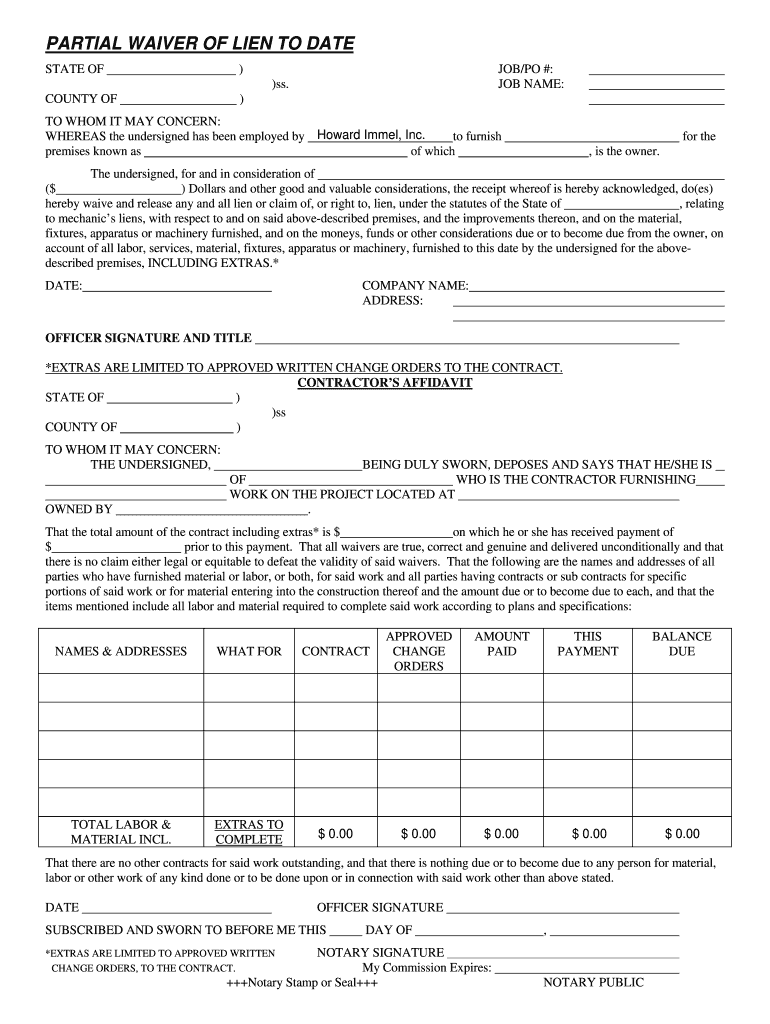
Partial Waiver of Lien to Date Form


What is the partial waiver of lien to date?
A partial waiver of lien to date is a legal document that allows a contractor or subcontractor to relinquish their right to file a lien against a property for the amount specified in the waiver. This document is often used in construction projects to assure property owners that payments have been made for work completed up to a certain date. By signing this waiver, the contractor acknowledges receipt of payment and agrees not to pursue a lien for the specified amount, providing peace of mind to property owners and ensuring smoother project progress.
Key elements of the partial waiver of lien to date
When creating or reviewing a partial waiver of lien, several key elements must be included to ensure its validity:
- Identification of parties: Clearly state the names and addresses of the contractor and property owner.
- Description of work: Include a brief description of the work performed or materials supplied.
- Payment details: Specify the amount being waived and the payment date.
- Property description: Provide a legal description of the property where the work was performed.
- Signature and date: Ensure that the contractor signs and dates the document to confirm its authenticity.
Steps to complete the partial waiver of lien to date
Completing a partial waiver of lien involves several straightforward steps:
- Gather necessary information, including details about the project, payment amounts, and the parties involved.
- Download a template for the partial waiver of lien or create a document that includes all key elements.
- Fill in the required information accurately, ensuring clarity and completeness.
- Review the document for any errors or omissions before finalizing.
- Have the contractor sign the document, ensuring it is dated appropriately.
- Distribute copies to all relevant parties, including the property owner and any financial institutions involved.
Legal use of the partial waiver of lien to date
The legal use of a partial waiver of lien is crucial in protecting the rights of both contractors and property owners. This document serves as a formal acknowledgment of payment and helps prevent disputes over unpaid work. In many states, the waiver must comply with specific legal requirements to be enforceable. It is advisable to consult with a legal professional to ensure that the waiver meets all necessary criteria and adheres to state laws.
State-specific rules for the partial waiver of lien to date
Each state in the U.S. may have unique regulations governing the use of partial waivers of lien. It is essential to understand these state-specific rules to ensure compliance. For example, some states may require notarization, while others may have specific language that must be included in the waiver. Researching the regulations in the relevant state or consulting with a legal expert can help ensure that the waiver is valid and enforceable.
Examples of using the partial waiver of lien to date
Partial waivers of lien are commonly used in various construction scenarios. For instance:
- A subcontractor completes a portion of work and receives partial payment. They issue a partial waiver to confirm receipt of the payment and relinquish any claim for that amount.
- A general contractor may use a partial waiver to assure the property owner that all subcontractors have been paid for their work, thereby reducing the risk of future liens.
These examples illustrate how partial waivers can facilitate smoother transactions and maintain trust between parties involved in construction projects.
Quick guide on how to complete partial waiver of lien to date
Complete Partial Waiver Of Lien To Date effortlessly on any device
Managing documents online has gained signNow popularity among businesses and individuals. It serves as an ideal environmentally friendly alternative to traditional printed and signed documents, allowing you to obtain the correct form and securely store it online. airSlate SignNow equips you with all the necessary tools to create, modify, and eSign your documents swiftly without delays. Handle Partial Waiver Of Lien To Date on any device using the airSlate SignNow Android or iOS applications and streamline any document-related process today.
How to modify and eSign Partial Waiver Of Lien To Date with ease
- Locate Partial Waiver Of Lien To Date and click Get Form to begin.
- Utilize the tools we offer to fill out your document.
- Mark important sections of your documents or conceal sensitive information with tools that airSlate SignNow offers specifically for that purpose.
- Generate your signature with the Sign tool, which takes mere seconds and holds the same legal standing as a conventional wet ink signature.
- Review the details and click on the Done button to save your changes.
- Select your preferred method to send your form—via email, SMS, or invite link, or download it directly to your computer.
Say goodbye to lost or misplaced files, tedious form searches, or errors that necessitate printing new copies. airSlate SignNow caters to all your document management requirements in just a few clicks from any device you choose. Edit and eSign Partial Waiver Of Lien To Date to ensure seamless communication throughout your form preparation process with airSlate SignNow.
Create this form in 5 minutes or less
Create this form in 5 minutes!
How to create an eSignature for the partial waiver of lien to date
The way to create an electronic signature for your PDF in the online mode
The way to create an electronic signature for your PDF in Chrome
How to generate an electronic signature for putting it on PDFs in Gmail
The best way to make an eSignature straight from your smart phone
The best way to create an electronic signature for a PDF on iOS devices
The best way to make an eSignature for a PDF document on Android OS
People also ask
-
What is a partial lien waiver template?
A partial lien waiver template is a legal document used in construction and real estate transactions that releases a portion of the lien rights from a contractor or subcontractor. This template ensures that payments are made for completed work while retaining a claim for any remaining unpaid amounts. It is essential for maintaining clear payment terms and protecting the interests of all parties involved.
-
How can I create a partial lien waiver template with airSlate SignNow?
Creating a partial lien waiver template with airSlate SignNow is simple and efficient. You can start by selecting a customizable template from our library and then input your specific details. The platform allows for easy modifications, ensuring that you produce a professional and legally binding document tailored to your needs.
-
Are there any costs associated with using the partial lien waiver template?
airSlate SignNow offers a cost-effective solution for creating a partial lien waiver template, with various pricing plans to suit different business needs. You can choose from a monthly or annual subscription, providing flexibility based on your usage. Additionally, we often run promotions, making it easier for you to access our high-quality services at a reduced rate.
-
What are the benefits of using a digital partial lien waiver template?
Using a digital partial lien waiver template provides numerous benefits, including faster processing times and enhanced security. With airSlate SignNow, you can eSign documents quickly, reducing the turnaround time for approvals. Moreover, our platform ensures that your documents are stored safely and easily accessible whenever you need them.
-
Can the partial lien waiver template be integrated with other software?
Yes, the partial lien waiver template can be integrated seamlessly with various software applications, enhancing your workflow. AirSlate SignNow offers compatibility with popular tools such as Google Drive, Dropbox, and various CRMs. This integration helps streamline document management processes and ensures all your files are in one place.
-
Is a partial lien waiver template legally binding?
Yes, a properly executed partial lien waiver template is legally binding, provided it adheres to local laws and regulations. Using airSlate SignNow guarantees that your signed documents hold legal weight, as they comply with electronic signature laws. It’s important to ensure that all necessary information is filled in accurately to maintain its validity.
-
What features does airSlate SignNow offer for managing partial lien waiver templates?
AirSlate SignNow offers multiple features for managing partial lien waiver templates, including customizable fields, reusable templates, and advanced tracking options. You can also easily share documents with stakeholders and receive notifications upon signing. These features make managing your waiver processes efficient and organized.
Get more for Partial Waiver Of Lien To Date
- Gc 210a pfgc 310a pfv203 form
- Reuters business ampampamp financial news us ampampamp international form
- Conservator must submit the completed and signed form to the court with the conservatorship
- Address of court form
- Gc 333 ex parte application for order authorizing completion form
- 2016 2019 form ca gc 340 fill online printable fillable
- Gc 400a4 schedule a receipts rentstandard account form
- Gc 400a5 schedule a receipts social security veterans form
Find out other Partial Waiver Of Lien To Date
- Can I eSignature Oregon Non-Profit Last Will And Testament
- Can I eSignature Oregon Orthodontists LLC Operating Agreement
- How To eSignature Rhode Island Orthodontists LLC Operating Agreement
- Can I eSignature West Virginia Lawers Cease And Desist Letter
- eSignature Alabama Plumbing Confidentiality Agreement Later
- How Can I eSignature Wyoming Lawers Quitclaim Deed
- eSignature California Plumbing Profit And Loss Statement Easy
- How To eSignature California Plumbing Business Letter Template
- eSignature Kansas Plumbing Lease Agreement Template Myself
- eSignature Louisiana Plumbing Rental Application Secure
- eSignature Maine Plumbing Business Plan Template Simple
- Can I eSignature Massachusetts Plumbing Business Plan Template
- eSignature Mississippi Plumbing Emergency Contact Form Later
- eSignature Plumbing Form Nebraska Free
- How Do I eSignature Alaska Real Estate Last Will And Testament
- Can I eSignature Alaska Real Estate Rental Lease Agreement
- eSignature New Jersey Plumbing Business Plan Template Fast
- Can I eSignature California Real Estate Contract
- eSignature Oklahoma Plumbing Rental Application Secure
- How Can I eSignature Connecticut Real Estate Quitclaim Deed