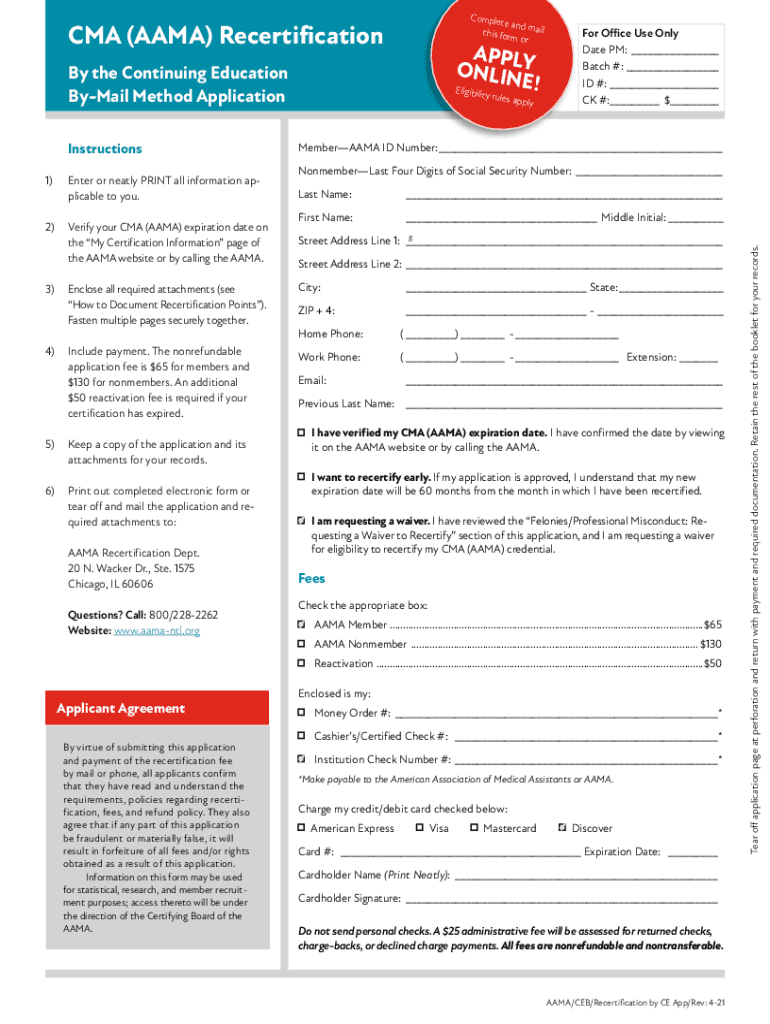
Medical Assistant Certification Exam, Requirements & RenewalAAMA Recertification PoliciesAAMA Official Site American Ass 2021


Overview of AAMA Recertification Requirements
The AAMA recertification process is designed to ensure that certified medical assistants maintain their professional competency. To qualify for recertification, candidates must complete a minimum of sixty continuing education units (CEUs) within a five-year period. These CEUs can be obtained through various educational activities, including workshops, seminars, and online courses. Additionally, candidates must adhere to the AAMA's ethical standards and demonstrate continued proficiency in medical assisting skills.
Steps for Completing AAMA Recertification
To successfully complete the AAMA recertification, follow these steps:
- Gather documentation of completed CEUs, ensuring they meet AAMA standards.
- Complete the AAMA recertification application form, providing necessary personal and professional information.
- Submit the application along with the required fee to the AAMA.
- Receive confirmation of your recertification status from the AAMA.
It is important to keep copies of all submitted documents for your records.
Legal Considerations for AAMA Recertification
When completing the AAMA recertification, it is crucial to understand the legal implications of your documents. eSignatures are legally binding in the United States when they comply with the ESIGN Act and UETA. Using a secure platform for document submission can help ensure that your recertification application is processed legally and efficiently. Always verify that your electronic submissions meet the necessary legal standards to avoid potential issues.
Maintaining Compliance with AAMA Standards
Compliance with AAMA recertification standards is essential for maintaining your certification status. This includes keeping up-to-date with any changes in the recertification policies and ensuring that all CEUs are relevant to your practice. Regularly reviewing the AAMA's official communications can help you stay informed about new requirements or updates that may affect your recertification process.
Resources for AAMA Recertification
The AAMA provides various resources to assist candidates in the recertification process. These include:
- Access to a list of approved CEU providers.
- Guidance documents outlining the recertification process.
- Online forums for networking and support among certified medical assistants.
Utilizing these resources can enhance your understanding of the recertification requirements and help you stay on track.
Quick guide on how to complete medical assistant certification exam requirements ampamp renewalaama recertification policiesaama official site american
Complete Medical Assistant Certification Exam, Requirements & RenewalAAMA Recertification PoliciesAAMA Official Site American Ass seamlessly on any gadget
Online document management has become favored by businesses and individuals alike. It offers an ideal eco-friendly substitute for traditional printed and signed documents, allowing you to access the right form and securely store it online. airSlate SignNow equips you with all the tools necessary to create, modify, and eSign your documents quickly without delays. Manage Medical Assistant Certification Exam, Requirements & RenewalAAMA Recertification PoliciesAAMA Official Site American Ass on any device using the airSlate SignNow Android or iOS applications and simplify any document-related process today.
How to modify and eSign Medical Assistant Certification Exam, Requirements & RenewalAAMA Recertification PoliciesAAMA Official Site American Ass effortlessly
- Locate Medical Assistant Certification Exam, Requirements & RenewalAAMA Recertification PoliciesAAMA Official Site American Ass and click Get Form to begin.
- Utilize the tools we provide to complete your form.
- Emphasize pertinent sections of the documents or obscure sensitive information with tools that airSlate SignNow provides specifically for that reason.
- Create your signature using the Sign tool, which takes moments and has the same legal validity as a conventional wet ink signature.
- Review all the details and click on the Done button to save your changes.
- Choose how you want to deliver your form, via email, text message (SMS), or invitation link, or download it to your computer.
Eliminate worries about lost or misplaced documents, tedious form searches, or errors that require printing new document copies. airSlate SignNow meets your document management needs in just a few clicks from any device you prefer. Modify and eSign Medical Assistant Certification Exam, Requirements & RenewalAAMA Recertification PoliciesAAMA Official Site American Ass to ensure outstanding communication at every stage of the form preparation process with airSlate SignNow.
Create this form in 5 minutes or less
Find and fill out the correct medical assistant certification exam requirements ampamp renewalaama recertification policiesaama official site american
Create this form in 5 minutes!
People also ask
-
What is AAMA recertification CME, and why is it important?
AAMA recertification CME refers to Continuing Medical Education credits required for the recertification of Medical Assistants through the American Association of Medical Assistants. It is essential because it ensures that professionals stay updated with the latest medical practices and standards, thereby enhancing their skills and maintaining their credentials.
-
How does airSlate SignNow support AAMA recertification CME documentation?
airSlate SignNow offers a streamlined solution for managing AAMA recertification CME documentation by allowing users to easily send, eSign, and store important documents securely. This eases the process of keeping track of essential recertification materials, ensuring compliance with AAMA requirements.
-
What features does airSlate SignNow provide for managing AAMA recertification CME?
airSlate SignNow includes features such as templates for commonly used documents, audit trails for tracking changes, and mobile compatibility for on-the-go access. These features make it convenient to manage your AAMA recertification CME documentation effectively.
-
How much does airSlate SignNow cost for handling AAMA recertification CME?
airSlate SignNow offers flexible pricing plans tailored to various business needs, starting from an affordable single-user plan to enterprise solutions. This cost-effective approach is ideal for organizations looking to simplify their AAMA recertification CME processes without excessive expenses.
-
Can airSlate SignNow integrate with other platforms for AAMA recertification CME?
Yes, airSlate SignNow can seamlessly integrate with various platforms such as Google Drive, Dropbox, and other document management systems. This integration helps streamline the organization and retrieval of documents related to AAMA recertification CME.
-
What are the benefits of using airSlate SignNow for AAMA recertification CME?
Using airSlate SignNow for AAMA recertification CME simplifies the e-signature process, reduces paperwork, and ensures that documents are secure and easily accessible. Additionally, it enhances collaboration and compliance, making it easier to meet necessary documentation requirements.
-
How can I ensure that my AAMA recertification CME materials are secure with airSlate SignNow?
airSlate SignNow prioritizes security with features like encryption, two-factor authentication, and advanced access controls. These measures ensure that your AAMA recertification CME materials are protected against unauthorized access, keeping your information safe.
Get more for Medical Assistant Certification Exam, Requirements & RenewalAAMA Recertification PoliciesAAMA Official Site American Ass
Find out other Medical Assistant Certification Exam, Requirements & RenewalAAMA Recertification PoliciesAAMA Official Site American Ass
- Sign Mississippi Real Estate Warranty Deed Later
- How Can I Sign Mississippi Real Estate Affidavit Of Heirship
- How To Sign Missouri Real Estate Warranty Deed
- Sign Nebraska Real Estate Letter Of Intent Online
- Sign Nebraska Real Estate Limited Power Of Attorney Mobile
- How Do I Sign New Mexico Sports Limited Power Of Attorney
- Sign Ohio Sports LLC Operating Agreement Easy
- Sign New Jersey Real Estate Limited Power Of Attorney Computer
- Sign New Mexico Real Estate Contract Safe
- How To Sign South Carolina Sports Lease Termination Letter
- How Can I Sign New York Real Estate Memorandum Of Understanding
- Sign Texas Sports Promissory Note Template Online
- Sign Oregon Orthodontists Last Will And Testament Free
- Sign Washington Sports Last Will And Testament Free
- How Can I Sign Ohio Real Estate LLC Operating Agreement
- Sign Ohio Real Estate Quitclaim Deed Later
- How Do I Sign Wisconsin Sports Forbearance Agreement
- How To Sign Oregon Real Estate Resignation Letter
- Can I Sign Oregon Real Estate Forbearance Agreement
- Sign Pennsylvania Real Estate Quitclaim Deed Computer