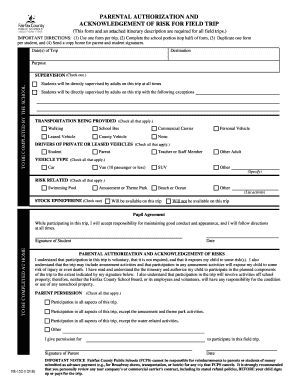
Form Fcps 2018-2026


What is the Form FCPS?
The Form FCPS, commonly referred to as the parental authorization FCPS, is a document used by parents or guardians to grant permission for their children to participate in specific activities, such as field trips organized by schools within the Fairfax County Public Schools (FCPS) system. This form ensures that parents are informed about the details of the activity and consent to their child's involvement. It is crucial for maintaining communication between schools and families, ensuring that all parties are aware of the responsibilities and expectations involved.
Steps to Complete the Form FCPS
Completing the parental authorization FCPS is straightforward. Here are the essential steps:
- Obtain the form from the school's website or directly from the school office.
- Fill in your child's details, including their name, grade, and any specific information requested by the school.
- Provide your contact information to ensure the school can reach you if necessary.
- Read through the consent section carefully, ensuring you understand what you are agreeing to.
- Sign and date the form, confirming your authorization.
- Submit the completed form by the specified deadline, either online or in person.
Legal Use of the Form FCPS
The parental authorization FCPS is legally binding when completed correctly. To ensure its validity, it must comply with relevant laws governing electronic signatures and parental consent. By using a reliable eSignature platform, such as signNow, you can securely sign and submit the form, ensuring it meets the legal requirements set forth by the ESIGN Act and UETA. This compliance is vital for protecting both the rights of the parent and the interests of the school.
Key Elements of the Form FCPS
Several key elements are essential for the parental authorization FCPS to be effective:
- Child's Information: Accurate details about the child, including their full name and grade.
- Activity Details: Clear information about the event or activity for which permission is being granted.
- Parent/Guardian Information: Contact details of the parent or guardian providing consent.
- Signature: The parent or guardian's signature is required to validate the authorization.
- Date: The date of signing is crucial for record-keeping and compliance.
Form Submission Methods
The parental authorization FCPS can be submitted through various methods, depending on the school's requirements:
- Online Submission: Many schools offer an online portal where parents can fill out and submit the form digitally.
- Mail: Parents may also choose to print the form, complete it, and mail it to the school.
- In-Person: Submitting the form directly at the school office is another option, allowing for immediate confirmation of receipt.
Examples of Using the Form FCPS
There are various scenarios in which the parental authorization FCPS may be utilized:
- Field trips to museums, parks, or educational institutions.
- Participation in extracurricular activities, such as sports or clubs.
- Special events organized by the school, including performances or competitions.
- Permission for medical treatment during school-sponsored events.
Quick guide on how to complete form fcps
Effortlessly Complete Form Fcps on Any Device
Managing documents online has gained popularity among both organizations and individuals. It offers an ideal eco-friendly alternative to traditional printed and signed documents, as you can easily locate the correct form and securely save it online. airSlate SignNow equips you with all the tools necessary to create, modify, and eSign your documents swiftly without any hold-ups. Administer Form Fcps on any device using airSlate SignNow's Android or iOS applications and enhance any document-related process today.
The Easiest Way to Modify and eSign Form Fcps with Ease
- Locate Form Fcps and click on Get Form to begin.
- Utilize the tools we provide to complete your document.
- Emphasize important sections of your documents or conceal sensitive information with the tools that airSlate SignNow provides specifically for this purpose.
- Create your signature using the Sign tool, which takes mere seconds and holds the same legal validity as a conventional wet ink signature.
- Review all the details and click on the Done button to save your modifications.
- Select your preferred method for sending your form: through email, SMS, an invitation link, or download it to your computer.
Wave goodbye to lost or misplaced documents, tedious form searches, or mistakes that necessitate printing new copies. airSlate SignNow fulfills all your document management requirements in just a few clicks from any device you choose. Alter and eSign Form Fcps and guarantee exceptional communication throughout the document preparation process with airSlate SignNow.
Create this form in 5 minutes or less
Find and fill out the correct form fcps
Create this form in 5 minutes!
How to create an eSignature for the form fcps
The best way to make an electronic signature for a PDF file online
The best way to make an electronic signature for a PDF file in Google Chrome
The best way to create an electronic signature for signing PDFs in Gmail
The best way to create an electronic signature from your mobile device
How to generate an eSignature for a PDF file on iOS
The best way to create an electronic signature for a PDF file on Android devices
People also ask
-
What is parental fcps within airSlate SignNow?
Parental fcps refers to the features within airSlate SignNow that allow parents to manage and sign important documents related to their child's education efficiently. This includes enrollment forms, permission slips, and other essential school paperwork that requires a parent's signature.
-
How does airSlate SignNow enhance parental fcps communication?
airSlate SignNow improves parental fcps communication by facilitating secure and immediate communication between schools and parents. With eSigning capabilities, notifications, and reminders, parents can stay informed about important documents and deadlines.
-
What are the pricing options for using parental fcps with airSlate SignNow?
airSlate SignNow offers flexible pricing plans suitable for educational institutions that promote parental fcps. Pricing is competitive and scales based on the number of users and features needed, ensuring that schools can find an economical solution to manage parental documents.
-
What features support parental fcps in airSlate SignNow?
Key features that support parental fcps in airSlate SignNow include customizable templates, document tracking, and multi-party signing options. These tools help streamline the process of collecting signatures from parents, making it efficient and user-friendly.
-
How does airSlate SignNow ensure the security of parental fcps documents?
Security is a top priority for airSlate SignNow, especially regarding parental fcps documents. The platform uses advanced encryption methods, secure data storage, and compliance with relevant regulations to protect sensitive information shared between parents and schools.
-
Are there any integrations available for parental fcps with airSlate SignNow?
Yes, airSlate SignNow offers various integrations with popular platforms that can enhance the parental fcps experience. These include integration with learning management systems, email platforms, and other education-related software to facilitate seamless document management.
-
What benefits do schools gain by using airSlate SignNow for parental fcps?
Schools benefit from using airSlate SignNow for parental fcps by streamlining document processes, reducing paperwork, and improving response times from parents. This leads to a more organized communication flow and ensures that all necessary documentation is completed in a timely manner.
Get more for Form Fcps
- In the municipal court of name of city form
- Overview of the court system in the state of mississippi i form
- House senate primary races gop interest clinton county form
- Whatsoever form
- The above described watercraft that the same is free from all encumbrances whatsoever that form
- Blaw final flashcardsquizlet form
- Agreement to sell real estate epartner software form
- Be required by the local municipalcounty government the cost thereof shall be included as part of form
Find out other Form Fcps
- How Can I eSign Wyoming Real Estate Form
- How Can I eSign Hawaii Police PDF
- Can I eSign Hawaii Police Form
- How To eSign Hawaii Police PPT
- Can I eSign Hawaii Police PPT
- How To eSign Delaware Courts Form
- Can I eSign Hawaii Courts Document
- Can I eSign Nebraska Police Form
- Can I eSign Nebraska Courts PDF
- How Can I eSign North Carolina Courts Presentation
- How Can I eSign Washington Police Form
- Help Me With eSignature Tennessee Banking PDF
- How Can I eSignature Virginia Banking PPT
- How Can I eSignature Virginia Banking PPT
- Can I eSignature Washington Banking Word
- Can I eSignature Mississippi Business Operations Document
- How To eSignature Missouri Car Dealer Document
- How Can I eSignature Missouri Business Operations PPT
- How Can I eSignature Montana Car Dealer Document
- Help Me With eSignature Kentucky Charity Form