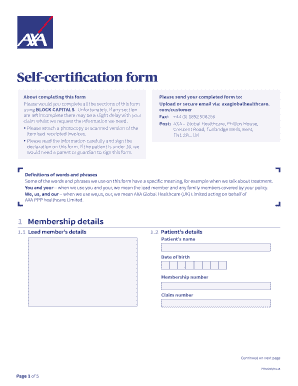
Axa Ppp Healthcare International Self Certification Form 2018-2026


What is the Axa Ppp Healthcare International Self Certification Form
The Axa Ppp Healthcare International Self Certification Form is a crucial document designed for individuals seeking to certify their healthcare coverage for international travel or expatriate living. This form allows users to confirm their eligibility for specific healthcare services while abroad and ensures compliance with Axa Ppp’s policies. It is particularly relevant for expatriates, travelers, and international students who need to demonstrate their health insurance coverage in various jurisdictions.
How to use the Axa Ppp Healthcare International Self Certification Form
Using the Axa Ppp Healthcare International Self Certification Form involves several straightforward steps. First, download the form from the official Axa Ppp website or obtain it from your insurance provider. Next, fill in the required information, such as personal details, policy number, and coverage specifics. Ensure that all entries are accurate and complete to avoid any delays in processing. Once filled, the form can be submitted electronically or printed and mailed, depending on the submission guidelines provided by Axa Ppp.
Steps to complete the Axa Ppp Healthcare International Self Certification Form
Completing the Axa Ppp Healthcare International Self Certification Form requires careful attention to detail. Follow these steps:
- Download the form from the Axa Ppp website.
- Provide your personal information, including your full name, address, and contact details.
- Enter your policy number and relevant coverage dates.
- Indicate the countries you plan to visit and the duration of your stay.
- Review the information for accuracy and completeness.
- Submit the form as per the instructions provided, either electronically or via mail.
Legal use of the Axa Ppp Healthcare International Self Certification Form
The Axa Ppp Healthcare International Self Certification Form holds legal significance as it serves as a formal declaration of your healthcare coverage. To ensure its validity, it must be completed accurately and submitted in accordance with Axa Ppp’s guidelines. This form may be required by healthcare providers or authorities in the countries you are visiting, making it essential for compliance with local regulations regarding health insurance.
Key elements of the Axa Ppp Healthcare International Self Certification Form
The key elements of the Axa Ppp Healthcare International Self Certification Form include:
- Personal Information: Full name, address, and contact details.
- Policy Information: Policy number and coverage specifics.
- Travel Details: Countries of travel and duration of stay.
- Signature: A declaration affirming the accuracy of the information provided.
Who Issues the Form
The Axa Ppp Healthcare International Self Certification Form is issued by Axa Ppp, a leading provider of health insurance solutions for international travelers and expatriates. Axa Ppp specializes in offering comprehensive healthcare coverage tailored to the needs of individuals living or traveling outside their home country. The form is part of their commitment to ensuring that clients have the necessary documentation to access healthcare services globally.
Quick guide on how to complete axa ppp healthcare international self certification form
Effortlessly Prepare Axa Ppp Healthcare International Self Certification Form on Any Device
Digital document management has become widely adopted by businesses and individuals alike. It offers an ideal eco-friendly substitute for traditional printed and signed paperwork, allowing you to obtain the correct format and securely store it online. airSlate SignNow equips you with all the tools necessary to create, alter, and eSign your documents quickly and without delays. Manage Axa Ppp Healthcare International Self Certification Form on any device using airSlate SignNow's Android or iOS applications and enhance any document-driven process today.
How to Alter and eSign Axa Ppp Healthcare International Self Certification Form with Ease
- Find Axa Ppp Healthcare International Self Certification Form and then select Get Form to begin.
- Make use of the tools we provide to complete your document.
- Emphasize pertinent sections of the documents or obscure sensitive details with tools specifically designed for that purpose by airSlate SignNow.
- Formulate your signature using the Sign tool, which takes mere seconds and holds the same legal validity as a conventional wet ink signature.
- Review the information and click the Done button to store your changes.
- Select your preferred method to send your form, whether by email, text (SMS), invite link, or download it to your computer.
Say goodbye to lost or misplaced files, tedious form searching, or mistakes that necessitate reprinting new document versions. airSlate SignNow caters to your document management needs in just a few clicks from any device you choose. Edit and eSign Axa Ppp Healthcare International Self Certification Form to ensure seamless communication at every phase of the form preparation process with airSlate SignNow.
Create this form in 5 minutes or less
Create this form in 5 minutes!
How to create an eSignature for the axa ppp healthcare international self certification form
The way to make an eSignature for your PDF document online
The way to make an eSignature for your PDF document in Google Chrome
The way to make an electronic signature for signing PDFs in Gmail
How to make an electronic signature straight from your smart phone
The way to make an electronic signature for a PDF document on iOS
How to make an electronic signature for a PDF document on Android OS
People also ask
-
What is AXA self certification?
AXA self certification is a process that allows individuals and businesses to declare their own qualifications or conditions needed for various services. Using airSlate SignNow's platform, you can manage your AXA self certification documents efficiently and securely.
-
How does airSlate SignNow support AXA self certification?
airSlate SignNow provides a user-friendly platform for creating, sending, and signing AXA self certification documents electronically. This not only saves time but also ensures that all documents are stored securely and can be accessed anytime.
-
Is there a cost associated with AXA self certification using airSlate SignNow?
Yes, there are pricing plans associated with using airSlate SignNow for AXA self certification. However, the service is highly cost-effective when considering the time and resources saved through its use. You can choose from different plans that match your business needs.
-
What features does airSlate SignNow offer for AXA self certification?
airSlate SignNow offers several features for AXA self certification, including customizable templates, automated workflows, and secure electronic signatures. These features help streamline the certification process, making it simple and efficient.
-
Can I integrate airSlate SignNow with my existing systems for AXA self certification?
Yes, airSlate SignNow can be easily integrated with various applications and systems you may already be using for managing AXA self certification. This versatility enhances functionality and allows for smoother document management workflows.
-
What benefits does airSlate SignNow provide for AXA self certification?
Using airSlate SignNow for AXA self certification provides numerous benefits, such as enhanced efficiency, reduced paperwork, and improved compliance. The platform makes it easier to manage and track your certification documents accurately.
-
How secure is airSlate SignNow for handling AXA self certification records?
airSlate SignNow ensures the highest level of security for handling AXA self certification records, with data encryption and secure storage protocols. Your information is protected at all times, giving you peace of mind when managing sensitive documents.
Get more for Axa Ppp Healthcare International Self Certification Form
Find out other Axa Ppp Healthcare International Self Certification Form
- Sign Arizona Web Hosting Agreement Easy
- How Can I Sign Arizona Web Hosting Agreement
- Help Me With Sign Alaska Web Hosting Agreement
- Sign Alaska Web Hosting Agreement Easy
- Sign Arkansas Web Hosting Agreement Simple
- Sign Indiana Web Hosting Agreement Online
- Sign Indiana Web Hosting Agreement Easy
- How To Sign Louisiana Web Hosting Agreement
- Sign Maryland Web Hosting Agreement Now
- Sign Maryland Web Hosting Agreement Free
- Sign Maryland Web Hosting Agreement Fast
- Help Me With Sign New York Web Hosting Agreement
- Sign Connecticut Joint Venture Agreement Template Free
- Sign South Dakota Web Hosting Agreement Free
- Sign Wisconsin Web Hosting Agreement Later
- Sign Wisconsin Web Hosting Agreement Easy
- Sign Illinois Deposit Receipt Template Myself
- Sign Illinois Deposit Receipt Template Free
- Sign Missouri Joint Venture Agreement Template Free
- Sign Tennessee Joint Venture Agreement Template Free