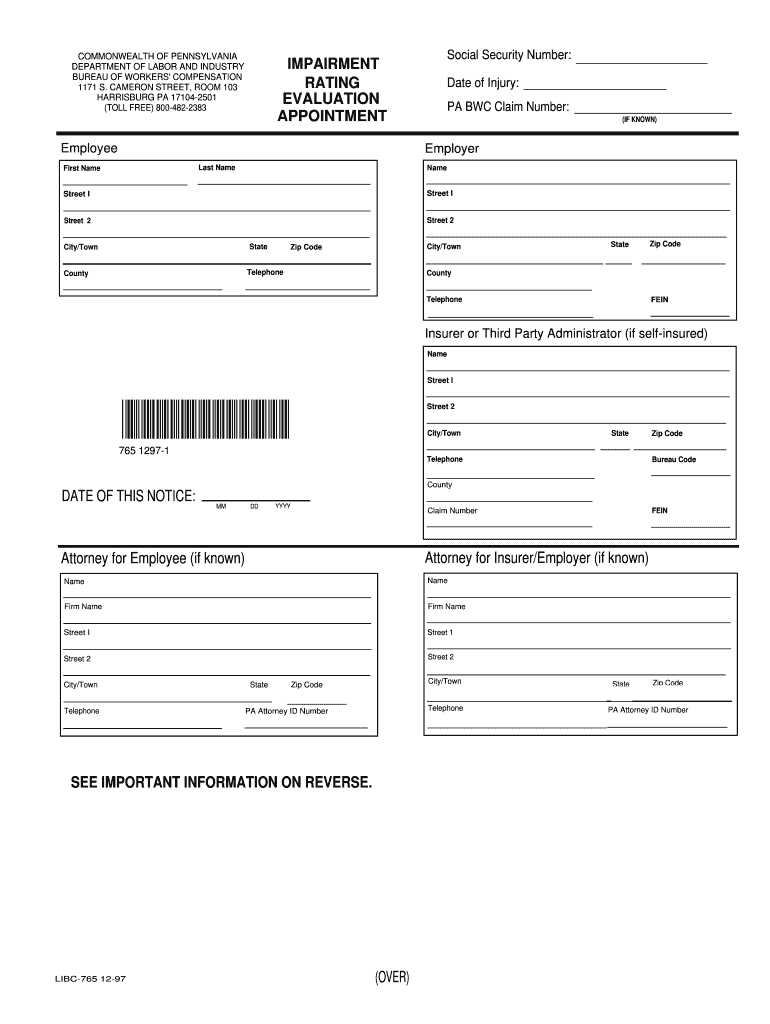
Impairment Rating Determination Face Sheet PADepartment Form


What is the Impairment Rating Determination Face Sheet PADepartment
The Impairment Rating Determination Face Sheet PADepartment is a crucial document used in the assessment of an individual's impairment rating. This form is typically utilized in workers' compensation cases to evaluate the extent of an employee's injuries and the impact on their ability to work. It serves as a standardized tool that helps medical professionals and legal entities determine the level of impairment, which can influence compensation benefits. Understanding the purpose and structure of this form is essential for both claimants and professionals involved in the process.
How to use the Impairment Rating Determination Face Sheet PADepartment
Using the Impairment Rating Determination Face Sheet PADepartment involves several key steps. First, ensure that you have the most current version of the form, as updates may occur. Next, gather all necessary medical documentation that supports the impairment claim. This includes medical reports, treatment records, and any other relevant information. Once you have the required documents, carefully fill out the form, providing accurate and detailed information. After completing the form, it is advisable to review it for any errors or omissions before submission to ensure a smooth processing experience.
Steps to complete the Impairment Rating Determination Face Sheet PADepartment
Completing the Impairment Rating Determination Face Sheet PADepartment requires a systematic approach. Follow these steps for accuracy:
- Obtain the latest version of the form from the appropriate source.
- Collect all relevant medical documents that pertain to the impairment.
- Fill in personal information, including name, address, and contact details.
- Provide detailed information about the injury or condition, including dates of treatment and the nature of the impairment.
- Include any medical opinions or evaluations that support the impairment rating.
- Review the completed form for completeness and accuracy.
- Submit the form according to the specified submission methods.
Legal use of the Impairment Rating Determination Face Sheet PADepartment
The legal use of the Impairment Rating Determination Face Sheet PADepartment hinges on its compliance with relevant laws and regulations. This form must be filled out accurately and submitted within the designated timeframes to be considered valid. Proper completion can affect the outcome of workers' compensation claims, making it essential for all parties involved to understand the legal implications. Additionally, ensuring the form is signed by the appropriate medical professionals adds to its legitimacy and acceptance in legal contexts.
Key elements of the Impairment Rating Determination Face Sheet PADepartment
Several key elements are essential to the Impairment Rating Determination Face Sheet PADepartment. These include:
- Claimant Information: Personal details of the individual submitting the form.
- Medical History: A comprehensive account of the claimant's medical background related to the impairment.
- Impairment Details: Specific information regarding the nature and extent of the impairment.
- Provider Information: Details of the medical professional conducting the evaluation.
- Signature Section: Required signatures from the claimant and the evaluating medical professional.
How to obtain the Impairment Rating Determination Face Sheet PADepartment
Obtaining the Impairment Rating Determination Face Sheet PADepartment can be done through various channels. Typically, this form is available through state workers' compensation boards or relevant government agencies. It may also be accessible via official websites dedicated to workers' compensation resources. In some cases, legal or medical professionals may provide the form as part of the claims process. It is important to ensure that you are using the most recent version to avoid any issues during submission.
Quick guide on how to complete impairment rating determination face sheet padepartment
Complete Impairment Rating Determination Face Sheet PADepartment effortlessly on any device
Web-based document management has become favored by businesses and individuals alike. It offers an excellent eco-friendly substitute to conventional printed and signed documentation, allowing you to locate the necessary form and securely archive it online. airSlate SignNow provides all the tools you require to create, modify, and eSign your documents swiftly without any hindrances. Manage Impairment Rating Determination Face Sheet PADepartment on any device using the airSlate SignNow Android or iOS applications and simplify any document-related task today.
The easiest way to modify and eSign Impairment Rating Determination Face Sheet PADepartment with ease
- Obtain Impairment Rating Determination Face Sheet PADepartment and click Get Form to commence.
- Utilize the tools we provide to complete your form.
- Emphasize pertinent sections of the documents or obscure sensitive information with tools that airSlate SignNow supplies specifically for such tasks.
- Create your signature using the Sign tool, which takes seconds and carries the same legal validity as a conventional wet ink signature.
- Verify all the details and click on the Done button to save your changes.
- Select how you want to send your form: via email, SMS, or invitation link, or download it to your computer.
Forget about missing or misplaced files, tedious form searching, or mistakes that require printing new document copies. airSlate SignNow meets your document management needs in just a few clicks from any device you prefer. Edit and eSign Impairment Rating Determination Face Sheet PADepartment and ensure excellent communication at every stage of the form preparation process with airSlate SignNow.
Create this form in 5 minutes or less
Create this form in 5 minutes!
People also ask
-
What is the Impairment Rating Determination Face Sheet PADepartment?
The Impairment Rating Determination Face Sheet PADepartment is a specialized document used to assess and record the level of impairment for individuals. It is essential for determining benefits and ensuring that evaluations are aligned with legal standards. This face sheet helps streamline the assessment process, making it easier for businesses and healthcare professionals.
-
How does airSlate SignNow help with the Impairment Rating Determination Face Sheet PADepartment?
airSlate SignNow offers a user-friendly platform that allows seamless electronic signatures and document management for the Impairment Rating Determination Face Sheet PADepartment. This tool ensures that all necessary documents are easily accessible and legally binding. With our solution, you can enhance your workflow and comply with industry regulations efficiently.
-
What are the pricing options for using airSlate SignNow to manage the Impairment Rating Determination Face Sheet PADepartment?
airSlate SignNow offers flexible pricing plans suitable for businesses of all sizes, allowing you to choose the option that best fits your needs when managing the Impairment Rating Determination Face Sheet PADepartment. Our plans include a range of features, from basic electronic signature capabilities to more advanced document workflows and integrations. You can get started with a free trial to explore the platform before committing to a subscription.
-
Can I integrate airSlate SignNow with other software when handling the Impairment Rating Determination Face Sheet PADepartment?
Yes, airSlate SignNow provides integrations with various popular applications and software, making it easier to incorporate the Impairment Rating Determination Face Sheet PADepartment into your existing systems. This ensures smooth data transfer and efficient document management across your business tools. Enhance your workflows by connecting SignNow with your CRM, project management, or document storage solutions.
-
What are the benefits of using airSlate SignNow for the Impairment Rating Determination Face Sheet PADepartment?
Using airSlate SignNow for the Impairment Rating Determination Face Sheet PADepartment offers numerous benefits such as increased efficiency, reduced turnaround time, and enhanced security. Our electronic signature solution ensures that your documents are signed quickly while remaining compliant with legal standards. Additionally, you can track the status of documents in real-time, improving visibility and accountability within your organization.
-
Is airSlate SignNow secure for handling sensitive information like the Impairment Rating Determination Face Sheet PADepartment?
Absolutely! airSlate SignNow prioritizes security and compliance, ensuring that all documents, including the Impairment Rating Determination Face Sheet PADepartment, are protected with industry-standard encryption. We adhere to strict data protection regulations, so you can trust that your sensitive information is safe. Regular audits and security enhancements bolster our commitment to data integrity and security.
-
How can I get started with airSlate SignNow for the Impairment Rating Determination Face Sheet PADepartment?
Getting started with airSlate SignNow is quick and easy. Simply sign up for a free trial on our website to explore features tailored to the Impairment Rating Determination Face Sheet PADepartment. After that, you can set up your account, upload your documents, and begin sending them for eSignatures in no time. Our user-friendly interface makes the onboarding process smooth and intuitive.
Get more for Impairment Rating Determination Face Sheet PADepartment
Find out other Impairment Rating Determination Face Sheet PADepartment
- Help Me With eSignature South Carolina Banking Job Offer
- eSignature Tennessee Banking Affidavit Of Heirship Online
- eSignature Florida Car Dealer Business Plan Template Myself
- Can I eSignature Vermont Banking Rental Application
- eSignature West Virginia Banking Limited Power Of Attorney Fast
- eSignature West Virginia Banking Limited Power Of Attorney Easy
- Can I eSignature Wisconsin Banking Limited Power Of Attorney
- eSignature Kansas Business Operations Promissory Note Template Now
- eSignature Kansas Car Dealer Contract Now
- eSignature Iowa Car Dealer Limited Power Of Attorney Easy
- How Do I eSignature Iowa Car Dealer Limited Power Of Attorney
- eSignature Maine Business Operations Living Will Online
- eSignature Louisiana Car Dealer Profit And Loss Statement Easy
- How To eSignature Maryland Business Operations Business Letter Template
- How Do I eSignature Arizona Charity Rental Application
- How To eSignature Minnesota Car Dealer Bill Of Lading
- eSignature Delaware Charity Quitclaim Deed Computer
- eSignature Colorado Charity LLC Operating Agreement Now
- eSignature Missouri Car Dealer Purchase Order Template Easy
- eSignature Indiana Charity Residential Lease Agreement Simple