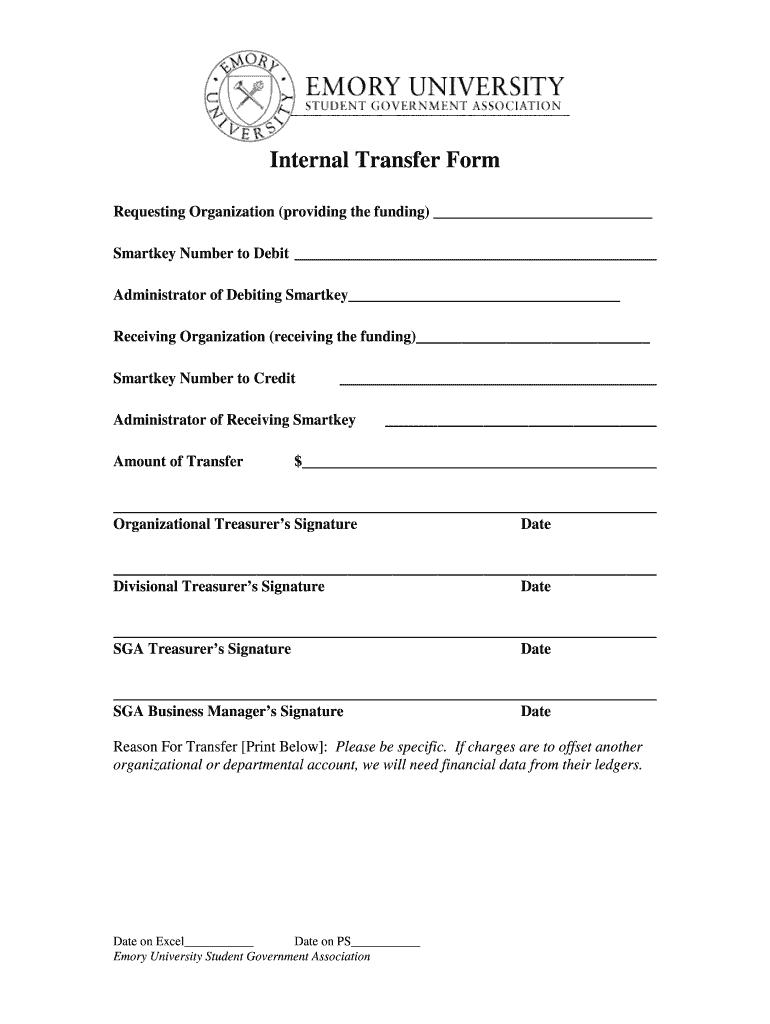
Internal Transfer Form Emory University Collegecouncil Emorycampuslife


Understanding the Internal Transfer Form at Emory University
The Internal Transfer Form at Emory University is a crucial document for students seeking to change their academic program or college within the university. This form allows students to officially request a transfer from one department or school to another, ensuring that all necessary information is captured for evaluation. It is important for students to understand the specific requirements and processes associated with this form to facilitate a smooth transition.
Steps to Complete the Internal Transfer Form
Completing the Internal Transfer Form involves several key steps to ensure accuracy and compliance with university policies. Students should first gather all required information, including their current program details and the desired program information. Next, they should carefully fill out the form, providing all necessary signatures and any additional documentation required by their target department. After completing the form, students must submit it according to the specified submission methods, which may include online submission or in-person delivery.
Obtaining the Internal Transfer Form
Students can obtain the Internal Transfer Form through the Emory University website or directly from their academic advisor's office. The form is typically available in a downloadable format, allowing students to print it for completion. It is essential to ensure that the most current version of the form is used to avoid any issues during the submission process.
Legal Use of the Internal Transfer Form
The Internal Transfer Form is legally binding once it is completed and submitted according to university guidelines. This means that the information provided must be accurate and truthful, as any discrepancies could lead to complications in the transfer process. Emory University adheres to various legal frameworks that govern the use of such documents, ensuring that student rights and privacy are protected throughout the process.
Key Elements of the Internal Transfer Form
Key elements of the Internal Transfer Form include personal identification details, current academic standing, intended program of study, and any supporting documentation that may be required. Students should pay close attention to these elements to ensure that their application is complete and meets all necessary criteria for consideration by the admissions committee of the new program.
Examples of Using the Internal Transfer Form
Examples of when to use the Internal Transfer Form include situations where a student wishes to switch from a major in the College of Arts and Sciences to the Goizueta Business School, or when transferring from the School of Nursing to the School of Medicine. Each scenario requires careful consideration of the requirements and potential implications of the transfer, making the completion of this form a critical step in the process.
Quick guide on how to complete internal transfer form emory university collegecouncil emorycampuslife
Accomplish Internal Transfer Form Emory University Collegecouncil Emorycampuslife effortlessly on any device
Managing documents online has gained popularity among businesses and individuals. It offers an ideal environmentally friendly substitute for conventional printed and signed documents, as you can obtain the correct form and securely store it online. airSlate SignNow provides you with all the tools necessary to create, modify, and electronically sign your documents swiftly and without issues. Process Internal Transfer Form Emory University Collegecouncil Emorycampuslife on any device with the airSlate SignNow Android or iOS applications and streamline your document-related tasks today.
The easiest way to modify and electronically sign Internal Transfer Form Emory University Collegecouncil Emorycampuslife with ease
- Locate Internal Transfer Form Emory University Collegecouncil Emorycampuslife and select Get Form to begin.
- Utilize the tools we offer to complete your form.
- Emphasize pertinent sections of the documents or redact sensitive information using tools that airSlate SignNow specifically provides for that purpose.
- Generate your electronic signature with the Sign feature, which takes seconds and carries the same legal standing as a conventional wet ink signature.
- Review all the details and click on the Done button to save your changes.
- Select your preferred method to submit your form, whether by email, text message (SMS), invite link, or download it to your computer.
Say goodbye to lost or misplaced documents, tedious form searching, or mistakes that necessitate printing new document copies. airSlate SignNow takes care of all your document management needs in just a few clicks from any device you choose. Modify and electronically sign Internal Transfer Form Emory University Collegecouncil Emorycampuslife while ensuring excellent communication at every stage of your form preparation process with airSlate SignNow.
Create this form in 5 minutes or less
Create this form in 5 minutes!
How to create an eSignature for the internal transfer form emory university collegecouncil emorycampuslife
The way to generate an eSignature for a PDF online
The way to generate an eSignature for a PDF in Google Chrome
How to create an eSignature for signing PDFs in Gmail
The way to generate an eSignature right from your smartphone
The way to create an eSignature for a PDF on iOS
The way to generate an eSignature for a PDF on Android
People also ask
-
What is emory orgsync and how does it relate to airSlate SignNow?
Emory orgsync is a platform designed for student organizations at Emory University, enabling efficient collaboration and management. With airSlate SignNow, users can enhance their emory orgsync experience by effortlessly sending and eSigning documents, making it a perfect solution for student groups managing forms and approvals.
-
What features does airSlate SignNow offer for emory orgsync users?
airSlate SignNow provides several features beneficial to emory orgsync users, including electronic signatures, document templates, and real-time collaboration. These tools streamline the documentation process for organizations, ensuring that all members can maintain focus on their core activities.
-
Is airSlate SignNow cost-effective for emory orgsync organizations?
Yes, airSlate SignNow offers a cost-effective solution tailored for organizations utilizing emory orgsync. With flexible pricing plans, it ensures that student organizations can access powerful eSigning functionalities without breaking their budget.
-
Can airSlate SignNow integrate with emory orgsync?
airSlate SignNow can be seamlessly integrated with various systems, and while direct integration with emory orgsync may depend on specific workflows, users can manually attach signed documents to their orgsync profiles for easy access. This enhances the overall efficiency of document management within the platform.
-
What are the benefits of using airSlate SignNow for student organizations in emory orgsync?
The primary benefits of using airSlate SignNow for student organizations in emory orgsync include time savings, improved document security, and easy tracking of signed documents. These features reduce administrative burdens and allow organizations to focus on their primary missions.
-
How can airSlate SignNow improve the document signing process for emory orgsync?
airSlate SignNow simplifies the document signing process for emory orgsync by allowing users to send, sign, and store documents electronically from any device. This results in faster turnaround times and a more streamlined process, effectively eliminating the need for physical paperwork.
-
Are there any limitations to using airSlate SignNow with emory orgsync?
While airSlate SignNow offers many advantages for emory orgsync users, limitations may include a learning curve for those unfamiliar with digital tools. However, with intuitive features and robust customer support, users can quickly adapt to enhance their organizational workflows.
Get more for Internal Transfer Form Emory University Collegecouncil Emorycampuslife
- Sent via us mail e mail and fax to icann form
- This agreement is made on this date between seller and form
- The goods described and valued as below are sent to you for examination only form
- The uniform commercial code sale of goodsfullerton
- 101 fun easy games that enhance intelligence docsharetips form
- Security agreement and financing statement debtor secured form
- Indemnification of purchaser sample clauses form
- Please read and fill out this form and return it on the day
Find out other Internal Transfer Form Emory University Collegecouncil Emorycampuslife
- How Can I Electronic signature Wyoming Life Sciences Word
- How To Electronic signature Utah Legal PDF
- How Do I Electronic signature Arkansas Real Estate Word
- How Do I Electronic signature Colorado Real Estate Document
- Help Me With Electronic signature Wisconsin Legal Presentation
- Can I Electronic signature Hawaii Real Estate PPT
- How Can I Electronic signature Illinois Real Estate Document
- How Do I Electronic signature Indiana Real Estate Presentation
- How Can I Electronic signature Ohio Plumbing PPT
- Can I Electronic signature Texas Plumbing Document
- How To Electronic signature Michigan Real Estate Form
- How To Electronic signature Arizona Police PDF
- Help Me With Electronic signature New Hampshire Real Estate PDF
- Can I Electronic signature New Hampshire Real Estate Form
- Can I Electronic signature New Mexico Real Estate Form
- How Can I Electronic signature Ohio Real Estate Document
- How To Electronic signature Hawaii Sports Presentation
- How To Electronic signature Massachusetts Police Form
- Can I Electronic signature South Carolina Real Estate Document
- Help Me With Electronic signature Montana Police Word