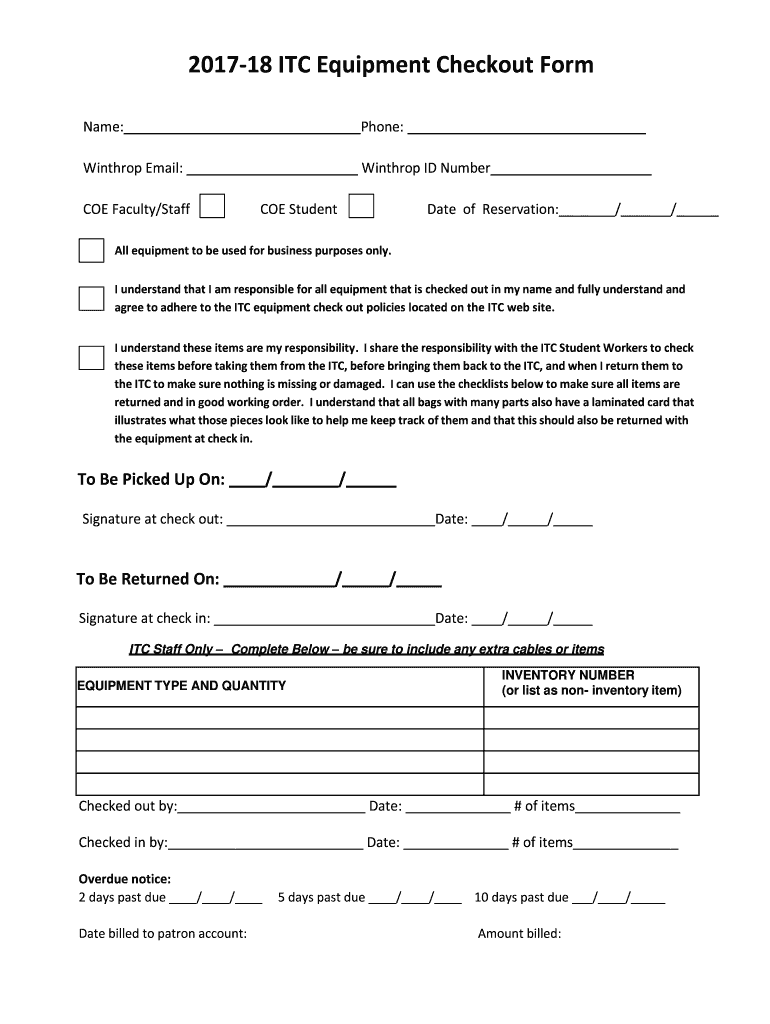
Equipment Checkout Form 2017


What is the Equipment Checkout Form
The equipment checkout form is a document used by organizations to track the borrowing and return of equipment. This form is essential for managing inventory and ensuring accountability among users. It typically includes details such as the name of the individual borrowing the equipment, the type of equipment being checked out, the date of checkout, and the expected return date. By using this form, organizations can maintain accurate records and reduce the risk of loss or damage to their assets.
How to Use the Equipment Checkout Form
Using the equipment checkout form involves several straightforward steps. First, the borrower fills out their personal information, including their name and contact details. Next, they select the equipment they wish to borrow from a list provided. The form may also require the borrower to acknowledge the terms of use and any associated responsibilities. Once completed, the form should be submitted to the designated authority for approval. Upon approval, the borrower receives a copy of the form for their records, which serves as proof of checkout.
Steps to Complete the Equipment Checkout Form
Completing the equipment checkout form requires attention to detail to ensure accuracy. Follow these steps:
- Enter personal information, including full name and contact information.
- Select the equipment being checked out from the provided list.
- Specify the date of checkout and the expected return date.
- Review and agree to the terms and conditions associated with the equipment.
- Submit the form to the appropriate authority for approval.
Key Elements of the Equipment Checkout Form
The equipment checkout form contains several key elements that ensure its effectiveness. These include:
- Borrower's Information: Personal details of the individual borrowing the equipment.
- Equipment Details: Description and identification of the equipment being checked out.
- Checkout Dates: The date the equipment is taken out and the expected return date.
- Terms of Use: Acknowledgment of the responsibilities associated with borrowing the equipment.
- Signature: The borrower's signature or electronic acknowledgment to confirm agreement.
Legal Use of the Equipment Checkout Form
The equipment checkout form serves as a legally binding document when properly executed. For it to be enforceable, both parties must agree to the terms outlined in the form. This includes understanding the responsibilities of the borrower regarding the care and return of the equipment. In many cases, organizations may require a witness or additional verification to enhance the legal standing of the form. Compliance with local laws and regulations is also essential to ensure the form's validity.
Digital vs. Paper Version
Organizations can choose between a digital or paper version of the equipment checkout form. The digital version offers advantages such as ease of access, reduced paperwork, and the ability to store records electronically. It can be filled out and signed online, streamlining the checkout process. Conversely, the paper version may be preferred in environments where technology is limited or where physical signatures are required. Both formats should contain the same essential information to ensure consistency and accountability.
Quick guide on how to complete equipment checkout form 412533993
Complete Equipment Checkout Form effortlessly on any gadget
Online document administration has gained traction among businesses and individuals alike. It offers an ideal eco-friendly alternative to conventional printed and signed documents, as you can easily obtain the right form and securely keep it online. airSlate SignNow equips you with all the tools you require to create, modify, and electronically sign your documents rapidly without delays. Handle Equipment Checkout Form on any gadget using airSlate SignNow's Android or iOS applications and simplify any document-related task today.
The simplest way to alter and eSign Equipment Checkout Form with ease
- Find Equipment Checkout Form and click on Get Form to begin.
- Utilize the tools we offer to fill out your document.
- Emphasize relevant sections of the documents or conceal sensitive details with tools that airSlate SignNow provides specifically for that purpose.
- Create your signature using the Sign tool, which takes seconds and carries the same legal validity as a traditional handwritten signature.
- Review the information and click on the Done button to save your modifications.
- Select how you prefer to share your form, via email, SMS, or invite link, or download it to your computer.
Eliminate the hassle of lost or out-of-place documents, tedious form searching, or errors that require printing new document copies. airSlate SignNow fulfills all your document management needs with just a few clicks from any device you choose. Modify and eSign Equipment Checkout Form and ensure outstanding communication at every stage of your form preparation process with airSlate SignNow.
Create this form in 5 minutes or less
Find and fill out the correct equipment checkout form 412533993
Create this form in 5 minutes!
How to create an eSignature for the equipment checkout form 412533993
The best way to generate an eSignature for your PDF file online
The best way to generate an eSignature for your PDF file in Google Chrome
How to make an eSignature for signing PDFs in Gmail
The best way to create an eSignature straight from your mobile device
How to create an electronic signature for a PDF file on iOS
The best way to create an eSignature for a PDF document on Android devices
People also ask
-
What is an equipment checkout form?
An equipment checkout form is a document that allows users to track the borrowing and returning of equipment. With airSlate SignNow, you can create customizable equipment checkout forms that help streamline the loan process and ensure accountability. This not only enhances equipment management but also improves overall efficiency in your organization.
-
How does airSlate SignNow improve the equipment checkout form process?
airSlate SignNow simplifies the equipment checkout form process by providing an intuitive platform for creating, sending, and signing documents electronically. This eliminates the need for paperwork and manual tracking, allowing teams to focus on their core responsibilities. Users can easily access past forms, track equipment usage, and maintain better records.
-
Is airSlate SignNow's equipment checkout form feature customizable?
Yes, the equipment checkout form feature in airSlate SignNow is fully customizable to meet your specific needs. You can tailor the fields, layout, and design of the form to match your brand and organizational requirements. This flexibility ensures that you collect all necessary information effectively and efficiently.
-
What are the benefits of using an electronic equipment checkout form?
Using an electronic equipment checkout form through airSlate SignNow offers several benefits, including reduced paperwork, faster processing times, and enhanced accuracy in record-keeping. Electronic forms also facilitate quicker approvals and allow for real-time updates on equipment availability. This leads to better resource management and improved operational efficiency.
-
Does airSlate SignNow offer integrations for managing equipment checkout forms?
Absolutely! airSlate SignNow integrates seamlessly with various third-party applications such as Google Workspace, Microsoft Office, and other enterprise resource planning systems. These integrations help automate the equipment checkout form workflow, ensuring that you maintain consistency and efficiency across your tools.
-
How much does it cost to use airSlate SignNow for equipment checkout forms?
The pricing for airSlate SignNow varies based on your organization's size and needs. We offer flexible pricing plans that cater to businesses of all sizes, ensuring you only pay for what you use. For specific pricing details related to equipment checkout forms, you can visit our pricing page or contact our sales team for a personalized quote.
-
Is it easy to track equipment using the checkout form in airSlate SignNow?
Yes, tracking equipment using the checkout form in airSlate SignNow is easy and efficient. Each equipment checkout form is linked to a unique identifier, allowing you to track borrowed items, their status, and who is responsible for them in real-time. This transparency fosters accountability and prevents loss or mismanagement of assets.
Get more for Equipment Checkout Form
- Sample cps appeal letter interacademy form
- Name division cause no form
- Enclosed herewith please find the original and one copy of the joint motion for entry of form
- Patient refund letter templates form
- Enclosed herewith please find the original and one copy of notice of receipt of original of form
- Plaintiffs motion for leave to file a supplemental memorandum and form
- Dear judge name form
- Via facsimile amp regular mail form
Find out other Equipment Checkout Form
- How To eSignature Iowa Orthodontists Presentation
- Can I eSignature South Dakota Lawers Document
- Can I eSignature Oklahoma Orthodontists Document
- Can I eSignature Oklahoma Orthodontists Word
- How Can I eSignature Wisconsin Orthodontists Word
- How Do I eSignature Arizona Real Estate PDF
- How To eSignature Arkansas Real Estate Document
- How Do I eSignature Oregon Plumbing PPT
- How Do I eSignature Connecticut Real Estate Presentation
- Can I eSignature Arizona Sports PPT
- How Can I eSignature Wisconsin Plumbing Document
- Can I eSignature Massachusetts Real Estate PDF
- How Can I eSignature New Jersey Police Document
- How Can I eSignature New Jersey Real Estate Word
- Can I eSignature Tennessee Police Form
- How Can I eSignature Vermont Police Presentation
- How Do I eSignature Pennsylvania Real Estate Document
- How Do I eSignature Texas Real Estate Document
- How Can I eSignature Colorado Courts PDF
- Can I eSignature Louisiana Courts Document