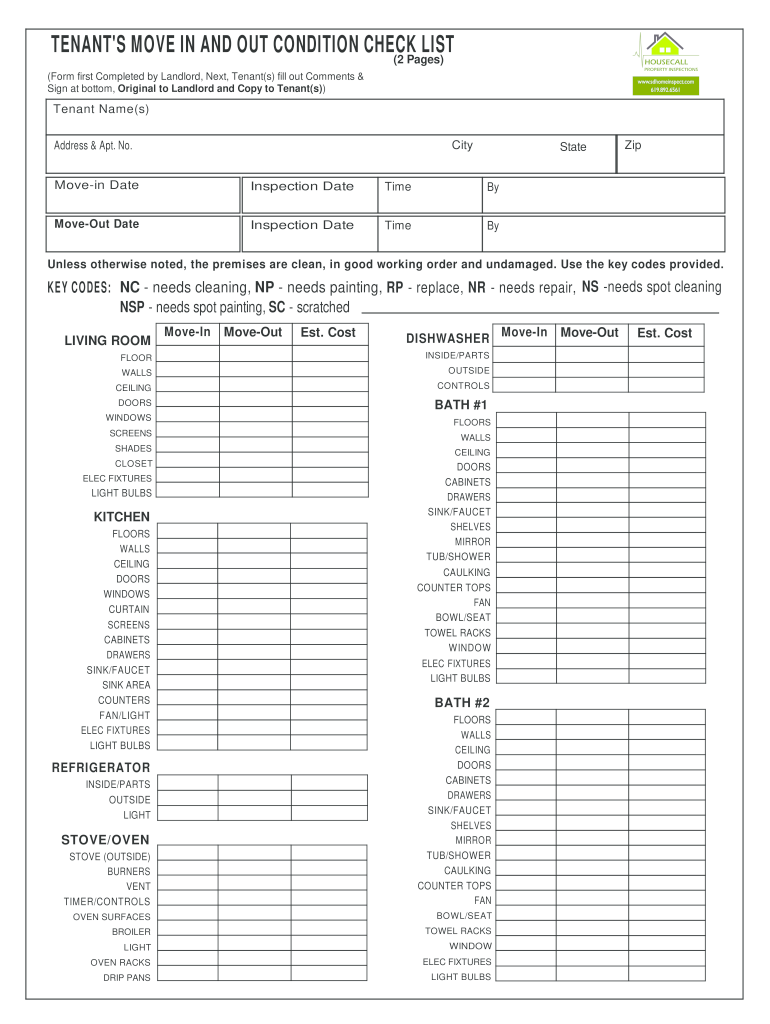
Rental Move in Inspection Forms


What is the move out condition checklist?
The move out condition checklist is a vital document that outlines the state of a rental property when a tenant vacates. This checklist serves as a record for both landlords and tenants, detailing the condition of each room and any items included in the rental. It helps to ensure that all parties agree on the property's condition, which can prevent disputes over security deposits and damages. Typically, this checklist includes sections for various areas of the property, such as the kitchen, bathrooms, and living spaces, along with notes on cleanliness and any existing damage.
Key elements of the move out condition checklist
A comprehensive move out condition checklist includes several key elements that are essential for a thorough inspection. These elements often encompass:
- Room-by-room assessment: Each room should be individually assessed for cleanliness, damage, and any missing items.
- Fixtures and appliances: The condition of appliances, light fixtures, and other installed items should be documented.
- Cleanliness standards: Clear expectations for cleanliness should be outlined, including whether carpets have been cleaned or if walls have been washed.
- Photographic evidence: Taking photos of any damage or issues can provide valuable evidence in case of disputes.
- Signatures: Both the tenant and landlord should sign the checklist to confirm agreement on the property's condition.
Steps to complete the move out condition checklist
Completing the move out condition checklist involves several straightforward steps that ensure accuracy and clarity. These steps typically include:
- Gather necessary materials: Collect the checklist form, a camera for photographs, and any cleaning supplies needed for last-minute touch-ups.
- Conduct a thorough inspection: Go through each room systematically, noting any damages or areas that require cleaning.
- Document findings: Fill out the checklist by describing the condition of each area, and take photographs as needed.
- Review with the landlord: If possible, conduct the inspection with the landlord to address any concerns immediately.
- Sign and date the checklist: Ensure both parties sign the document to formalize the agreement on the property's condition.
Legal use of the move out condition checklist
The move out condition checklist has legal significance as it serves as a record of the property's state at the time of move-out. This document can be used in disputes regarding security deposits, as it provides a clear account of any damages or issues that existed prior to the tenant vacating. To ensure its legal validity, both parties should sign the checklist and retain copies for their records. Additionally, it is advisable to follow any state-specific regulations regarding move-out inspections and documentation.
Examples of using the move out condition checklist
Utilizing a move out condition checklist can take various forms depending on the rental situation. Examples include:
- Standard residential leases: Tenants moving out of apartments or houses can use the checklist to document the condition before returning keys.
- Student housing: Students may use the checklist to ensure they meet the requirements set by their housing authority to avoid penalties.
- Short-term rentals: Hosts and guests in short-term rental situations can benefit from the checklist to clarify expectations and responsibilities.
How to obtain the move out condition checklist
Obtaining a move out condition checklist is typically straightforward. Many landlords provide their own versions of this document as part of the lease agreement. Tenants can also find templates online or create their own based on standard industry practices. It is important to ensure that any checklist used is comprehensive and covers all necessary aspects of the property to avoid potential disputes during the move-out process.
Quick guide on how to complete rental move in inspection forms
Complete Rental Move In Inspection Forms effortlessly on any gadget
Digital document management has gained traction among businesses and individuals alike. It offers an ideal environmentally friendly alternative to standard printed and signed documents, enabling you to locate the appropriate form and securely store it online. airSlate SignNow provides all the tools you require to create, edit, and eSign your documents quickly without delays. Manage Rental Move In Inspection Forms on any gadget using the airSlate SignNow Android or iOS applications and enhance any document-based task today.
The easiest method to modify and eSign Rental Move In Inspection Forms without hassle
- Obtain Rental Move In Inspection Forms and click on Get Form to begin.
- Utilize the tools we offer to complete your document.
- Highlight important sections of your documents or obscure sensitive information with tools provided by airSlate SignNow specifically for that purpose.
- Craft your signature using the Sign tool, which takes only seconds and carries the same legal validity as a traditional handwritten signature.
- Review the details and click on the Done button to save your modifications.
- Select how you wish to send your form, via email, text message (SMS), or invitation link, or download it to your computer.
Eliminate the worries of lost or misplaced files, tedious document searches, or errors that necessitate reprinting new copies. airSlate SignNow addresses your document management needs in just a few clicks from any device of your choice. Edit and eSign Rental Move In Inspection Forms and ensure effective communication throughout the document preparation process with airSlate SignNow.
Create this form in 5 minutes or less
Create this form in 5 minutes!
How to create an eSignature for the rental move in inspection forms
The way to make an eSignature for a PDF document online
The way to make an eSignature for a PDF document in Google Chrome
The way to generate an eSignature for signing PDFs in Gmail
How to make an electronic signature right from your smart phone
The way to make an eSignature for a PDF document on iOS
How to make an electronic signature for a PDF on Android OS
People also ask
-
What does 'in move out condition' mean in the context of airSlate SignNow?
The term 'in move out condition' refers to the status of documents that are finalized and ready to be signed, ensuring a smooth transition for both parties. airSlate SignNow streamlines the process, allowing users to efficiently prepare and eSign documents that are 'in move out condition' without unnecessary delays.
-
How can airSlate SignNow help me with documents in move out condition?
airSlate SignNow simplifies the management of documents in move out condition by providing essential features such as templates, automated workflows, and secure eSigning. By utilizing these tools, you can ensure that all necessary documentation is completed and signed swiftly, eliminating any hassles in your moving process.
-
What are the pricing plans for airSlate SignNow?
airSlate SignNow offers various pricing plans tailored to meet the needs of businesses at different stages. Whether you're dealing with documents in move out condition or need advanced features, our plans are competitive and designed to provide value while ensuring you can easily manage your eSigning needs.
-
Can airSlate SignNow integrate with other software we use?
Yes, airSlate SignNow supports integration with numerous software applications, ensuring your workflow runs smoothly. If you handle documents in move out condition from various platforms, our integrations will help consolidate your processes, improving efficiency and accuracy.
-
What are the benefits of using airSlate SignNow for eSigning?
Using airSlate SignNow for eSigning offers flexibility, security, and speed, especially for documents in move out condition. By leveraging our user-friendly interface and mobile capabilities, you can ensure that documents are signed promptly and efficiently, speeding up your overall workflow.
-
Is airSlate SignNow secure for sensitive documents?
Absolutely, airSlate SignNow prioritizes the security of your documents, including those in move out condition. Our platform utilizes advanced encryption and compliance measures, ensuring that your sensitive information remains protected throughout the signing process.
-
How does airSlate SignNow improve the efficiency of document signing?
airSlate SignNow enhances efficiency in document signing by automating time-consuming tasks and providing a central hub for all your eSigning needs. For documents in move out condition, this means faster turnaround times and reduced administrative burdens, allowing you to focus on what matters most.
Get more for Rental Move In Inspection Forms
- Lease agreement between by pagerduty inc law insider form
- Withholding consent to alienate if your landlord is in a bad form
- Example 1 typical quiet enjoyment clause form
- Provision limiting rights of landlord to lease space in the building form
- Solved note dont read too much into this problem its form
- Example 1 notice of intention to exercise option form
- Calculate commercial leases with square feet formulas
- Office lease agreement by and secgov form
Find out other Rental Move In Inspection Forms
- eSign Ohio Legal Moving Checklist Simple
- How To eSign Ohio Non-Profit LLC Operating Agreement
- eSign Oklahoma Non-Profit Cease And Desist Letter Mobile
- eSign Arizona Orthodontists Business Plan Template Simple
- eSign Oklahoma Non-Profit Affidavit Of Heirship Computer
- How Do I eSign Pennsylvania Non-Profit Quitclaim Deed
- eSign Rhode Island Non-Profit Permission Slip Online
- eSign South Carolina Non-Profit Business Plan Template Simple
- How Can I eSign South Dakota Non-Profit LLC Operating Agreement
- eSign Oregon Legal Cease And Desist Letter Free
- eSign Oregon Legal Credit Memo Now
- eSign Oregon Legal Limited Power Of Attorney Now
- eSign Utah Non-Profit LLC Operating Agreement Safe
- eSign Utah Non-Profit Rental Lease Agreement Mobile
- How To eSign Rhode Island Legal Lease Agreement
- How Do I eSign Rhode Island Legal Residential Lease Agreement
- How Can I eSign Wisconsin Non-Profit Stock Certificate
- How Do I eSign Wyoming Non-Profit Quitclaim Deed
- eSign Hawaii Orthodontists Last Will And Testament Fast
- eSign South Dakota Legal Letter Of Intent Free