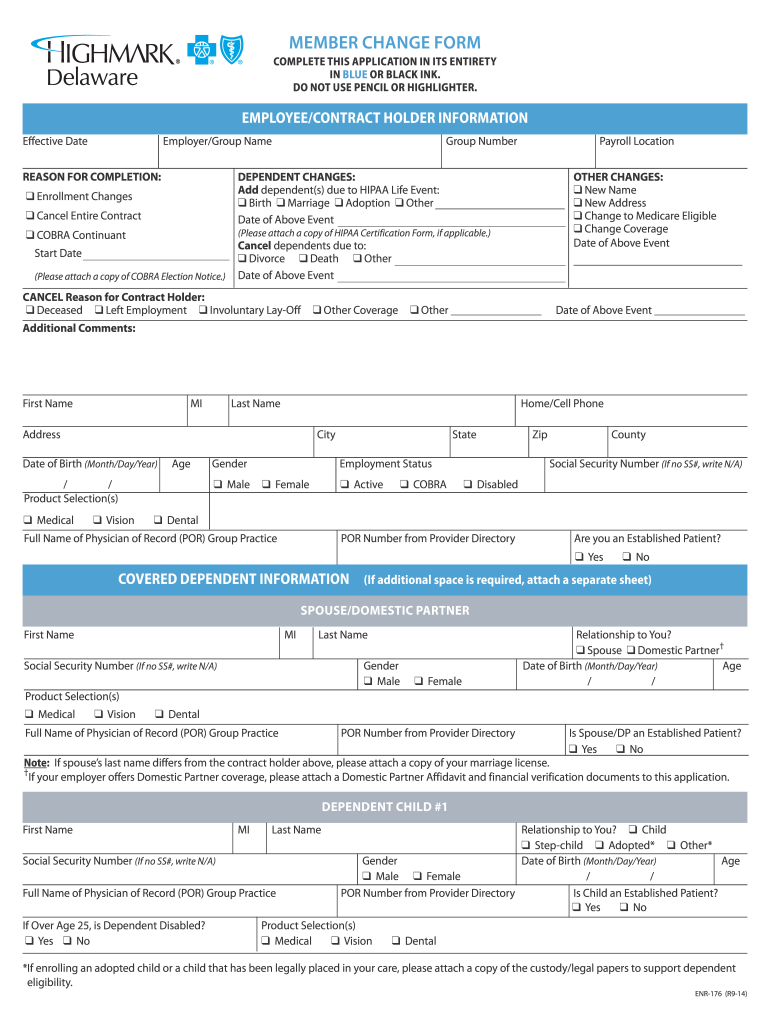
MEMBER CHANGE FORM Wesley Edu 2014-2026


Understanding the MEMBER CHANGE FORM
The MEMBER CHANGE FORM is essential for individuals who need to update their personal information with their health insurance provider. This form allows members to communicate changes such as address updates, name changes, or changes in dependents. Proper completion of this form ensures that all records are accurate, which is crucial for receiving timely and appropriate healthcare services.
How to Complete the MEMBER CHANGE FORM
Completing the MEMBER CHANGE FORM involves several key steps. First, gather all necessary personal information, including your member ID, current contact details, and any relevant documentation that supports your changes. Next, carefully fill out each section of the form, ensuring that all information is accurate and up to date. Finally, review the form for any errors before submission to avoid delays in processing your request.
Submitting the MEMBER CHANGE FORM
Once the MEMBER CHANGE FORM is completed, it can typically be submitted through various methods. Members may have the option to submit the form online via the insurance provider's secure portal, by mail, or in person at a designated office. It is important to check the specific submission guidelines provided by the insurance company to ensure compliance and timely processing.
Legal Considerations for the MEMBER CHANGE FORM
The MEMBER CHANGE FORM is a legally binding document once submitted. It is important to ensure that all information provided is truthful and accurate, as any discrepancies could lead to complications with your health coverage. Familiarizing yourself with the legal implications of submitting this form can help prevent issues related to coverage or claims in the future.
Key Elements of the MEMBER CHANGE FORM
Several key elements must be included in the MEMBER CHANGE FORM to ensure it is processed correctly. These include:
- Member identification details, such as name and member ID.
- Specific changes being requested, clearly outlined.
- Signature of the member to verify authenticity.
- Date of submission to establish a timeline for processing.
Examples of Situations Requiring the MEMBER CHANGE FORM
There are various scenarios in which a member may need to use the MEMBER CHANGE FORM. Common examples include:
- Changing your address after moving to a new location.
- Updating your name following a marriage or legal name change.
- Adding or removing dependents due to life events such as birth or divorce.
Quick guide on how to complete member change form wesleyedu
Effortlessly Prepare MEMBER CHANGE FORM Wesley edu on Any Device
Digital document management has become increasingly favored by companies and individuals alike. It serves as an excellent environmentally friendly alternative to conventional printed and signed documents, allowing you to find the necessary form and securely store it online. airSlate SignNow equips you with all the tools required to create, edit, and electronically sign your documents quickly and without delays. Manage MEMBER CHANGE FORM Wesley edu on any device using the airSlate SignNow Android or iOS applications and enhance any document-based workflow today.
How to Edit and Electronically Sign MEMBER CHANGE FORM Wesley edu with Ease
- Find MEMBER CHANGE FORM Wesley edu and click Get Form to begin.
- Use the tools we provide to complete your form.
- Mark important sections of the documents or redact sensitive details with tools that airSlate SignNow specifically offers for that function.
- Create your signature with the Sign feature, which takes mere seconds and carries the same legal validity as a traditional handwritten signature.
- Review all information and click on the Done button to save your changes.
- Select how you wish to send your form, whether by email, SMS, invitation link, or download it to your computer.
Eliminate concerns about lost or misplaced files, tedious form searching, or mistakes that necessitate printing additional copies. airSlate SignNow takes care of all your document management needs in just a few clicks from any device of your choice. Edit and electronically sign MEMBER CHANGE FORM Wesley edu to ensure exceptional communication at every stage of the form preparation process with airSlate SignNow.
Create this form in 5 minutes or less
Create this form in 5 minutes!
How to create an eSignature for the member change form wesleyedu
How to create an eSignature for a PDF document online
How to create an eSignature for a PDF document in Google Chrome
The best way to generate an eSignature for signing PDFs in Gmail
The way to create an electronic signature straight from your smart phone
How to generate an eSignature for a PDF document on iOS
The way to create an electronic signature for a PDF document on Android OS
People also ask
-
What is delaware 176 highmark and how does it relate to airSlate SignNow?
Delaware 176 highmark refers to the specific region where airSlate SignNow provides enhanced eSigning capabilities. This solution enables businesses in that area to send and sign documents electronically, streamlining workflows and improving efficiency.
-
What are the pricing options for airSlate SignNow in the delaware 176 highmark region?
AirSlate SignNow offers competitive pricing plans tailored for businesses in delaware 176 highmark. Contact our sales team for details on specific packages and discounts available in your area, ensuring you get the best value for your eSigning needs.
-
What features does airSlate SignNow offer to users in delaware 176 highmark?
Users in delaware 176 highmark benefit from a robust set of features, including customizable templates, advanced security options, and real-time tracking of document statuses. These features make it easy to manage eSignatures while maintaining compliance.
-
How does airSlate SignNow improve document signing efficiency for businesses in delaware 176 highmark?
By using airSlate SignNow, businesses in delaware 176 highmark can drastically reduce the turnaround time for document approvals. The platform's intuitive interface allows for quick sending, signing, and sharing of documents, which enhances overall productivity.
-
Are there integrations available for airSlate SignNow for companies in delaware 176 highmark?
Yes, airSlate SignNow offers multiple integrations with popular applications that businesses in delaware 176 highmark often use, such as CRM and project management tools. This ensures a seamless workflow and enhanced productivity by connecting all your essential applications.
-
What are the security measures in place for airSlate SignNow users in delaware 176 highmark?
AirSlate SignNow prioritizes security for its users in delaware 176 highmark, employing features like encrypted data transmission and secure cloud storage. This ensures that confidential documents remain protected from unauthorized access while completing the eSigning process.
-
Can airSlate SignNow help businesses in delaware 176 highmark with compliance needs?
Absolutely! AirSlate SignNow provides businesses in delaware 176 highmark with compliant eSigning solutions that adhere to industry standards. This helps ensure that all signed documents are legally recognized and enforceable.
Get more for MEMBER CHANGE FORM Wesley edu
Find out other MEMBER CHANGE FORM Wesley edu
- Electronic signature Kansas Plumbing Business Plan Template Secure
- Electronic signature Louisiana Plumbing Purchase Order Template Simple
- Can I Electronic signature Wyoming Legal Limited Power Of Attorney
- How Do I Electronic signature Wyoming Legal POA
- How To Electronic signature Florida Real Estate Contract
- Electronic signature Florida Real Estate NDA Secure
- Can I Electronic signature Florida Real Estate Cease And Desist Letter
- How Can I Electronic signature Hawaii Real Estate LLC Operating Agreement
- Electronic signature Georgia Real Estate Letter Of Intent Myself
- Can I Electronic signature Nevada Plumbing Agreement
- Electronic signature Illinois Real Estate Affidavit Of Heirship Easy
- How To Electronic signature Indiana Real Estate Quitclaim Deed
- Electronic signature North Carolina Plumbing Business Letter Template Easy
- Electronic signature Kansas Real Estate Residential Lease Agreement Simple
- How Can I Electronic signature North Carolina Plumbing Promissory Note Template
- Electronic signature North Dakota Plumbing Emergency Contact Form Mobile
- Electronic signature North Dakota Plumbing Emergency Contact Form Easy
- Electronic signature Rhode Island Plumbing Business Plan Template Later
- Electronic signature Louisiana Real Estate Quitclaim Deed Now
- Electronic signature Louisiana Real Estate Quitclaim Deed Secure