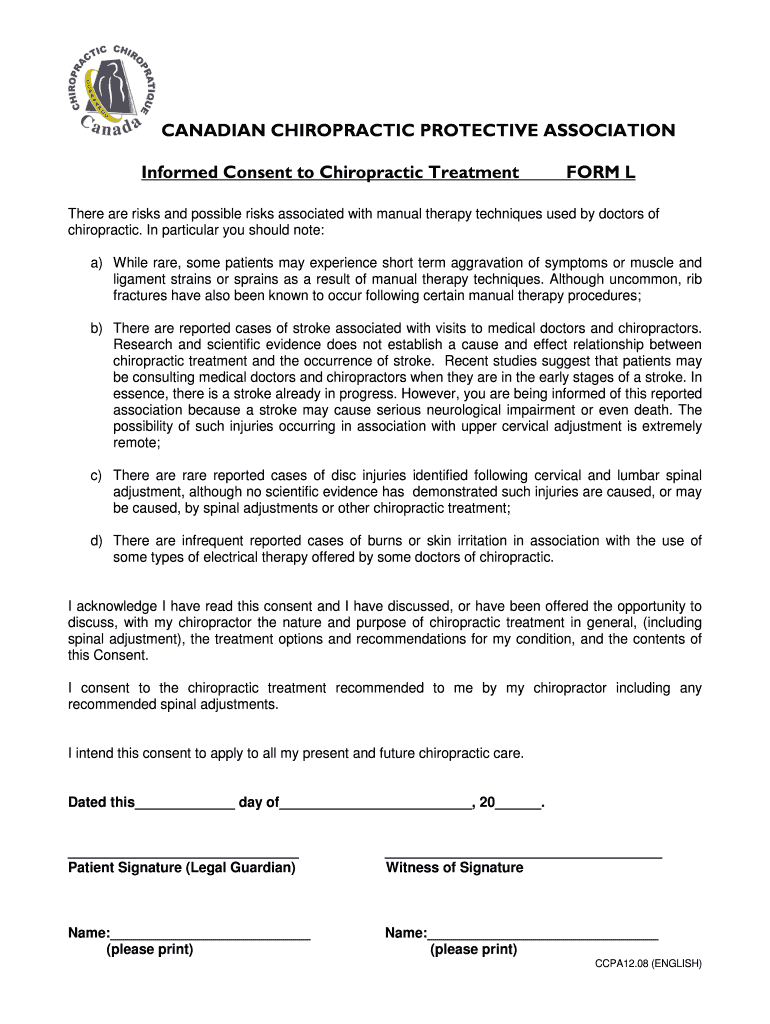
Ccpa Consent Form 2008-2026


What is the CCPA Consent Form
The California Consumer Privacy Act (CCPA) consent form is a legal document that allows businesses to obtain explicit consent from consumers regarding the collection and use of their personal information. This form is essential for compliance with the CCPA, ensuring that consumers are informed about their rights and how their data will be handled. By filling out the CCPA consent form, individuals can exercise their rights to know what personal data is being collected, request deletion of their data, and opt out of the sale of their personal information.
Key Elements of the CCPA Consent Form
The CCPA consent form includes several critical elements that must be clearly outlined to ensure compliance and transparency. Key components include:
- Consumer Rights: A clear explanation of the rights granted to consumers under the CCPA, including the right to access, delete, and opt out of data sales.
- Data Collection Purpose: A description of the specific purposes for which personal information is collected and used.
- Data Sharing Practices: Information about whether personal data will be shared with third parties and the purposes of such sharing.
- Contact Information: Details on how consumers can contact the business with questions or requests regarding their personal information.
Steps to Complete the CCPA Consent Form
Completing the CCPA consent form involves several straightforward steps to ensure that all necessary information is accurately provided. Here is a guide to help you through the process:
- Review the Form: Begin by carefully reading the entire form to understand your rights and the business's data practices.
- Fill in Personal Information: Provide your name, contact details, and any other required information that identifies you as a consumer.
- Indicate Consent: Clearly indicate your consent by signing and dating the form, either electronically or with a handwritten signature.
- Submit the Form: Return the completed form to the business through the specified submission method, whether online, by mail, or in person.
Legal Use of the CCPA Consent Form
The legal use of the CCPA consent form is crucial for businesses to comply with state regulations. By using this form, businesses can demonstrate that they have obtained proper consent from consumers, which protects them from potential legal repercussions. It is important that the form is filled out accurately and that consumers are fully informed of their rights. Non-compliance with the CCPA can result in significant fines and penalties, making the proper use of the consent form essential for businesses operating in California.
How to Obtain the CCPA Consent Form
Obtaining the CCPA consent form is a simple process. Businesses can create their own version of the form tailored to their specific data practices or use templates available online. It is important to ensure that the form complies with CCPA requirements and includes all necessary information. Consumers can also request the form directly from the businesses that collect their personal data, ensuring they have the opportunity to exercise their rights under the CCPA.
Examples of Using the CCPA Consent Form
There are various scenarios in which the CCPA consent form may be utilized. For instance:
- A consumer may fill out the form to opt out of their personal data being sold to third parties.
- A business may use the form to document consent from a customer before collecting sensitive information, such as health data.
- Organizations may provide the form during promotional events to ensure compliance when collecting consumer information.
Quick guide on how to complete ccpa consent form
Easily create Ccpa Consent Form on any device
Digital document management has become increasingly favored by businesses and individuals alike. It serves as an ideal environmentally-friendly substitute for conventional printed and signed documents, allowing you to locate the appropriate form and securely keep it online. airSlate SignNow provides all the necessary tools to produce, modify, and eSign your documents swiftly without delays. Handle Ccpa Consent Form on any device using the airSlate SignNow applications for Android or iOS and enhance any document-related workflow today.
The easiest way to modify and eSign Ccpa Consent Form effortlessly
- Locate Ccpa Consent Form and select Get Form to begin.
- Utilize the tools we provide to fill out your form.
- Emphasize important sections of the documents or obscure sensitive information with the tools that airSlate SignNow offers specifically for that purpose.
- Generate your eSignature using the Sign feature, which takes mere seconds and holds the same legal validity as a traditional handwritten signature.
- Review all the information and click on the Done button to save your modifications.
- Select how you would like to send your form, whether by email, text message (SMS), or invitation link, or download it to your computer.
Eliminate concerns around lost or misplaced documents, monotonous form navigation, or errors that necessitate printing new document copies. airSlate SignNow fulfills your needs in document management with just a few clicks from any device you prefer. Alter and eSign Ccpa Consent Form and guarantee excellent communication at any stage of the form preparation process with airSlate SignNow.
Create this form in 5 minutes or less
Find and fill out the correct ccpa consent form
Create this form in 5 minutes!
How to create an eSignature for the ccpa consent form
The way to generate an eSignature for your PDF file in the online mode
The way to generate an eSignature for your PDF file in Chrome
How to make an eSignature for putting it on PDFs in Gmail
The way to generate an electronic signature right from your smartphone
The way to create an electronic signature for a PDF file on iOS devices
The way to generate an electronic signature for a PDF on Android
People also ask
-
What are printable consent forms?
Printable consent forms are documents that individuals or organizations can fill out, sign, and print to obtain consent for various purposes. These forms ensure clarity and understanding between parties, making them vital in health care, legal, and educational settings.
-
How can airSlate SignNow help with printable consent forms?
With airSlate SignNow, creating, sending, and eSigning printable consent forms is straightforward. The platform provides ready-to-use templates, easy customization, and secure storage, allowing you to streamline your consent processes efficiently.
-
Are printable consent forms secure with airSlate SignNow?
Yes, printable consent forms created using airSlate SignNow are secure. The platform employs bank-level encryption to ensure that all data is protected, maintaining confidentiality and integrity throughout the signing process.
-
What features does airSlate SignNow offer for managing printable consent forms?
airSlate SignNow provides various features for managing printable consent forms, including customizable templates, automated workflows, and real-time tracking of signatures. These tools enhance efficiency and allow businesses to monitor the status of their forms.
-
Can I integrate airSlate SignNow with other applications for handling printable consent forms?
Absolutely! airSlate SignNow offers seamless integrations with popular applications like Google Drive, Salesforce, and more. This allows businesses to incorporate their printable consent forms into existing workflows, making processes more cohesive.
-
What is the pricing structure for using airSlate SignNow to create printable consent forms?
airSlate SignNow offers a variety of pricing plans tailored to different business needs. Users can choose from a free trial or pay a monthly fee that provides access to features designed specifically for creating and managing printable consent forms.
-
How long does it take to create printable consent forms using airSlate SignNow?
Creating printable consent forms with airSlate SignNow can take just a few minutes. Users can select a template, customize it as necessary, and send it out for signatures almost instantly, greatly reducing the time spent on form management.
Get more for Ccpa Consent Form
- Correction of error in assessment cis ce correction of error in assessment cis ce form
- Cwm referral form child welfare mediation referral form
- Case information statement cis lpdeclaracin informativa del caso cis lp
- The information provided in this publication is generic
- How to complete the request for a writ of execution nj courts form
- Media request to photograph record or broadcast california courts form
- Warrant to satisfy judgment child support nj courts form
- Louisiana uniform abuse prevention order
Find out other Ccpa Consent Form
- Sign Missouri Rental property lease agreement Mobile
- Sign Missouri Rental property lease agreement Safe
- Sign West Virginia Rental lease agreement forms Safe
- Sign Tennessee Rental property lease agreement Free
- Sign West Virginia Rental property lease agreement Computer
- How Can I Sign Montana Rental lease contract
- Can I Sign Montana Rental lease contract
- How To Sign Minnesota Residential lease agreement
- How Can I Sign California Residential lease agreement form
- How To Sign Georgia Residential lease agreement form
- Sign Nebraska Residential lease agreement form Online
- Sign New Hampshire Residential lease agreement form Safe
- Help Me With Sign Tennessee Residential lease agreement
- Sign Vermont Residential lease agreement Safe
- Sign Rhode Island Residential lease agreement form Simple
- Can I Sign Pennsylvania Residential lease agreement form
- Can I Sign Wyoming Residential lease agreement form
- How Can I Sign Wyoming Room lease agreement
- Sign Michigan Standard rental agreement Online
- Sign Minnesota Standard residential lease agreement Simple