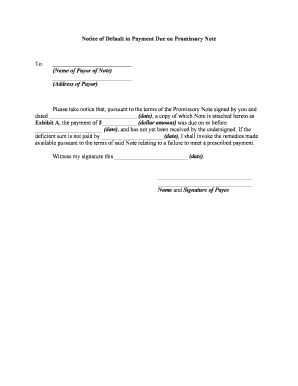
Notice Default Payment Form


Understanding the Notice Default Payment
The Notice Default Payment is a formal document that notifies a borrower of their failure to meet the payment terms outlined in a promissory note. This notice serves as a crucial step in the collection process, allowing the lender to inform the borrower of the default status and the potential consequences. It is essential for both parties to understand the implications of this notice, as it can lead to further legal actions if the debt remains unpaid.
Key Elements of the Notice Default Payment
A well-structured Notice Default Payment should include specific information to ensure clarity and legal compliance. Key elements include:
- Borrower Information: Full name and address of the borrower.
- Lender Information: Full name and address of the lender.
- Details of the Default: A clear statement of the missed payment, including the amount due and the due date.
- Consequences of Default: A description of potential actions the lender may take if the default is not resolved.
- Contact Information: Instructions for the borrower on how to contact the lender to discuss the default.
Steps to Complete the Notice Default Payment
Completing a Notice Default Payment involves several important steps to ensure it is effective and legally binding:
- Gather Information: Collect all necessary details about the borrower and the loan agreement.
- Draft the Notice: Use a clear and professional tone to outline the default status and required actions.
- Review Legal Requirements: Ensure compliance with state-specific laws regarding default notices.
- Send the Notice: Deliver the notice through a method that provides proof of receipt, such as certified mail.
- Document Everything: Keep a copy of the notice and any correspondence related to the default for your records.
Legal Use of the Notice Default Payment
The legal use of the Notice Default Payment is governed by state laws, which can vary significantly. It is important for lenders to be aware of these regulations to ensure that the notice is enforceable. The document must adhere to any specific formatting or content requirements set forth by state law. Failure to comply with these regulations may hinder the lender's ability to pursue further legal action.
Examples of Using the Notice Default Payment
Examples of scenarios where a Notice Default Payment might be issued include:
- A borrower misses a monthly payment on a personal loan.
- A business fails to make payments on a commercial loan.
- A tenant does not pay rent as stipulated in a lease agreement.
In each case, the lender must provide a clear notice to the borrower, outlining the default and any next steps.
Obtaining a Notice Default Payment Template
To streamline the process of creating a Notice Default Payment, lenders can obtain templates that include the necessary elements and legal language. These templates can often be customized to fit specific situations and ensure compliance with state laws. Many legal websites and document preparation services offer downloadable templates that can be easily filled out and modified as needed.
Quick guide on how to complete notice default payment
Complete Notice Default Payment effortlessly on any device
Online document management has gained traction among businesses and individuals. It offers an ideal eco-friendly alternative to traditional printed and signed documents, as you can easily locate the correct form and securely store it online. airSlate SignNow equips you with all the necessary tools to create, modify, and eSign your documents swiftly and smoothly. Manage Notice Default Payment on any device via the airSlate SignNow Android or iOS applications and enhance any document-centric operation today.
The easiest way to modify and eSign Notice Default Payment without hassle
- Find Notice Default Payment and click Get Form to begin.
- Utilize the tools we provide to complete your form.
- Highlight pertinent sections of the documents or obscure sensitive information with the tools that airSlate SignNow specifically provides for that purpose.
- Create your signature using the Sign tool, which takes mere seconds and holds the same legal validity as a traditional wet ink signature.
- Review the information and click the Done button to save your modifications.
- Select how you wish to deliver your form, either by email, SMS, or invite link, or download it to your computer.
Eliminate worries about lost or misplaced documents, tedious form searches, or errors that necessitate reprinting new document copies. airSlate SignNow addresses all your document management needs in just a few clicks from your preferred device. Modify and eSign Notice Default Payment and ensure seamless communication throughout your form preparation process with airSlate SignNow.
Create this form in 5 minutes or less
Create this form in 5 minutes!
People also ask
-
What is a default promissory note sample?
A default promissory note sample is a template that outlines the terms of a loan agreement where the borrower acknowledges the debt and the lender's rights in case of non-repayment. This document serves as a legally binding contract, detailing how the borrower will repay the loan under specific conditions. With airSlate SignNow, you can easily customize this template to suit your needs.
-
How can I obtain a default promissory note sample using airSlate SignNow?
You can access a default promissory note sample through airSlate SignNow’s document templates library. Simply sign up for our service, and you’ll have immediate access to various templates, including promissory notes. Customizing the sample is straightforward, allowing you to tailor it for your specific requirements.
-
Is airSlate SignNow cost-effective for creating a default promissory note sample?
Yes, airSlate SignNow offers a budget-friendly solution for creating documents like a default promissory note sample. Our pricing plans are designed to accommodate businesses of all sizes, ensuring that you can manage your document needs without overspending. You’ll find our features provide excellent value for document management.
-
What features does airSlate SignNow offer for writing a default promissory note sample?
airSlate SignNow includes several features that enhance the creation of a default promissory note sample, such as customizable templates, eSignature capabilities, and document tracking. These tools streamline the process and ensure accuracy, making it easier for you to create a legally compliant document quickly. Plus, you can collaborate with other stakeholders in real-time.
-
Can I integrate airSlate SignNow with other applications for my default promissory note sample?
Absolutely! airSlate SignNow supports integration with numerous applications, including CRMs, cloud storage services, and online payment systems. This means you can seamlessly incorporate your default promissory note sample into your existing workflows and access it where you need it most. Our integrations enhance productivity and simplify document management.
-
What benefits can I expect from using a default promissory note sample?
Using a default promissory note sample can signNowly reduce the time and effort needed to draft a loan agreement. It provides a clear structure for outlining important loan terms, ensuring both parties understand their responsibilities. Moreover, with airSlate SignNow, you can effortlessly manage the signing process, enhancing security and efficiency.
-
Is the default promissory note sample legally binding?
Yes, a well-crafted default promissory note sample is legally binding as long as it meets the legal requirements of your jurisdiction. airSlate SignNow ensures that the templates available adhere to relevant laws and regulations, providing you peace of mind. However, it's advisable to consult with a legal professional to ensure compliance.
Get more for Notice Default Payment
- Verification number form
- Aa aa aaaa aa aa aa aaa aa aa aa a aaaaa aaa a aaaa aaa a form
- Purpose and routine uses form
- My united states address is form
- Fillable online life legalization supplement to form i 485 pdffiller
- Omb no 11150057 registration for classification as form
- Diagnosis of noise in the nmc global model using a time form
- Abc change of address form
Find out other Notice Default Payment
- How Do I eSign Alabama Hold Harmless (Indemnity) Agreement
- eSign Connecticut Hold Harmless (Indemnity) Agreement Mobile
- eSign Hawaii Hold Harmless (Indemnity) Agreement Mobile
- Help Me With eSign Hawaii Hold Harmless (Indemnity) Agreement
- How To eSign Louisiana Hold Harmless (Indemnity) Agreement
- eSign Nevada Hold Harmless (Indemnity) Agreement Easy
- eSign Utah Hold Harmless (Indemnity) Agreement Myself
- eSign Wyoming Toll Manufacturing Agreement Later
- eSign Texas Photo Licensing Agreement Online
- How To eSign Connecticut Quitclaim Deed
- How To eSign Florida Quitclaim Deed
- Can I eSign Kentucky Quitclaim Deed
- eSign Maine Quitclaim Deed Free
- How Do I eSign New York Quitclaim Deed
- eSign New Hampshire Warranty Deed Fast
- eSign Hawaii Postnuptial Agreement Template Later
- eSign Kentucky Postnuptial Agreement Template Online
- eSign Maryland Postnuptial Agreement Template Mobile
- How Can I eSign Pennsylvania Postnuptial Agreement Template
- eSign Hawaii Prenuptial Agreement Template Secure