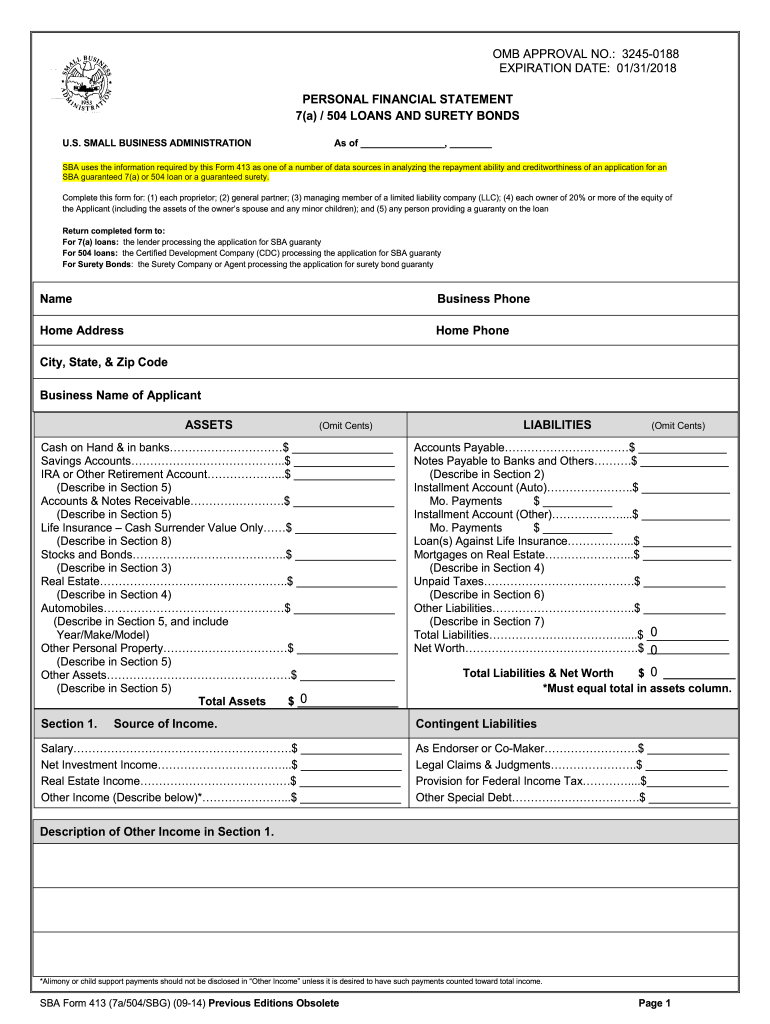
Sba Form 413 2014


What is the SBA Form 413?
The SBA Form 413, also known as the personal financial statement, is a crucial document used by the U.S. Small Business Administration (SBA) to assess the financial health of individuals applying for loans or financial assistance. This form collects comprehensive information about an applicant's assets, liabilities, income, and expenses. It is essential for demonstrating personal financial stability and capability to repay loans. The form is typically required for small business owners, partners, and anyone with a significant ownership stake in the business.
How to Use the SBA Form 413
Using the SBA Form 413 involves several steps to ensure accurate and complete submission. First, gather all necessary financial documents, including bank statements, investment records, and tax returns. Next, fill out the form with precise information regarding your assets, liabilities, income, and expenses. It is important to be honest and thorough, as any discrepancies may lead to complications in the loan approval process. Once completed, the form can be submitted alongside your loan application to the SBA or your lender.
Steps to Complete the SBA Form 413
Completing the SBA Form 413 requires attention to detail. Follow these steps:
- Gather Financial Information: Collect all relevant financial documents, including bank statements, investment accounts, and tax returns.
- Fill Out Personal Information: Provide your name, address, and contact information at the top of the form.
- List Assets: Detail your assets, such as cash, real estate, and personal property, along with their respective values.
- Detail Liabilities: Include all debts, such as mortgages, loans, and credit card balances.
- Report Income: Outline your monthly income sources, including salary, rental income, and any other earnings.
- Review and Sign: Carefully review the completed form for accuracy and sign it to validate the information provided.
Key Elements of the SBA Form 413
The SBA Form 413 contains several key elements that are essential for a complete financial picture:
- Personal Information: Basic details about the applicant, including name and contact information.
- Assets: A comprehensive list of personal assets, including cash, investments, and real estate.
- Liabilities: All outstanding debts and financial obligations.
- Income: Monthly income sources and amounts, which help assess the applicant's financial stability.
- Signature: A legally binding signature confirming the accuracy of the information provided.
Legal Use of the SBA Form 413
The SBA Form 413 is legally binding once signed, meaning that the information provided must be truthful and accurate. Submitting false information can lead to severe penalties, including denial of loan applications or legal action. It is crucial to ensure that all data is current and reflects the applicant's financial situation accurately. Additionally, this form may be subject to audits by the SBA or lending institutions, making honesty and transparency vital.
How to Obtain the SBA Form 413
The SBA Form 413 can be obtained directly from the SBA's official website or through participating lenders. It is available in a printable format, making it easy to fill out by hand or digitally. Many financial institutions also provide the form as part of their loan application packages. Ensure that you are using the most current version of the form to avoid any issues during the application process.
Quick guide on how to complete sba personal financial statement 2014 2018 form
A simple guide on how to prepare Sba Form 413
Submitting digital forms is more efficient and reliable compared to conventional pen and paper methods. Unlike physically writing on hard copies, correcting a typo or adding information in the wrong spot is much easier. Such errors can be a signNow hindrance when preparing applications and petitions. Consider utilizing airSlate SignNow for filling out your Sba Form 413. Our all-encompassing, user-friendly, and compliant electronic signature solution will simplify this process for you.
Follow our instructions on how to swiftly complete and sign your Sba Form 413 with airSlate SignNow:
- Verify the purpose of your chosen document to ensure it meets your needs, and click Get Form if it does.
- Import your template into our editor and explore the capabilities of our form editing tool.
- Fill in the blank fields with your information and check boxes using Check or Cross options.
- Add Text boxes, replace existing content, and position Images wherever necessary.
- Utilize the Highlight button to draw attention to important details, and conceal irrelevant information for your recipient using the Blackout feature.
- In the right-side panel, create additional fillable fields designated for specific parties if necessary.
- Secure your document with watermarks or set up a password after completing the editing process.
- Add Date, click Sign → Add signature, and choose your preferred signing method.
- Draw, type, upload, or generate your legally binding electronic signature using a QR code or the camera on your device.
- Review your details and click Done to finalize editing and proceed with file sharing.
Utilize airSlate SignNow to prepare your Sba Form 413 and manage other professional fillable templates securely and effectively. Sign up today!
Create this form in 5 minutes or less
Find and fill out the correct sba personal financial statement 2014 2018 form
FAQs
-
When is it mandatory to fill out a personal financial statement for one's bank? The form states no deadline about when it must be returned.
The only time I know that financial statements are asked for is when one applies for a business or personal loan, or applying for a mortgage. Each bank or credit union can have their own document requirements, however for each transaction. It really is at their discretion.
-
Do I need to fill out a financial statement form if I get a full tuition waiver and RA/TA?
If that is necessary, the university or the faculty will inform you of that. These things can vary from university to university. Your best option would be to check your university website, financial services office or the Bursar office in your university.
-
How should I fill out the preference form for the IBPS PO 2018 to get a posting in an urban city?
When you get selected as bank officer of psb you will have to serve across the country. Banks exist not just in urban areas but also in semi urban and rural areas also. Imagine every employee in a bank got posting in urban areas as their wish as a result bank have to shut down all rural and semi urban branches as there is no people to serve. People in other areas deprived of banking service. This makes no sense. Being an officer you will be posted across the country and transferred every three years. You have little say of your wish. Every three year urban posting followed by three years rural and vice versa. If you want your career to grow choose Canara bank followed by union bank . These banks have better growth potentials and better promotion scope
-
How many application forms does a person need to fill out in his/her lifetime?
As many as you want to !
Create this form in 5 minutes!
How to create an eSignature for the sba personal financial statement 2014 2018 form
How to generate an electronic signature for the Sba Personal Financial Statement 2014 2018 Form online
How to generate an eSignature for the Sba Personal Financial Statement 2014 2018 Form in Google Chrome
How to make an eSignature for signing the Sba Personal Financial Statement 2014 2018 Form in Gmail
How to generate an eSignature for the Sba Personal Financial Statement 2014 2018 Form right from your smart phone
How to create an eSignature for the Sba Personal Financial Statement 2014 2018 Form on iOS devices
How to generate an electronic signature for the Sba Personal Financial Statement 2014 2018 Form on Android devices
People also ask
-
What is the Sba Form 413 and why is it important?
The Sba Form 413 is a crucial document used by the Small Business Administration to gather financial information about businesses and their owners. It helps determine eligibility for various loan programs, including SBA loans. Filling out the Sba Form 413 accurately is essential for securing financing and ensuring your application is processed swiftly.
-
How can airSlate SignNow help with completing the Sba Form 413?
airSlate SignNow simplifies the process of completing the Sba Form 413 by providing an intuitive platform for filling out and signing documents electronically. With our easy-to-use interface, you can quickly enter your financial details and electronically sign the form, ensuring a smooth submission process. The platform also allows for easy collaboration with advisors or partners during the completion of the form.
-
Is airSlate SignNow secure for submitting the Sba Form 413?
Yes, airSlate SignNow employs top-tier security measures to keep your data safe while you complete and submit the Sba Form 413. Our platform is encrypted and complies with industry standards to protect sensitive financial information. You can confidently sign and send your documents knowing that your information is secure.
-
What features does airSlate SignNow offer for the Sba Form 413?
airSlate SignNow offers several features tailored for the Sba Form 413, including customizable templates, electronic signature capabilities, and cloud storage. You can create reusable templates for the Sba Form 413, making it easier to fill out similar forms in the future. Additionally, our platform allows you to track document status, ensuring you never miss an important deadline.
-
What are the pricing options for using airSlate SignNow for the Sba Form 413?
airSlate SignNow offers flexible pricing plans suitable for businesses of all sizes looking to manage their Sba Form 413 and other documents effectively. Our plans range from basic to premium, allowing you to choose the features that best fit your needs. You can start with a free trial to explore how our service helps streamline the completion of the Sba Form 413.
-
Can I integrate airSlate SignNow with other applications for the Sba Form 413?
Absolutely! airSlate SignNow seamlessly integrates with various applications to enhance your experience while managing the Sba Form 413. Whether you use CRM systems, cloud storage, or accounting software, our integrations allow you to streamline your workflow and access your documents from multiple platforms.
-
How does airSlate SignNow enhance the eSigning process for the Sba Form 413?
airSlate SignNow enhances the eSigning process for the Sba Form 413 by providing a user-friendly interface that allows for quick and easy electronic signatures. You can sign documents from any device, ensuring convenience and speed when submitting your Sba Form 413. This efficiency helps you meet tight deadlines and keeps your application process moving forward.
Get more for Sba Form 413
Find out other Sba Form 413
- Sign Alaska Finance & Tax Accounting Purchase Order Template Computer
- Sign Alaska Finance & Tax Accounting Lease Termination Letter Free
- Can I Sign California Finance & Tax Accounting Profit And Loss Statement
- Sign Indiana Finance & Tax Accounting Confidentiality Agreement Later
- Sign Iowa Finance & Tax Accounting Last Will And Testament Mobile
- Sign Maine Finance & Tax Accounting Living Will Computer
- Sign Montana Finance & Tax Accounting LLC Operating Agreement Computer
- How Can I Sign Montana Finance & Tax Accounting Residential Lease Agreement
- Sign Montana Finance & Tax Accounting Residential Lease Agreement Safe
- How To Sign Nebraska Finance & Tax Accounting Letter Of Intent
- Help Me With Sign Nebraska Finance & Tax Accounting Letter Of Intent
- Sign Nebraska Finance & Tax Accounting Business Letter Template Online
- Sign Rhode Island Finance & Tax Accounting Cease And Desist Letter Computer
- Sign Vermont Finance & Tax Accounting RFP Later
- Can I Sign Wyoming Finance & Tax Accounting Cease And Desist Letter
- Sign California Government Job Offer Now
- How Do I Sign Colorado Government Cease And Desist Letter
- How To Sign Connecticut Government LLC Operating Agreement
- How Can I Sign Delaware Government Residential Lease Agreement
- Sign Florida Government Cease And Desist Letter Online