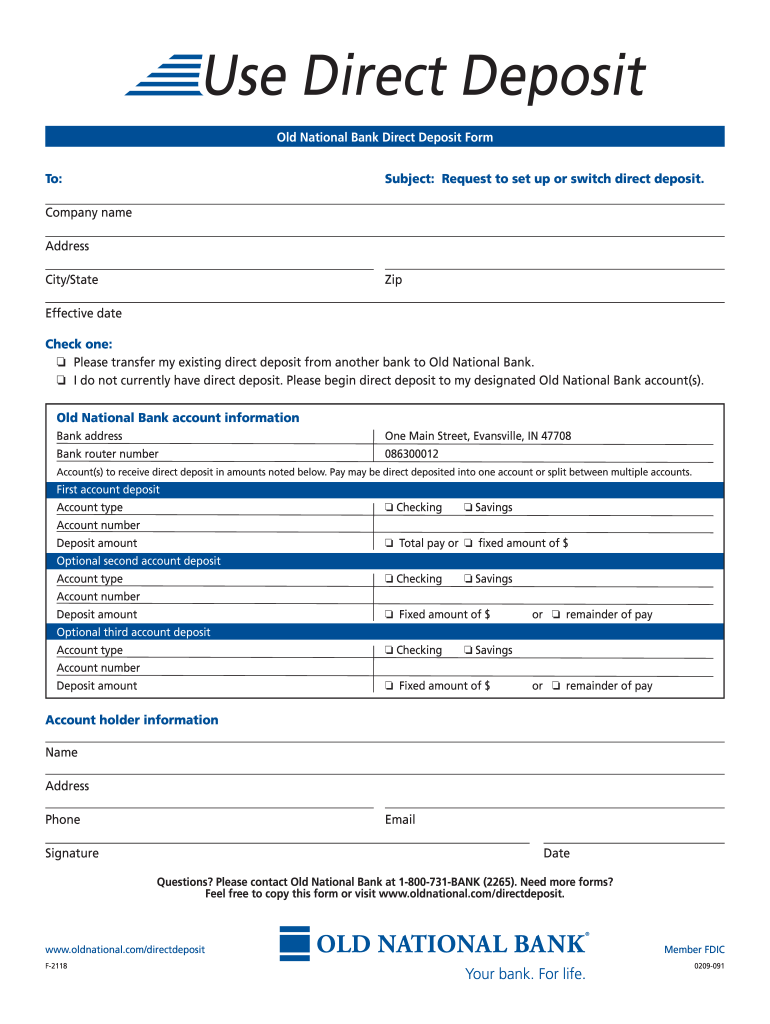
Old National Bank Direct Deposit Form


What is the Old National Bank Direct Deposit Form
The Old National Bank Direct Deposit Form is a document used by customers to authorize the bank to deposit funds directly into their accounts. This form is essential for individuals who wish to receive payments, such as salaries or benefits, electronically. By using this form, customers can ensure that their funds are securely and promptly deposited without the need for paper checks.
How to use the Old National Bank Direct Deposit Form
To use the Old National Bank Direct Deposit Form, follow these steps:
- Obtain the form from the Old National Bank website or a local branch.
- Fill in your personal information, including your name, address, and account number.
- Provide details about the source of the deposit, such as your employer or government agency.
- Sign and date the form to authorize the direct deposit.
- Submit the completed form to your employer or the entity responsible for making the payments.
Steps to complete the Old National Bank Direct Deposit Form
Completing the Old National Bank Direct Deposit Form involves several key steps:
- Download or request the form from Old National Bank.
- Enter your full name and address accurately.
- Fill in your bank account details, including the account number and routing number.
- Specify the type of deposit, whether it is a full or partial deposit.
- Sign the form to confirm your authorization for direct deposit.
- Return the form to your employer or the relevant payment processor.
Legal use of the Old National Bank Direct Deposit Form
For the Old National Bank Direct Deposit Form to be legally valid, it must be completed accurately and signed by the account holder. The form serves as a legal authorization for the bank to deposit funds into the designated account. Compliance with federal and state regulations regarding electronic transactions is essential to ensure that the direct deposit process is secure and legally binding.
Key elements of the Old National Bank Direct Deposit Form
The Old National Bank Direct Deposit Form includes several key elements that must be filled out correctly:
- Account Holder Information: Name, address, and contact details.
- Bank Account Details: Account number and routing number.
- Deposit Type: Indication of whether the deposit is full or partial.
- Authorization Signature: The account holder's signature and date to validate the form.
Form Submission Methods
The Old National Bank Direct Deposit Form can be submitted through various methods:
- Online: Some employers may allow electronic submission through their payroll systems.
- Mail: Send the completed form to your employer’s payroll department.
- In-Person: Deliver the form directly to your employer or the bank branch.
Quick guide on how to complete old national bank direct deposit form
Complete Old National Bank Direct Deposit Form seamlessly on any device
Digital document management has become increasingly favored by businesses and individuals. It offers an ideal eco-friendly alternative to traditional printed and signed documents, as you can access the right form and securely store it online. airSlate SignNow provides you with all the tools you need to create, modify, and eSign your documents rapidly without delays. Manage Old National Bank Direct Deposit Form on any device using the airSlate SignNow Android or iOS applications and enhance any document-based workflow today.
The easiest way to edit and eSign Old National Bank Direct Deposit Form with ease
- Find Old National Bank Direct Deposit Form and click Get Form to begin.
- Make use of the tools we provide to complete your document.
- Highlight important sections of your documents or obscure sensitive information with tools that airSlate SignNow offers specifically for that purpose.
- Create your eSignature using the Sign tool, which takes seconds and holds the same legal validity as a conventional wet ink signature.
- Review the details and click on the Done button to preserve your modifications.
- Choose how you want to send your form, via email, SMS, or invite link, or download it to your computer.
Eliminate the hassle of lost or misplaced files, tedious form searching, or errors that necessitate printing new document copies. airSlate SignNow meets your document management needs in just a few clicks from any device you prefer. Edit and eSign Old National Bank Direct Deposit Form and guarantee excellent communication at any stage of the form preparation process with airSlate SignNow.
Create this form in 5 minutes or less
Create this form in 5 minutes!
How to create an eSignature for the old national bank direct deposit form
How to create an electronic signature for a PDF file in the online mode
How to create an electronic signature for a PDF file in Chrome
How to create an electronic signature for putting it on PDFs in Gmail
The best way to create an eSignature from your smartphone
How to create an eSignature for a PDF file on iOS devices
The best way to create an eSignature for a PDF file on Android
People also ask
-
What is the old national bank deposit form?
The old national bank deposit form is a document used to securely deposit funds into an account at Old National Bank. It is essential for ensuring accurate processing of deposits and for record-keeping purposes. Users can fill out this form with necessary account information and payment details to initiate deposits.
-
How can I obtain the old national bank deposit form?
You can obtain the old national bank deposit form directly from Old National Bank's website or visit a local branch. Additionally, airSlate SignNow offers customized solutions where you can electronically fill out and eSign the deposit form, streamlining the process for you.
-
Is there a fee to use the old national bank deposit form with airSlate SignNow?
Using the old national bank deposit form with airSlate SignNow comes with various pricing plans, including a free trial. Depending on your chosen plan, fees may vary, but they are designed to be cost-effective for businesses. Review the pricing page for detailed information on all available plans.
-
What features does airSlate SignNow offer for the old national bank deposit form?
AirSlate SignNow provides several features for the old national bank deposit form, including electronic signing, document templates, and secure storage. These features enhance the efficiency of depositing funds and ensure easy tracking of your financial submissions.
-
Can I integrate the old national bank deposit form with other applications?
Yes, airSlate SignNow allows for integrations with various third-party applications, making it easy to combine the old national bank deposit form with your existing workflow. This includes integration with popular CRM systems, cloud storage providers, and financial software to enhance document management.
-
What are the benefits of using the old national bank deposit form via airSlate SignNow?
Using the old national bank deposit form via airSlate SignNow helps streamline the deposit process, allowing for faster transactions and improved accuracy. Additionally, eSigning features enhance document security and ensure compliance, providing peace of mind for businesses handling sensitive transactions.
-
Is the old national bank deposit form secure when using airSlate SignNow?
Absolutely, the old national bank deposit form is secure when processed through airSlate SignNow. The platform employs top-tier encryption and security protocols to protect your sensitive financial information during the eSigning and deposit process, ensuring that your data remains confidential.
Get more for Old National Bank Direct Deposit Form
Find out other Old National Bank Direct Deposit Form
- eSign Alaska Worksheet Strengths and Weaknesses Myself
- How To eSign Rhode Island Overtime Authorization Form
- eSign Florida Payroll Deduction Authorization Safe
- eSign Delaware Termination of Employment Worksheet Safe
- Can I eSign New Jersey Job Description Form
- Can I eSign Hawaii Reference Checking Form
- Help Me With eSign Hawaii Acknowledgement Letter
- eSign Rhode Island Deed of Indemnity Template Secure
- eSign Illinois Car Lease Agreement Template Fast
- eSign Delaware Retainer Agreement Template Later
- eSign Arkansas Attorney Approval Simple
- eSign Maine Car Lease Agreement Template Later
- eSign Oregon Limited Power of Attorney Secure
- How Can I eSign Arizona Assignment of Shares
- How To eSign Hawaii Unlimited Power of Attorney
- How To eSign Louisiana Unlimited Power of Attorney
- eSign Oklahoma Unlimited Power of Attorney Now
- How To eSign Oregon Unlimited Power of Attorney
- eSign Hawaii Retainer for Attorney Easy
- How To eSign Texas Retainer for Attorney