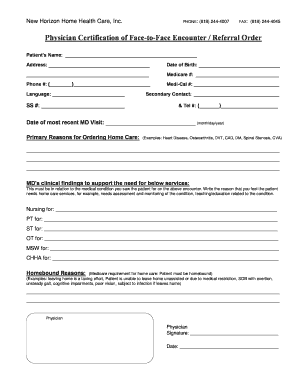
Face to Face Encounter REFERRAL Form 050212 DOC


What is the Face To Face Encounter Referral Form?
The Face To Face Encounter Referral Form, often referred to as the encounter referral order, is a crucial document used in the healthcare industry. It is designed to facilitate communication between healthcare providers regarding a patient's eligibility for services, particularly in the context of Medicare. This form ensures that the necessary evaluations and assessments are conducted to determine a patient's medical needs and to authorize appropriate care. By properly completing this form, healthcare providers can streamline the referral process and enhance patient care.
Steps to Complete the Face To Face Encounter Referral Form
Completing the Face To Face Encounter Referral Form involves several key steps. First, ensure that all patient information is accurate and up-to-date. This includes the patient's name, date of birth, and insurance details. Next, the referring provider must clearly outline the medical necessity for the referral, providing supporting documentation if needed. It is essential to include specific details about the patient's condition and the recommended services. Finally, both the referring and receiving providers should sign the form to validate the referral.
Legal Use of the Face To Face Encounter Referral Form
The Face To Face Encounter Referral Form must comply with various legal and regulatory standards, particularly those set forth by Medicare. This includes ensuring that the form is filled out completely and accurately to avoid any issues with reimbursement or compliance. The use of this form is legally binding when it is signed by authorized healthcare providers, making it essential for maintaining proper documentation and safeguarding against potential legal disputes.
Key Elements of the Face To Face Encounter Referral Form
Several key elements must be included in the Face To Face Encounter Referral Form to ensure its effectiveness. These elements include:
- Patient Information: Full name, date of birth, and insurance details.
- Referring Provider Information: Name, contact details, and signature.
- Receiving Provider Information: Name and contact details of the provider receiving the referral.
- Medical Necessity: A detailed explanation of the patient's condition and the services required.
- Date of Referral: The date when the referral is made.
How to Obtain the Face To Face Encounter Referral Form
The Face To Face Encounter Referral Form can typically be obtained through various channels. Healthcare providers may access the form directly from their practice management software or through official Medicare resources. Additionally, many healthcare facilities have standardized templates available for their staff. It is important to ensure that the most current version of the form is used to comply with regulatory requirements.
Examples of Using the Face To Face Encounter Referral Form
Using the Face To Face Encounter Referral Form can vary based on specific patient scenarios. For instance, a primary care physician may use the form to refer a patient to a specialist for further evaluation of a chronic condition. Another example includes a case where a home health agency requires the form to authorize services for a patient recovering from surgery. Each example highlights the form's role in facilitating patient care and ensuring that all necessary evaluations are conducted.
Quick guide on how to complete face to face encounter referral form 050212doc
Complete Face To Face Encounter REFERRAL Form 050212 doc with ease on any device
Managing documents online has become increasingly popular among businesses and individuals. It offers an ideal eco-friendly alternative to traditional printed and signed documents, allowing you to access the correct form and securely store it online. airSlate SignNow provides all the tools necessary to produce, modify, and eSign your documents quickly without delays. Manage Face To Face Encounter REFERRAL Form 050212 doc on any device using airSlate SignNow's Android or iOS applications and enhance any document-focused workflow today.
The simplest way to modify and eSign Face To Face Encounter REFERRAL Form 050212 doc effortlessly
- Locate Face To Face Encounter REFERRAL Form 050212 doc and click Get Form to begin.
- Use the tools we offer to fill out your form.
- Emphasize important sections of your documents or redact sensitive details with tools that airSlate SignNow provides specifically for that purpose.
- Create your signature using the Sign feature, which takes moments and holds the same legal validity as a conventional wet ink signature.
- Review the information and click on the Done button to finalize your edits.
- Select how you wish to share your form, whether by email, SMS, invitation link, or download it to your computer.
Eliminate concerns about lost or misfiled documents, tedious form hunts, or errors that require printing new document copies. airSlate SignNow addresses your document management needs in just a few clicks from any chosen device. Modify and eSign Face To Face Encounter REFERRAL Form 050212 doc while ensuring excellent communication at every stage of the form preparation process with airSlate SignNow.
Create this form in 5 minutes or less
Create this form in 5 minutes!
How to create an eSignature for the face to face encounter referral form 050212doc
How to make an electronic signature for a PDF file in the online mode
How to make an electronic signature for a PDF file in Chrome
The best way to create an electronic signature for putting it on PDFs in Gmail
The way to make an electronic signature straight from your smartphone
The best way to generate an eSignature for a PDF file on iOS devices
The way to make an electronic signature for a PDF document on Android
People also ask
-
What is an encounter referral order and how does it work with airSlate SignNow?
An encounter referral order is a directive used in healthcare that ensures patients receive the necessary referrals for their treatment. With airSlate SignNow, you can easily create, send, and eSign these documents, streamlining the referral process and enhancing communication between healthcare providers.
-
How can airSlate SignNow enhance the process of managing encounter referral orders?
airSlate SignNow allows for quick and secure sending of encounter referral orders, reducing turnaround time and minimizing errors. The platform offers customizable templates and automated workflows that ensure every step, from approval to signing, is efficient and straightforward.
-
What are the pricing options for using airSlate SignNow for encounter referral orders?
airSlate SignNow offers flexible pricing plans tailored to suit different business sizes and needs. You can select from monthly or annual subscriptions that provide access to features specifically designed for handling encounter referral orders and other document types at a competitive price.
-
Are there any features in airSlate SignNow that specifically cater to encounter referral orders?
Yes, airSlate SignNow includes features like customizable templates, automatic reminders, and real-time tracking, which are particularly useful for encounter referral orders. These functionalities help ensure that documents are handled properly and on time, leading to better patient care.
-
Can airSlate SignNow integrate with other healthcare systems to manage encounter referral orders?
Absolutely! airSlate SignNow offers integrations with various healthcare systems and software, allowing for seamless management of encounter referral orders. These integrations help streamline workflows and maintain compliance while securely sharing necessary information between systems.
-
What are the benefits of using airSlate SignNow for encounter referral orders?
Using airSlate SignNow for encounter referral orders brings signNow benefits including improved efficiency, reduced paper usage, and enhanced security. With the ability to eSign documents electronically, organizations can save time and resources while ensuring that critical referrals are executed promptly.
-
Is airSlate SignNow user-friendly for creating encounter referral orders?
Yes, airSlate SignNow is designed with user experience in mind, making it easy for anyone to create encounter referral orders without extensive training. The intuitive interface allows users to quickly fill out templates, eSign, and track their documents all in one place.
Get more for Face To Face Encounter REFERRAL Form 050212 doc
- Construction contract cost plus or fixed fee arkansas form
- Painting contract for contractor arkansas form
- Trim carpenter contract for contractor arkansas form
- Fencing contract for contractor arkansas form
- Hvac contract for contractor arkansas form
- Landscape contract for contractor arkansas form
- Commercial contract for contractor arkansas form
- Excavator contract for contractor arkansas form
Find out other Face To Face Encounter REFERRAL Form 050212 doc
- eSign California Car Dealer LLC Operating Agreement Online
- eSign California Car Dealer Lease Agreement Template Fast
- eSign Arkansas Car Dealer Agreement Online
- Sign Montana Courts Contract Safe
- eSign Colorado Car Dealer Affidavit Of Heirship Simple
- eSign Car Dealer Form Georgia Simple
- eSign Florida Car Dealer Profit And Loss Statement Myself
- eSign Georgia Car Dealer POA Mobile
- Sign Nebraska Courts Warranty Deed Online
- Sign Nebraska Courts Limited Power Of Attorney Now
- eSign Car Dealer Form Idaho Online
- How To eSign Hawaii Car Dealer Contract
- How To eSign Hawaii Car Dealer Living Will
- How Do I eSign Hawaii Car Dealer Living Will
- eSign Hawaii Business Operations Contract Online
- eSign Hawaii Business Operations LLC Operating Agreement Mobile
- How Do I eSign Idaho Car Dealer Lease Termination Letter
- eSign Indiana Car Dealer Separation Agreement Simple
- eSign Iowa Car Dealer Agreement Free
- eSign Iowa Car Dealer Limited Power Of Attorney Free