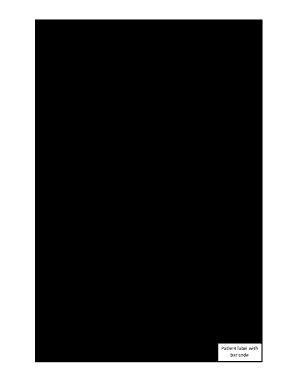
Obstetric Template 2014-2026


What is the Obstetric Template
The obstetric template is a specialized document used in the healthcare field, particularly within obstetrics and gynecology. This template serves as a standardized form for recording essential information related to a patient's obstetric history, including previous pregnancies, complications, and current health status. It is crucial for healthcare providers to maintain accurate and comprehensive records to ensure optimal patient care.
How to Use the Obstetric Template
Using the obstetric template involves filling out various sections that capture relevant patient information. Healthcare providers can utilize this template during patient consultations or follow-up appointments. Each section typically includes fields for patient demographics, medical history, and specific obstetric details. It is important to ensure that all information is accurate and up-to-date, as this will facilitate better diagnosis and treatment planning.
Steps to Complete the Obstetric Template
Completing the obstetric template requires careful attention to detail. Here are the steps to follow:
- Gather the patient's medical records and previous obstetric history.
- Fill in patient demographics, including name, age, and contact information.
- Document any previous pregnancies, including outcomes and complications.
- Include current health status and any relevant medical conditions.
- Review the completed template for accuracy before submission.
Legal Use of the Obstetric Template
The obstetric template must comply with legal standards to ensure its validity. In the United States, electronic signatures and digital documentation are recognized under the ESIGN and UETA acts, provided that certain conditions are met. Using a reliable eSignature platform, like signNow, can help ensure that the completed template is legally binding and secure.
Key Elements of the Obstetric Template
Key elements of the obstetric template typically include:
- Patient identification information.
- Detailed obstetric history, including dates of previous pregnancies.
- Information on any complications experienced during past pregnancies.
- Current medications and health conditions.
- Space for healthcare provider notes and recommendations.
Examples of Using the Obstetric Template
Examples of using the obstetric template include:
- Initial patient assessments during prenatal visits.
- Documentation of labor and delivery details.
- Follow-up visits to monitor postnatal health.
- Research studies requiring standardized patient data.
Digital vs. Paper Version
The choice between a digital and paper version of the obstetric template can impact efficiency and accessibility. Digital versions allow for easier storage, retrieval, and sharing of patient information while ensuring compliance with data protection regulations. Paper versions may still be used in some practices but can be cumbersome and less secure. Transitioning to a digital format can streamline workflows and enhance patient care.
Quick guide on how to complete obstetric template
Effortlessly Prepare Obstetric Template on Any Device
The management of online documents has gained traction among businesses and individuals alike. It serves as an ideal eco-friendly alternative to traditional printed and signed documents, allowing you to locate the appropriate form and securely keep it online. airSlate SignNow equips you with all the tools necessary to swiftly create, modify, and eSign your documents without delays. Manage Obstetric Template on any device using the airSlate SignNow apps for Android or iOS, and simplify any document-related process today.
The Easiest Way to Modify and eSign Obstetric Template Seamlessly
- Obtain Obstetric Template and then click Get Form to begin.
- Utilize the tools we offer to complete your form.
- Emphasize important sections of the documents or obscure sensitive information with tools that airSlate SignNow provides specifically for that purpose.
- Create your eSignature using the Sign feature, which takes mere seconds and holds the same legal validity as a conventional wet ink signature.
- Review all details and then click on the Done button to save your modifications.
- Choose your preferred method to send your form, whether it’s via email, SMS, an invite link, or download it to your computer.
Say goodbye to lost or misplaced documents, tedious searches for forms, or errors that necessitate printing new copies. airSlate SignNow efficiently addresses your document management needs in just a few clicks from any device you choose. Modify and eSign Obstetric Template and ensure exceptional communication at every stage of your form preparation process with airSlate SignNow.
Create this form in 5 minutes or less
Create this form in 5 minutes!
How to create an eSignature for the obstetric template
The best way to generate an eSignature for your PDF in the online mode
The best way to generate an eSignature for your PDF in Chrome
How to generate an electronic signature for putting it on PDFs in Gmail
The best way to create an eSignature straight from your smart phone
How to create an electronic signature for a PDF on iOS devices
The best way to create an eSignature for a PDF document on Android OS
People also ask
-
What is an obstetric template?
An obstetric template is a pre-designed document specifically tailored for use in obstetrics. It helps healthcare professionals easily manage and streamline the paperwork related to prenatal care, labor, and postpartum processes. By using an obstetric template, doctors can save time and ensure that important information is consistently captured and recorded.
-
How can airSlate SignNow improve my use of an obstetric template?
airSlate SignNow enhances the effectiveness of an obstetric template by allowing you to easily send, sign, and manage documents electronically. With features like real-time editing and tracking, you can ensure that both healthcare providers and patients have access to the most up-to-date information. This streamlines workflows and improves patient care efficiency.
-
Is there a cost associated with using an obstetric template on airSlate SignNow?
Yes, airSlate SignNow offers various pricing plans to accommodate different business needs. While there may be a cost associated with utilizing the platform to manage an obstetric template, customers often find it to be a cost-effective solution due to the time and resources saved. You can explore the pricing options directly on our website.
-
Can I customize an obstetric template in airSlate SignNow?
Absolutely! airSlate SignNow allows you to fully customize an obstetric template to meet your specific requirements. Whether you need to add fields for patient information or modify the design to match your branding, the platform provides flexible options to tailor the template to your needs.
-
What benefits does using an obstetric template provide?
Using an obstetric template ensures consistency and accuracy in the documentation process, minimizing the risk of errors. It also saves time for both healthcare providers and patients by simplifying the paperwork process, enhancing overall efficiency. Furthermore, electronic access ensures that documents can be easily retrieved and shared.
-
Does airSlate SignNow support integration with other systems for obstetric templates?
Yes, airSlate SignNow supports integration with various other platforms, allowing you to seamlessly connect your obstetric template with electronic health records (EHR) systems or practice management software. This integration streamlines data flow and enhances the efficiency of managing patient documents across different systems.
-
Is training available for using an obstetric template in airSlate SignNow?
Yes, airSlate SignNow provides resources and training options to help users effectively utilize an obstetric template. These include video tutorials, user guides, and customer support to ensure you maximize the platform's capabilities. Our dedicated team is available to assist you with any questions that arise during your usage.
Get more for Obstetric Template
Find out other Obstetric Template
- How Can I eSignature Maine Charity Quitclaim Deed
- How Do I eSignature Michigan Charity LLC Operating Agreement
- eSignature North Carolina Car Dealer NDA Now
- eSignature Missouri Charity Living Will Mobile
- eSignature New Jersey Business Operations Memorandum Of Understanding Computer
- eSignature North Dakota Car Dealer Lease Agreement Safe
- eSignature Oklahoma Car Dealer Warranty Deed Easy
- eSignature Oregon Car Dealer Rental Lease Agreement Safe
- eSignature South Carolina Charity Confidentiality Agreement Easy
- Can I eSignature Tennessee Car Dealer Limited Power Of Attorney
- eSignature Utah Car Dealer Cease And Desist Letter Secure
- eSignature Virginia Car Dealer Cease And Desist Letter Online
- eSignature Virginia Car Dealer Lease Termination Letter Easy
- eSignature Alabama Construction NDA Easy
- How To eSignature Wisconsin Car Dealer Quitclaim Deed
- eSignature California Construction Contract Secure
- eSignature Tennessee Business Operations Moving Checklist Easy
- eSignature Georgia Construction Residential Lease Agreement Easy
- eSignature Kentucky Construction Letter Of Intent Free
- eSignature Kentucky Construction Cease And Desist Letter Easy