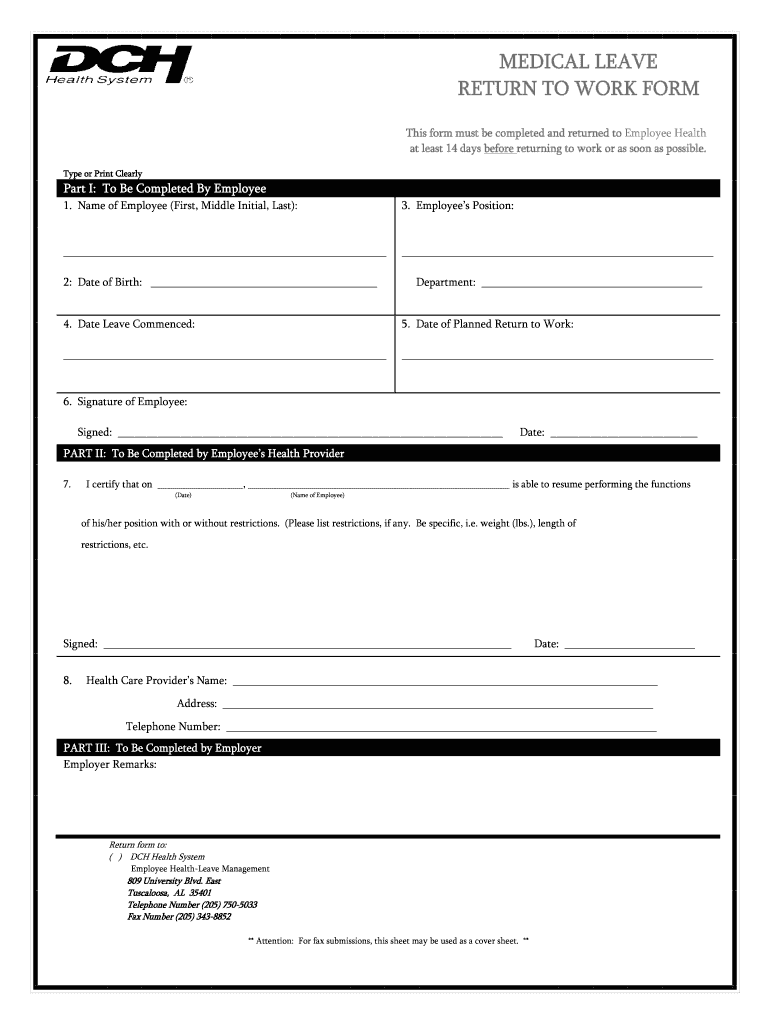
MEDICAL LEAVE RETURN to WORK FORM DCH Health System


Understanding the DCH doctors excuse
The DCH doctors excuse serves as an official document that validates a patient's medical condition and their need for time away from work or school. This form is essential for individuals who require a formal acknowledgment from a healthcare provider regarding their health status. It typically outlines the nature of the medical issue, the duration of the absence, and any necessary accommodations for returning to work or school.
How to obtain the DCH doctors excuse
To obtain a DCH doctors excuse, individuals should first schedule an appointment with a healthcare provider affiliated with the DCH Health System. During the visit, the provider will assess the patient's condition and determine if a doctors excuse is warranted. If approved, the provider will complete the necessary documentation, which can often be provided in both paper and digital formats for convenience.
Steps to complete the DCH doctors excuse
Completing the DCH doctors excuse involves several key steps:
- Schedule a medical appointment with a DCH healthcare provider.
- Discuss your symptoms and medical history during the visit.
- If applicable, request the DCH doctors excuse from the provider.
- Review the completed form for accuracy, ensuring all necessary information is included.
- Submit the form to your employer or school as required.
Legal use of the DCH doctors excuse
The DCH doctors excuse is legally recognized as a valid document when issued by a licensed healthcare provider. It is important for both employees and students to understand their rights regarding medical leave. Employers and educational institutions are generally required to accept this form as proof of medical necessity, provided it meets legal standards and is completed correctly.
Key elements of the DCH doctors excuse
When reviewing a DCH doctors excuse, several key elements should be present:
- Name and contact information of the healthcare provider.
- Patient's name and relevant identification details.
- Date of the medical appointment.
- Description of the medical condition.
- Recommended duration of absence from work or school.
- Any specific recommendations for returning to work or school.
Examples of using the DCH doctors excuse
Individuals may use the DCH doctors excuse in various scenarios, including:
- Requesting time off from work due to illness or surgery.
- Providing documentation for school absences due to health issues.
- Applying for disability benefits when necessary.
Quick guide on how to complete medical leave return to work form dch health system
Accurately Complete MEDICAL LEAVE RETURN TO WORK FORM DCH Health System on Any Device
Digital document management has become increasingly favored by companies and individuals alike. It offers an excellent environmentally friendly alternative to traditional printed and signed documents, allowing you to locate the appropriate form and securely archive it online. airSlate SignNow equips you with all the tools necessary to create, modify, and electronically sign your documents quickly without delays. Manage MEDICAL LEAVE RETURN TO WORK FORM DCH Health System on any device using the airSlate SignNow Android or iOS applications and streamline your document-related processes today.
Effortlessly Edit and Electronically Sign MEDICAL LEAVE RETURN TO WORK FORM DCH Health System
- Obtain MEDICAL LEAVE RETURN TO WORK FORM DCH Health System and click on Get Form to begin.
- Use the tools we provide to complete your document.
- Highlight important sections of your documents or obscure sensitive information using tools specifically provided by airSlate SignNow for that purpose.
- Create your signature with the Sign tool, which takes only a few seconds and carries the same legal validity as a traditional ink signature.
- Review all the details and click on the Done button to save your modifications.
- Select your preferred method of sending your form, whether by email, text (SMS), invitation link, or download it to your computer.
Eliminate the worry of lost or misplaced documents, exhausting form searches, or errors necessitating new document prints. airSlate SignNow fulfills all your document management requirements with just a few clicks from any device you choose. Edit and electronically sign MEDICAL LEAVE RETURN TO WORK FORM DCH Health System and ensure exceptional communication throughout your document preparation process with airSlate SignNow.
Create this form in 5 minutes or less
Create this form in 5 minutes!
How to create an eSignature for the medical leave return to work form dch health system
How to create an eSignature for a PDF document online
How to create an eSignature for a PDF document in Google Chrome
The best way to generate an eSignature for signing PDFs in Gmail
How to create an electronic signature straight from your smart phone
How to generate an eSignature for a PDF document on iOS
How to create an electronic signature for a PDF document on Android OS
People also ask
-
What is a dch doctors excuse and how can airSlate SignNow help?
A dch doctors excuse is a formal document that verifies a patient's medical condition and justifies their absence from work or school. airSlate SignNow makes it easy to create, sign, and send these documents electronically, ensuring a smooth process for both patients and healthcare providers.
-
How do I obtain a dch doctors excuse using airSlate SignNow?
To obtain a dch doctors excuse with airSlate SignNow, simply prepare your document using our user-friendly templates. Once your document is ready, you can easily send it to your doctor for electronic signature. This streamlines the process and ensures you receive your excuse quickly.
-
Is there a cost associated with using airSlate SignNow for dch doctors excuse?
Yes, airSlate SignNow offers various pricing plans tailored to meet different business needs, including a free trial. Depending on your usage, you can choose the plan that best fits your requirements for managing dch doctors excuse and other documents efficiently.
-
What features does airSlate SignNow provide for managing dch doctors excuse?
airSlate SignNow includes features such as customizable templates, secure electronic signatures, and real-time tracking of document status. These features enable users to handle dch doctors excuses seamlessly while ensuring compliance and security throughout the signing process.
-
Can I integrate airSlate SignNow with other applications for dch doctors excuse?
Absolutely! airSlate SignNow integrates with various applications such as Google Drive, Dropbox, and CRM systems. This allows you to manage your dch doctors excuse alongside your other business documents and tools, ensuring a cohesive workflow.
-
How does airSlate SignNow enhance the experience of obtaining a dch doctors excuse?
By using airSlate SignNow, patients and healthcare providers can benefit from a streamlined document process. It eliminates the hassles of paper documents, reduces waiting time for signatures, and provides a secure platform to manage dch doctors excuses effectively.
-
What kind of support does airSlate SignNow offer for users dealing with dch doctors excuse?
airSlate SignNow provides comprehensive customer support, including tutorials, FAQs, and direct assistance. Whether you need help creating a dch doctors excuse or navigating our platform, our support team is ready to assist you at any time.
Get more for MEDICAL LEAVE RETURN TO WORK FORM DCH Health System
- California warranty deed form
- California quitclaim deed 497298322 form
- Grant deed 497298323 form
- Conservatorship murphy ca form
- Quitclaim deed three individuals to two individuals california form
- Grant deed from two individuals as grantors to two individuals as grantees california form
- California husband wife 497298327 form
- Grant deed trust 497298328 form
Find out other MEDICAL LEAVE RETURN TO WORK FORM DCH Health System
- eSignature Minnesota Mortgage Quote Request Simple
- eSignature New Jersey Mortgage Quote Request Online
- Can I eSignature Kentucky Temporary Employment Contract Template
- eSignature Minnesota Email Cover Letter Template Fast
- How To eSignature New York Job Applicant Rejection Letter
- How Do I eSignature Kentucky Executive Summary Template
- eSignature Hawaii CV Form Template Mobile
- eSignature Nevada CV Form Template Online
- eSignature Delaware Software Development Proposal Template Now
- eSignature Kentucky Product Development Agreement Simple
- eSignature Georgia Mobile App Design Proposal Template Myself
- eSignature Indiana Mobile App Design Proposal Template Now
- eSignature Utah Mobile App Design Proposal Template Now
- eSignature Kentucky Intellectual Property Sale Agreement Online
- How Do I eSignature Arkansas IT Consulting Agreement
- eSignature Arkansas IT Consulting Agreement Safe
- eSignature Delaware IT Consulting Agreement Online
- eSignature New Jersey IT Consulting Agreement Online
- How Can I eSignature Nevada Software Distribution Agreement
- eSignature Hawaii Web Hosting Agreement Online