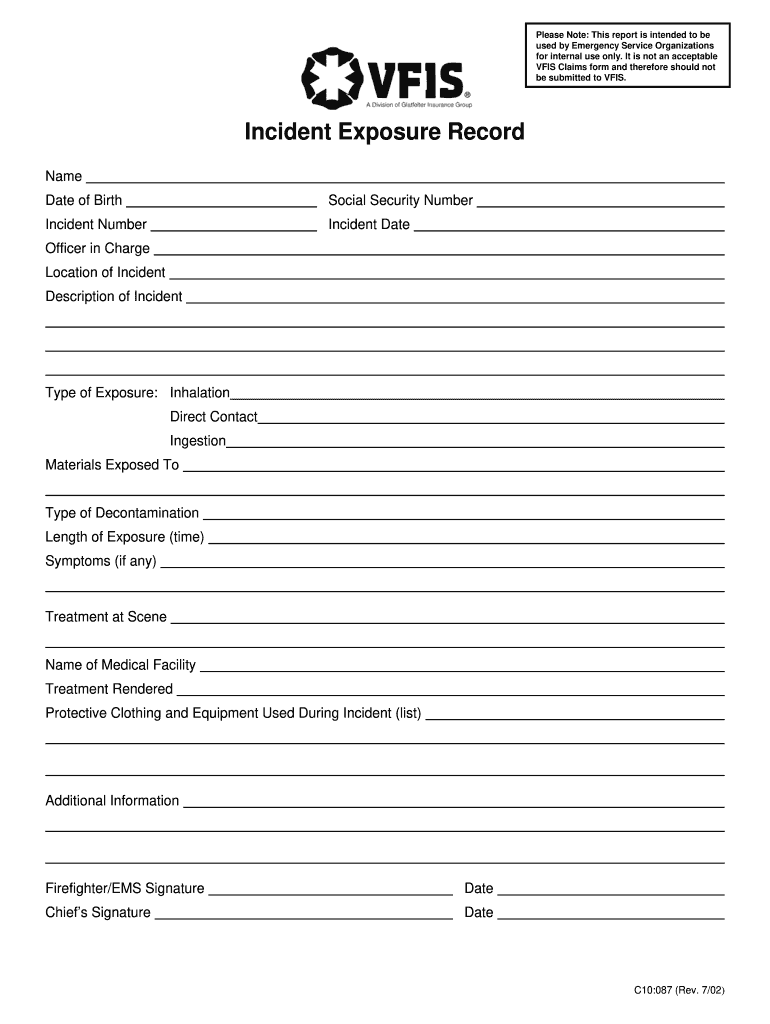
Exposure Form Record 2002-2026


What is the Exposure Form Record
The exposure form record is a crucial document used to report incidents that may have resulted in exposure to certain risks or hazards. This form serves as an official record for businesses and organizations, documenting the details of the exposure event, including the individuals involved, the nature of the exposure, and any subsequent actions taken. It is essential for compliance with safety regulations and for maintaining accurate records that can be referenced in future assessments or legal matters.
Steps to Complete the Exposure Form Record
Completing the exposure form record involves several key steps to ensure accuracy and compliance. First, gather all necessary information, including details about the incident, the individuals involved, and any witnesses. Next, fill out the form clearly, providing specific descriptions of the exposure event and any actions taken in response. It is important to review the completed form for any errors or omissions before submission. Finally, ensure that all required signatures are obtained to validate the form.
Legal Use of the Exposure Form Record
The exposure form record holds legal significance as it can be used as evidence in case of disputes or claims related to the incident. For the form to be considered legally binding, it must comply with relevant regulations, such as the ESIGN Act and UETA, which govern electronic signatures and documentation. Properly completed exposure forms can protect organizations from liability and ensure that they meet their legal obligations regarding workplace safety and health reporting.
Key Elements of the Exposure Form Record
Several key elements must be included in the exposure form record to ensure its effectiveness and legal standing. These elements typically include:
- Date and time of the incident
- Location where the exposure occurred
- Details of the exposure, including the type of hazard
- Names of individuals involved
- Actions taken in response to the exposure
- Signatures of relevant parties
Including these elements ensures that the form is comprehensive and serves its intended purpose effectively.
How to Obtain the Exposure Form Record
Obtaining the exposure form record can vary depending on the organization or regulatory body involved. Typically, businesses can access the form through their internal safety or compliance departments. Additionally, many organizations provide downloadable versions of the form on their websites. It is important to ensure that the correct version of the form is being used, as there may be different templates for various types of exposures.
Form Submission Methods
The exposure form record can be submitted through various methods, depending on the organization's policies and requirements. Common submission methods include:
- Online submission through a secure portal
- Mailing a physical copy to the appropriate department
- In-person submission to a designated office or representative
Choosing the appropriate method ensures that the form is received and processed in a timely manner.
Quick guide on how to complete exposure form record
Effortlessly Prepare Exposure Form Record on Any Device
Managing documents online has gained traction among both businesses and individuals. It offers an ideal eco-friendly substitute for traditional printed and signed paperwork, allowing you to obtain the necessary form and securely store it online. airSlate SignNow equips you with all the resources required to create, modify, and electronically sign your documents quickly without delays. Handle Exposure Form Record on any device using the airSlate SignNow Android or iOS applications and simplify any document-related process today.
The Optimal Method to Edit and Electronically Sign Exposure Form Record with Ease
- Find Exposure Form Record and click Get Form to begin.
- Use the tools we provide to complete your form.
- Emphasize important sections of the documents or redact sensitive information with tools specifically designed for that purpose by airSlate SignNow.
- Generate your eSignature using the Sign feature, which takes just seconds and holds the same legal validity as a conventional handwritten signature.
- Review all the information and click the Done button to save your modifications.
- Choose your preferred method to send your form, whether by email, SMS, or invite link, or download it to your computer.
Eliminate the concerns of lost or mislaid documents, tedious form searches, or mistakes that necessitate printing new document copies. airSlate SignNow fulfills all your document management requirements in just a few clicks from your chosen device. Edit and electronically sign Exposure Form Record to ensure excellent communication at every stage of your form preparation process with airSlate SignNow.
Create this form in 5 minutes or less
Create this form in 5 minutes!
How to create an eSignature for the exposure form record
How to generate an eSignature for a PDF document in the online mode
How to generate an eSignature for a PDF document in Chrome
How to generate an eSignature for putting it on PDFs in Gmail
How to make an eSignature from your mobile device
The best way to create an eSignature for a PDF document on iOS devices
How to make an eSignature for a PDF file on Android devices
People also ask
-
What is an exposure form record and why is it important?
An exposure form record is a crucial document that captures all relevant data related to any exposure or incident. This record helps organizations maintain compliance and track incidents effectively, promoting better risk management strategies.
-
How does airSlate SignNow simplify the management of exposure form records?
airSlate SignNow streamlines the process of managing exposure form records by offering a user-friendly platform for creating, sending, and signing documents electronically. This reduces paperwork, enhances efficiency, and ensures that all records are stored securely in one location.
-
What features does airSlate SignNow offer for creating exposure form records?
With airSlate SignNow, users can create customizable exposure form records that include fields for all necessary information. Additional features like templates, approval workflows, and reminders ensure that these forms are completed accurately and on time.
-
Is airSlate SignNow affordable for small businesses needing exposure form records?
Yes, airSlate SignNow offers a cost-effective solution for businesses of all sizes, including small enterprises needing exposure form records. Our flexible pricing plans ensure that you only pay for the features you need, making it accessible for any budget.
-
Can exposure form records be integrated with other applications using airSlate SignNow?
Absolutely! AirSlate SignNow provides seamless integrations with various applications, allowing users to link their exposure form records with CRM systems, HR software, and other essential tools. This enhances workflow efficiency and data accuracy across platforms.
-
How does airSlate SignNow enhance the security of exposure form records?
AirSlate SignNow prioritizes security by employing advanced encryption protocols and secure cloud storage to protect your exposure form records. Our platform also offers features like two-factor authentication and audit trails to ensure that your documents are always secure.
-
What benefits can organizations expect from digitizing their exposure form records?
By digitizing exposure form records with airSlate SignNow, organizations can expect improved accuracy, enhanced accessibility, and quicker response times for incident reporting. This transition not only streamlines operations but also fosters a culture of accountability and compliance.
Get more for Exposure Form Record
Find out other Exposure Form Record
- eSign Kansas Orthodontists Contract Online
- eSign Utah Legal Last Will And Testament Secure
- Help Me With eSign California Plumbing Business Associate Agreement
- eSign California Plumbing POA Mobile
- eSign Kentucky Orthodontists Living Will Mobile
- eSign Florida Plumbing Business Plan Template Now
- How To eSign Georgia Plumbing Cease And Desist Letter
- eSign Florida Plumbing Credit Memo Now
- eSign Hawaii Plumbing Contract Mobile
- eSign Florida Plumbing Credit Memo Fast
- eSign Hawaii Plumbing Claim Fast
- eSign Hawaii Plumbing Letter Of Intent Myself
- eSign Hawaii Plumbing Letter Of Intent Fast
- Help Me With eSign Idaho Plumbing Profit And Loss Statement
- eSign Illinois Plumbing Letter Of Intent Now
- eSign Massachusetts Orthodontists Last Will And Testament Now
- eSign Illinois Plumbing Permission Slip Free
- eSign Kansas Plumbing LLC Operating Agreement Secure
- eSign Kentucky Plumbing Quitclaim Deed Free
- eSign Legal Word West Virginia Online