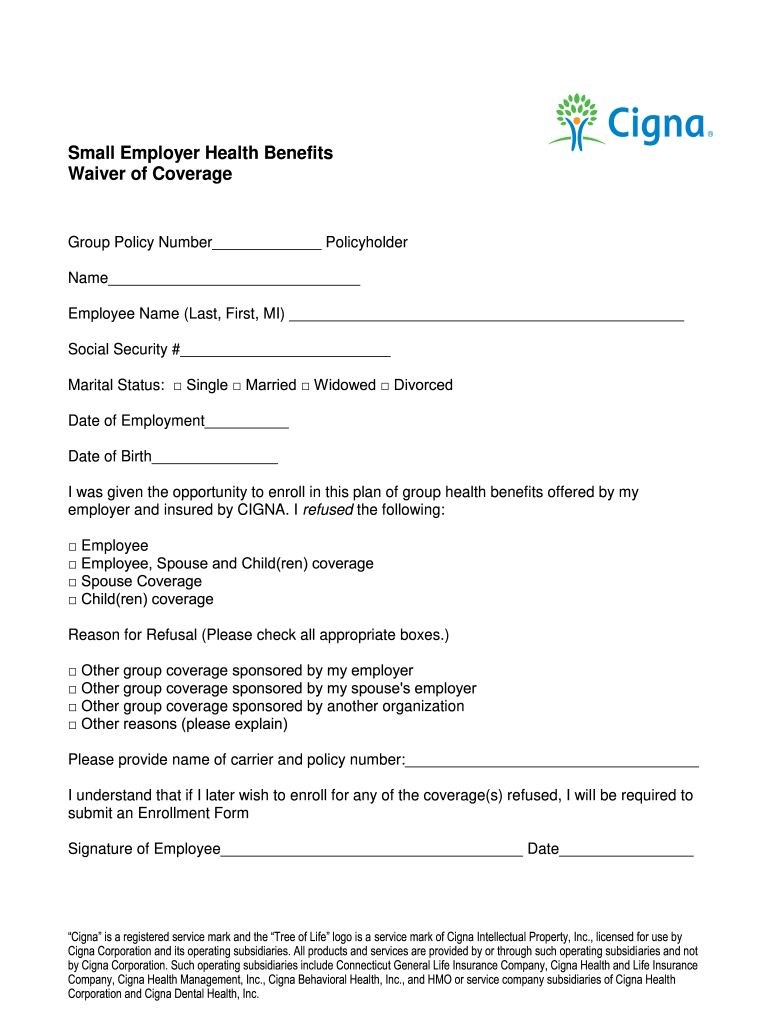
Employee Medical Waiver Form


What is the Cigna Waiver Form?
The Cigna waiver form is a crucial document used by employees to decline certain health benefits offered by their employer. This form allows individuals to formally opt out of specific coverage options, such as medical or dental insurance, provided under a Cigna health plan. By submitting this form, employees acknowledge their decision to waive these benefits, which can impact their overall health coverage and financial responsibilities.
How to Use the Cigna Waiver Form
Using the Cigna waiver form involves several straightforward steps. First, employees should carefully review the benefits being offered to understand what they are waiving. Next, they need to fill out the form accurately, providing necessary personal information and specifying which benefits they are opting out of. After completing the form, it should be submitted to the HR department or the designated benefits administrator within the specified timeframe to ensure the waiver is processed correctly.
Steps to Complete the Cigna Waiver Form
Completing the Cigna waiver form requires attention to detail. Here are the key steps:
- Obtain the Cigna waiver form from your employer or HR department.
- Read through the instructions carefully to understand the implications of waiving benefits.
- Fill in your personal information, including your name, employee ID, and contact details.
- Indicate the specific benefits you are waiving.
- Sign and date the form to confirm your decision.
- Submit the completed form to your HR department by the deadline.
Legal Use of the Cigna Waiver Form
The Cigna waiver form must be used in compliance with relevant laws and regulations governing employee benefits. It is essential that the form is filled out accurately and submitted within the designated time frame to ensure it is legally binding. Employers are required to keep a record of the waivers for compliance purposes, and employees should retain a copy for their records as well.
Key Elements of the Cigna Waiver Form
Several key elements are typically included in the Cigna waiver form. These include:
- Employee identification details, such as name and employee number.
- A clear statement of the benefits being waived.
- A section for the employee's signature and date, confirming their understanding and agreement.
- Information on the consequences of waiving benefits, including potential risks and future eligibility.
Examples of Using the Cigna Waiver Form
Employees may use the Cigna waiver form in various scenarios. For instance, an employee may choose to waive health insurance coverage if they have alternative coverage through a spouse or another source. Additionally, some employees may opt out of dental or vision benefits if they do not anticipate needing those services. Each situation is unique, and understanding the implications of waiving benefits is essential for making informed decisions.
Quick guide on how to complete employee medical waiver form
Prepare Employee Medical Waiver Form effortlessly on any device
Digital document management has become increasingly popular among companies and individuals. It offers an ideal eco-friendly substitute for traditional printed and signed documents, allowing you to obtain the necessary form and securely store it online. airSlate SignNow equips you with all the tools required to create, adjust, and eSign your documents quickly without delays. Handle Employee Medical Waiver Form on any device using airSlate SignNow Android or iOS applications and simplify any document-related process today.
The simplest way to modify and eSign Employee Medical Waiver Form without stress
- Locate Employee Medical Waiver Form and click Get Form to begin.
- Utilize the tools we provide to complete your document.
- Highlight important sections of your documents or obscure sensitive information using tools that airSlate SignNow specifically offers for this purpose.
- Create your eSignature with the Sign tool, which takes moments and holds the same legal validity as a traditional wet ink signature.
- Review all the details and click on the Done button to save your changes.
- Choose how you wish to share your form, via email, SMS, or invitation link, or download it to your computer.
Say goodbye to lost or misplaced files, tedious form searching, or mistakes requiring new document copies. airSlate SignNow fulfills all your document management needs in a few clicks from any device of your choice. Modify and eSign Employee Medical Waiver Form to ensure effective communication at every stage of your form preparation process with airSlate SignNow.
Create this form in 5 minutes or less
Create this form in 5 minutes!
How to create an eSignature for the employee medical waiver form
The way to create an electronic signature for a PDF file online
The way to create an electronic signature for a PDF file in Google Chrome
How to create an electronic signature for signing PDFs in Gmail
The way to make an eSignature right from your mobile device
The best way to create an eSignature for a PDF file on iOS
The way to make an eSignature for a PDF on Android devices
People also ask
-
What is the Cigna waiver form, and why is it important?
The Cigna waiver form is a crucial document used to request a waiver for specific health insurance requirements. It allows individuals to opt out of certain coverage options while ensuring compliance with Cigna's policies. Understanding this form can help users navigate their healthcare options effectively.
-
How can airSlate SignNow help in managing the Cigna waiver form?
airSlate SignNow offers a streamlined process for managing the Cigna waiver form, enabling users to easily create, send, and eSign the document. Our platform ensures that the form is securely stored and accessible, making it convenient to track its status. This efficiency saves time and reduces paperwork.
-
Is there a cost associated with using airSlate SignNow for the Cigna waiver form?
Yes, airSlate SignNow provides various pricing plans tailored to different business needs, including options for sending and eSigning the Cigna waiver form. Our packages are designed to be cost-effective while offering robust features. You can choose the plan that best fits your volume of document management.
-
What features does airSlate SignNow offer for the Cigna waiver form?
AirSlate SignNow includes features such as customizable templates for the Cigna waiver form, secure eSigning, and real-time tracking of document status. These features enhance workflow efficiency and ensure that all signers can easily access and complete the document without hassle.
-
Can I integrate airSlate SignNow with other applications for processing the Cigna waiver form?
Yes, airSlate SignNow offers seamless integrations with various business applications, allowing users to automate workflows while managing the Cigna waiver form. Integrating with CRM systems, cloud storage services, and project management tools enhances overall productivity. This makes it easier to manage documents alongside other business processes.
-
What benefits does using airSlate SignNow for the Cigna waiver form provide?
Using airSlate SignNow for the Cigna waiver form streamlines the signing process, enhances security, and simplifies document management. Users can reduce turnaround times and minimize errors associated with paper forms. Additionally, the ease of tracking progress ensures transparency in the process.
-
Is the Cigna waiver form legally valid when using airSlate SignNow?
Yes, documents eSigned with airSlate SignNow, including the Cigna waiver form, are legally binding and compliant with the ESIGN Act and UETA. This ensures that your electronic signatures meet the same legal standards as traditional handwritten signatures. Users can confidently execute their healthcare waivers without concerns about validity.
Get more for Employee Medical Waiver Form
- Deed community property 497299549 form
- Warranty deed for separate or joint property to joint tenancy california form
- California warranty deed 497299551 form
- Warranty deed for fiduciary california form
- California partnership llc form
- Quitclaim deed from one individual to three individuals as joint tenants california form
- Grant deed joint form
- California grant deed 497299556 form
Find out other Employee Medical Waiver Form
- eSignature Courts Word Oregon Secure
- Electronic signature Indiana Banking Contract Safe
- Electronic signature Banking Document Iowa Online
- Can I eSignature West Virginia Sports Warranty Deed
- eSignature Utah Courts Contract Safe
- Electronic signature Maine Banking Permission Slip Fast
- eSignature Wyoming Sports LLC Operating Agreement Later
- Electronic signature Banking Word Massachusetts Free
- eSignature Wyoming Courts Quitclaim Deed Later
- Electronic signature Michigan Banking Lease Agreement Computer
- Electronic signature Michigan Banking Affidavit Of Heirship Fast
- Electronic signature Arizona Business Operations Job Offer Free
- Electronic signature Nevada Banking NDA Online
- Electronic signature Nebraska Banking Confidentiality Agreement Myself
- Electronic signature Alaska Car Dealer Resignation Letter Myself
- Electronic signature Alaska Car Dealer NDA Mobile
- How Can I Electronic signature Arizona Car Dealer Agreement
- Electronic signature California Business Operations Promissory Note Template Fast
- How Do I Electronic signature Arkansas Car Dealer Claim
- Electronic signature Colorado Car Dealer Arbitration Agreement Mobile