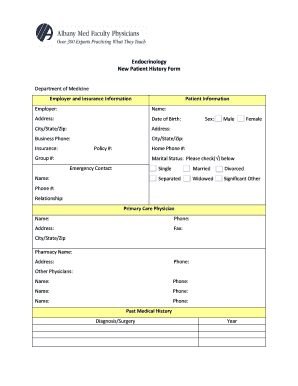
Endocrinology Form


What is the endocrinology new patient form?
The endocrinology new patient form is a critical document used by healthcare providers to gather essential information about a patient’s medical history, symptoms, and treatment needs related to endocrine disorders. This form typically includes sections for personal information, medical history, current medications, and any relevant family history of endocrine conditions. By completing this form, patients provide their endocrinologists with a comprehensive overview that aids in accurate diagnosis and effective treatment planning.
How to use the endocrinology new patient form
Using the endocrinology new patient form involves several straightforward steps. First, ensure you have the correct version of the form, which can often be found online or provided by your healthcare facility. Next, fill out the form with accurate and complete information, paying close attention to any sections that require detailed responses, such as your medical history and current medications. Once completed, you may need to sign the form digitally or in person, depending on the submission method preferred by your healthcare provider.
Steps to complete the endocrinology new patient form
Completing the endocrinology new patient form can be done efficiently by following these steps:
- Obtain the latest version of the endocrinology new patient form from your healthcare provider's website or office.
- Fill in your personal information, including name, contact details, and insurance information.
- Provide your medical history, including any previous diagnoses, surgeries, and current medications.
- Detail any symptoms you are experiencing that may relate to endocrine issues.
- Review the form for accuracy and completeness before submission.
Legal use of the endocrinology new patient form
The legal use of the endocrinology new patient form is governed by various regulations that ensure the protection of patient information. When submitted electronically, the form must comply with laws such as HIPAA, which safeguards patient privacy and ensures that all health information is handled securely. Additionally, the use of digital signatures on the form is considered legally binding as long as it meets the requirements set forth by the ESIGN Act and UETA, providing assurance that the document is valid and enforceable.
Key elements of the endocrinology new patient form
Several key elements are essential to the endocrinology new patient form, including:
- Personal Information: Name, address, phone number, and date of birth.
- Medical History: Previous diagnoses, surgeries, and relevant family health history.
- Current Medications: A list of all medications, including dosages and frequency.
- Symptoms: Detailed descriptions of any symptoms related to endocrine disorders.
- Insurance Information: Details about your health insurance coverage, if applicable.
Form submission methods
The endocrinology new patient form can typically be submitted through various methods, including:
- Online Submission: Many healthcare providers offer secure online portals for submitting forms electronically.
- Mail: You may print the completed form and send it via postal mail to your healthcare provider’s office.
- In-Person: Bring the completed form to your appointment for direct submission to the office staff.
Quick guide on how to complete endocrinology form
Prepare Endocrinology Form seamlessly on any device
Digital document management has gained traction among companies and individuals. It offers an ideal environmentally friendly alternative to traditional printed and signed documents, allowing you to access the necessary form and securely store it online. airSlate SignNow equips you with all the tools you need to create, modify, and eSign your documents quickly without delays. Manage Endocrinology Form on any device using airSlate SignNow's Android or iOS applications and enhance any document-related procedure today.
How to modify and eSign Endocrinology Form effortlessly
- Locate Endocrinology Form and click on Get Form to begin.
- Utilize the tools we provide to complete your document.
- Emphasize pertinent parts of your documents or redact sensitive information with tools that airSlate SignNow offers specifically for that purpose.
- Create your signature with the Sign tool, which takes moments and carries the same legal validity as a conventional handwritten signature.
- Review the details and click on the Done button to save your changes.
- Select how you wish to send your form—via email, text message (SMS), or invite link, or download it to your computer.
Eliminate the hassle of lost or misplaced documents, cumbersome form searches, or errors that necessitate printing new copies. airSlate SignNow meets your document management needs in just a few clicks from any device you prefer. Edit and eSign Endocrinology Form and ensure effective communication at every stage of your form preparation process with airSlate SignNow.
Create this form in 5 minutes or less
Create this form in 5 minutes!
How to create an eSignature for the endocrinology form
How to create an electronic signature for a PDF document online
How to create an electronic signature for a PDF document in Google Chrome
How to generate an eSignature for signing PDFs in Gmail
The way to create an eSignature from your smart phone
How to create an eSignature for a PDF document on iOS
The way to create an eSignature for a PDF file on Android OS
People also ask
-
What is an endocrinology form and how can airSlate SignNow help?
An endocrinology form is a document used by healthcare professionals to gather and manage patient information related to endocrine conditions. airSlate SignNow streamlines the process by allowing you to create, send, and eSign these forms quickly and securely, ensuring that your practice remains efficient and compliant.
-
How much does it cost to use airSlate SignNow for endocrinology forms?
Pricing for airSlate SignNow varies depending on the plan you choose. We offer flexible pricing options to fit businesses of all sizes, ensuring you can efficiently manage your endocrinology forms without breaking your budget.
-
Can I customize my endocrinology forms with airSlate SignNow?
Yes, airSlate SignNow allows you to fully customize your endocrinology forms. You can add your branding, specific fields, and even conditional logic to make sure the forms meet your exact needs.
-
What are the key benefits of using airSlate SignNow for endocrinology forms?
Using airSlate SignNow for your endocrinology forms provides numerous benefits, including faster processing times, improved accuracy, and enhanced patient experience. The electronic signature feature increases convenience, allowing patients to sign forms from anywhere.
-
Does airSlate SignNow integrate with other healthcare software?
Yes, airSlate SignNow integrates seamlessly with various healthcare software systems. This integration capability allows you to manage your endocrinology forms alongside other patient management tools, streamlining your workflow.
-
Is airSlate SignNow HIPAA compliant for endocrinology forms?
Absolutely, airSlate SignNow is designed to be HIPAA compliant, ensuring that your endocrinology forms and patient information are protected. You can trust that your data is secure while utilizing our eSigning solutions.
-
How can I track the status of my endocrinology forms sent via airSlate SignNow?
airSlate SignNow provides tracking features that allow you to monitor the status of your sent endocrinology forms easily. You'll receive notifications when forms are viewed, signed, or require action, keeping you informed at every step.
Get more for Endocrinology Form
- California application form
- Proof service form
- Support arrearage form
- Notice judgment form 497298464
- Ca wage form
- Notice of default in payment of rent as warning prior to demand to pay or terminate for residential property california form
- Notice of default in payment of rent as warning prior to demand to pay or terminate for nonresidential or commercial property 497298468 form
- Notice of intent to vacate at end of specified lease term from tenant to landlord for residential property california form
Find out other Endocrinology Form
- Help Me With eSign Idaho Plumbing Profit And Loss Statement
- eSign Illinois Plumbing Letter Of Intent Now
- eSign Massachusetts Orthodontists Last Will And Testament Now
- eSign Illinois Plumbing Permission Slip Free
- eSign Kansas Plumbing LLC Operating Agreement Secure
- eSign Kentucky Plumbing Quitclaim Deed Free
- eSign Legal Word West Virginia Online
- Can I eSign Wisconsin Legal Warranty Deed
- eSign New Hampshire Orthodontists Medical History Online
- eSign Massachusetts Plumbing Job Offer Mobile
- How To eSign Pennsylvania Orthodontists Letter Of Intent
- eSign Rhode Island Orthodontists Last Will And Testament Secure
- eSign Nevada Plumbing Business Letter Template Later
- eSign Nevada Plumbing Lease Agreement Form Myself
- eSign Plumbing PPT New Jersey Later
- eSign New York Plumbing Rental Lease Agreement Simple
- eSign North Dakota Plumbing Emergency Contact Form Mobile
- How To eSign North Dakota Plumbing Emergency Contact Form
- eSign Utah Orthodontists Credit Memo Easy
- How To eSign Oklahoma Plumbing Business Plan Template