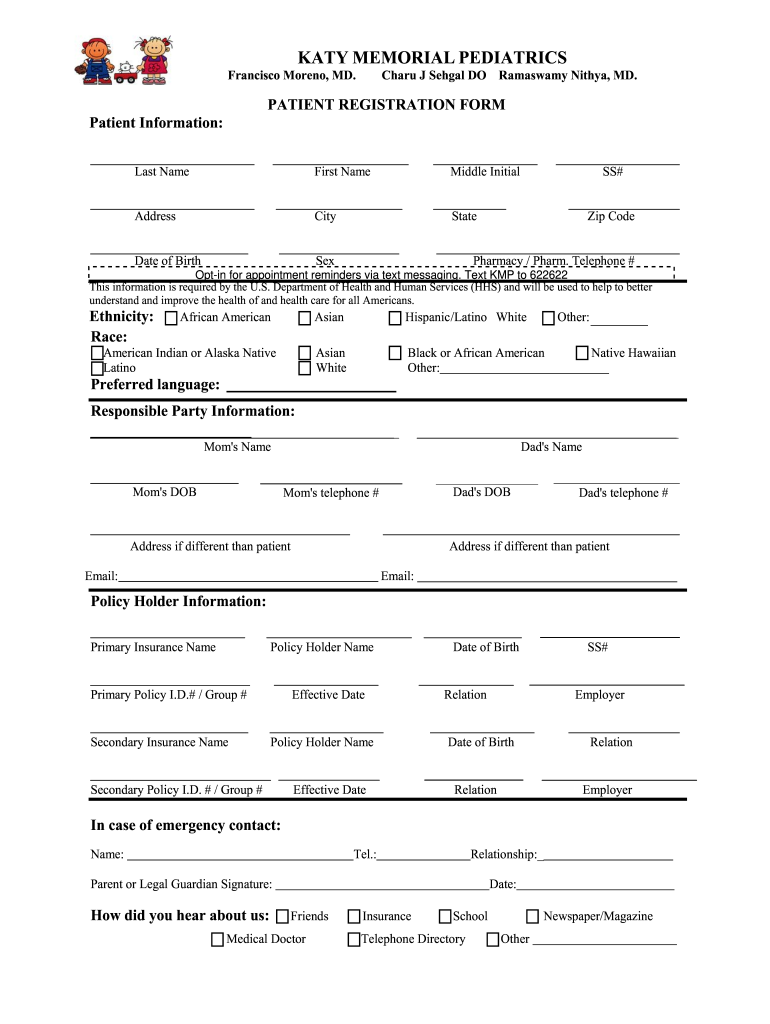
KMP Reg 01 Irp Cdn Multiscreensite Com Form


Key elements of the pediatrics patient registration form
The pediatrics patient registration form is essential for gathering necessary information about a child and their medical history. Key elements typically include:
- Patient Information: This section collects the child's name, date of birth, and gender.
- Guardian Details: Information about the parent or guardian, including names, contact numbers, and relationship to the child.
- Insurance Information: Details about the child's health insurance provider, policy number, and coverage specifics.
- Medical History: A comprehensive overview of the child's past medical conditions, allergies, and current medications.
- Emergency Contacts: Names and contact information for individuals to reach in case of an emergency.
Steps to complete the pediatrics patient registration form
Completing the pediatrics patient registration form is a straightforward process. Follow these steps to ensure accuracy:
- Gather necessary documents, including insurance cards and identification.
- Fill in the patient information accurately, ensuring the name and date of birth match official documents.
- Provide guardian details, including contact information and relationship to the child.
- Detail the child's medical history, including any known allergies and current medications.
- List emergency contacts with accurate phone numbers.
- Review the completed form for any errors or missing information.
- Submit the form electronically or in person, depending on the healthcare provider's requirements.
Legal use of the pediatrics patient registration form
The pediatrics patient registration form must comply with various legal standards to ensure the protection of patient information. Key legal considerations include:
- HIPAA Compliance: The form must adhere to the Health Insurance Portability and Accountability Act, safeguarding sensitive patient information.
- Informed Consent: Parents or guardians must provide consent for treatment and the sharing of medical information.
- Data Protection: The form should be stored securely, with access limited to authorized personnel only.
Form Submission Methods
There are several methods available for submitting the pediatrics patient registration form. These include:
- Online Submission: Many healthcare providers offer secure online portals for electronic submission of forms.
- Mail: The completed form can be printed and mailed to the healthcare facility.
- In-Person: Parents or guardians may choose to bring the form directly to the office during their visit.
Required Documents
When filling out the pediatrics patient registration form, certain documents are typically required. These may include:
- Insurance Card: Proof of health insurance coverage.
- Identification: A government-issued ID of the parent or guardian.
- Medical Records: Previous medical records may be requested for continuity of care.
Digital vs. Paper Version
Choosing between a digital or paper version of the pediatrics patient registration form has implications for convenience and security:
- Digital Version: Offers ease of access and submission, often with enhanced security features such as encryption.
- Paper Version: May be preferred by those who are less comfortable with technology or require a physical record.
Quick guide on how to complete kmp reg 01 irp cdnmultiscreensitecom
Prepare KMP Reg 01 Irp cdn multiscreensite com effortlessly on any device
Online document management has become increasingly favored by businesses and individuals alike. It offers an ideal eco-friendly substitute for traditional printed and signed papers, as you can easily find the necessary form and securely store it online. airSlate SignNow provides you with all the tools you need to create, modify, and eSign your documents quickly without delays. Handle KMP Reg 01 Irp cdn multiscreensite com on any platform using airSlate SignNow's Android or iOS applications and enhance any document-related process today.
The easiest way to modify and eSign KMP Reg 01 Irp cdn multiscreensite com with minimal effort
- Locate KMP Reg 01 Irp cdn multiscreensite com and click on Get Form to begin.
- Use the tools we offer to complete your document.
- Emphasize important sections of your documents or redact sensitive content with tools provided by airSlate SignNow specifically for this purpose.
- Generate your signature using the Sign tool, which takes just seconds and carries the same legal validity as a conventional wet ink signature.
- Review the information and click on the Done button to save your changes.
- Select how you wish to send your form, whether by email, SMS, or invite link, or download it to your computer.
Say goodbye to lost or misplaced documents, tedious form searching, or errors that require printing new document copies. airSlate SignNow meets all your document management needs in just a few clicks from any device you choose. Modify and eSign KMP Reg 01 Irp cdn multiscreensite com to ensure excellent communication throughout the entire form preparation process with airSlate SignNow.
Create this form in 5 minutes or less
Create this form in 5 minutes!
How to create an eSignature for the kmp reg 01 irp cdnmultiscreensitecom
How to make an electronic signature for your PDF file in the online mode
How to make an electronic signature for your PDF file in Chrome
The best way to make an eSignature for putting it on PDFs in Gmail
How to create an eSignature from your smartphone
The best way to generate an electronic signature for a PDF file on iOS devices
How to create an eSignature for a PDF file on Android
People also ask
-
What is a pediatrics patient registration form?
A pediatrics patient registration form is a specialized document designed to collect essential information from parents or guardians of pediatric patients. This form typically includes details such as the child's medical history, personal information, and insurance data, streamlining the registration process for healthcare providers.
-
How can airSlate SignNow improve the pediatrics patient registration form process?
airSlate SignNow enhances the pediatrics patient registration form process by allowing for seamless electronic signing and submitting. This eliminates paper forms, speeds up data entry, and reduces the likelihood of errors, making it easier for healthcare facilities to manage patient information efficiently.
-
What are the pricing options for using airSlate SignNow for pediatrics patient registration forms?
airSlate SignNow offers various pricing plans to suit different organizational needs, including affordable options for pediatric practices. Each plan provides access to features tailored for managing pediatrics patient registration forms and additional document management tools.
-
Is the pediatrics patient registration form customizable in airSlate SignNow?
Yes, the pediatrics patient registration form in airSlate SignNow is highly customizable. Users can tailor the form to include specific fields, logos, and branding elements, ensuring it meets the unique requirements of their pediatric practice.
-
What benefits does airSlate SignNow offer for handling pediatrics patient registration forms?
Using airSlate SignNow for pediatrics patient registration forms provides multiple benefits, including faster processing times, improved accuracy, and enhanced patient experience. The platform's user-friendly interface makes it easy for parents to fill out forms and for staff to manage patient information digitally.
-
Can airSlate SignNow integrate with EMR systems for pediatrics patient registration forms?
Absolutely! airSlate SignNow can integrate with various electronic medical record (EMR) systems, making it easy to sync data from pediatrics patient registration forms directly into patient records. This integration saves time and minimizes data entry errors.
-
What features does airSlate SignNow offer for securing pediatrics patient registration forms?
airSlate SignNow includes robust security features for protecting pediatrics patient registration forms, such as encryption, secure cloud storage, and audit trails. These features ensure that sensitive patient information remains confidential and compliant with healthcare regulations.
Get more for KMP Reg 01 Irp cdn multiscreensite com
Find out other KMP Reg 01 Irp cdn multiscreensite com
- eSign Michigan Prenuptial Agreement Template Simple
- eSign North Dakota Prenuptial Agreement Template Safe
- eSign Ohio Prenuptial Agreement Template Fast
- eSign Utah Prenuptial Agreement Template Easy
- eSign Utah Divorce Settlement Agreement Template Online
- eSign Vermont Child Custody Agreement Template Secure
- eSign North Dakota Affidavit of Heirship Free
- How Do I eSign Pennsylvania Affidavit of Heirship
- eSign New Jersey Affidavit of Residence Free
- eSign Hawaii Child Support Modification Fast
- Can I eSign Wisconsin Last Will and Testament
- eSign Wisconsin Cohabitation Agreement Free
- How To eSign Colorado Living Will
- eSign Maine Living Will Now
- eSign Utah Living Will Now
- eSign Iowa Affidavit of Domicile Now
- eSign Wisconsin Codicil to Will Online
- eSign Hawaii Guaranty Agreement Mobile
- eSign Hawaii Guaranty Agreement Now
- How Can I eSign Kentucky Collateral Agreement