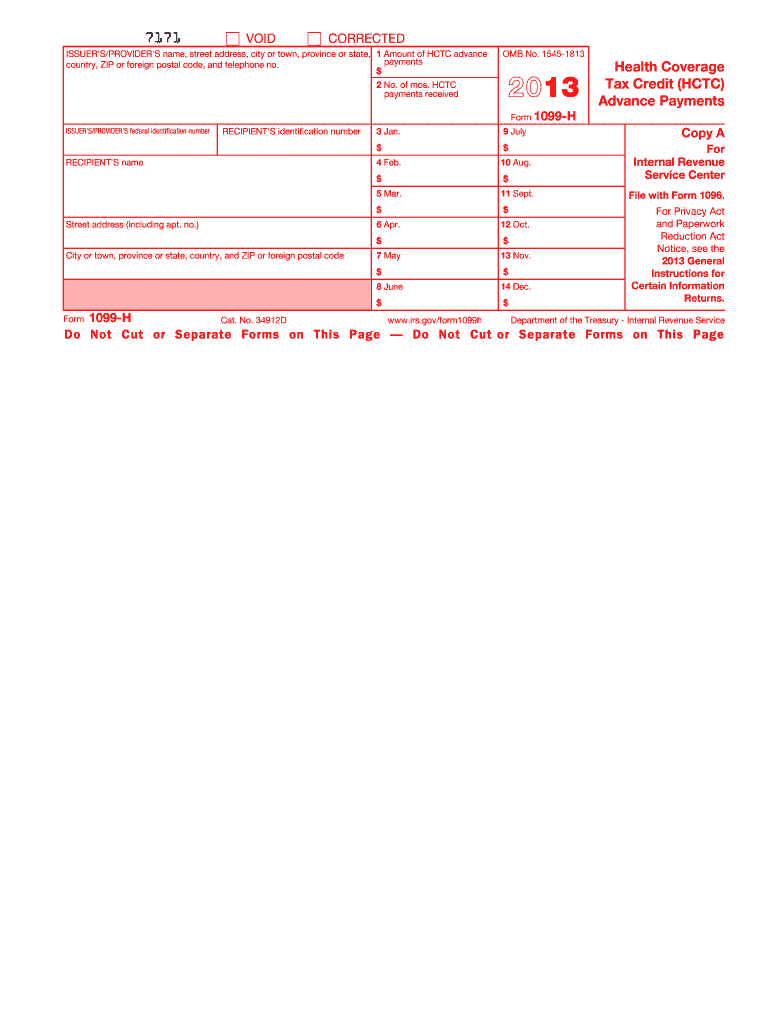
Hctc Form 2013


What is the Hctc Form
The Hctc Form, or Health Coverage Tax Credit Form, is a tax document designed for individuals who qualify for the Health Coverage Tax Credit. This form allows eligible taxpayers to claim a tax credit for health insurance premiums. The credit is particularly aimed at those who are receiving Trade Adjustment Assistance or are eligible for pension benefits under the Pension Benefit Guaranty Corporation. Understanding the purpose and function of the Hctc Form is crucial for ensuring that you receive the financial assistance available to you.
How to Use the Hctc Form
Using the Hctc Form involves several steps to ensure that you accurately claim your tax credit. First, gather all necessary documentation, including proof of health insurance premiums paid and eligibility documentation. Next, fill out the form carefully, providing all required information such as your personal details and the details of your insurance coverage. Once completed, review the form for accuracy before submission. It is important to follow the specific instructions provided with the form to avoid any delays in processing your claim.
Steps to Complete the Hctc Form
Completing the Hctc Form requires a systematic approach to ensure accuracy and compliance. Here are the key steps:
- Gather necessary documents, including proof of eligibility and insurance premiums.
- Fill in your personal information, including your name, address, and Social Security number.
- Provide details about your health insurance, including the policy number and the insurance provider.
- Calculate the amount of credit you are eligible for based on your insurance premiums.
- Review the completed form for any errors or omissions.
- Submit the form according to the provided instructions, either online or by mail.
Legal Use of the Hctc Form
The Hctc Form is legally binding when filled out and submitted correctly. To ensure its legal standing, it must comply with IRS regulations regarding tax credits. This includes providing accurate information and necessary documentation to support your claim. Additionally, the use of electronic signatures is permissible under U.S. law, provided that the eSignature complies with the ESIGN Act and UETA. This legal framework ensures that electronically submitted forms are treated the same as traditional paper forms.
Eligibility Criteria
To qualify for the Health Coverage Tax Credit using the Hctc Form, you must meet specific eligibility criteria. Generally, you must be receiving Trade Adjustment Assistance or be a qualified pension recipient. Additionally, your health insurance must be considered qualified coverage under IRS guidelines. It is important to review the eligibility requirements carefully to ensure that you meet all necessary conditions before submitting the form.
Form Submission Methods
The Hctc Form can be submitted through various methods to accommodate different preferences. You can file the form online through the IRS e-file system, which offers a convenient and secure way to submit your tax documents. Alternatively, you can print the completed form and mail it to the appropriate IRS address. In some cases, in-person submission may also be an option at designated IRS offices. Choosing the right submission method can help ensure timely processing of your claim.
Quick guide on how to complete hctc form 2012 2013
Complete Hctc Form seamlessly on any device
Digital document management has gained traction among companies and individuals alike. It serves as an ideal eco-friendly alternative to conventional printed and signed papers, as you can obtain the accurate form and securely store it online. airSlate SignNow equips you with all the necessary tools to create, modify, and eSign your documents swiftly and without hassle. Handle Hctc Form on any device using airSlate SignNow's Android or iOS applications and simplify any document-related task today.
The easiest way to modify and eSign Hctc Form effortlessly
- Obtain Hctc Form and then click Get Form to begin.
- Utilize the tools provided to fill out your form.
- Emphasize pertinent sections of your documents or redact sensitive details with tools specifically designed for that purpose by airSlate SignNow.
- Generate your eSignature using the Sign tool, which takes mere seconds and holds the same legal validity as a standard wet ink signature.
- Review all the details and click the Done button to save your modifications.
- Choose how you would like to share your form, whether by email, SMS, invitation link, or download it to your computer.
Eliminate concerns about lost or misfiled documents, tedious form searches, or mistakes requiring new document copies. airSlate SignNow fulfills all your document management needs with just a few clicks from your preferred device. Adapt and eSign Hctc Form while ensuring excellent communication at every stage of the form preparation process with airSlate SignNow.
Create this form in 5 minutes or less
Find and fill out the correct hctc form 2012 2013
Create this form in 5 minutes!
How to create an eSignature for the hctc form 2012 2013
How to create an electronic signature for your PDF document online
How to create an electronic signature for your PDF document in Google Chrome
How to make an electronic signature for signing PDFs in Gmail
How to create an electronic signature right from your smart phone
How to create an electronic signature for a PDF document on iOS
How to create an electronic signature for a PDF on Android OS
People also ask
-
What is an Hctc Form and why is it important?
The Hctc Form is a crucial document used to claim the Health Coverage Tax Credit (HCTC) for eligible individuals. It allows taxpayers to lower their health insurance premiums signNowly. Understanding and completing the Hctc Form correctly ensures you meet eligibility requirements and receive appropriate tax benefits.
-
How can I create an Hctc Form using airSlate SignNow?
Creating an Hctc Form with airSlate SignNow is simple and efficient. You can either upload an existing template or create one from scratch using our intuitive drag-and-drop interface. With just a few clicks, you can add required fields and eSignatures, ensuring your form is customized to meet your needs.
-
Is there a cost associated with using airSlate SignNow for Hctc Form?
Yes, airSlate SignNow offers various pricing plans to cater to different business sizes and needs. While there is a subscription fee, the cost is competitive compared to other eSigning solutions. By considering the savings on paper and postage, using airSlate SignNow for your Hctc Form can ultimately be cost-effective.
-
What features does airSlate SignNow offer for Hctc Form management?
airSlate SignNow provides a range of features to enhance your Hctc Form management. You can utilize templates, automated reminders, and status tracking to ensure timely completion. Additionally, our platform allows for secure cloud storage, ensuring your sensitive information is protected.
-
Can I integrate airSlate SignNow with other tools for Hctc Form processing?
Absolutely! airSlate SignNow offers numerous integrations with popular software platforms. Whether you use CRM systems, cloud storage solutions, or productivity tools, integrating them with our eSigning service can streamline your Hctc Form processing and improve overall efficiency.
-
How secure is airSlate SignNow when handling Hctc Form data?
Security is a top priority at airSlate SignNow. We utilize industry-leading encryption methods and comply with all relevant regulations to protect your Hctc Form data. You can rest assured that your documents are safe from unauthorized access while using our platform.
-
What are the benefits of using airSlate SignNow for my Hctc Form?
Using airSlate SignNow for your Hctc Form offers numerous benefits, including speed, efficiency, and legal compliance. The process of sending, signing, and storing your forms becomes seamless, reducing turnaround times signNowly. This allows you to focus on your business while ensuring all documentation is handled appropriately.
Get more for Hctc Form
- Salary verification form for potential lease georgia
- Georgia landlord agreement form
- Notice of default on residential lease georgia form
- Landlord tenant lease co signer agreement georgia form
- Application for sublease georgia form
- Inventory and condition of leased premises for pre lease and post lease georgia form
- Letter from landlord to tenant with directions regarding cleaning and procedures for move out georgia form
- Property manager agreement georgia form
Find out other Hctc Form
- How To Electronic signature Massachusetts Government Job Offer
- Electronic signature Michigan Government LLC Operating Agreement Online
- How To Electronic signature Minnesota Government Lease Agreement
- Can I Electronic signature Minnesota Government Quitclaim Deed
- Help Me With Electronic signature Mississippi Government Confidentiality Agreement
- Electronic signature Kentucky Finance & Tax Accounting LLC Operating Agreement Myself
- Help Me With Electronic signature Missouri Government Rental Application
- Can I Electronic signature Nevada Government Stock Certificate
- Can I Electronic signature Massachusetts Education Quitclaim Deed
- Can I Electronic signature New Jersey Government LLC Operating Agreement
- Electronic signature New Jersey Government Promissory Note Template Online
- Electronic signature Michigan Education LLC Operating Agreement Myself
- How To Electronic signature Massachusetts Finance & Tax Accounting Quitclaim Deed
- Electronic signature Michigan Finance & Tax Accounting RFP Now
- Electronic signature Oklahoma Government RFP Later
- Electronic signature Nebraska Finance & Tax Accounting Business Plan Template Online
- Electronic signature Utah Government Resignation Letter Online
- Electronic signature Nebraska Finance & Tax Accounting Promissory Note Template Online
- Electronic signature Utah Government Quitclaim Deed Online
- Electronic signature Utah Government POA Online