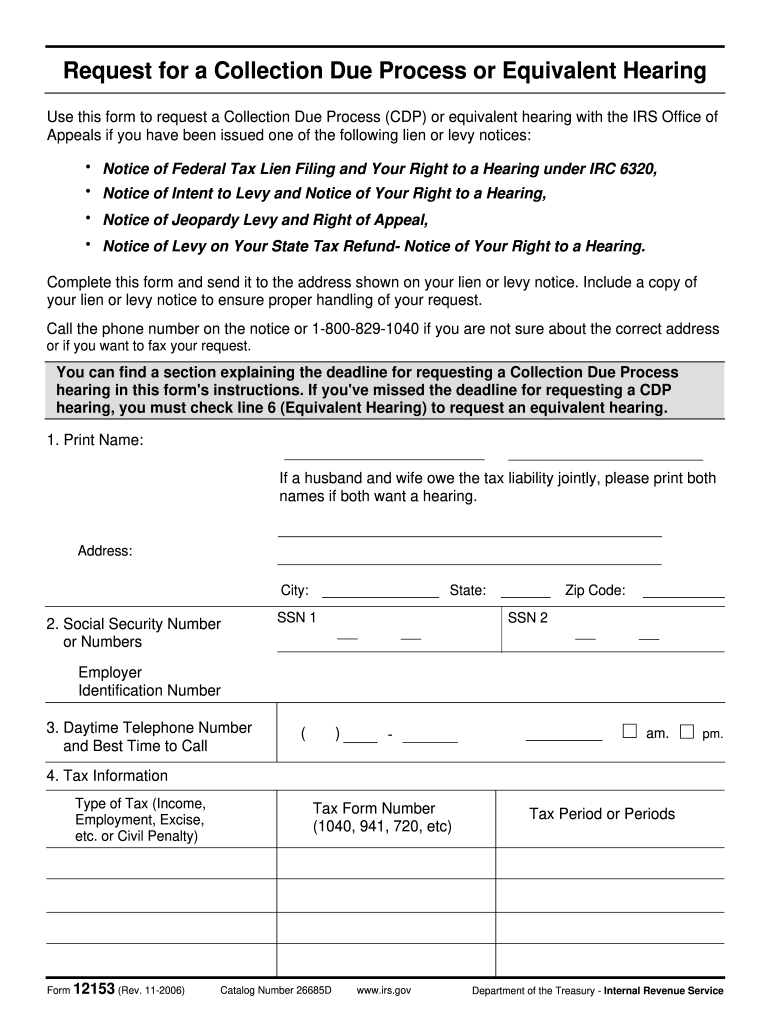
Irs Form 12153 Fill in 2006


What is the Irs Form 12153 Fill In
The Irs Form 12153 is a request for a Collection Due Process (CDP) hearing. This form allows taxpayers to appeal the IRS's decision to levy their assets or garnish wages. By submitting this form, individuals can contest the IRS's actions, providing them an opportunity to present their case and seek a resolution. Understanding the purpose of this form is essential for anyone facing IRS collection actions, as it serves as a critical tool for taxpayers to protect their rights and address their tax issues.
How to use the Irs Form 12153 Fill In
Using the Irs Form 12153 involves several steps. First, ensure that you are eligible to file this form by confirming that you have received a notice of intent to levy from the IRS. Next, download the form from the IRS website or obtain a physical copy. Fill in the required information, including your personal details and the specifics of your case. Once completed, submit the form to the appropriate IRS office as indicated in the instructions. It is important to keep a copy of the submitted form for your records.
Steps to complete the Irs Form 12153 Fill In
Completing the Irs Form 12153 requires careful attention to detail. Follow these steps for accurate submission:
- Begin by entering your name, address, and taxpayer identification number at the top of the form.
- Indicate the type of notice you received and the date it was issued.
- Provide a detailed explanation of why you disagree with the IRS's action.
- Include any supporting documentation that may strengthen your case.
- Sign and date the form before submitting it to ensure it is valid.
Legal use of the Irs Form 12153 Fill In
The legal use of the Irs Form 12153 is crucial for taxpayers wishing to challenge IRS collection actions. This form must be filed within thirty days of receiving a notice of intent to levy to ensure that the request for a hearing is considered valid. Filing this form provides taxpayers with legal protections under the Internal Revenue Code, allowing them to present their case before an independent appeals officer. Proper use of this form can lead to a favorable outcome, such as the suspension of collection activities while the case is being reviewed.
Filing Deadlines / Important Dates
Timeliness is critical when filing the Irs Form 12153. Taxpayers must submit the form within thirty days of receiving the IRS notice of intent to levy. Missing this deadline can result in the loss of the right to a hearing. Additionally, it is advisable to keep track of any other relevant deadlines related to tax disputes, such as deadlines for submitting additional documentation or responding to IRS inquiries. Staying organized and aware of these dates can significantly impact the outcome of your case.
Form Submission Methods (Online / Mail / In-Person)
The Irs Form 12153 can be submitted through various methods, depending on the taxpayer's preference and circumstances. While the form is primarily submitted by mail to the address specified in the IRS notice, taxpayers may also have the option to submit it electronically through certain IRS online services. It is important to check the IRS website for any updates on submission methods. If submitting by mail, ensure that you use a reliable mailing service and consider obtaining a delivery confirmation for your records.
Quick guide on how to complete irs form 12153 fill in 2006
Complete Irs Form 12153 Fill In easily on any device
Online document management has gained traction among businesses and individuals. It offers an ideal eco-friendly alternative to conventional printed and signed documents, allowing you to locate the necessary form and safely store it online. airSlate SignNow provides all the tools required to create, edit, and eSign your documents swiftly without delays. Manage Irs Form 12153 Fill In on any device using airSlate SignNow's Android or iOS applications and enhance any document-centric process today.
The easiest way to modify and eSign Irs Form 12153 Fill In effortlessly
- Locate Irs Form 12153 Fill In and click on Get Form to begin.
- Utilize the tools we offer to complete your form.
- Emphasize relevant sections of your documents or obscure sensitive information using tools that airSlate SignNow specifically provides for that purpose.
- Create your eSignature with the Sign tool, which takes mere seconds and holds the same legal validity as a traditional wet ink signature.
- Review all the details and click on the Done button to store your changes.
- Select how you wish to send your form, either by email, SMS, or invitation link, or download it to your PC.
Forget about misplaced or lost files, tedious form searching, or mistakes that require printing new document copies. airSlate SignNow meets all your document management needs in just a few clicks from any device you choose. Modify and eSign Irs Form 12153 Fill In and guarantee exceptional communication at every step of the form preparation process with airSlate SignNow.
Create this form in 5 minutes or less
Find and fill out the correct irs form 12153 fill in 2006
Create this form in 5 minutes!
How to create an eSignature for the irs form 12153 fill in 2006
How to make an electronic signature for a PDF file online
How to make an electronic signature for a PDF file in Google Chrome
The best way to create an electronic signature for signing PDFs in Gmail
How to make an electronic signature from your mobile device
The best way to generate an eSignature for a PDF file on iOS
How to make an electronic signature for a PDF file on Android devices
People also ask
-
What is the Irs Form 12153 Fill In used for?
The Irs Form 12153 Fill In is used to request a hearing with the IRS regarding the proposed levy on your property or income. This form allows taxpayers to present their case and discuss options available to handle their tax debts. Using airSlate SignNow, you can easily fill in and eSign this form for a streamlined experience.
-
How can airSlate SignNow help with the Irs Form 12153 Fill In?
airSlate SignNow provides a user-friendly platform to fill in the Irs Form 12153 with ease. Our solution allows you to complete the form accurately, add eSignatures, and securely send it directly to the IRS. This helps to minimize errors and ensures a faster response time from the IRS.
-
Is there a cost associated with using airSlate SignNow for the Irs Form 12153 Fill In?
airSlate SignNow offers a variety of pricing plans to accommodate different needs, including a free trial to get started with the Irs Form 12153 Fill In. Our plans are cost-effective, ensuring you only pay for what you use while providing the necessary features to manage all your document needs efficiently.
-
Can I edit the Irs Form 12153 Fill In after I've started it in airSlate SignNow?
Yes, airSlate SignNow allows you to edit the Irs Form 12153 Fill In at any stage before finalizing and sending it. You can easily make changes to any section of the form, ensuring all information is accurate and up-to-date. This flexibility helps you to prepare a comprehensive submission to the IRS.
-
What are the benefits of using airSlate SignNow for my IRS documents?
Using airSlate SignNow for your IRS documents, including the Irs Form 12153 Fill In, enhances efficiency through electronic signing, secure storage, and an intuitive interface. Our platform helps eliminate paperwork hassles while ensuring compliance with IRS regulations. Enjoy the peace of mind that comes with knowing your sensitive information is handled securely.
-
Does airSlate SignNow integrate with other software for managing IRS forms?
Yes, airSlate SignNow integrates seamlessly with numerous applications, enabling you to manage your IRS forms, including the Irs Form 12153 Fill In, alongside your other business processes. Whether you use CRM systems or cloud storage, our integrations help keep your workflow smooth and efficient. Connect easily with your existing tools to enhance productivity.
-
Is it easy to share the Irs Form 12153 Fill In with others using airSlate SignNow?
Absolutely! With airSlate SignNow, sharing the Irs Form 12153 Fill In with colleagues or tax professionals is straightforward. You can send the form via email or share a secure link, ensuring that the necessary parties can review and eSign as needed, streamlining collaboration and expediting the process.
Get more for Irs Form 12153 Fill In
Find out other Irs Form 12153 Fill In
- eSignature Ohio Education Purchase Order Template Easy
- eSignature South Dakota Education Confidentiality Agreement Later
- eSignature South Carolina Education Executive Summary Template Easy
- eSignature Michigan Doctors Living Will Simple
- How Do I eSignature Michigan Doctors LLC Operating Agreement
- How To eSignature Vermont Education Residential Lease Agreement
- eSignature Alabama Finance & Tax Accounting Quitclaim Deed Easy
- eSignature West Virginia Education Quitclaim Deed Fast
- eSignature Washington Education Lease Agreement Form Later
- eSignature Missouri Doctors Residential Lease Agreement Fast
- eSignature Wyoming Education Quitclaim Deed Easy
- eSignature Alaska Government Agreement Fast
- How Can I eSignature Arizona Government POA
- How Do I eSignature Nevada Doctors Lease Agreement Template
- Help Me With eSignature Nevada Doctors Lease Agreement Template
- How Can I eSignature Nevada Doctors Lease Agreement Template
- eSignature Finance & Tax Accounting Presentation Arkansas Secure
- eSignature Arkansas Government Affidavit Of Heirship Online
- eSignature New Jersey Doctors Permission Slip Mobile
- eSignature Colorado Government Residential Lease Agreement Free