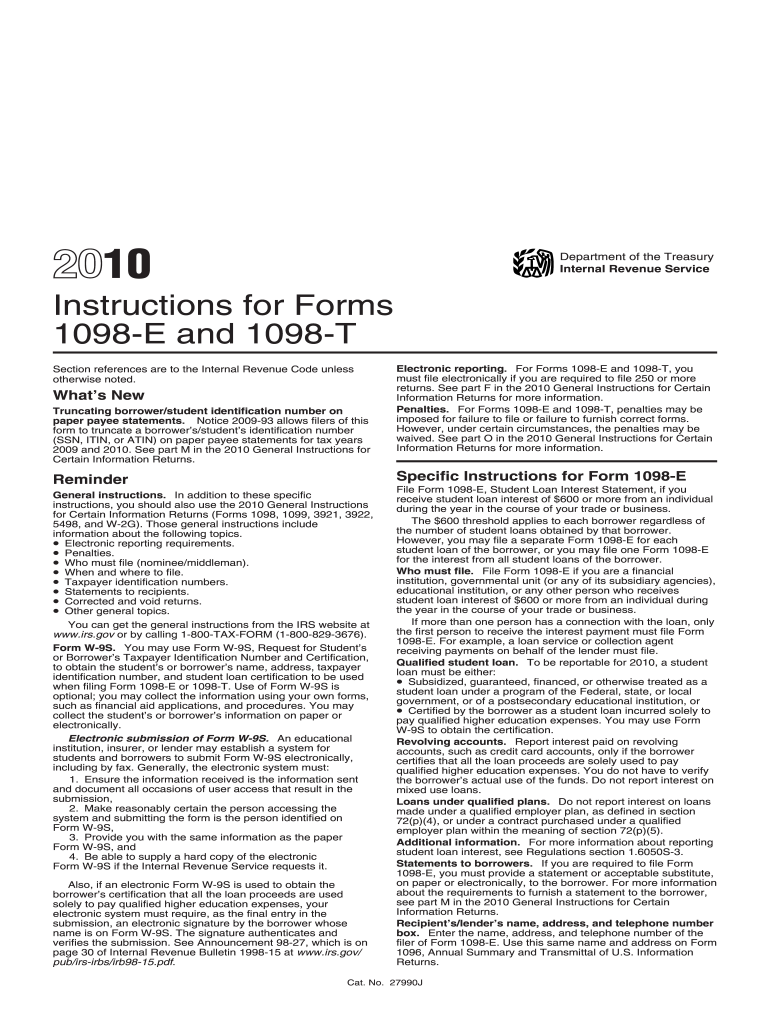
Instruction 1098 E & T Internal Revenue Service Irs 2010


What is the Instruction 1098 E & T Internal Revenue Service Irs
The Instruction 1098 E & T is a form issued by the Internal Revenue Service (IRS) that provides taxpayers with important information regarding student loan interest payments. This form is used to report the amount of interest paid on qualified student loans during the tax year. Taxpayers may use this information to claim deductions on their federal income tax returns, which can help reduce their overall tax liability. Understanding the details of this form is essential for individuals looking to maximize their tax benefits related to education financing.
Steps to complete the Instruction 1098 E & T Internal Revenue Service Irs
Completing the Instruction 1098 E & T requires careful attention to detail. Here are the steps to follow:
- Gather all relevant documents, including your student loan statements and any prior tax returns.
- Locate the amount of interest paid on your student loans for the tax year, as reported by your loan servicer.
- Fill out the form with your personal information, including your name, address, and Social Security number.
- Enter the total interest paid in the designated section of the form.
- Review the form for accuracy before submission to ensure all information is correct.
How to obtain the Instruction 1098 E & T Internal Revenue Service Irs
To obtain the Instruction 1098 E & T, taxpayers can follow these methods:
- Request a copy from your student loan servicer, who is responsible for issuing the form annually.
- Access the IRS website, where you can find downloadable versions of the form and instructions.
- Consult with a tax professional who can provide guidance and assistance in obtaining the necessary documentation.
Legal use of the Instruction 1098 E & T Internal Revenue Service Irs
The legal use of the Instruction 1098 E & T is primarily for tax purposes. Taxpayers are required to report the interest paid on their student loans accurately to the IRS. This form serves as a basis for claiming deductions, which can lead to significant tax savings. It is crucial for taxpayers to retain this form for their records and ensure compliance with IRS regulations to avoid potential penalties.
Filing Deadlines / Important Dates
When dealing with the Instruction 1098 E & T, it is important to be aware of key filing deadlines:
- The IRS typically requires that all tax forms, including the 1098 E & T, be submitted by April 15 of the following tax year.
- Taxpayers should also keep in mind that their loan servicer must provide the form by January 31 of the tax year, allowing ample time for preparation.
Examples of using the Instruction 1098 E & T Internal Revenue Service Irs
There are various scenarios in which the Instruction 1098 E & T can be utilized effectively:
- A recent graduate who has started repaying their student loans can use the form to claim deductions for the interest paid during the tax year.
- A taxpayer who has refinanced their student loans may receive multiple 1098 E & T forms from different servicers, each reporting the interest paid.
- Individuals who are self-employed and have incurred student loan interest can also utilize this form to reduce their taxable income.
Quick guide on how to complete 2010 instruction 1098 e amp t internal revenue service irs
Effortlessly Prepare Instruction 1098 E & T Internal Revenue Service Irs on Any Device
Managing documents online has become increasingly popular among businesses and individuals. It offers an ideal eco-friendly substitute for traditional printed and signed documents, as you can easily find the correct form and securely store it online. airSlate SignNow provides all the tools necessary to create, modify, and electronically sign your documents swiftly without delays. Handle Instruction 1098 E & T Internal Revenue Service Irs on any device using the airSlate SignNow apps for Android or iOS and enhance any document-centric process today.
How to Modify and eSign Instruction 1098 E & T Internal Revenue Service Irs with Ease
- Obtain Instruction 1098 E & T Internal Revenue Service Irs and click on Get Form to get started.
- Utilize the tools we offer to fill out your document.
- Emphasize important sections of your documents or conceal sensitive information with tools specifically provided by airSlate SignNow for that purpose.
- Generate your electronic signature with the Sign tool, which takes mere seconds and holds the same legal validity as a traditional handwritten signature.
- Verify the details and click on the Done button to save your modifications.
- Choose how you want to share your form: via email, text message (SMS), invite link, or download it to your computer.
Say goodbye to lost or misplaced files, tedious form searching, or mistakes that necessitate printing new document copies. airSlate SignNow meets your document management needs in just a few clicks from any device you prefer. Modify and eSign Instruction 1098 E & T Internal Revenue Service Irs and ensure excellent communication at every step of the form preparation process with airSlate SignNow.
Create this form in 5 minutes or less
Find and fill out the correct 2010 instruction 1098 e amp t internal revenue service irs
Create this form in 5 minutes!
How to create an eSignature for the 2010 instruction 1098 e amp t internal revenue service irs
The way to make an electronic signature for your PDF document online
The way to make an electronic signature for your PDF document in Google Chrome
The best way to make an electronic signature for signing PDFs in Gmail
How to make an eSignature from your smart phone
The way to generate an electronic signature for a PDF document on iOS
How to make an eSignature for a PDF file on Android OS
People also ask
-
What is the purpose of Instruction 1098 E & T Internal Revenue Service Irs?
The Instruction 1098 E & T Internal Revenue Service Irs provides guidance on how to report student loan interest for tax purposes. It helps taxpayers understand what information they need to include and how to properly complete the necessary forms. This ensures compliance with IRS regulations and maximizes potential deductions.
-
How can airSlate SignNow assist with documents related to Instruction 1098 E & T Internal Revenue Service Irs?
airSlate SignNow streamlines the process of signing and sending documents related to Instruction 1098 E & T Internal Revenue Service Irs. Our easy-to-use platform allows users to collect signatures quickly, organize documents efficiently, and ensure that important tax information is securely managed. This saves you valuable time and reduces the complexity of document handling.
-
Is there a cost to use airSlate SignNow for managing Instruction 1098 E & T Internal Revenue Service Irs documentation?
Yes, airSlate SignNow offers various pricing plans to fit different business needs when managing documents related to Instruction 1098 E & T Internal Revenue Service Irs. Each plan provides access to essential features like electronic signatures, document templates, and secure cloud storage. We also offer a free trial so you can explore the platform before committing.
-
What features does airSlate SignNow offer that are beneficial for handling Instruction 1098 E & T Internal Revenue Service Irs forms?
airSlate SignNow includes features like customizable document templates, automated workflows, and real-time tracking that are highly beneficial for handling Instruction 1098 E & T Internal Revenue Service Irs forms. These features help ensure accuracy and efficiency in document preparation and management. By utilizing airSlate SignNow, you can enhance productivity and minimize errors.
-
Can I integrate airSlate SignNow with other platforms for managing Instruction 1098 E & T Internal Revenue Service Irs documents?
Absolutely! airSlate SignNow can be easily integrated with various applications and platforms, allowing for seamless management of documents related to Instruction 1098 E & T Internal Revenue Service Irs. Whether it's CRMs, cloud storage solutions, or productivity tools, our integrations ensure that you can work efficiently across different systems. This versatility enhances your operational setup.
-
What are the benefits of using airSlate SignNow for Instruction 1098 E & T Internal Revenue Service Irs documentation?
Using airSlate SignNow for Instruction 1098 E & T Internal Revenue Service Irs documentation offers numerous benefits, including increased efficiency, security, and ease of use. You can accelerate the document signing process, reduce paper waste, and keep all your files organized in one secure location. Moreover, our platform allows for audit trails, providing transparency during tax reporting.
-
How user-friendly is the airSlate SignNow platform for submitting Instruction 1098 E & T Internal Revenue Service Irs forms?
The airSlate SignNow platform is designed to be user-friendly, ensuring that even those unfamiliar with digital signing can submit Instruction 1098 E & T Internal Revenue Service Irs forms with ease. Our intuitive interface guides users through the document preparation and signing process, making it accessible for everyone. We also offer support resources to assist along the way.
Get more for Instruction 1098 E & T Internal Revenue Service Irs
- Idaho writ execution form
- Writ continuing garnishment 497305488 form
- Application and affidavit for writ of possession idaho form
- Contesting claim form
- Idaho garnishment form
- Idaho small claims form
- Letter from landlord to tenant as notice to remove wild animals in premises idaho form
- Letter from landlord to tenant as notice to remove unauthorized pets from premises idaho form
Find out other Instruction 1098 E & T Internal Revenue Service Irs
- How To eSign Arizona Course Evaluation Form
- How To eSign California Course Evaluation Form
- How To eSign Florida Course Evaluation Form
- How To eSign Hawaii Course Evaluation Form
- How To eSign Illinois Course Evaluation Form
- eSign Hawaii Application for University Free
- eSign Hawaii Application for University Secure
- eSign Hawaii Medical Power of Attorney Template Free
- eSign Washington Nanny Contract Template Free
- eSignature Ohio Guaranty Agreement Myself
- eSignature California Bank Loan Proposal Template Now
- Can I eSign Indiana Medical History
- eSign Idaho Emergency Contract Form Myself
- eSign Hawaii General Patient Information Fast
- Help Me With eSign Rhode Island Accident Medical Claim Form
- eSignature Colorado Demand for Payment Letter Mobile
- eSignature Colorado Demand for Payment Letter Secure
- eSign Delaware Shareholder Agreement Template Now
- eSign Wyoming Shareholder Agreement Template Safe
- eSign Kentucky Strategic Alliance Agreement Secure