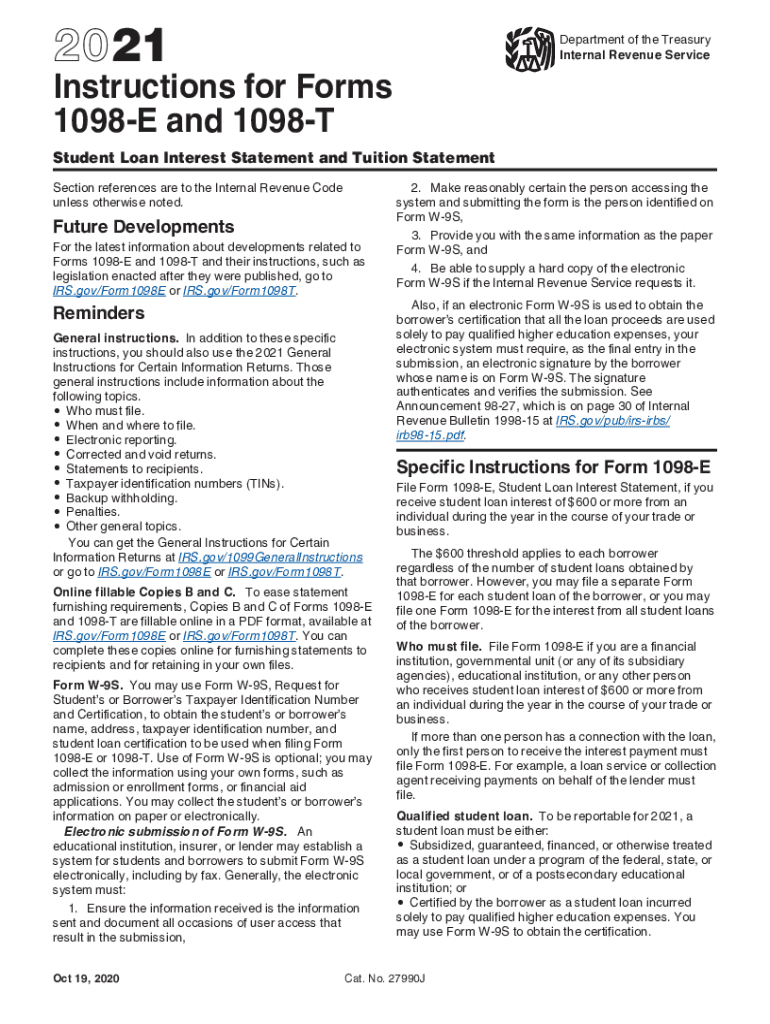
Www Irs Govforms Pubsabout Form 1098 TAbout Form 1098 T, Tuition StatementInternal Revenue Service 2021


Understanding Form 1098: Tuition Statement
Form 1098, also known as the Tuition Statement, is an important document issued by educational institutions to report qualified tuition and related expenses paid by students. This form is essential for taxpayers who wish to claim education-related tax benefits, such as the American Opportunity Credit or the Lifetime Learning Credit. The information on the form helps the IRS determine the eligibility for these credits, making it crucial for students and their families to understand its contents.
Steps to Complete Form 1098
Completing Form 1098 involves several key steps to ensure accuracy and compliance with IRS regulations. First, gather all necessary documentation, including receipts for tuition payments and related expenses. Next, fill out the form with the required information, including the student's name, Social Security number, and the amounts paid for qualified tuition. Ensure that all figures are accurate to avoid potential issues with the IRS. Finally, submit the completed form to the IRS by the designated deadline, which typically falls in early February.
Key Elements of Form 1098
Form 1098 includes several critical components that must be accurately reported. These elements consist of:
- Student Information: This includes the student's name, address, and Social Security number.
- Institution Information: The name and address of the educational institution issuing the form.
- Tuition Payments: The total amount of qualified tuition and related expenses paid during the tax year.
- Scholarships and Grants: Any scholarships or grants received by the student that reduce the amount of tuition owed.
Understanding these elements is crucial for accurately reporting educational expenses and maximizing potential tax benefits.
Legal Use of Form 1098
Form 1098 serves a legal purpose in the context of tax reporting. It is used to substantiate claims for education tax credits and deductions. To be considered valid, the form must be completed accurately and submitted to the IRS within the required timeframe. Failure to do so may result in penalties or disqualification from claiming educational tax benefits. Therefore, it is essential to treat the form with care and ensure that all information is correct and complete.
Filing Deadlines for Form 1098
Filing deadlines for Form 1098 are crucial for compliance with IRS regulations. Educational institutions must provide the form to students by January 31 of the following tax year. Additionally, the institution must file the form with the IRS by February 28 if filing by paper, or by March 31 if filing electronically. Meeting these deadlines ensures that students can accurately report their educational expenses on their tax returns.
Obtaining a Copy of Form 1098
Students can obtain a copy of Form 1098 from their educational institution. Most colleges and universities provide electronic access to the form through their student portals. If a student does not receive the form by the end of January, they should contact the institution's financial aid office or registrar's office to request a copy. It is important to keep this form for tax records and future reference.
Quick guide on how to complete wwwirsgovforms pubsabout form 1098 tabout form 1098 t tuition statementinternal revenue service
Easily Prepare Www irs govforms pubsabout form 1098 tAbout Form 1098 T, Tuition StatementInternal Revenue Service on Any Device
Digital document management has become increasingly favored by businesses and individuals. It serves as an excellent environmentally friendly substitute for traditional printed and signed documents, allowing you to obtain the appropriate form and securely keep it online. airSlate SignNow provides all the tools necessary to create, modify, and electronically sign your documents swiftly without any holdups. Manage Www irs govforms pubsabout form 1098 tAbout Form 1098 T, Tuition StatementInternal Revenue Service on any device with airSlate SignNow's Android or iOS applications and streamline any document-related tasks today.
Effortlessly Modify and eSign Www irs govforms pubsabout form 1098 tAbout Form 1098 T, Tuition StatementInternal Revenue Service
- Find Www irs govforms pubsabout form 1098 tAbout Form 1098 T, Tuition StatementInternal Revenue Service and click on Get Form to begin.
- Utilize the tools we offer to complete your form.
- Emphasize important parts of your documents or obscure sensitive information using tools specifically designed for that purpose by airSlate SignNow.
- Generate your signature with the Sign feature, which only takes seconds and holds the same legal validity as a handwritten signature.
- Review all the details and click the Done button to save your changes.
- Choose your preferred method to send your form, whether by email, SMS, invite link, or download it to your computer.
Say goodbye to lost or misplaced documents, tedious form searching, or mistakes that necessitate printing new copies. airSlate SignNow caters to your document management requirements in just a few clicks from any device you choose. Modify and eSign Www irs govforms pubsabout form 1098 tAbout Form 1098 T, Tuition StatementInternal Revenue Service to ensure clear communication throughout the entire document preparation process with airSlate SignNow.
Create this form in 5 minutes or less
Find and fill out the correct wwwirsgovforms pubsabout form 1098 tabout form 1098 t tuition statementinternal revenue service
Create this form in 5 minutes!
How to create an eSignature for the wwwirsgovforms pubsabout form 1098 tabout form 1098 t tuition statementinternal revenue service
The way to generate an e-signature for your PDF online
The way to generate an e-signature for your PDF in Google Chrome
How to generate an electronic signature for signing PDFs in Gmail
The best way to generate an e-signature straight from your smartphone
The way to create an electronic signature for a PDF on iOS
The best way to generate an e-signature for a PDF document on Android
People also ask
-
What is the 1098 form and why is it important?
The 1098 form is a tax document that reports mortgage interest paid by homeowners to the IRS. Understanding the 1098 can help you maximize your tax deductions and ensure compliance with tax regulations. airSlate SignNow provides a seamless way to electronically sign and manage your 1098 forms securely.
-
How does airSlate SignNow help with managing the 1098?
airSlate SignNow simplifies the process of completing and signing the 1098 by providing an intuitive interface for electronic signatures. You can easily upload, fill out, and send the 1098 for eSigning, ensuring that all necessary parties can sign without hassle. This streamlines your tax filing process signNowly.
-
What are the pricing options for airSlate SignNow?
airSlate SignNow offers various pricing plans designed to fit different business needs while efficiently managing documents like the 1098. Plans typically include features such as unlimited signature requests, integrations, and cloud storage. It's best to visit our pricing page to find the plan that aligns with your requirements.
-
Is airSlate SignNow compliant with tax regulations for the 1098?
Yes, airSlate SignNow adheres to industry standards and is compliant with relevant tax regulations, ensuring that your eSigned 1098 forms are legally valid. Our platform maintains high-security measures to protect your data and provides an audit trail for all signed documents, including the 1098.
-
Can I integrate airSlate SignNow with other software for processing the 1098?
Absolutely! airSlate SignNow integrates seamlessly with various applications, allowing you to manage your workflow efficiently. By integrating with accounting software or tax filing platforms, you can streamline the handling of the 1098 and ensure a centralized system for document management.
-
What features does airSlate SignNow offer for handling the 1098?
Features of airSlate SignNow include customizable templates, secure document storage, and real-time tracking of signatures. These features facilitate a smooth process in managing your 1098 forms, ensuring they're completed accurately and submitted on time.
-
How secure is airSlate SignNow when eSigning the 1098?
Security is a top priority for airSlate SignNow. The platform utilizes bank-level encryption and secure servers to protect your sensitive data while you eSign the 1098. With features like two-factor authentication and access controls, you can trust that your documents are safe.
Get more for Www irs govforms pubsabout form 1098 tAbout Form 1098 T, Tuition StatementInternal Revenue Service
Find out other Www irs govforms pubsabout form 1098 tAbout Form 1098 T, Tuition StatementInternal Revenue Service
- eSign Texas Construction POA Mobile
- eSign Kansas Finance & Tax Accounting Stock Certificate Now
- eSign Tennessee Education Warranty Deed Online
- eSign Tennessee Education Warranty Deed Now
- eSign Texas Education LLC Operating Agreement Fast
- eSign Utah Education Warranty Deed Online
- eSign Utah Education Warranty Deed Later
- eSign West Virginia Construction Lease Agreement Online
- How To eSign West Virginia Construction Job Offer
- eSign West Virginia Construction Letter Of Intent Online
- eSign West Virginia Construction Arbitration Agreement Myself
- eSign West Virginia Education Resignation Letter Secure
- eSign Education PDF Wyoming Mobile
- Can I eSign Nebraska Finance & Tax Accounting Business Plan Template
- eSign Nebraska Finance & Tax Accounting Business Letter Template Online
- eSign Nevada Finance & Tax Accounting Resignation Letter Simple
- eSign Arkansas Government Affidavit Of Heirship Easy
- eSign California Government LLC Operating Agreement Computer
- eSign Oklahoma Finance & Tax Accounting Executive Summary Template Computer
- eSign Tennessee Finance & Tax Accounting Cease And Desist Letter Myself