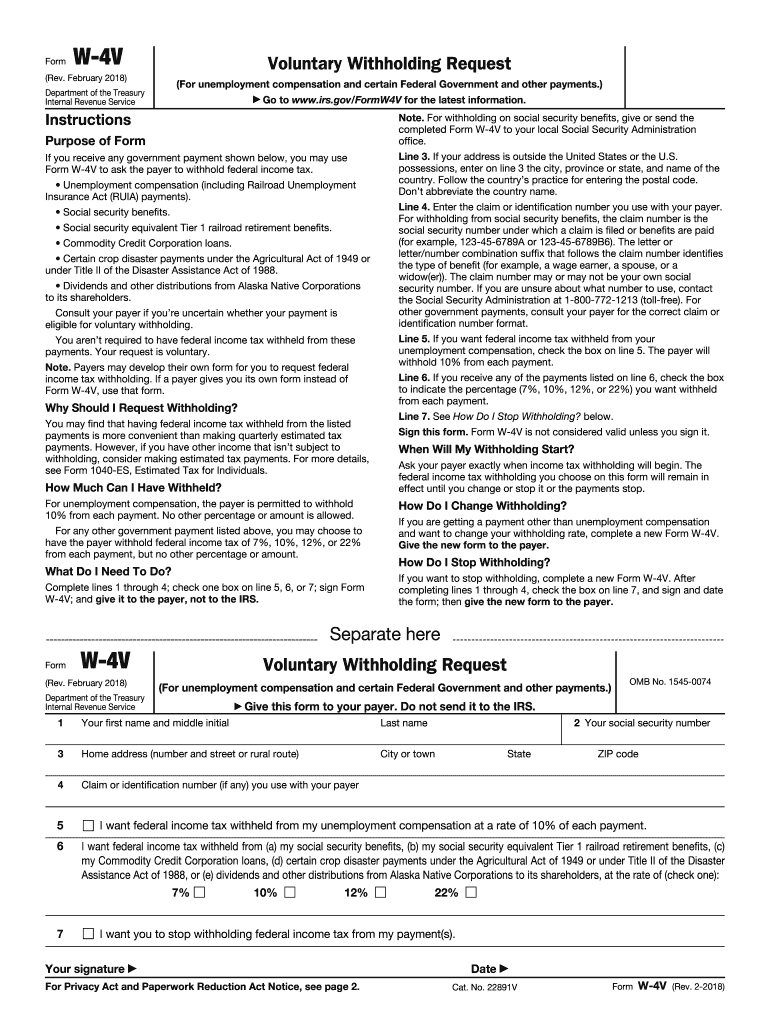
Confirmation for Legal Blindness Form 2006


What is the Confirmation For Legal Blindness Form
The Confirmation For Legal Blindness Form is a legal document used to certify an individual's visual impairment status. This form is essential for individuals seeking benefits or services related to their blindness. It typically requires medical verification from a qualified healthcare professional, confirming the degree of visual impairment. The form serves as an official record that can be used to access various resources, including social services, disability benefits, and accommodations in educational settings.
How to use the Confirmation For Legal Blindness Form
Using the Confirmation For Legal Blindness Form involves several steps to ensure it is completed accurately. First, the individual must obtain the form from a reliable source, such as a government agency or healthcare provider. Next, the individual should fill out their personal information, including name, address, and contact details. It is crucial to have a qualified medical professional complete the verification section, providing the necessary details about the visual impairment. Once completed, the form can be submitted to the appropriate agency or organization to access benefits or services.
Steps to complete the Confirmation For Legal Blindness Form
Completing the Confirmation For Legal Blindness Form requires careful attention to detail. Follow these steps:
- Obtain the form from a trusted source.
- Fill in personal information accurately.
- Consult with a qualified healthcare provider to assess visual impairment.
- Have the healthcare provider complete the verification section of the form.
- Review the form for completeness and accuracy.
- Submit the form to the relevant agency or organization.
Legal use of the Confirmation For Legal Blindness Form
The Confirmation For Legal Blindness Form is legally binding when completed and signed correctly. It serves as a crucial document in various legal contexts, such as applying for disability benefits or requesting accommodations in public spaces. The form must adhere to specific legal requirements to be considered valid, including proper signatures and the inclusion of necessary medical information. Compliance with relevant laws, such as the Americans with Disabilities Act (ADA), is essential when using this form.
Key elements of the Confirmation For Legal Blindness Form
Several key elements must be included in the Confirmation For Legal Blindness Form to ensure its effectiveness:
- Personal Information: Full name, address, and contact information of the individual.
- Medical Verification: Details from a licensed healthcare provider confirming the visual impairment.
- Signature: Signatures from both the individual and the healthcare provider.
- Date: The date of completion, which is important for record-keeping.
Eligibility Criteria
To use the Confirmation For Legal Blindness Form, individuals must meet specific eligibility criteria. Generally, eligibility is based on the degree of visual impairment, which is often defined as having a visual acuity of 20/200 or worse in the better eye with corrective lenses. Additionally, individuals may need to provide documentation from a healthcare provider that outlines their condition. This verification is crucial for accessing benefits and services related to blindness.
Quick guide on how to complete confirmation for legal blindness 2006 form
Complete Confirmation For Legal Blindness Form effortlessly on any device
Digital document management has gained popularity among businesses and individuals alike. It offers an ideal environmentally friendly substitute for traditional printed and signed papers, as you can easily access the right format and securely store it online. airSlate SignNow equips you with all the tools necessary to create, edit, and eSign your documents swiftly without delays. Manage Confirmation For Legal Blindness Form on any device using airSlate SignNow's Android or iOS applications and enhance any document-driven process today.
How to edit and eSign Confirmation For Legal Blindness Form seamlessly
- Find Confirmation For Legal Blindness Form and click Get Form to commence.
- Use the tools we offer to fill out your form.
- Highlight important sections of the documents or obscure sensitive data with tools that airSlate SignNow offers specifically for that purpose.
- Create your signature using the Sign tool, which takes moments and carries the same legal validity as a conventional ink signature.
- Review the details and click on the Done button to save your changes.
- Choose how you wish to send your form, whether by email, SMS, invitation link, or download it to your computer.
Eliminate concerns about lost or misplaced files, tedious form navigation, or mistakes that necessitate printing new document copies. airSlate SignNow meets all your document management needs in just a few clicks from your chosen device. Edit and eSign Confirmation For Legal Blindness Form and ensure outstanding communication throughout the form preparation process with airSlate SignNow.
Create this form in 5 minutes or less
Find and fill out the correct confirmation for legal blindness 2006 form
Create this form in 5 minutes!
How to create an eSignature for the confirmation for legal blindness 2006 form
The best way to generate an electronic signature for your PDF online
The best way to generate an electronic signature for your PDF in Google Chrome
The way to generate an electronic signature for signing PDFs in Gmail
The way to make an electronic signature from your smartphone
The way to make an electronic signature for a PDF on iOS
The way to make an electronic signature for a PDF file on Android
People also ask
-
What is the Confirmation For Legal Blindness Form?
The Confirmation For Legal Blindness Form is a document used to validate the status of an individual as legally blind. It is essential for applying for certain benefits and services. The form can be easily created and signed using airSlate SignNow's user-friendly platform.
-
How does airSlate SignNow simplify the Confirmation For Legal Blindness Form process?
airSlate SignNow streamlines the process of completing and signing the Confirmation For Legal Blindness Form by allowing users to fill out, eSign, and share documents electronically. This eliminates the need for physical paperwork and reduces processing time. Our solution ensures that you can complete this important form with ease.
-
What features does airSlate SignNow offer for the Confirmation For Legal Blindness Form?
airSlate SignNow provides features such as eSignature, document templates, and collaboration tools specifically for the Confirmation For Legal Blindness Form. Users can easily customize the form to meet their specific needs and collaborate with relevant parties efficiently. These features enhance productivity and ensure compliance.
-
Is there a cost associated with using airSlate SignNow for the Confirmation For Legal Blindness Form?
Yes, airSlate SignNow offers a variety of pricing plans to accommodate different user needs, including those who need to complete the Confirmation For Legal Blindness Form. We provide a cost-effective solution that gives you access to all the necessary features. Consider a free trial to explore the benefits before committing to a plan.
-
Can I integrate airSlate SignNow with other applications when processing the Confirmation For Legal Blindness Form?
Absolutely! airSlate SignNow supports integrations with various applications, which can be particularly useful when processing the Confirmation For Legal Blindness Form. Whether you're using CRM systems or document management tools, our platform can easily connect to help manage your documents more effectively.
-
What are the benefits of using airSlate SignNow for legal documents like the Confirmation For Legal Blindness Form?
Using airSlate SignNow to handle legal documents such as the Confirmation For Legal Blindness Form offers numerous benefits, including enhanced security, compliance features, and reduced turnaround times. Our platform is designed to securely store and manage documents, ensuring that sensitive information is protected while you easily navigate the signing process.
-
How can I ensure that my Confirmation For Legal Blindness Form is legally binding?
To ensure that your Confirmation For Legal Blindness Form is legally binding, airSlate SignNow adheres to electronic signature laws and regulations. Our eSignatures are compliant with the ESIGN Act and UETA, providing you with the assurance that your signed documents are legally valid and enforceable in a court of law.
Get more for Confirmation For Legal Blindness Form
- Fl dissolution marriage form
- Dissolution no dependent form
- Florida short form
- Florida law financial form
- Florida child custody form
- Marital settlement agreement for dissolution of marriage with dependent or minor children florida form
- Dissolution marriage children form
- Settlement agreement contract form
Find out other Confirmation For Legal Blindness Form
- Share eSign Presentation Simple
- Edit eSign PDF Free
- Edit eSign Word Online
- Edit eSign Word Computer
- Edit eSign Document Online
- How Do I Edit eSign Document
- Edit eSign PPT Online
- How To Submit eSign PDF
- Submit eSign Form Android
- Convert eSign PDF Online
- Convert eSign PDF Mobile
- Convert eSign PDF Free
- Print eSign Word Free
- How Do I Print eSign PDF
- Print eSign PDF Free
- How To Print eSign Document
- Print eSign Form Mobile
- Download eSign PDF Free
- Download eSign PDF Easy
- Download eSign PDF Android