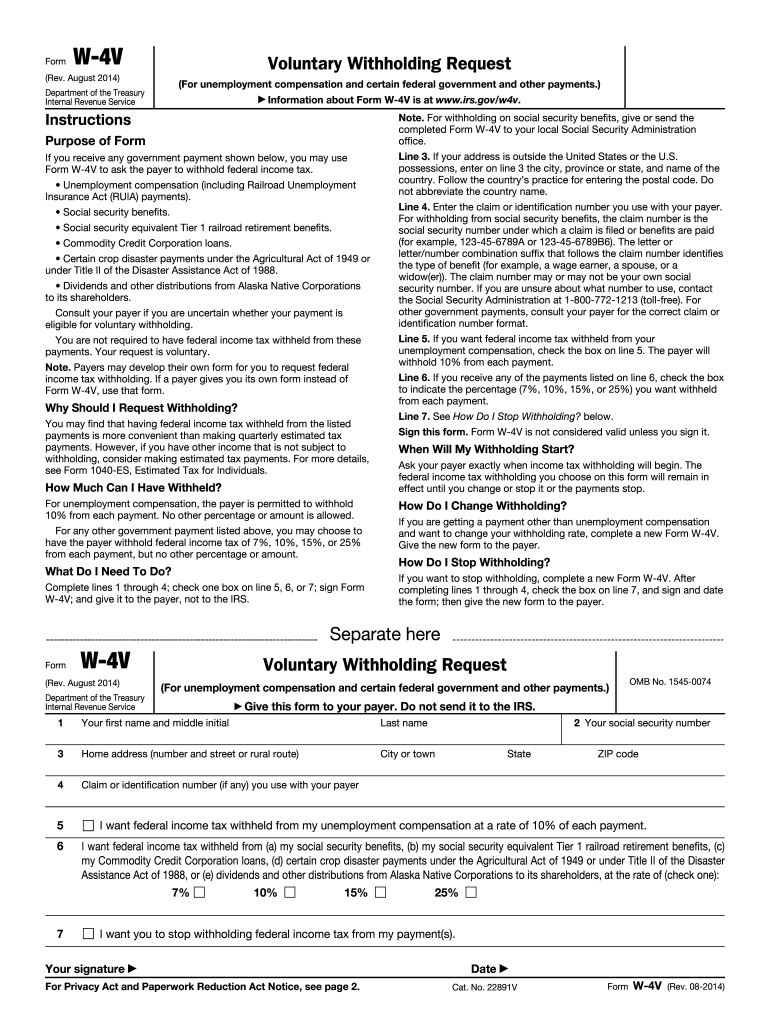
Irs W4v Form 2014


What is the IRS W-4V Form
The IRS W-4V Form, also known as the Voluntary Withholding Request, is a document used by individuals to request voluntary federal income tax withholding from certain types of payments. This form is particularly relevant for those receiving unemployment compensation, pensions, or annuities. By completing the W-4V, taxpayers can specify the percentage of their payment that they wish to have withheld for federal taxes, which can help manage tax liabilities more effectively.
How to Use the IRS W-4V Form
Using the IRS W-4V Form involves a few straightforward steps. First, download the form from the IRS website or obtain a physical copy from your payer. Next, fill out the required personal information, including your name, address, and Social Security number. Then, indicate the percentage of withholding you desire, which can be zero, ten, or more, depending on your financial situation. Once completed, submit the form to the payer responsible for the payments, such as your employer or the financial institution managing your retirement account.
Steps to Complete the IRS W-4V Form
Completing the IRS W-4V Form requires careful attention to detail. Follow these steps for accurate completion:
- Download the form from the IRS website or request a copy from your payer.
- Provide your personal information, including your name, address, and Social Security number.
- Choose the withholding percentage you wish to apply to your payments: zero, ten, or a higher percentage.
- Sign and date the form to validate your request.
- Submit the completed form to your payer for processing.
Legal Use of the IRS W-4V Form
The IRS W-4V Form is legally binding when completed and submitted correctly. It allows taxpayers to manage their withholding preferences, ensuring that the correct amount of federal income tax is withheld from their payments. This form is especially important for individuals who may not have taxes withheld automatically, such as those receiving unemployment benefits or certain retirement distributions. Proper use of the W-4V can help prevent underpayment penalties when filing annual tax returns.
Filing Deadlines / Important Dates
While the IRS W-4V Form does not have a specific filing deadline, it is crucial to submit it to your payer as soon as you decide to change your withholding preferences. This ensures that the correct amount is withheld in the upcoming payment cycles. Additionally, be mindful of tax filing deadlines for your annual return, as the amounts withheld will impact your overall tax liability and potential refund.
Examples of Using the IRS W-4V Form
There are several scenarios where the IRS W-4V Form may be beneficial. For instance, if you are receiving unemployment benefits and wish to have federal taxes withheld to avoid a large tax bill at the end of the year, you would complete the W-4V. Similarly, retirees receiving pension payments can use this form to manage their withholding, ensuring that they do not face unexpected tax liabilities. Each situation may require different withholding percentages based on individual financial circumstances.
Quick guide on how to complete irs w4v 2014 form
Effortlessly Prepare Irs W4v Form on Any Device
Digital document management has gained traction among companies and individuals alike. It offers an ideal environmentally friendly alternative to traditional printed and signed documents, as you can easily access the necessary form and securely store it online. airSlate SignNow equips you with all the resources needed to create, modify, and electronically sign your documents quickly without delays. Manage Irs W4v Form on any platform using the airSlate SignNow applications for Android or iOS, and enhance any document-related procedure today.
The simplest method to alter and electronically sign Irs W4v Form effortlessly
- Obtain Irs W4v Form and then click Get Form to begin.
- Utilize the tools available to complete your form.
- Emphasize important sections of your documents or redact sensitive information with tools that airSlate SignNow provides specifically for that purpose.
- Create your electronic signature using the Sign tool, which takes mere seconds and holds the same legal validity as a conventional wet ink signature.
- Review all the details and then click on the Done button to save your modifications.
- Choose how you'd like to send your form, via email, SMS, invitation link, or download it to your PC.
Eliminate worries about lost or misplaced documents, tedious form searching, or errors that require printing new document copies. airSlate SignNow addresses all your document management needs in just a few clicks from any device you choose. Modify and electronically sign Irs W4v Form and ensure excellent communication at every step of your form preparation with airSlate SignNow.
Create this form in 5 minutes or less
Find and fill out the correct irs w4v 2014 form
Create this form in 5 minutes!
How to create an eSignature for the irs w4v 2014 form
How to create an electronic signature for the Irs W4v 2014 Form in the online mode
How to make an electronic signature for your Irs W4v 2014 Form in Chrome
How to create an electronic signature for signing the Irs W4v 2014 Form in Gmail
How to make an eSignature for the Irs W4v 2014 Form from your smart phone
How to create an eSignature for the Irs W4v 2014 Form on iOS
How to generate an eSignature for the Irs W4v 2014 Form on Android devices
People also ask
-
What is the Irs W4v Form?
The Irs W4v Form is an official document used by individuals to request that their federal income tax withholding be adjusted when they receive certain types of payments. By filling out this form, taxpayers can ensure that the correct amount of tax is withheld, avoiding underpayment penalties. It's essential for those who rely on non-traditional income sources to manage their tax responsibilities effectively.
-
How can I use the Irs W4v Form with airSlate SignNow?
With airSlate SignNow, you can quickly upload and eSign the Irs W4v Form, streamlining the process of submitting your tax withholding request. Our platform offers a user-friendly interface that helps you fill out the form accurately while allowing you to sign electronically. This eliminates the need for printing and scanning, saving you time and effort.
-
Is there a cost associated with using airSlate SignNow for the Irs W4v Form?
airSlate SignNow offers a range of affordable pricing plans, ensuring you can eSign the Irs W4v Form without breaking the bank. Our subscription models cater to individual users and businesses alike, providing a cost-effective solution for document management and electronic signatures. You can check our website for detailed pricing information and choose the plan that suits your needs.
-
What features does airSlate SignNow offer for managing the Irs W4v Form?
airSlate SignNow offers several features to enhance your experience with the Irs W4v Form, including customizable templates, in-app chat for collaboration, and advanced security protocols. You can also integrate with various other tools to streamline your workflow, making it easier to manage documents. The platform simplifies the signing and submission process, ensuring your forms are always compliant.
-
Can I store my Irs W4v Form securely with airSlate SignNow?
Yes, airSlate SignNow provides secure storage for your Irs W4v Form and any other documents you handle. Our cloud-based storage ensures that your sensitive data is protected with advanced encryption techniques. You can easily access your documents anytime, ensuring they are safe and readily available when needed.
-
Are there any integrations available for the Irs W4v Form using airSlate SignNow?
airSlate SignNow integrates seamlessly with various third-party applications, making it easy to work with the Irs W4v Form. You can connect it with popular tools such as Google Drive, Dropbox, and CRM systems, enhancing your document management and workflow processes. These integrations streamline your tasks and create a more efficient environment for document handling.
-
What are the benefits of using airSlate SignNow for the Irs W4v Form?
Using airSlate SignNow for the Irs W4v Form offers several benefits, including time savings, ease of use, and enhanced compliance. The platform allows you to manage the entire process online, from filling out the form to signing it electronically. This increases efficiency, reduces errors, and helps you stay organized with your tax documents.
Get more for Irs W4v Form
Find out other Irs W4v Form
- Sign Arkansas Application for University Free
- Sign Arkansas Nanny Contract Template Fast
- How To Sign California Nanny Contract Template
- How Do I Sign Colorado Medical Power of Attorney Template
- How To Sign Louisiana Medical Power of Attorney Template
- How Do I Sign Louisiana Medical Power of Attorney Template
- Can I Sign Florida Memorandum of Agreement Template
- How Do I Sign Hawaii Memorandum of Agreement Template
- Sign Kentucky Accident Medical Claim Form Fast
- Sign Texas Memorandum of Agreement Template Computer
- How Do I Sign Utah Deed of Trust Template
- Sign Minnesota Declaration of Trust Template Simple
- Sign Texas Shareholder Agreement Template Now
- Sign Wisconsin Shareholder Agreement Template Simple
- Sign Nebraska Strategic Alliance Agreement Easy
- Sign Nevada Strategic Alliance Agreement Online
- How To Sign Alabama Home Repair Contract
- Sign Delaware Equipment Rental Agreement Template Fast
- Sign Nevada Home Repair Contract Easy
- Sign Oregon Construction Contract Template Online