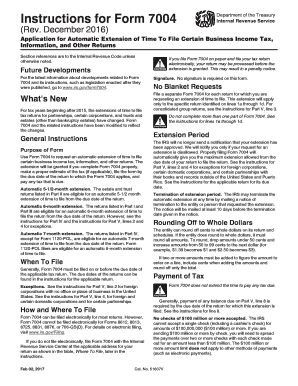
Form 7004 Instructionspdffillercom 2017


What is the Form 7004 Instructionspdffillercom
The Form 7004 Instructionspdffillercom is a tax form used by businesses in the United States to request an automatic extension of time to file certain business tax returns. This form is essential for entities such as corporations, partnerships, and certain trusts that need additional time beyond the original due date to prepare their tax documents. By submitting this form, businesses can avoid penalties for late filing while ensuring they have adequate time to gather necessary financial information.
How to use the Form 7004 Instructionspdffillercom
Using the Form 7004 Instructionspdffillercom involves several straightforward steps. First, ensure you have the correct version of the form, which can be obtained from the IRS website or through authorized tax preparation software. Next, fill in the required information, including your business name, address, and the type of return for which you are requesting an extension. After completing the form, submit it to the IRS by the original due date of your return to ensure compliance and avoid penalties.
Steps to complete the Form 7004 Instructionspdffillercom
Completing the Form 7004 Instructionspdffillercom involves the following steps:
- Obtain the latest version of the form from the IRS website.
- Enter your business name and address accurately.
- Indicate the type of tax return for which the extension is being requested.
- Provide your Employer Identification Number (EIN) or Social Security Number (SSN) as applicable.
- Sign and date the form to certify the information provided is accurate.
- Submit the form electronically or by mail to the appropriate IRS address.
Legal use of the Form 7004 Instructionspdffillercom
The legal use of the Form 7004 Instructionspdffillercom is governed by IRS regulations. To be considered valid, the form must be submitted by the original due date of the tax return it pertains to. This ensures that businesses can maintain compliance with federal tax laws while avoiding penalties associated with late filings. Additionally, using this form does not extend the time to pay any taxes owed, so businesses should ensure they meet their payment obligations to avoid interest and penalties.
Filing Deadlines / Important Dates
Filing deadlines for the Form 7004 Instructionspdffillercom are critical for maintaining compliance. Typically, the form must be filed by the original due date of the tax return for which an extension is being requested. For most corporations, this is the fifteenth day of the fourth month following the end of their fiscal year. It is essential to check specific deadlines annually, as they may vary based on the type of business entity and fiscal year-end dates.
Required Documents
When completing the Form 7004 Instructionspdffillercom, certain documents may be required to ensure accurate filing. These include:
- Financial statements for the business.
- Previous year’s tax returns for reference.
- Any relevant schedules or supporting documents that pertain to the tax return.
Having these documents ready can facilitate a smoother completion of the form and ensure all necessary information is accurately reported.
Quick guide on how to complete form 7004 instructionspdffillercom 2017
Effortlessly Prepare Form 7004 Instructionspdffillercom on Any Device
Digital document management has become increasingly favored by both companies and individuals. It serves as an excellent eco-friendly option to traditional printed and signed paperwork, allowing you to access the correct form and securely store it online. airSlate SignNow provides you with all the tools necessary to create, modify, and electronically sign your documents swiftly without any holdups. Manage Form 7004 Instructionspdffillercom on any device with the airSlate SignNow apps for Android or iOS, and enhance any document-related process today.
How to Modify and Electronically Sign Form 7004 Instructionspdffillercom with Ease
- Locate Form 7004 Instructionspdffillercom and then click Retrieve Form to get started.
- Utilize the tools we provide to fill out your document.
- Emphasize pertinent sections of the documents or obscure sensitive information with tools that airSlate SignNow specifically offers for this purpose.
- Create your electronic signature using the Sign tool, which takes just a few seconds and holds the same legal validity as a standard wet ink signature.
- Review the details and then click on the Complete button to save your modifications.
- Choose how you wish to send your form, via email, SMS, or shared link, or download it to your computer.
Eliminate concerns about lost or misplaced documents, tedious form searches, or mistakes that necessitate reprinting. airSlate SignNow addresses all your document management requirements in just a few clicks from your preferred device. Modify and electronically sign Form 7004 Instructionspdffillercom and guarantee excellent communication at every stage of your form preparation process with airSlate SignNow.
Create this form in 5 minutes or less
Find and fill out the correct form 7004 instructionspdffillercom 2017
Create this form in 5 minutes!
How to create an eSignature for the form 7004 instructionspdffillercom 2017
How to generate an eSignature for your Form 7004 Instructionspdffillercom 2017 online
How to generate an electronic signature for your Form 7004 Instructionspdffillercom 2017 in Google Chrome
How to generate an electronic signature for signing the Form 7004 Instructionspdffillercom 2017 in Gmail
How to generate an eSignature for the Form 7004 Instructionspdffillercom 2017 straight from your smart phone
How to create an eSignature for the Form 7004 Instructionspdffillercom 2017 on iOS devices
How to create an eSignature for the Form 7004 Instructionspdffillercom 2017 on Android OS
People also ask
-
What is the purpose of Form 7004 InstructionssignNowcom?
Form 7004 InstructionssignNowcom provides detailed guidance on how to properly fill out Form 7004 for requesting an extension for business tax returns. Understanding these instructions is crucial to avoid common mistakes and ensure compliance with IRS regulations.
-
How does airSlate SignNow integrate with Form 7004 InstructionssignNowcom?
airSlate SignNow offers seamless integration with Form 7004 InstructionssignNowcom, allowing users to easily eSign and send completed forms. This integration streamlines the filing process, ensuring that your forms are submitted accurately and on time.
-
What features does airSlate SignNow offer for filling Form 7004?
airSlate SignNow provides features like customizable templates, real-time collaboration, and secure storage to assist users in managing Form 7004. These tools make it easy to complete and send your forms without hassle.
-
Is there a cost associated with using airSlate SignNow for Form 7004 InstructionssignNowcom?
Yes, airSlate SignNow operates on a subscription model, making it a cost-effective solution for managing documents, including Form 7004 InstructionssignNowcom. Various pricing plans are available, allowing you to choose an option that fits your business needs.
-
Can I track the status of my Form 7004 submissions with airSlate SignNow?
Absolutely! airSlate SignNow allows users to track the status of their Form 7004 submissions in real-time. This feature ensures that you can monitor progress and receive notifications upon completion, enhancing your workflow.
-
What are the benefits of using airSlate SignNow for Form 7004 InstructionssignNowcom?
Using airSlate SignNow for Form 7004 InstructionssignNowcom offers benefits like improved efficiency, reduced errors, and enhanced compliance. Its user-friendly interface simplifies the entire process, making it ideal for businesses of all sizes.
-
Does airSlate SignNow support team collaboration for Form 7004 entries?
Yes, airSlate SignNow is designed to support team collaboration on Form 7004 entries. Multiple users can work together in real-time to fill out, review, and approve the document, facilitating a smoother workflow.
Get more for Form 7004 Instructionspdffillercom
Find out other Form 7004 Instructionspdffillercom
- eSign Georgia Car Dealer POA Mobile
- Sign Nebraska Courts Warranty Deed Online
- Sign Nebraska Courts Limited Power Of Attorney Now
- eSign Car Dealer Form Idaho Online
- How To eSign Hawaii Car Dealer Contract
- How To eSign Hawaii Car Dealer Living Will
- How Do I eSign Hawaii Car Dealer Living Will
- eSign Hawaii Business Operations Contract Online
- eSign Hawaii Business Operations LLC Operating Agreement Mobile
- How Do I eSign Idaho Car Dealer Lease Termination Letter
- eSign Indiana Car Dealer Separation Agreement Simple
- eSign Iowa Car Dealer Agreement Free
- eSign Iowa Car Dealer Limited Power Of Attorney Free
- eSign Iowa Car Dealer Limited Power Of Attorney Fast
- eSign Iowa Car Dealer Limited Power Of Attorney Safe
- How Can I eSign Iowa Car Dealer Limited Power Of Attorney
- How To eSign Illinois Business Operations Stock Certificate
- Can I eSign Louisiana Car Dealer Quitclaim Deed
- eSign Michigan Car Dealer Operating Agreement Mobile
- Can I eSign Mississippi Car Dealer Resignation Letter