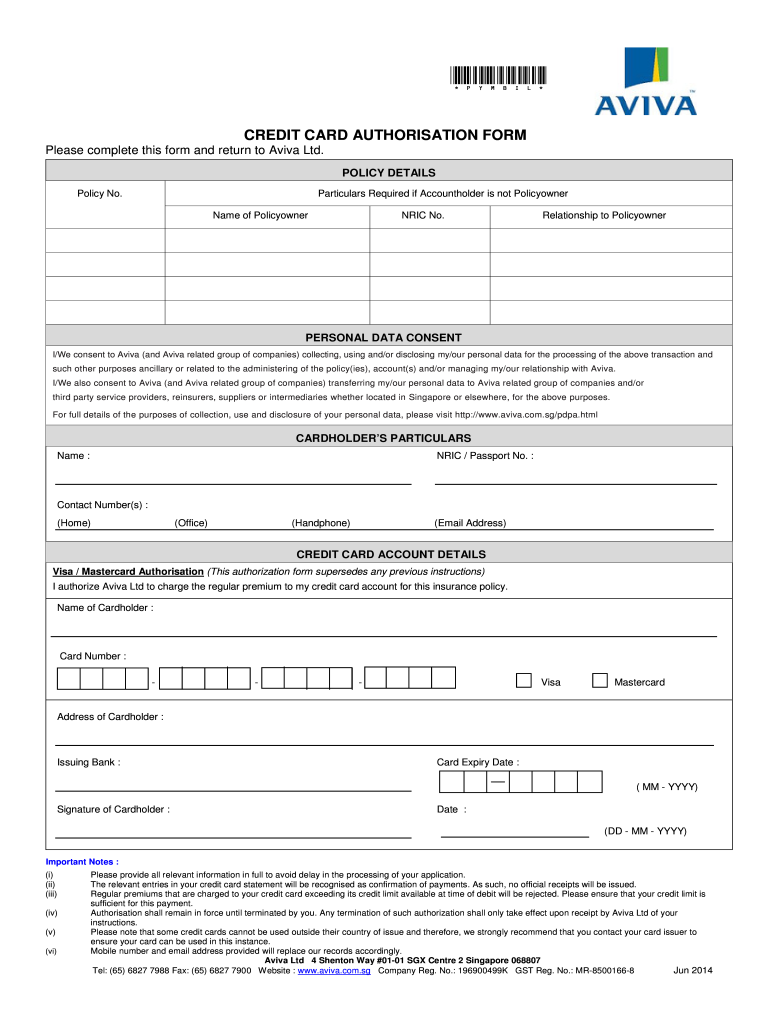
Aviva Credit Card Form 2013


What is the Aviva Credit Card Form
The Aviva credit card form is a document used to authorize payments made via credit card for services or products offered by Aviva. This form collects essential information such as the cardholder's name, card number, expiration date, and billing address. It serves as a means for customers to provide consent for transactions, ensuring that payments are processed securely and efficiently. Understanding the purpose and structure of this form is crucial for both customers and businesses to facilitate smooth financial transactions.
How to use the Aviva Credit Card Form
Using the Aviva credit card form involves several straightforward steps. First, ensure that you have the correct version of the form, which can typically be obtained from Aviva's official website or customer service. Next, fill in the required fields accurately, including personal details and credit card information. After completing the form, review all entries to confirm their accuracy. Finally, submit the form electronically or via mail, depending on the options provided by Aviva. Following these steps helps ensure that your payment is processed without delay.
Key elements of the Aviva Credit Card Form
The Aviva credit card form includes several key elements that are essential for processing payments. These elements typically consist of:
- Cardholder Information: Name, contact details, and billing address.
- Credit Card Details: Card number, expiration date, and CVV code.
- Authorization Statement: A declaration allowing Aviva to charge the specified amount to the credit card.
- Signature: The cardholder's signature to validate the authorization.
Each of these components plays a vital role in ensuring that the payment process is secure and compliant with legal standards.
Steps to complete the Aviva Credit Card Form
Completing the Aviva credit card form requires careful attention to detail. Here are the steps to follow:
- Download or access the form: Obtain the latest version of the Aviva credit card form.
- Fill in your personal information: Enter your name, address, and contact details accurately.
- Provide credit card information: Input your credit card number, expiration date, and security code.
- Read the authorization statement: Understand the terms of payment and consent.
- Sign the form: Add your signature to confirm your authorization.
- Submit the form: Send the completed form to Aviva as instructed.
Following these steps ensures that your submission is complete and compliant with Aviva’s requirements.
Legal use of the Aviva Credit Card Form
The Aviva credit card form is legally binding when filled out and signed correctly. For the form to be valid, it must comply with relevant laws governing electronic signatures and payment authorizations. This includes adherence to the Electronic Signatures in Global and National Commerce Act (ESIGN) and the Uniform Electronic Transactions Act (UETA). These regulations ensure that electronic agreements, including credit card authorizations, hold the same legal weight as traditional paper documents. It is essential for users to understand these legal frameworks to protect their rights and ensure the legitimacy of their transactions.
Form Submission Methods
The Aviva credit card form can typically be submitted through various methods, depending on Aviva’s policies. Common submission options include:
- Online Submission: Many users prefer to complete and submit the form electronically through Aviva's secure online portal.
- Mail: The form can also be printed and sent via postal service to the designated address provided by Aviva.
- In-Person: Some customers may choose to deliver the form directly to an Aviva office or authorized representative.
Choosing the appropriate submission method can enhance the efficiency of the payment process and ensure timely processing.
Quick guide on how to complete aviva credit card form
Complete Aviva Credit Card Form effortlessly on any device
Digital document management has gained increased traction among businesses and individuals. It offers an ideal sustainable alternative to traditional printed and signed papers, as you can locate the correct form and securely store it online. airSlate SignNow equips you with all the resources necessary to create, modify, and eSign your documents swiftly without unnecessary hold-ups. Manage Aviva Credit Card Form on any device using airSlate SignNow's Android or iOS applications and enhance any document-related workflow today.
How to modify and eSign Aviva Credit Card Form with ease
- Obtain Aviva Credit Card Form and then click Get Form to begin.
- Utilize the tools we offer to finalize your form.
- Emphasize pertinent sections of the documents or redact sensitive information with tools that airSlate SignNow provides specifically for that task.
- Create your signature using the Sign tool, which takes mere seconds and carries the same legal validity as a conventional wet ink signature.
- Verify all the information and then click on the Done button to save your changes.
- Select how you wish to share your form, whether by email, SMS, or an invitation link, or download it to your computer.
Eliminate concerns about lost or misplaced documents, tedious form searches, or mistakes that necessitate printing new document copies. airSlate SignNow addresses all your document management needs in just a few clicks from any device you prefer. Modify and eSign Aviva Credit Card Form and guarantee excellent communication at every stage of the form preparation process with airSlate SignNow.
Create this form in 5 minutes or less
Find and fill out the correct aviva credit card form
Create this form in 5 minutes!
How to create an eSignature for the aviva credit card form
How to make an eSignature for your PDF file online
How to make an eSignature for your PDF file in Google Chrome
The way to make an eSignature for signing PDFs in Gmail
The best way to create an electronic signature from your mobile device
The best way to make an electronic signature for a PDF file on iOS
The best way to create an electronic signature for a PDF file on Android devices
People also ask
-
What is the aviva credit card form and how does it work?
The aviva credit card form is a digital document solution that allows users to fill out and sign credit card applications electronically. Using airSlate SignNow, businesses can create personalized forms, ensuring a smooth and secure process for obtaining customer information and signatures.
-
How can the aviva credit card form benefit my business?
Utilizing the aviva credit card form streamlines the application process, reduces paperwork, and minimizes errors. This leads to faster approvals and enhances customer satisfaction, ultimately improving your business's overall efficiency.
-
Is the aviva credit card form customizable?
Yes, the aviva credit card form is fully customizable to meet your specific business needs. You can add company branding, adjust fields according to your requirements, and ensure that the form aligns with your company’s standards.
-
What features does the aviva credit card form offer?
The aviva credit card form includes features such as electronic signatures, template creation, and real-time tracking. These features help make document management smoother and allow businesses to keep track of submissions efficiently.
-
Does the aviva credit card form integrate with other software?
Absolutely! The aviva credit card form integrates seamlessly with various CRM and financial software. This enables businesses to synchronize data and enhance workflow, making it easier to manage customer relationships.
-
What are the pricing options for using the aviva credit card form?
Pricing for the aviva credit card form depends on the plan you choose with airSlate SignNow. Whether you're a small business or a large enterprise, there are flexible pricing options available that cater to your budget and document needs.
-
Is the aviva credit card form secure for my customer’s data?
Yes, the aviva credit card form prioritizes data security and compliance. airSlate SignNow employs advanced encryption and security measures to ensure that all customer information is protected, providing peace of mind for both businesses and their clients.
Get more for Aviva Credit Card Form
- Il statutory form
- Power of attorney forms package illinois
- Revocation of statutory equivalent of living will or declaration illinois form
- Illinois anatomical gift form
- Employment hiring process package illinois form
- Employment termination form 497306482
- Newly widowed individuals package illinois form
- Employment interview package illinois form
Find out other Aviva Credit Card Form
- eSign Oregon Doctors LLC Operating Agreement Mobile
- eSign Hawaii Education Claim Myself
- eSign Hawaii Education Claim Simple
- eSign Hawaii Education Contract Simple
- eSign Hawaii Education NDA Later
- How To eSign Hawaii Education NDA
- How Do I eSign Hawaii Education NDA
- eSign Hawaii Education Arbitration Agreement Fast
- eSign Minnesota Construction Purchase Order Template Safe
- Can I eSign South Dakota Doctors Contract
- eSign Mississippi Construction Rental Application Mobile
- How To eSign Missouri Construction Contract
- eSign Missouri Construction Rental Lease Agreement Easy
- How To eSign Washington Doctors Confidentiality Agreement
- Help Me With eSign Kansas Education LLC Operating Agreement
- Help Me With eSign West Virginia Doctors Lease Agreement Template
- eSign Wyoming Doctors Living Will Mobile
- eSign Wyoming Doctors Quitclaim Deed Free
- How To eSign New Hampshire Construction Rental Lease Agreement
- eSign Massachusetts Education Rental Lease Agreement Easy