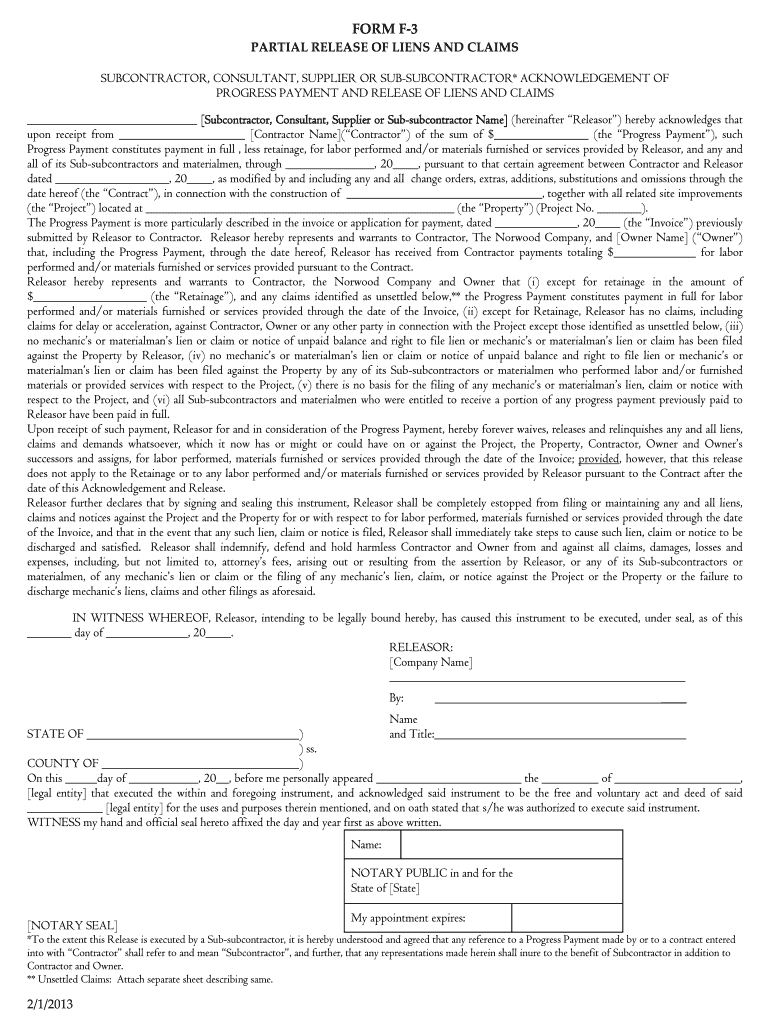
PARTIAL LIEN WAIVER SUBCONTRACTOR or MassDocs 2013-2026


Understanding the subcontractors release form
The subcontractors release form is a crucial document in construction and contracting, serving as a legal instrument that ensures subcontractors relinquish their rights to claim payment for work performed on a project. This form is essential for general contractors and property owners, as it provides a clear record that subcontractors have been paid for their services, thereby protecting against potential lien claims. By using this form, parties involved can maintain transparency and trust throughout the project lifecycle.
Key elements of the subcontractors release form
A well-structured subcontractors release form typically includes several key elements that ensure its effectiveness and legality. These elements are:
- Identification of parties: Clearly state the names and contact information of the subcontractor, general contractor, and property owner.
- Description of work: Provide a detailed description of the work completed by the subcontractor, including project location and scope.
- Payment details: Specify the amount paid to the subcontractor and the date of payment.
- Signature lines: Include spaces for signatures from all parties involved, along with dates to validate the agreement.
- Notarization clause: Depending on state laws, a notarization clause may be necessary to enhance the form's legal standing.
Steps to complete the subcontractors release form
Completing the subcontractors release form involves a series of straightforward steps to ensure accuracy and compliance. Here is a step-by-step guide:
- Gather information: Collect all necessary details, including project specifics, payment amounts, and contact information for all parties.
- Fill out the form: Carefully enter the gathered information into the form, ensuring clarity and correctness.
- Review for accuracy: Double-check all entries for any errors or omissions before finalizing.
- Obtain signatures: Have all relevant parties sign the form, ensuring that each signature is dated.
- Store securely: Keep a copy of the signed form in a safe place for future reference and potential legal needs.
Legal use of the subcontractors release form
The legal use of the subcontractors release form is governed by state-specific laws and regulations. It is important to understand that this form serves as a waiver of lien rights, meaning that once signed, the subcontractor cannot later claim a lien against the property for the work covered by the release. To ensure compliance, it is advisable to consult local laws or legal counsel to verify that the form meets all necessary legal requirements and to understand the implications of signing the document.
State-specific rules for the subcontractors release form
Each state in the U.S. has its own regulations regarding subcontractors release forms, which can affect their validity and enforceability. For instance, some states may require notarization or specific language to be included in the form. It is essential to familiarize yourself with the rules applicable in your state to ensure that the form is legally binding. This may include understanding the timing of when the form should be executed and any additional documentation that may be required.
Examples of using the subcontractors release form
Utilizing the subcontractors release form can vary based on project scenarios. For example:
- A subcontractor completing electrical work may submit a release form after receiving payment from the general contractor, thereby preventing any future claims on the property.
- A landscaping subcontractor might use the form after the final payment is made, ensuring that the property owner is protected from potential lien actions.
These examples illustrate the practical application of the form in real-world situations, highlighting its importance in maintaining clear financial and legal boundaries in construction projects.
Quick guide on how to complete partial lien waiver subcontractor or massdocs
Complete PARTIAL LIEN WAIVER SUBCONTRACTOR OR MassDocs effortlessly on any device
Digital document management has become increasingly popular among businesses and individuals. It offers an ideal eco-friendly substitute for conventional printed and signed paperwork, allowing you to access the appropriate form and securely store it online. airSlate SignNow provides you with all the tools necessary to create, modify, and eSign your documents quickly without delays. Manage PARTIAL LIEN WAIVER SUBCONTRACTOR OR MassDocs on any platform with airSlate SignNow's Android or iOS applications and streamline any document-related process today.
The easiest way to modify and eSign PARTIAL LIEN WAIVER SUBCONTRACTOR OR MassDocs without hassle
- Obtain PARTIAL LIEN WAIVER SUBCONTRACTOR OR MassDocs and then click Get Form to begin.
- Utilize the tools we offer to complete your document.
- Highlight key sections of your documents or obscure sensitive information using tools that airSlate SignNow offers specifically for this purpose.
- Create your eSignature using the Sign tool, which takes seconds and carries the same legal validity as a conventional wet ink signature.
- Review all the details and then click on the Done button to save your modifications.
- Select your preferred method for sending your form, whether by email, SMS, or invite link, or download it to your computer.
Eliminate the worries of lost or misplaced documents, tedious form searches, and mistakes that necessitate printing new document copies. airSlate SignNow meets your document management needs in just a few clicks from any device you choose. Modify and eSign PARTIAL LIEN WAIVER SUBCONTRACTOR OR MassDocs and ensure smooth communication at any stage of your form preparation process with airSlate SignNow.
Create this form in 5 minutes or less
Create this form in 5 minutes!
How to create an eSignature for the partial lien waiver subcontractor or massdocs
The way to generate an eSignature for a PDF document in the online mode
The way to generate an eSignature for a PDF document in Chrome
How to generate an eSignature for putting it on PDFs in Gmail
The best way to generate an eSignature from your mobile device
The way to create an eSignature for a PDF document on iOS devices
The best way to generate an eSignature for a PDF file on Android devices
People also ask
-
What is a subcontractors release form?
A subcontractors release form is a crucial document used in construction and contracting to formally release a subcontractor's claim to payment once their work is complete. This ensures that the main contractor is protected against any future claims from subcontractors. By using a digital solution like airSlate SignNow, you can easily create, send, and manage subcontractors release forms.
-
How can airSlate SignNow help with subcontractors release forms?
airSlate SignNow streamlines the process of creating and signing subcontractors release forms, allowing you to complete transactions faster. With its intuitive interface, you can customize your forms, gather signatures electronically, and store them securely. This not only saves time but also reduces paperwork and enhances efficiency.
-
What are the pricing options for using airSlate SignNow?
airSlate SignNow offers various pricing plans to cater to different business needs, ensuring you find the right fit for managing your subcontractors release forms. Plans vary based on features, including document storage and integrations. It's important to assess your requirements to choose the plan that provides the best value for managing your documents.
-
Is it easy to integrate airSlate SignNow with other tools?
Yes, airSlate SignNow integrates seamlessly with various platforms such as Google Drive, Salesforce, and more. This allows you to easily access and manage your subcontractors release forms alongside your other business applications, enhancing productivity. The integration capabilities ensure that you can work with the tools you're already using.
-
What are the benefits of using a digital subcontractors release form?
Using a digital subcontractors release form with airSlate SignNow has numerous benefits, including reduced paperwork and faster turnaround times. Digital forms can be signed from any device, which enhances convenience for all parties involved. Additionally, you can track the status of your forms in real-time, ensuring better project management.
-
Can I customize my subcontractors release form with airSlate SignNow?
Absolutely! airSlate SignNow allows you to customize your subcontractors release forms to meet your specific needs. You can add your company logo, adjust the wording, and include necessary fields, making the form truly unique to your business. This level of customization enhances professionalism in your contracting processes.
-
Are there compliance features for subcontractors release forms?
Yes, airSlate SignNow includes built-in compliance features that ensure your subcontractors release forms meet legal standards. This is vital for protecting your business from potential disputes related to payment claims. By using airSlate SignNow, you can rest assured that your documents are compliant and secure.
Get more for PARTIAL LIEN WAIVER SUBCONTRACTOR OR MassDocs
- Louisiana unlawful form
- Louisiana tenant eviction law form
- Real estate home sales package with offer to purchase contract of sale disclosure statements and more for residential house 497309284 form
- Annual minutes louisiana louisiana form
- Notices resolutions simple stock ledger and certificate louisiana form
- Minutes for organizational meeting louisiana louisiana form
- Sample transmittal letter to secretary of states office to file articles of incorporation louisiana louisiana form
- Js 44 civil cover sheet federal district court louisiana form
Find out other PARTIAL LIEN WAIVER SUBCONTRACTOR OR MassDocs
- Electronic signature Texas Police Lease Termination Letter Safe
- How To Electronic signature Texas Police Stock Certificate
- How Can I Electronic signature Wyoming Real Estate Quitclaim Deed
- Electronic signature Virginia Police Quitclaim Deed Secure
- How Can I Electronic signature West Virginia Police Letter Of Intent
- How Do I Electronic signature Washington Police Promissory Note Template
- Electronic signature Wisconsin Police Permission Slip Free
- Electronic signature Minnesota Sports Limited Power Of Attorney Fast
- Electronic signature Alabama Courts Quitclaim Deed Safe
- How To Electronic signature Alabama Courts Stock Certificate
- Can I Electronic signature Arkansas Courts Operating Agreement
- How Do I Electronic signature Georgia Courts Agreement
- Electronic signature Georgia Courts Rental Application Fast
- How Can I Electronic signature Hawaii Courts Purchase Order Template
- How To Electronic signature Indiana Courts Cease And Desist Letter
- How Can I Electronic signature New Jersey Sports Purchase Order Template
- How Can I Electronic signature Louisiana Courts LLC Operating Agreement
- How To Electronic signature Massachusetts Courts Stock Certificate
- Electronic signature Mississippi Courts Promissory Note Template Online
- Electronic signature Montana Courts Promissory Note Template Now