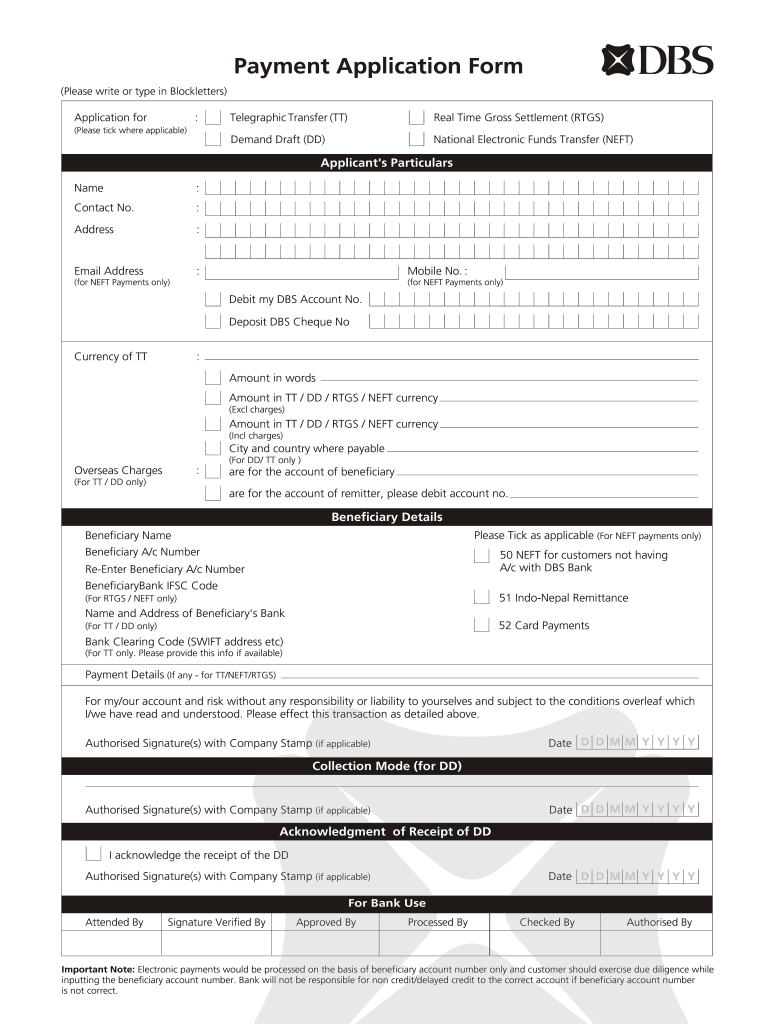
Dbs Payment Form 2013-2026


What is the DBS Payment Form
The DBS Payment Form is a crucial document used for initiating various payment transactions through DBS Bank. This form facilitates electronic funds transfers, including NEFT and RTGS, allowing users to send money securely and efficiently. It is designed to collect essential information such as the sender's and recipient's details, payment amount, and transaction type. Understanding the purpose and structure of this form is vital for anyone looking to manage their financial transactions effectively.
How to Use the DBS Payment Form
Using the DBS Payment Form involves several straightforward steps. Begin by downloading the form from the official DBS Bank website or obtaining a physical copy from a branch. Next, fill in the required fields accurately, ensuring that all information, such as account numbers and transaction amounts, is correct. Once completed, submit the form through the designated channels, which may include online submission via the bank's portal, mailing it to the bank, or delivering it in person at a branch. Following these steps will help ensure a smooth transaction process.
Steps to Complete the DBS Payment Form
Completing the DBS Payment Form requires attention to detail. Start by entering your personal information, including your name, address, and account number. Next, provide the recipient's details, ensuring that the account number and bank information are accurate. Specify the payment amount and select the transaction type, whether it is a NEFT or RTGS transfer. Review the form for any errors before signing and dating it. Finally, submit the form according to the chosen method to initiate the payment.
Key Elements of the DBS Payment Form
Several key elements must be included in the DBS Payment Form for it to be valid. These elements typically consist of:
- Sender's Information: Name, address, and account number.
- Recipient's Information: Name, address, and bank details.
- Transaction Amount: The total amount to be transferred.
- Transaction Type: Indicate whether the payment is an NEFT or RTGS.
- Signature: Required to authorize the transaction.
Ensuring that all these elements are correctly filled out is essential for the successful processing of the payment.
Legal Use of the DBS Payment Form
The DBS Payment Form must be used in compliance with relevant banking regulations and laws. It is essential to ensure that the information provided is accurate and truthful, as any discrepancies can lead to legal consequences. The form serves as a legal document that authorizes the bank to process the payment, making it important to adhere to all guidelines set forth by DBS Bank and regulatory authorities.
Form Submission Methods
There are several methods available for submitting the DBS Payment Form. Users can choose to submit the form online through the DBS Bank's secure online portal, which often provides a faster processing time. Alternatively, the form can be mailed to the bank's designated address or delivered in person at a local branch. Each submission method has its advantages, and users should select the one that best suits their needs for convenience and efficiency.
Quick guide on how to complete payment application form dbs bank
A succinct guide on how to prepare your Dbs Payment Form
Finding the appropriate template can be difficult when you need to submit official international documentation. Even if you possess the necessary form, it might be tedious to promptly prepare it according to all the specifications if you rely on printed copies instead of handling everything digitally. airSlate SignNow is the web-based electronic signature service that assists you in overcoming these obstacles. It allows you to select your Dbs Payment Form and swiftly fill it out and sign it on-site without having to reprint documents in the event of an error.
Here are the actions you need to take to prepare your Dbs Payment Form with airSlate SignNow:
- Press the Get Form button to upload your file to our editor right away.
- Commence with the first vacant field, enter your information, and proceed with the Next tool.
- Complete the empty fields using the Cross and Check options from the menu above.
- Choose the Highlight or Line features to emphasize the key details.
- Click on Image and upload one if your Dbs Payment Form requires it.
- Utilize the right-side panel to add additional sections for you or others to fill out if necessary.
- Review your responses and confirm the document by clicking Date, Initials, and Sign.
- Create, type, upload your eSignature, or capture it using a camera or QR code.
- Complete the editing process by clicking the Done button and choosing your file-sharing preferences.
Once your Dbs Payment Form is prepared, you can distribute it however you prefer - send it to your recipients via email, SMS, fax, or even print it directly from the editor. You can also securely store all your completed documents in your account, organized in folders according to your preferences. Don’t waste time on manual document preparation; try airSlate SignNow!
Create this form in 5 minutes or less
FAQs
-
How do I fill out an application form to open a bank account?
I want to believe that most banks nowadays have made the process of opening bank account, which used to be cumbersome, less cumbersome. All you need to do is to approach the bank, collect the form, and fill. However if you have any difficulty in filling it, you can always call on one of the banks rep to help you out.
-
Do I need a bank account to fill out the MHT CET application form?
To apply, you need to pay through online mode. This doesn't necessarily need you to have a bank account. You can ask anyone kind-hearted who is having a bank account to pay and handover the hard cash to that person.Hope this helps.
-
When I fill out a loan application form at a bank, how does the bank know if I am lying about my total assets and liabilities?
Your credit report has more than the score, because part of what makes up you score is the amount of liabilities and how they are handled. Liabilities that will show areCar payments and balanceCredit cardsDepartment store cardsStudent loansChild support/alimony Judgements And many more.For assetsBank statementsBrokerage accounts401k statements etc.If an applicant is sufficiently strong (20% down-payment and a few months mortgage payments reserved) then all assets are usually not verified.But as a mortgage broker I've even used a car and boat title to boost an otherwise shaky application.
-
How to decide my bank name city and state if filling out a form, if the bank is a national bank?
Somewhere on that form should be a blank for routing number and account number. Those are available from your check and/or your bank statements. If you can't find them, call the bank and ask or go by their office for help with the form. As long as those numbers are entered correctly, any error you make in spelling, location or naming should not influence the eventual deposit into your proper account.
-
Can I edit my DU application form after filling out and making a payment?
No, you can’t do that.
-
Can I cancel and fill out a new application form in the JEE Main, as I did not complete my fee payment on the old application form?
HIYou can make payment till 2nd Jan 2018. So you can pay your fees now.Also you are not allowed to register again as you have already registered with your adhaar card.Thanks !!
-
How do I fill taxes online?
you can file taxes online by using different online platforms. by using this online platform you can easily submit the income tax returns, optimize your taxes easily.Tachotax provides the most secure, easy and fast way of tax filing.
Create this form in 5 minutes!
How to create an eSignature for the payment application form dbs bank
How to generate an eSignature for the Payment Application Form Dbs Bank in the online mode
How to generate an eSignature for your Payment Application Form Dbs Bank in Chrome
How to create an eSignature for putting it on the Payment Application Form Dbs Bank in Gmail
How to create an eSignature for the Payment Application Form Dbs Bank right from your smartphone
How to create an eSignature for the Payment Application Form Dbs Bank on iOS
How to create an electronic signature for the Payment Application Form Dbs Bank on Android OS
People also ask
-
What is a DBS payment and how does it work with airSlate SignNow?
A DBS payment is a secure transaction processed through the DBS bank, which can seamlessly integrate with airSlate SignNow. This feature allows users to complete their payment processes while ensuring the security and integrity of their documents, making it easier for businesses to manage eSignatures and payments in one place.
-
What features does airSlate SignNow offer for managing DBS payments?
airSlate SignNow offers a range of features that support DBS payments, including electronic signatures, automated workflows, and document tracking. These features streamline the payment process while enhancing document management, ensuring that every transaction is captured and easy to access.
-
Can I integrate my existing DBS payment system with airSlate SignNow?
Yes, airSlate SignNow provides integration capabilities that allow you to connect your existing DBS payment system. This integration ensures that your payments run smoothly alongside your document signing processes, enhancing overall efficiency and allowing for a seamless user experience.
-
What are the benefits of using airSlate SignNow for DBS payments?
Using airSlate SignNow for DBS payments brings several benefits, including improved speed in transaction processing and enhanced security for your documents. With the ability to eSign documents and accept DBS payments in one platform, businesses can optimize their workflow and reduce time spent on manual processes.
-
Is there a cost associated with using DBS payment features in airSlate SignNow?
While airSlate SignNow offers a competitive pricing model, the specific costs associated with using DBS payment features depend on your chosen plan. Generally, these features come included in various subscription tiers but may incur additional fees for specific transactions or integrations.
-
How secure are DBS payments processed through airSlate SignNow?
DBS payments processed through airSlate SignNow are secured with industry-standard encryption protocols. This ensures that your financial and personal information remains protected throughout the transaction process, providing peace of mind for businesses and their customers.
-
What types of documents can I manage with airSlate SignNow when using DBS payments?
When using DBS payments with airSlate SignNow, you can manage a wide variety of documents, including contracts, receipts, invoices, and agreements. This versatility allows businesses to handle different types of documentation while ensuring all transactions are securely eSigned and processed efficiently.
Get more for Dbs Payment Form
Find out other Dbs Payment Form
- Help Me With eSignature Indiana Doctors Notice To Quit
- eSignature Ohio Education Purchase Order Template Easy
- eSignature South Dakota Education Confidentiality Agreement Later
- eSignature South Carolina Education Executive Summary Template Easy
- eSignature Michigan Doctors Living Will Simple
- How Do I eSignature Michigan Doctors LLC Operating Agreement
- How To eSignature Vermont Education Residential Lease Agreement
- eSignature Alabama Finance & Tax Accounting Quitclaim Deed Easy
- eSignature West Virginia Education Quitclaim Deed Fast
- eSignature Washington Education Lease Agreement Form Later
- eSignature Missouri Doctors Residential Lease Agreement Fast
- eSignature Wyoming Education Quitclaim Deed Easy
- eSignature Alaska Government Agreement Fast
- How Can I eSignature Arizona Government POA
- How Do I eSignature Nevada Doctors Lease Agreement Template
- Help Me With eSignature Nevada Doctors Lease Agreement Template
- How Can I eSignature Nevada Doctors Lease Agreement Template
- eSignature Finance & Tax Accounting Presentation Arkansas Secure
- eSignature Arkansas Government Affidavit Of Heirship Online
- eSignature New Jersey Doctors Permission Slip Mobile