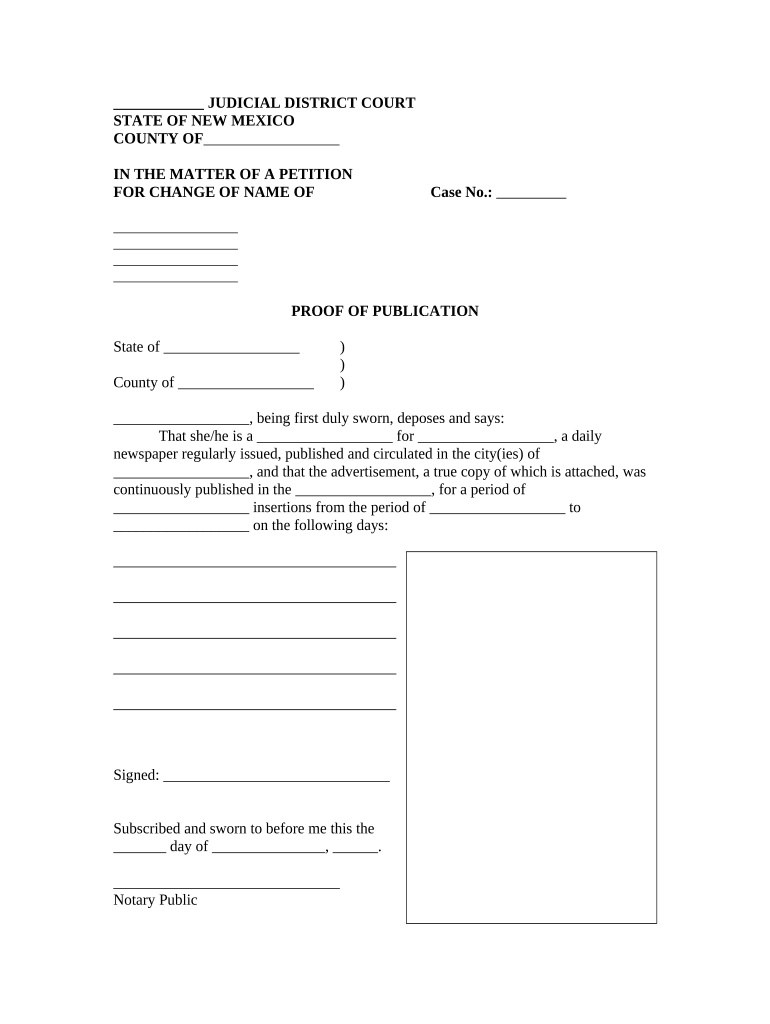
Nm Name Change Form


What is the NM Name Change Form
The NM name change form is a legal document used in New Mexico to officially request a change of name. This form is essential for individuals seeking to modify their name due to various reasons such as marriage, divorce, or personal preference. The form must be completed accurately to ensure that the name change is recognized by legal entities, including government agencies and financial institutions.
How to Use the NM Name Change Form
Using the NM name change form involves several steps. First, obtain the form from a reliable source, such as a government website or legal office. Fill out the form with accurate personal information, including your current name, the desired new name, and the reason for the change. After completing the form, you may need to sign it in the presence of a notary public to validate your request. Finally, submit the form to the appropriate court or agency as specified in the instructions.
Steps to Complete the NM Name Change Form
Completing the NM name change form requires careful attention to detail. Follow these steps:
- Download or request the NM name change form.
- Fill in your current name and the new name you wish to adopt.
- Provide the reason for the name change.
- Sign the form in front of a notary public.
- Submit the completed form to the designated court or agency.
Legal Use of the NM Name Change Form
The NM name change form is legally binding when completed and submitted according to state regulations. It is important to ensure that all information is accurate and truthful, as any discrepancies may lead to delays or rejections. The form serves as a formal request to the court, which will review the application and grant approval if all requirements are met.
Required Documents
When submitting the NM name change form, certain documents may be required to support your application. These may include:
- A copy of your birth certificate or other identification.
- Proof of residency in New Mexico.
- Any legal documents related to your name change, such as marriage or divorce certificates.
Form Submission Methods
The NM name change form can typically be submitted through various methods, depending on the specific requirements of the court or agency. Common submission methods include:
- In-person submission at the local court.
- Mailing the completed form to the appropriate court address.
- Some jurisdictions may offer online submission options.
Quick guide on how to complete nm name change form
Easily Prepare Nm Name Change Form on Any Device
Managing documents online has gained signNow popularity among businesses and individuals. It serves as an ideal environmentally friendly substitute for conventional printed and signed documents, allowing you to locate the appropriate form and securely store it online. airSlate SignNow offers you all the tools necessary to create, edit, and electronically sign your documents swiftly and without delays. Manage Nm Name Change Form on any platform with the airSlate SignNow apps for Android or iOS, and enhance any document-related task today.
How to Edit and Electronically Sign Nm Name Change Form Effortlessly
- Locate Nm Name Change Form and click Get Form to begin.
- Use the tools we provide to finalize your document.
- Highlight important sections of your documents or obscure sensitive information using tools specifically designed for that purpose by airSlate SignNow.
- Create your signature with the Sign tool, which takes mere seconds and holds the same legal validity as a traditional handwritten signature.
- Review all the information and click on the Done button to save your modifications.
- Select how you wish to send your form, via email, text message (SMS), invitation link, or download it to your computer.
Say goodbye to lost or misplaced documents, tedious form searches, or mistakes that require reprinting new copies. airSlate SignNow meets your document management needs with just a few clicks from any device you prefer. Edit and electronically sign Nm Name Change Form to ensure outstanding communication at every stage of your form preparation with airSlate SignNow.
Create this form in 5 minutes or less
Create this form in 5 minutes!
People also ask
-
What is the nm name change form and why do I need it?
The nm name change form is a legal document required for individuals looking to officially change their name in New Mexico. This form ensures that your name is updated in state records, which is essential for legal identification and documentation.
-
How do I fill out the nm name change form using airSlate SignNow?
Filling out the nm name change form with airSlate SignNow is simple and intuitive. Just upload the form, fill in the necessary details, and eSign it securely. Our platform guides you through every step to ensure accurate completion.
-
What are the costs associated with the nm name change form on airSlate SignNow?
Using airSlate SignNow to handle your nm name change form is cost-effective, with flexible pricing plans designed for individual needs. Additionally, our platform often offers free trials, allowing you to evaluate our services before committing.
-
Are there any features specific to the nm name change form with airSlate SignNow?
Yes, airSlate SignNow provides specific features for the nm name change form, including customizable templates, real-time document tracking, and secure cloud storage. These features ensure that your name change process is efficient and well-organized.
-
How can airSlate SignNow benefit me when completing the nm name change form?
airSlate SignNow streamlines the completion of the nm name change form, making it quick and user-friendly. By leveraging our eSigning capabilities and document management tools, you can avoid delays and ensure your form is submitted correctly.
-
Can I integrate airSlate SignNow with other tools for the nm name change form?
Absolutely! airSlate SignNow offers integrations with various applications and platforms that can enhance your experience with the nm name change form. This allows for seamless workflow management and enhances productivity.
-
Is the nm name change form processed securely with airSlate SignNow?
Yes, the nm name change form is processed with top-notch security measures at airSlate SignNow. We utilize encryption and compliance protocols to ensure that your personal information is protected throughout the eSigning process.
Get more for Nm Name Change Form
- Membership renewal application final 0130 bni form
- Nppi employment application national pipe and plastic form
- Infoyour college application must make you shine form
- What nonprofits should look for in a saas provider form
- Intensional associations in dataspaces cornell university cs cornell form
- Master builders contract template form
- Master grower contract template form
- Master of ceremony contract template form
Find out other Nm Name Change Form
- How To Electronic signature Missouri Courts Word
- How Can I Electronic signature New Jersey Courts Document
- How Can I Electronic signature New Jersey Courts Document
- Can I Electronic signature Oregon Sports Form
- How To Electronic signature New York Courts Document
- How Can I Electronic signature Oklahoma Courts PDF
- How Do I Electronic signature South Dakota Courts Document
- Can I Electronic signature South Dakota Sports Presentation
- How To Electronic signature Utah Courts Document
- Can I Electronic signature West Virginia Courts PPT
- Send Sign PDF Free
- How To Send Sign PDF
- Send Sign Word Online
- Send Sign Word Now
- Send Sign Word Free
- Send Sign Word Android
- Send Sign Word iOS
- Send Sign Word iPad
- How To Send Sign Word
- Can I Send Sign Word