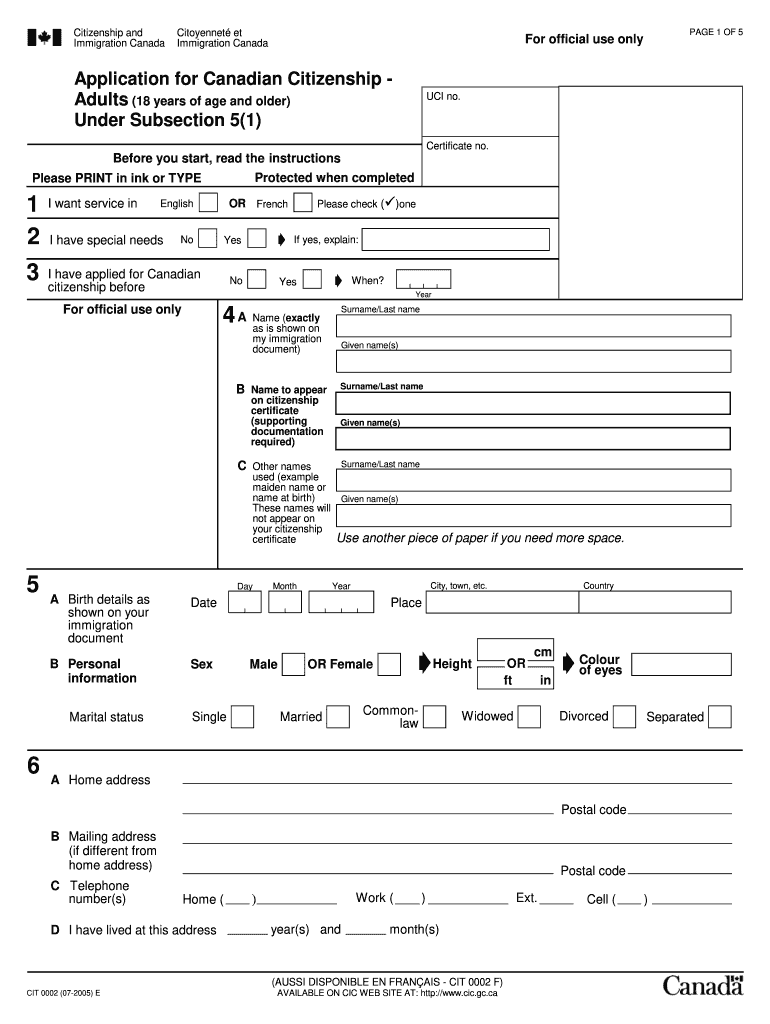
Canadian Citizenship Application Form 2005


What is the Canadian Citizenship Application Form
The Canadian Citizenship Application Form is a crucial document for individuals seeking to obtain Canadian citizenship. This form, often referred to as CIT 0002, collects essential information about the applicant, including personal details, residency history, and language proficiency. Completing this form accurately is vital, as it serves as the foundation for the citizenship application process.
Steps to Complete the Canadian Citizenship Application Form
Completing the Canadian Citizenship Application Form involves several key steps to ensure accuracy and compliance. First, gather all necessary documents, such as proof of residency and identification. Next, fill out the form thoroughly, ensuring that all sections are completed without omissions. It is important to review the form for any errors before submission. Finally, submit the form along with the required fee to the appropriate Canadian immigration office.
Required Documents
When applying for Canadian citizenship, specific documents must accompany the application form. These typically include:
- Proof of permanent residency, such as a PR card or confirmation of permanent residence.
- Identification documents, including a passport or driver's license.
- Language proof, demonstrating proficiency in English or French.
- Documents supporting residency history, such as tax records or utility bills.
Ensuring that all required documents are included can significantly impact the processing time of the application.
Legal Use of the Canadian Citizenship Application Form
The Canadian Citizenship Application Form must be completed and submitted in accordance with Canadian laws and regulations. The form is legally binding, meaning that any false information can lead to serious consequences, including denial of citizenship or legal penalties. Therefore, it is essential to provide truthful and complete information to avoid complications during the application process.
Form Submission Methods
The Canadian Citizenship Application Form can be submitted through various methods. Applicants have the option to submit their form online, which is often the fastest method, or they can choose to mail the completed form to the relevant immigration office. In some cases, applicants may also submit the form in person. Each method has its own requirements, so it is important to follow the guidelines provided by Canadian immigration authorities.
Eligibility Criteria
To successfully apply for Canadian citizenship, applicants must meet specific eligibility criteria. These typically include:
- Being a permanent resident of Canada.
- Having resided in Canada for a minimum of three out of the last five years.
- Demonstrating adequate knowledge of English or French.
- Passing a citizenship test, if applicable.
Understanding these criteria is essential for applicants to determine their readiness before submitting the citizenship application.
Quick guide on how to complete canadian citizenship application form
Complete Canadian Citizenship Application Form effortlessly on any device
Digital document management has gained signNow traction among businesses and individuals. It offers an ideal eco-friendly substitute to traditional printed and signed documents, as you can easily access the needed form and securely store it online. airSlate SignNow equips you with all the tools required to create, modify, and eSign your documents quickly without delays. Manage Canadian Citizenship Application Form on any device with airSlate SignNow Android or iOS applications and enhance any document-centric operation today.
How to edit and eSign Canadian Citizenship Application Form effortlessly
- Find Canadian Citizenship Application Form and click on Get Form to initiate.
- Utilize the tools we provide to complete your form.
- Highlight pertinent sections of your documents or obscure private information using tools that airSlate SignNow offers specifically for that purpose.
- Create your eSignature with the Sign tool, which takes seconds and holds the same legal significance as a traditional wet ink signature.
- Review the information and click on the Done button to save your changes.
- Select how you'd like to share your form, whether by email, SMS, invite link, or downloading it to your computer.
Say goodbye to lost or misplaced documents, tedious form searching, or mistakes that require printing new document copies. airSlate SignNow meets all your document management needs with just a few clicks from any device of your choice. Modify and eSign Canadian Citizenship Application Form and ensure excellent communication at any stage of your form preparation process with airSlate SignNow.
Create this form in 5 minutes or less
Find and fill out the correct canadian citizenship application form
Create this form in 5 minutes!
How to create an eSignature for the canadian citizenship application form
The way to generate an electronic signature for your PDF document in the online mode
The way to generate an electronic signature for your PDF document in Chrome
The way to make an electronic signature for putting it on PDFs in Gmail
The way to create an electronic signature straight from your mobile device
The best way to make an electronic signature for a PDF document on iOS devices
The way to create an electronic signature for a PDF document on Android devices
People also ask
-
What is the airSlate SignNow platform's role in the Canada citizenship application process?
The airSlate SignNow platform simplifies the Canada citizenship application process by enabling users to send, receive, and eSign important documents quickly and securely. With its user-friendly interface, it streamlines the document management needed for your application, ensuring you stay organized during each step.
-
How much does it cost to use airSlate SignNow for the Canada citizenship application?
Pricing for airSlate SignNow varies based on the plan you choose. However, it remains a cost-effective solution for managing your Canada citizenship application, often saving users both time and money compared to traditional methods of obtaining signatures.
-
What features does airSlate SignNow offer for Canada citizenship application users?
AirSlate SignNow provides a range of features ideal for Canada citizenship application, including customizable templates, in-app notifications, and real-time tracking of document status. These tools enhance your efficiency and help ensure that every document is completed correctly.
-
Is airSlate SignNow compliant with Canadian laws regarding the Canada citizenship application?
Yes, airSlate SignNow is compliant with Canadian laws and regulations related to eSigning and document management. This compliance ensures that your Canada citizenship application is handled in a legally sound manner, giving you peace of mind during the process.
-
Can I integrate airSlate SignNow with other tools while preparing my Canada citizenship application?
Absolutely! AirSlate SignNow integrates seamlessly with various applications and software, making it easier to manage your Canada citizenship application alongside your existing workflows. This capability ensures that you can maintain productivity while completing your application.
-
What benefits does airSlate SignNow provide for Canada citizenship applicants?
AirSlate SignNow offers numerous benefits for Canada citizenship applicants, such as enhanced productivity, improved accuracy in document submission, and secure eSignature capabilities. These advantages can signNowly expedite the process of your Canada citizenship application, ensuring a smoother experience.
-
How does airSlate SignNow guarantee security for my Canada citizenship application documents?
Security is a priority at airSlate SignNow, as it uses advanced encryption technologies to protect your Canada citizenship application documents. This safeguards your sensitive data from unauthorized access, ensuring that your information remains confidential throughout the application process.
Get more for Canadian Citizenship Application Form
- North carolina chapter 13 form
- North carolina chapter 13 497317095 form
- North carolina agreement 497317096 form
- North carolina agreement form
- Verification of creditors matrix north carolina form
- Verification of creditors matrix north carolina 497317099 form
- Verification of creditors matrix north carolina 497317100 form
- Correction statement and agreement north carolina form
Find out other Canadian Citizenship Application Form
- Sign Tennessee Courts Residential Lease Agreement Online
- How Do I eSign Arkansas Charity LLC Operating Agreement
- eSign Colorado Charity LLC Operating Agreement Fast
- eSign Connecticut Charity Living Will Later
- How Can I Sign West Virginia Courts Quitclaim Deed
- Sign Courts Form Wisconsin Easy
- Sign Wyoming Courts LLC Operating Agreement Online
- How To Sign Wyoming Courts Quitclaim Deed
- eSign Vermont Business Operations Executive Summary Template Mobile
- eSign Vermont Business Operations Executive Summary Template Now
- eSign Virginia Business Operations Affidavit Of Heirship Mobile
- eSign Nebraska Charity LLC Operating Agreement Secure
- How Do I eSign Nevada Charity Lease Termination Letter
- eSign New Jersey Charity Resignation Letter Now
- eSign Alaska Construction Business Plan Template Mobile
- eSign Charity PPT North Carolina Now
- eSign New Mexico Charity Lease Agreement Form Secure
- eSign Charity PPT North Carolina Free
- eSign North Dakota Charity Rental Lease Agreement Now
- eSign Arkansas Construction Permission Slip Easy