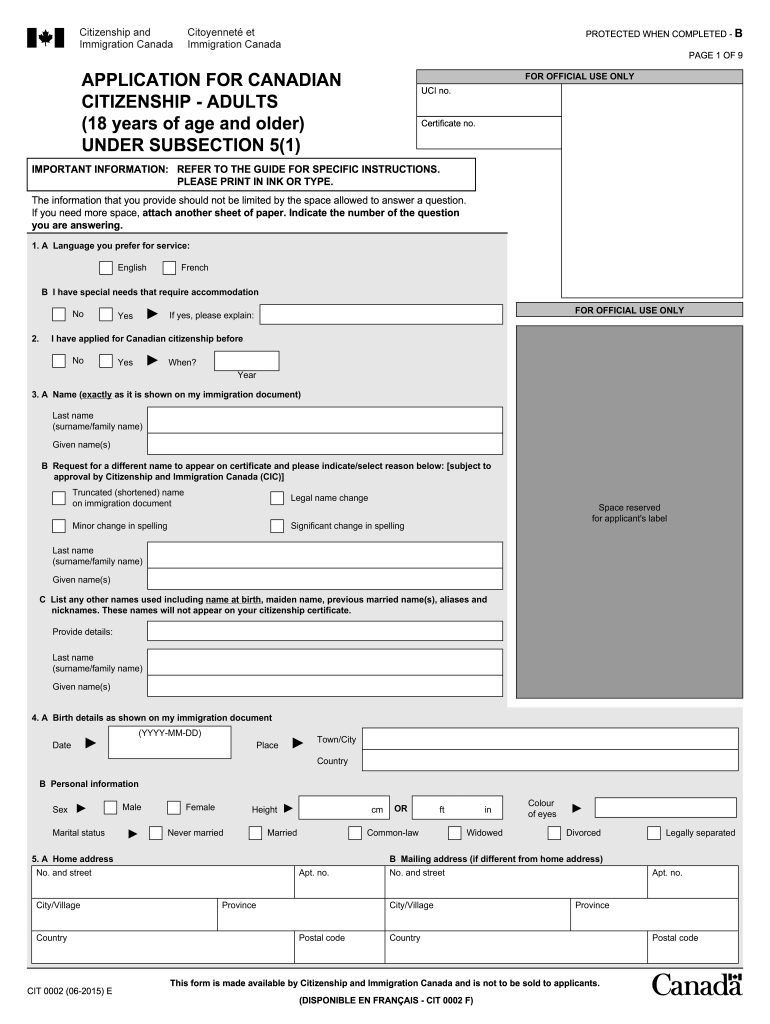
Cit 0002 2015


What is the Cit 0002?
The Cit 0002 is the official application form for Canadian citizenship for adults. This document is essential for individuals seeking to become Canadian citizens. It collects personal information, residency details, and other relevant data necessary for the citizenship application process. Understanding the purpose and requirements of the Cit 0002 is crucial for applicants to ensure their submission is complete and accurate.
How to use the Cit 0002
Using the Cit 0002 involves several steps to ensure that all information is accurately filled out. Applicants need to download the form, which is available in PDF format. After downloading, the form can be filled out electronically or printed for manual completion. It is important to follow the instructions provided within the form carefully, as any errors or omissions could lead to delays in processing the application.
Steps to complete the Cit 0002
Completing the Cit 0002 requires careful attention to detail. Here are the steps to follow:
- Download the Cit 0002 form from an official source.
- Fill in personal information, including your name, address, and date of birth.
- Provide details about your residency in Canada, including dates and locations.
- Answer questions regarding your language proficiency and knowledge of Canada.
- Sign and date the form to certify that the information provided is accurate.
Once completed, the form must be submitted along with the required documents and application fee.
Required Documents
When submitting the Cit 0002, applicants must include several supporting documents to verify their identity and residency. Commonly required documents include:
- A copy of your permanent resident card or immigration documents.
- Proof of language proficiency, such as test results or certificates.
- Documents supporting your residency claims, such as tax returns or utility bills.
- Two pieces of identification, one of which must have your photo.
Ensuring that all required documents are included will help facilitate the processing of your application.
Legal use of the Cit 0002
The Cit 0002 is a legally binding document that must be completed and submitted in accordance with Canadian law. It is essential for applicants to understand that providing false information on this form can lead to serious consequences, including the denial of citizenship or legal penalties. Therefore, accuracy and honesty are paramount throughout the application process.
Application Process & Approval Time
The application process for the Cit 0002 typically involves several stages. After submission, the application will be reviewed by immigration officials. The processing time can vary based on the volume of applications and individual circumstances. Generally, applicants can expect a decision within several months. It is advisable to check the official immigration website for current processing times and any updates regarding the status of your application.
Quick guide on how to complete cit 0002
Effortlessly Complete Cit 0002 on Any Device
Managing documents online has gained traction among businesses and individuals. It offers an excellent eco-friendly option compared to traditional printed and signed documents, allowing you to obtain the necessary form and securely store it online. airSlate SignNow provides you with all the resources required to create, modify, and electronically sign your documents quickly without delays. Handle Cit 0002 on any gadget with the airSlate SignNow Android or iOS applications and streamline any document-related process today.
The easiest way to edit and electronically sign Cit 0002 with minimal effort
- Find Cit 0002 and click on Get Form to begin.
- Use the tools we offer to fill out your document.
- Highlight pertinent sections of the documents or obscure sensitive information with tools specifically designed for that purpose by airSlate SignNow.
- Generate your electronic signature using the Sign tool, which takes moments and carries the same legal validity as a conventional wet ink signature.
- Review the details and then click the Done button to save your modifications.
- Select how you wish to share your form, whether by email, SMS, or invitation link, or download it to your computer.
Eliminate concerns about lost or misplaced files, tedious document navigation, or mistakes that necessitate printing new copies. airSlate SignNow caters to your document management needs with just a few clicks from any device of your preference. Edit and electronically sign Cit 0002 and ensure exceptional communication at every stage of the document preparation process using airSlate SignNow.
Create this form in 5 minutes or less
Find and fill out the correct cit 0002
Create this form in 5 minutes!
How to create an eSignature for the cit 0002
How to make an eSignature for a PDF file in the online mode
How to make an eSignature for a PDF file in Chrome
The way to create an electronic signature for putting it on PDFs in Gmail
The best way to create an electronic signature right from your smartphone
The best way to make an eSignature for a PDF file on iOS devices
The best way to create an electronic signature for a PDF on Android
People also ask
-
What is the application for Canadian citizenship adults form CIT 0002?
The application for Canadian citizenship adults form CIT 0002 is a document required for adults who wish to apply for Canadian citizenship. This form collects essential information about the applicant, including their residency status, language skills, and knowledge of Canada. Completing this form accurately is crucial to ensure a smooth application process.
-
How do I fill out the application for Canadian citizenship adults form CIT 0002?
Filling out the application for Canadian citizenship adults form CIT 0002 involves several steps. First, ensure you have all necessary documents ready, such as identification and supporting evidence of your status in Canada. Then, carefully complete each section of the form, following the instructions provided, to avoid delays in processing.
-
What are the fees associated with submitting the application for Canadian citizenship adults form CIT 0002?
The fees for submitting the application for Canadian citizenship adults form CIT 0002 can vary depending on your age and status. Typically, the adult application fee is around CAD 630. It is essential to verify the current fee structure on the official website before submission to ensure you include the correct payment.
-
What features does airSlate SignNow offer to assist with the application for Canadian citizenship adults form CIT 0002?
airSlate SignNow offers a range of features designed to streamline the application for Canadian citizenship adults form CIT 0002. These include easy document editing, eSignature capabilities, and secure storage options. With airSlate SignNow, you can ensure that your application is filled out correctly and submitted on time.
-
Can I save my progress while filling out the application for Canadian citizenship adults form CIT 0002?
Yes, with airSlate SignNow, you can easily save your progress while filling out the application for Canadian citizenship adults form CIT 0002. This feature allows you to complete the form at your own pace, ensuring you have the time to review all information before final submission. Saving drafts also helps prevent data loss due to unexpected interruptions.
-
How can airSlate SignNow help with document collaboration for my application for Canadian citizenship adults form CIT 0002?
airSlate SignNow provides excellent collaboration tools that allow multiple users to work on the application for Canadian citizenship adults form CIT 0002 simultaneously. You can invite family members or legal advisors to review and edit the application. This collaborative feature ensures accuracy and completeness before final submission.
-
Is the application for Canadian citizenship adults form CIT 0002 available in multiple languages?
The application for Canadian citizenship adults form CIT 0002 is primarily available in English and French, the two official languages of Canada. If you need assistance in other languages, airSlate SignNow provides translation services to help you navigate the form. This support ensures that language barriers do not prevent access to Canadian citizenship.
Get more for Cit 0002
Find out other Cit 0002
- Electronic signature Wisconsin Business Operations LLC Operating Agreement Myself
- Electronic signature Colorado Doctors Emergency Contact Form Secure
- How Do I Electronic signature Georgia Doctors Purchase Order Template
- Electronic signature Doctors PDF Louisiana Now
- How To Electronic signature Massachusetts Doctors Quitclaim Deed
- Electronic signature Minnesota Doctors Last Will And Testament Later
- How To Electronic signature Michigan Doctors LLC Operating Agreement
- How Do I Electronic signature Oregon Construction Business Plan Template
- How Do I Electronic signature Oregon Construction Living Will
- How Can I Electronic signature Oregon Construction LLC Operating Agreement
- How To Electronic signature Oregon Construction Limited Power Of Attorney
- Electronic signature Montana Doctors Last Will And Testament Safe
- Electronic signature New York Doctors Permission Slip Free
- Electronic signature South Dakota Construction Quitclaim Deed Easy
- Electronic signature Texas Construction Claim Safe
- Electronic signature Texas Construction Promissory Note Template Online
- How To Electronic signature Oregon Doctors Stock Certificate
- How To Electronic signature Pennsylvania Doctors Quitclaim Deed
- Electronic signature Utah Construction LLC Operating Agreement Computer
- Electronic signature Doctors Word South Dakota Safe